Step 1. Install TunesFun Any Music Converter to Your Computer
Open the TunesFun Any Music Converter on your computer and select a music service to enter its web player.

Thank You for Choosing TunesFun Any Music Converter! Now you can use this software to liberate yourself and enjoy the world of music.
How to Use TunesFun Any Music Converter
Step 1. Install TunesFun Any Music Converter to Your Computer
Open the TunesFun Any Music Converter on your computer and select a music service to enter its web player.
Step 2. Log in and Select Files
Log in music account and select songs, albums, playlists, or podcasts to convert.
Step 3. Set up Output Settings
Customize parameters for music downloads such as format, sample rate and bitrate.
Step 4. Convert Streaming Music
Click on the "Convert" button to convert streaming music to MP3 with faster speed and original quality.
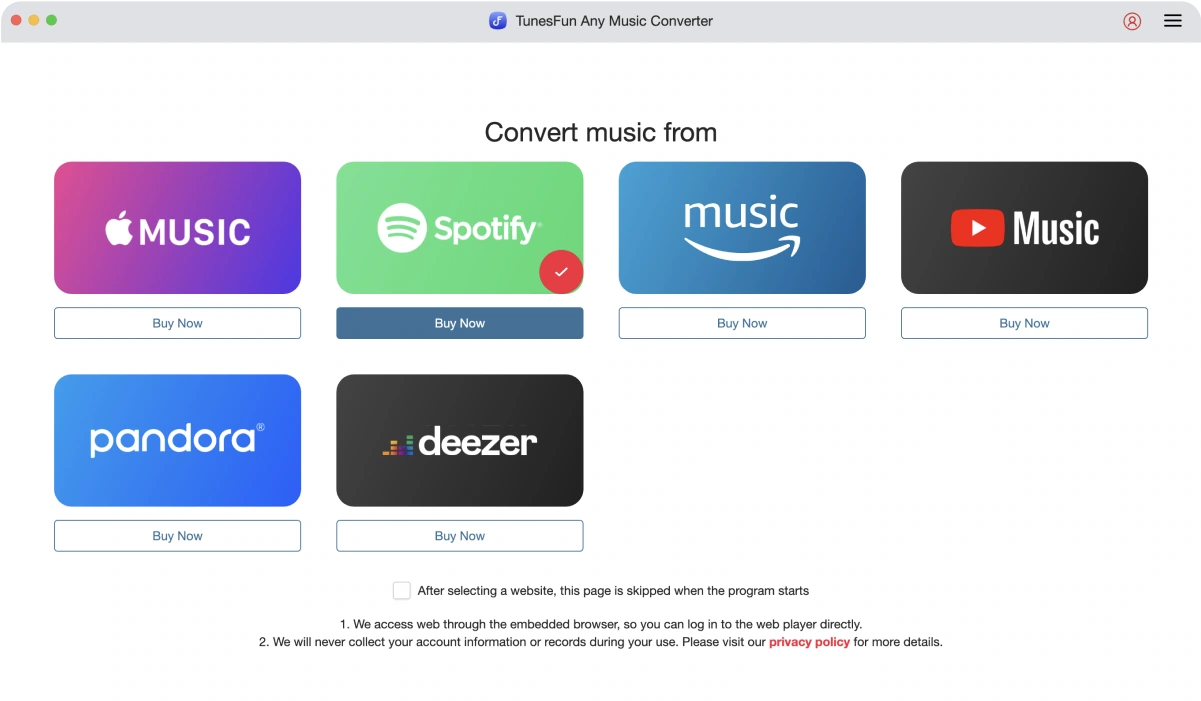
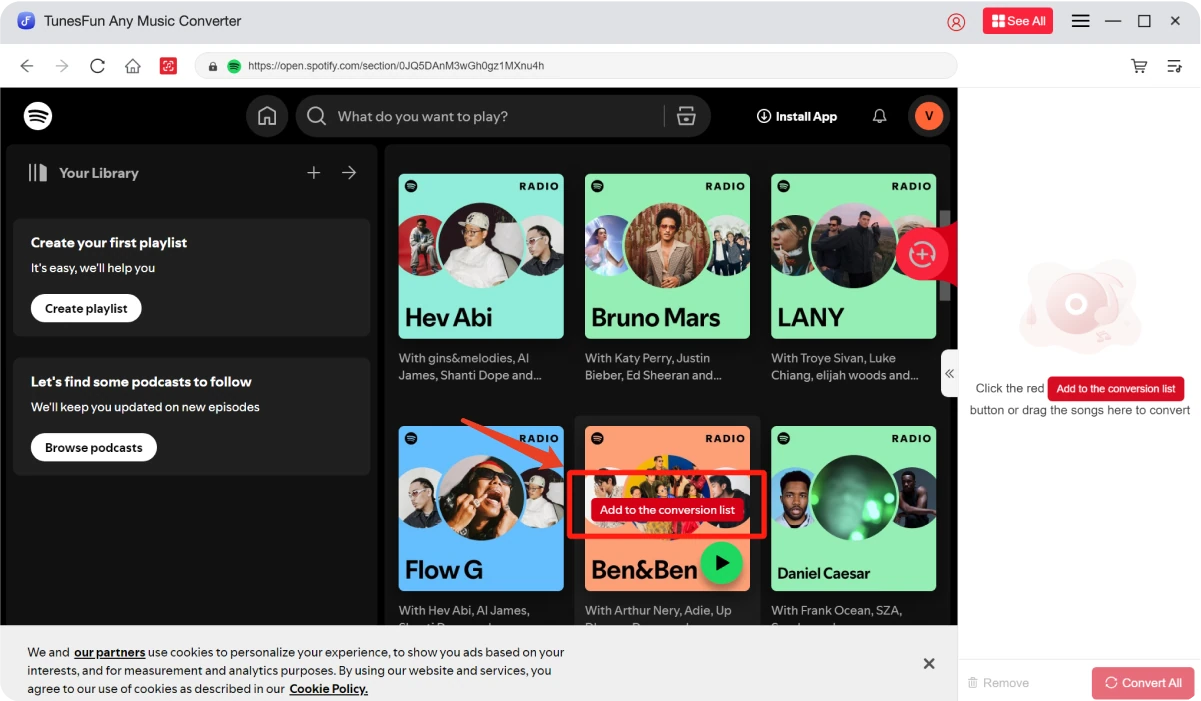
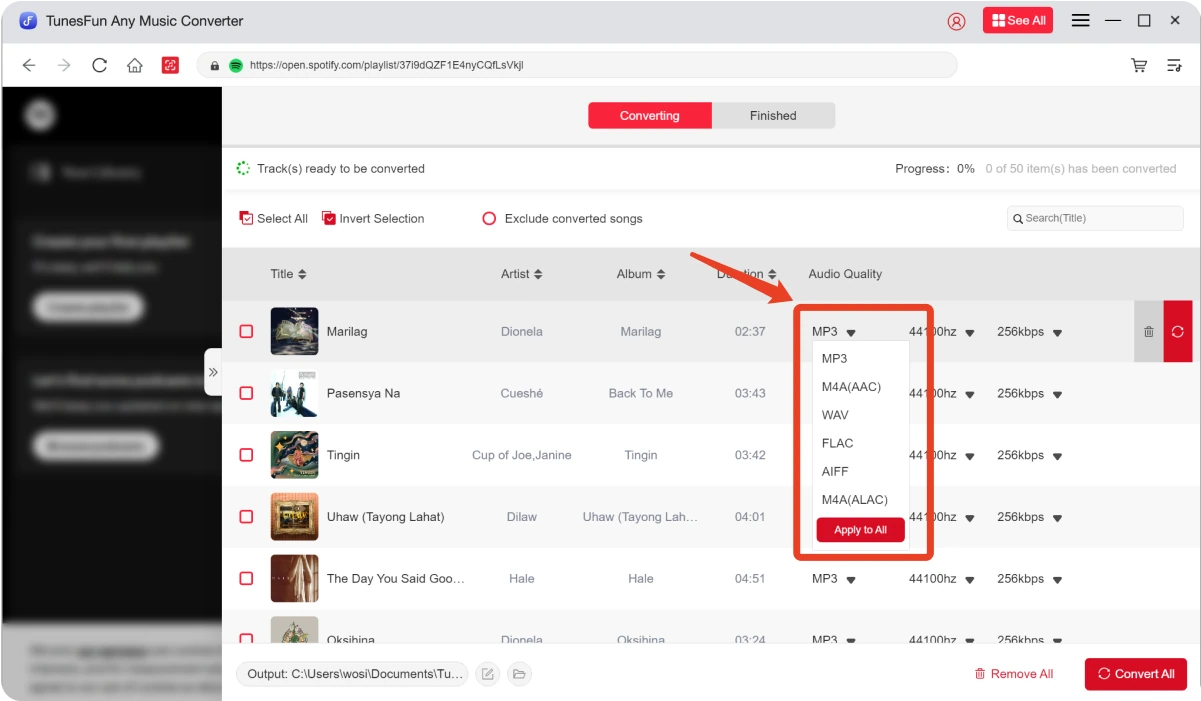
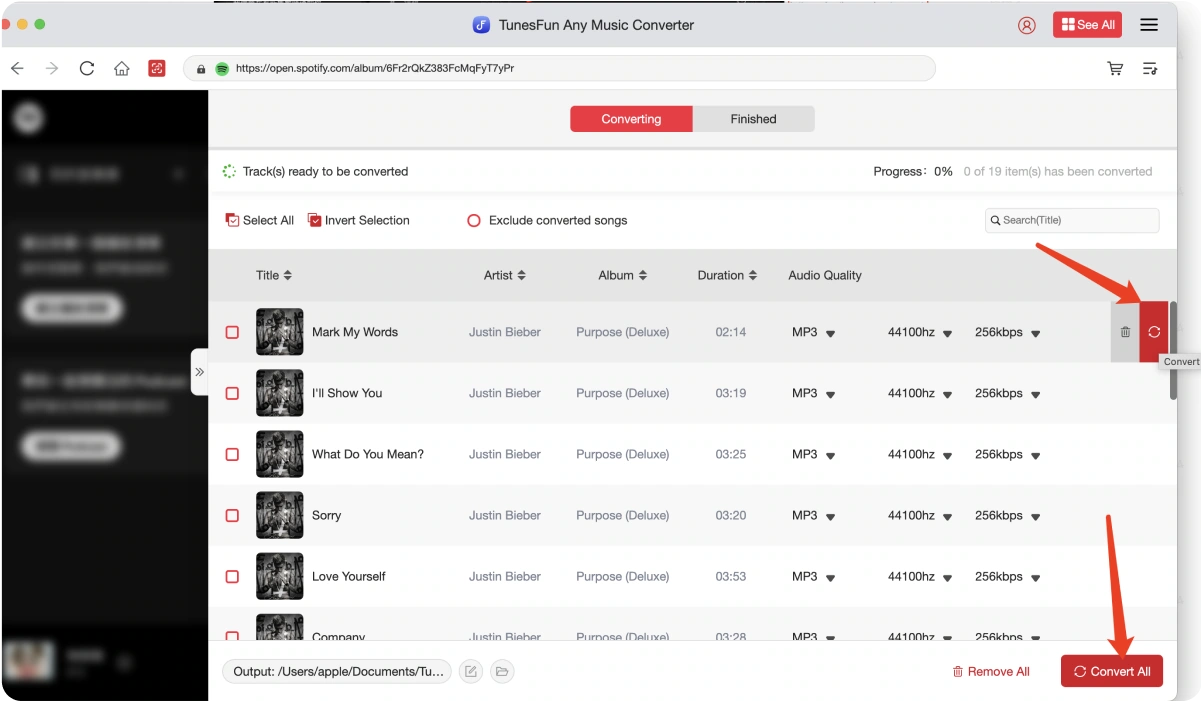
Products
Support
Popular
Copyright © 2025 TunesFun Software Inc. All rights reserved.