Step 1.
Open the TunesFun Apple Music Converter and log in to the built-in Apple Music web player.
What TunesFun Apple Music Converter Can Do
Download Apple songs, podcasts, iTunes Music, and audiobooks
Guarantee 100% lossless audio quality
Support MP3, AAC, WAV, FLAC and other formats
Retain Music Metadata and ID3 Tags
High Speed, Efficient Download Process
Download and Convert Apple songs, podcasts, iTunes Music, and audiobooks to MP3
TunesFun Apple Music Converter is a kind of powerful software. With it, users can download, extract and convert Apple songs, podcasts, iTunes Music and audio books to MP3 format, users can play their favorite audio offline on any device without subscribing an apple music premium.
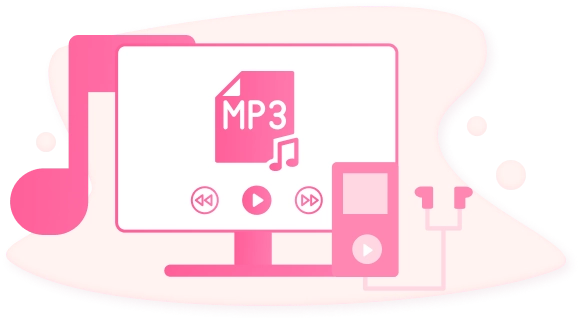
Powerful DRM Removal Converter
Because Apple Music tracks are encrypted with DRM (digital rights management) , users can not play Apple Music on other devices such as MP3 players or iPod Nanos. In addition, the cancellation of Apple Music members, users are unable to download songs and offline playback. So TunesFun Apple Music is a great way to remove DRM from Apple Music songs, albums, and playlists and convert them to DRM-free audio files.
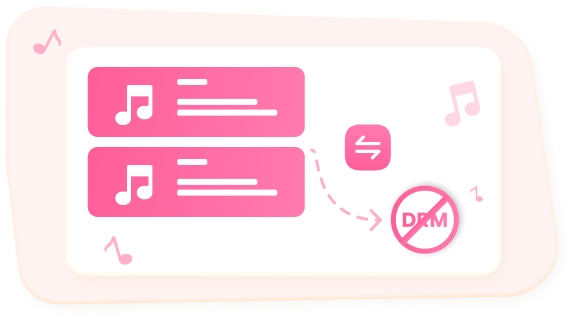
Convert Apple Music to a variety of audio formats
Do you want to play Apple Music on your iPod? No Doubt TunesFun Apple Music Converter can help you with this requirement. TunesFun Apple Music Converter adopts advanced technology and a reliable technical team to convert DRM-protected songs, audio files, audio books, etc. into the formats met by users such as MP3, AAC, WAV, FLAC and other formats. This allows users to listen to their favorite audio files on any device.
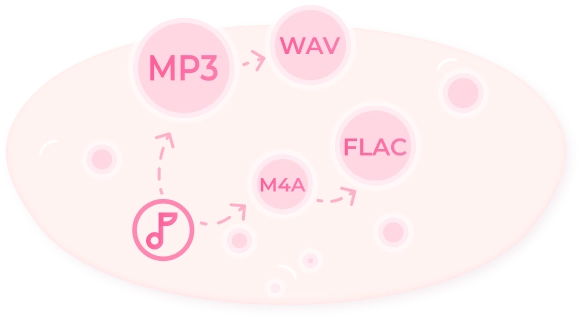
5X Conversion Speed-Download and Convert Music at Once
One of the impressive things about TunesFun Apple Music Converter is that it allows users to access Apple Music's track library, select their favorite tracks and the output formats. And then it will batch convert songs at 5X speed. In just a few minutes, users can convert their favorite songs and albums to their desired audio format.
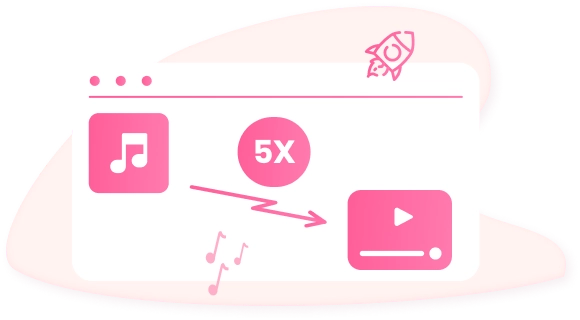
Retain Original ID3 Tags and Preserve Audio Quality
During the process of converting tracks with TunesFun Apple Music Converter, you don't have to worry about distorted audio quality. Because one of the core technologies of TunesFun Apple Music Converter is that it can download songs from Apple Music while preserving the original sound quality, so you don't have to worry about quality loss. In addition, TunesFun Apple Music Converter adopts the most advanced ID tag recognition technology. It can help you identify and save ID3 tags and metadata info, which is convenient for you to manage your music library.
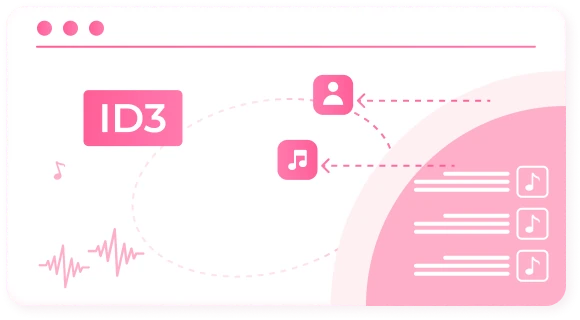
No iTunes Installation Required
TunesFun Apple Music Converter has a built-in Apple Music web player. Users can directly access their Apple Music account while using the program. No syncing with iTunes is required to handle offline music conversions! This greatly improves conversion efficiency.

How to Convert Apple Music to MP3
TunesFun Apple Music Converter Reviews
Compared to other software I have used, this software is really good, not only can I play songs offline on my iPod, but also can download audiobooks from my iTunes to my MP3, I have already recommended it to my friends and family.
I'm a student and I love using Apple Music. But the monthly membership fee is really too expensive. So my friend recommended TunesFun Apple Music Converter to me. I used it for a while and found that this software is really powerful. Now I don't need a subscription to play my Apple music anytime anywhere.
To be honest, the first time I used this software to convert my iTunes M4P files to MP3 files, I was surprised. Its conversion speed is really fast, and the audio quality of the converted files is guaranteed. I can't put it down now!
Tips & Tricks
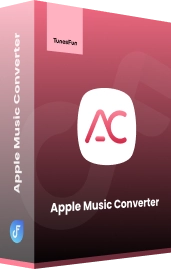
TunesFun Apple Music Converter
Removes DRM protection from Apple Music tracks, making them playable on any device or platform. With its rich feature set and a focus on convenience, speed, and quality, it’s a must-have for any music lover.
Copyright © 2026 TunesFun. All rights reserved.