The Best Method To Add Audible Audiobooks To Sony eReader
With the growing popularity of e-books, Sony eReader has been able to retain and reserve a slot on the list of top brands in the world. For a couple of years, it has been offering us a lot of advanced features including its capability of playing audio files. Sony eReader is not just only for storing books but is also for rendering images and playing audiobooks.
As we hear or read the word “audiobook”, the first thing that comes to mind is “Audible”. But the question here is that “is Sony eReader compatible with Audible audiobooks?”, if not, how can we add Audible audiobooks to Sony eReader?
Well, if you are exactly looking for ways to add Audible audiobooks to Sony eReader, I will be sharing in this article a lot of information about the best way that you can use and rely on to make this possible.
Part 1. Is Sony eReader Compatible With Audible?
Let me first explain more what a Sony eReader is. Sony eReader is a line of e-book readers which is developed by Sony. It is invented to be a highly portable device with a perfect touch screen design and is also incorporated with a built-in Wi-Fi.
Sony eReader is designed to provide a comfortable way of listening to books and an easy way of saving different eBook titles. Its battery also has a much capacity being able to make it last up to two months with just a single charge even with your WI-FI off.
Sony eReader has also a wide range of contents available for you. These contents include e-books, magazines, and even newspapers which you can purchase from Sony’s online store. Another feature added to Sony eReader is that it gives access to a variety of audiobooks. And when it comes to audiobooks the best choice would always be Audible for it contains a lot of best-selling, most up-to-date, exclusive stories, and any other content.
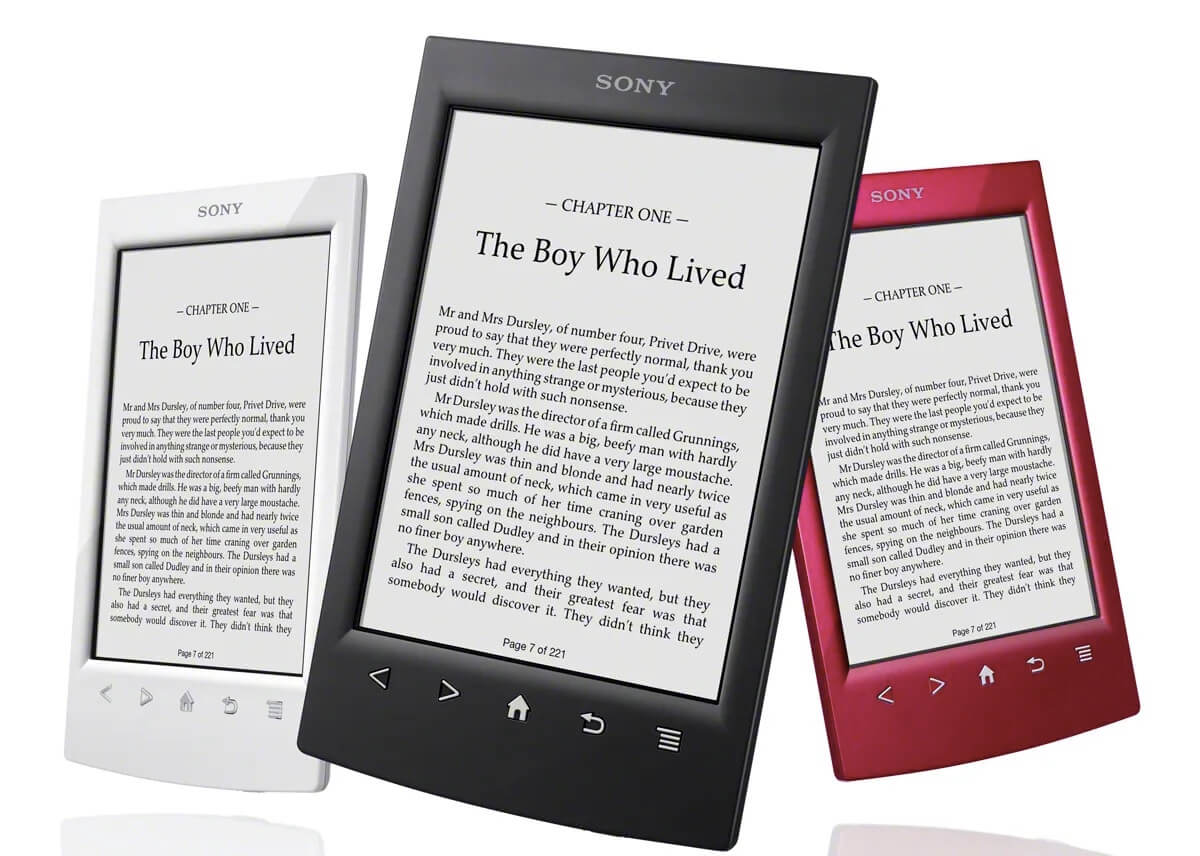
But the question here is that, “is Sony eReader compatible with Audible?”. The most direct answer is no because of DRM. Yes, you read it right. Audible audiobooks could be the best option for you but the only problem here is that the contents you purchased from Audible are encoded in AA and AAX format and are encrypted by DRM or Digital Rights Management.
DRM is a copy protection that prevents audiobooks to be played and streamed on unsupported devices such as Sony eReader. So basically, Audible and Sony eReader is not compatible with each other.
The best thing that you could do is to have the DRM removed and have the Audible audiobooks converted into a certain digital multimedia format to be able to add Audible audiobooks to Sony eReader. These two are possible with the help of a professional tool.
What Devices Support Audible Books?
In selecting the best device for your favorite Audible audiobooks there are some features that you have to consider such as portability, storage capacity, battery life, and most especially the audio quality. I have listed and explained below some of the greatest devices that you could use as your listening device.
iPod Touch
First on the list is “iPod Touch” which is definitely giving us the best it could offer when it comes to listening to audiobooks. The latest model of “iPod Touch” has a storage capacity of over 256 GB giving you the power to save a lot more audiobooks than usual.
Another good thing with “iPod Touch” is that it can provide access to the Audible app where you can discover and download a variety of stories and any other content. What is even more amazing with this device is that it can also allow you to have the audiobooks from your computer added to your “iPod Touch”.
Kindle Paperwhite
“Kindle Paperwhite” is also a great device that you can use in listening to Audible audiobooks. All you need to have is well-functioning Bluetooth-enabled headphone or speaker. “Kindle Paperwhite” is also an all-in-one device for it not only allows the users to read Kindle e-books but also lets them listen to audiobooks.
Another good thing about this device is that is free to simultaneously read and listen. Also, with “Kindle Paperwhite” you can simply shift from reading to listening in just a minute.
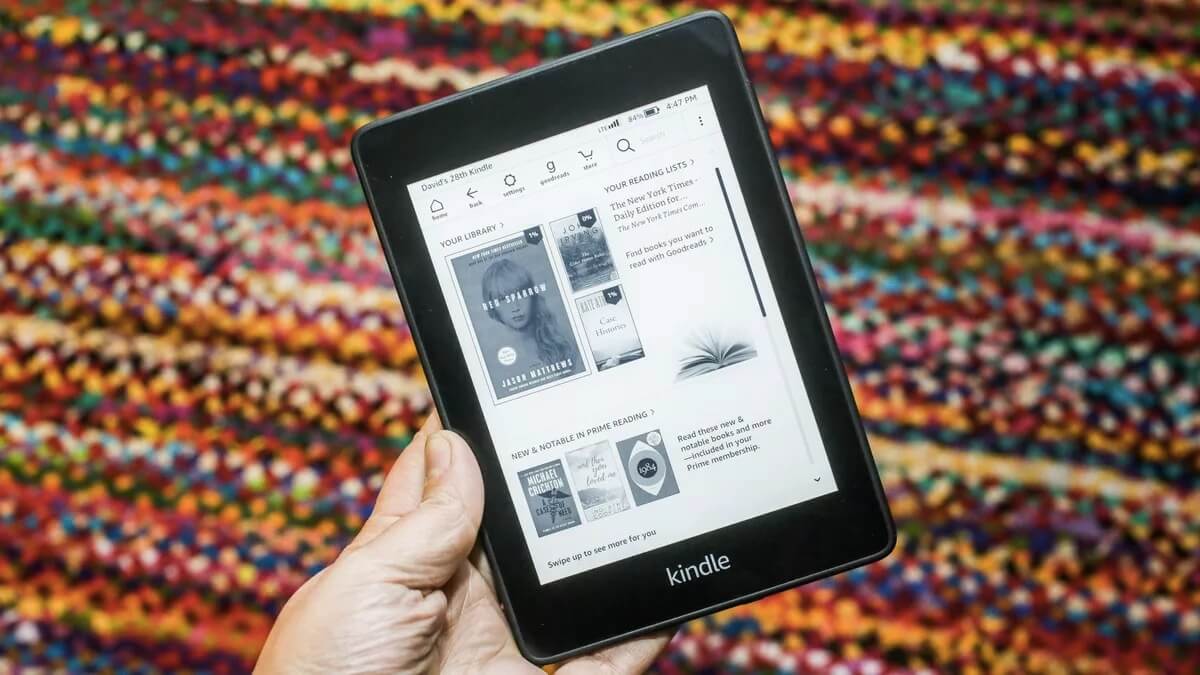
Amazon Echo And Alexa Devices
Another one on the list is “Amazon Echo and Alexa Devices”. You can freely listen to any Audible audiobook of your choice using Alexa on the Amazon Echo and can also have the power to access the playback button of the audiobook you are listening to just by using your personal voice commands.
The thing that I love the most about “Amazon Echo and Alexa Devices” is that it has utilized no-hand usage control which totally enables the users to use it wherever and whenever they are on the go.
Sony NW-A50 Walkman
“Sony NW-A50 Walkman” is a device made for those who are more comfortable with using a lightweight and perfectly transferable device. It is a reliable MP3 player giving high-quality sounds that are perfect for listening to music and Audible audiobooks. Do you know what is even more amazing with “Sony NW-A50 Walkman”? It lets you feel that the narrator is actually carrying out and reading the audiobook personally mostly because of better audio quality than CD audios.
AGPTECK MP3 Player
If you are looking for the advanced features that are surely incredible when it comes to streaming and listening to Audible audiobooks, “AGPTECK MP3 Player” is definitely a must consideration for you. First on the list of its best features is its capability to store up to 8GB files and what is better is that you are even capable of extending the size up to 128 GB.
And also, once you have completely charge your MP3 player, you are able to listen to your favorite Audible audiobooks for about 70 hours of full-time streaming. Another good thing with “AGPTECK MP3 Player” is that it supports a variety of multimedia formats giving a HIFI lossless sound quality making it one of the best MP3 players of all time. It has also a presentable and fashionable design as compared to other MP3 players.
Below is a list of other devices that you can make use of when listening to Audible audiobooks.
- Windows and Mac computers (can stream as well through Cloud Player on these devices)
- Kindle Paperwhite (10th Gen)
- Kindle Oasis (10th Gen)
- Kindle Oasis (9th Gen)
- Kindle Oasis (8th Gen)
- Kindle (8th Gen)
- Fire Tablets running OS 5 or above
- Sandisk Clip Jam
- Bones Milestone 312
- Victor Reader Stream
Part 2. How To Add Audible Audiobooks To Sony eReader?
If your problem is about your Sony eReader not being compatible with Audible audiobooks, you do not have to worry about buying a new device just to be capable of listening to them. You may consider using “TunesFun Apple Music Converter” to help you remove the DRM protection from them, help you convert your Audible audiobooks to any digital multimedia format of your choice, and to add Audible audiobooks to Sony eReader after the conversion process.
I have listed below the best features “TunesFun Apple Music Converter” has to offer. Check it out!
- “TunesFun Apple Music Converter” is very capable of removing the DRM protection from the Audible audiobooks.
- It is also a great tool that you can use to convert your audiobooks to any format you want. The list of the available formats it offers includes MP3, AAC, M4A, AC3, FLAC, and WAV format.
- Lastly, it can convert up to 16 times faster than the typical conversion speed.
MP3 and AAC formats are some of the examples of the supported multimedia formats by Sony eReader. Once converted, you will finally be able to add Audible audiobooks to Sony eReader. So, with that being said, here are the simple steps that you have to follow in order to convert your Audible audiobooks to MP3 or AAC format.
- Make sure that you have downloaded “TunesFun Apple Music Converter”. Once done with the downloading process, have it installed on your device.
- The next thing to do is to proceed to your audio library and select all the contents that you wish to convert to be able to add Audible audiobooks to Sony eReader.
- Select the output format required, so in our case select MP3 or AAC format. You will also be required an output folder which will serve as the destination place of all the converted audiobooks.
- By simply clicking the “Convert” button, the entire conversion procedure will finally be done.
- If you want to check and review all the converted audiobooks just check on the “Converted” menu.
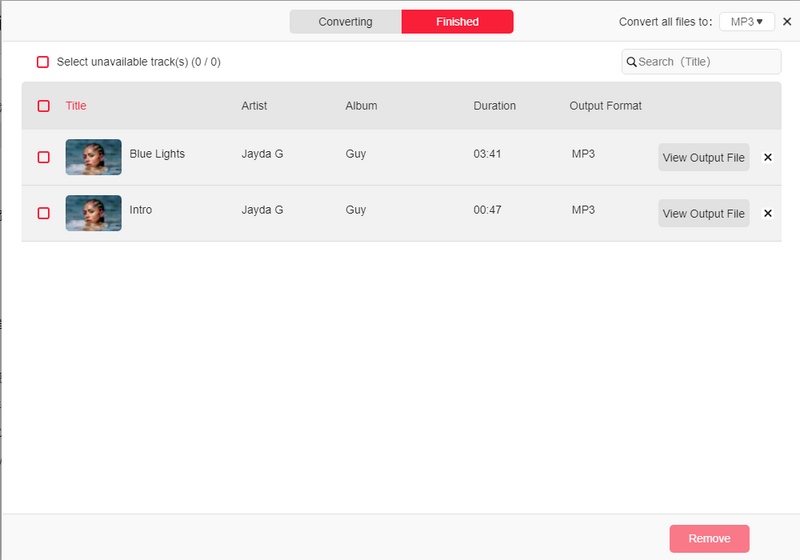
Part 3. In Summary
We should always be grateful for all the advanced technology along with the advanced features that are circulating and functioning around us. With the music or audio industry growing quickly, a variety of highly portable devices that can provide a comfortable way of listening, reading, and storing books are likewise invented, one great example is the Sony eReader.
A lot of tools are also being discovered and utilized such as “TunesFun Apple Music Converter” which is a very much notable tool that can help us convert any audiobook and even music files into several multimedia formats that we wish to have. “TunesFun Apple Music Converter” is always the initial or the foundation step for us to be capable of proceeding into the next goal such as to add Audible audiobooks to Sony eReader.
Leave a comment