App Store Stuck On Loading: How Can We Fix It?
You wanted to try a new app as you have heard it is cool, then you directly went to the App store to look for it. While you are in the middle of the activity, the App Store stuck on loading, and turned black at its worst state. Of course, as a typical user who just wanted to have a glimpse of the new app, situations like this can really be so annoying. You probably wanted to look for answers to why such a dilemma is happening, and look for the corresponding solutions as well in order to abruptly solve the issue.
Here, we are going to talk about the possible reasons why App Store stuck at loading, and we are also going to share with you some of the possible fixes that you can definitely try to do to be able to put the dilemma to an end. There is a lot of essential information that we can gather from this writing, so let us start.
Article Content Part 1. Why Is Your App Store Stuck at Loading?Part 2. How to Fix App Store Stuck on Waiting, Loading, or Installing?Part 3. Bonus: How to Listen to Songs from Apple Music Without the Hassle?Part 4. To Summarized It All
Part 1. Why Is Your App Store Stuck at Loading?
One of the best things to start solving App Store stuck on loading is to identify the possible causes of why there is such a dilemma. It can happen that there are glitches with the App Store, and these minor glitches may be the reason why your App store was prevented to run smoothly. But you do not have to worry about the possible attacks of any virus, maybe it is only one of the days where there are day-to-day issues that can be resolved easily just by closing and re-opening your App Store app.
Your App Store stuck on loading dilemma can also be caused by an unstable internet connection, which is a vital part in order to run your App Store, and get to download the apps you wanted. Your device might also be having some issues, systematically or physically which hinder you from accessing the app with ease and comfort. Well, if you have tried to close and then re-open the App Store a lot of times, maybe it is only time that you try any of the fixes that we are going to share as we go on with this article.
Part 2. How to Fix App Store Stuck on Waiting, Loading, or Installing?
It is good that we have ideas on the possible reasons why App Store stuck on loading. For these reasons, we could rightfully find a way to give solutions to the dilemma, and finally, be able to use the App Store well. Let us check some of these solutions, and give all of them a try to evaluate which of them is the best thing to do.
Try to Log out of Your Apple ID and Then Log Again
Let us start with some of the basic fixes like trying logging out of your Apple ID and then begin logging in again into it. According to many this method can be effective most of the time. In order to do it, go to Settings and then tap your name, and then scroll down until you see the Sign Out button, once you see it, hit it. Then you should wait for a few minutes before you try to log in again using your proper credentials.
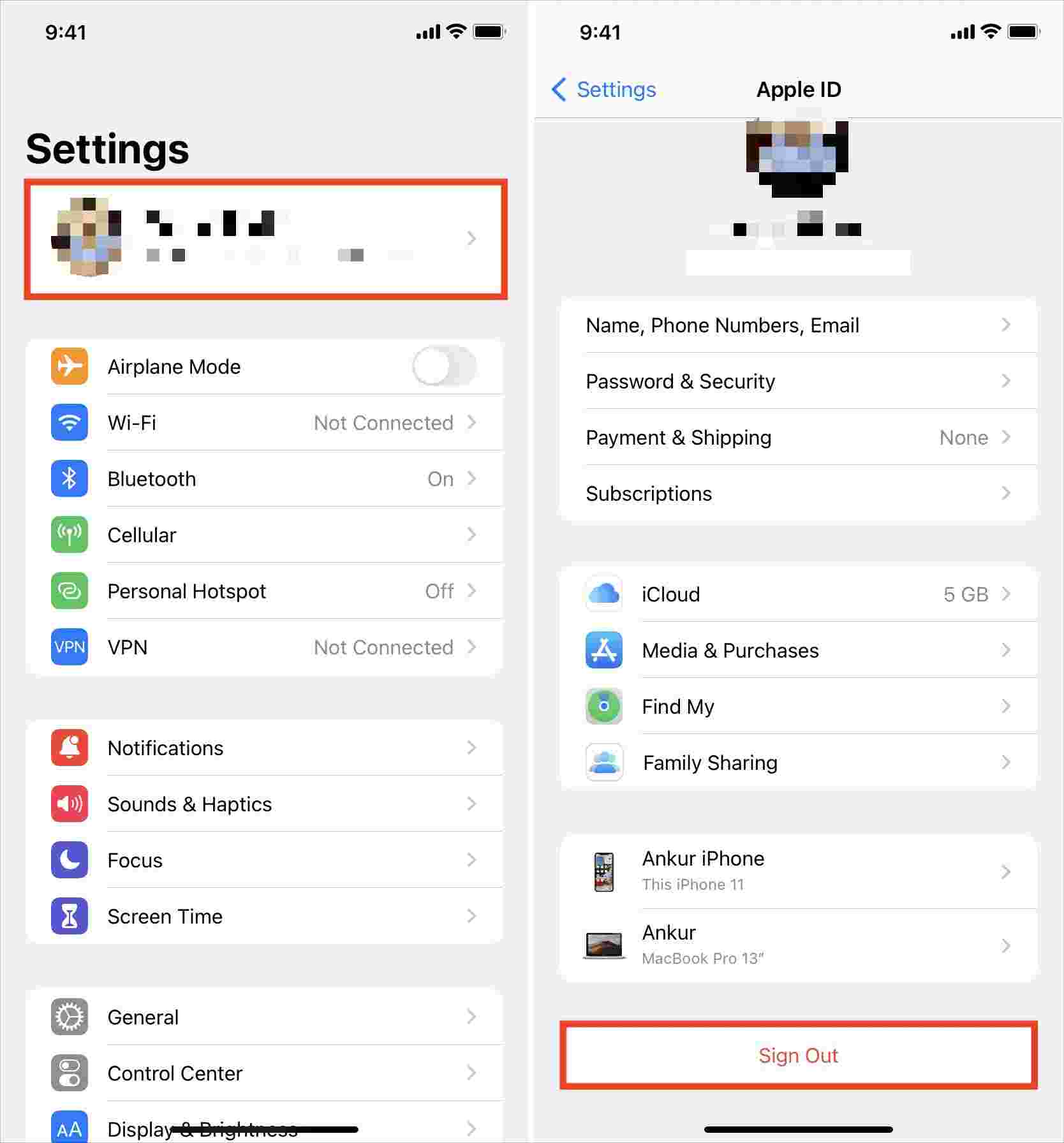
Update iOS or iPadOS
Sometimes App Store does not work if the operating system of your iPhone or iPad is experiencing errors. You may check your Apple device system status to update. In order to start updating your device to iOS 16, the steps that we have below must be followed:
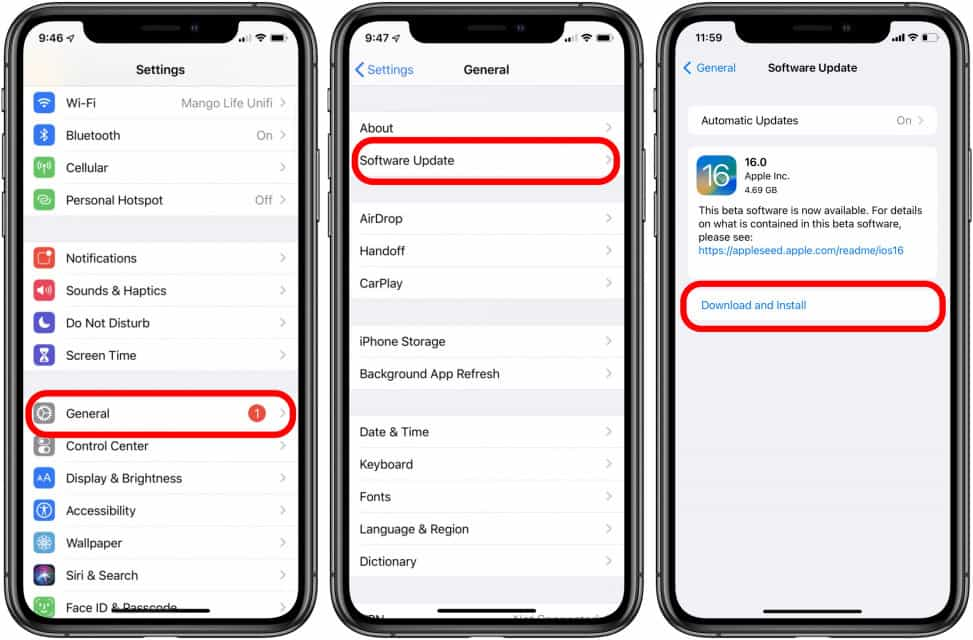
Start to Clear the Cache of Your iPhone
One of the most effective ways to fix the App Store stuck on loading is to clear the cache of your iPhone. You just have to hit the icon that you will see appearing on the App Store’s bottom screen over ten times. By doing so, you will notice that the App Store will work smoothly and reload automatically. You can hit Featured, then go to Categories, and then hit Top Charts go to Search, and then hit Updates, you can do this ten times in order to clear the cache.
Reset Your Settings
You can also try to reset your settings on your device to see if the dilemma wherein the App Store stuck on loading can be finally solved. To start, go to Settings, and then hit the General option. Proceed to Reset, and then hit the Reset All Settings option.
In case you only wanted to reset the settings of the network, you can hit the Reset Network Settings option. This might solve all the issues you have regarding internet connectivity problems, as it can also erase all the Wi-Fi networks that are saved on your device.

Part 3. Bonus: How to Listen to Songs from Apple Music Without the Hassle?
As time goes by lots of methods are readily made by people in order to access songs they wanted to listen to. From lots of online music streaming sites dominating the world of music, it has definitely been the latest trend. We all know how competent Apple Music can be, from the app or the platform to the type of music tracks that it offers.
These music tracks definitely wanted to be accessed by music lovers all over the globe to experience one of the best listening journeys.
Are you interested to know how is it possible to access music tracks from Apple Music without any limitations? Do you want to listen to your most loved songs without any dilemma dealing with Apple's FairPlay DRM encryption? Well, we are here to help you out and help you enjoy the best out of your listening and streaming experience.
The usual problems that you will encounter are incompatibility in file formats as well as accessibility since Apple Music is a bit sensitive when it comes to these points. But you do not have to worry when it comes to dealing with it anymore. We have a saver and it is called the TunesFun Apple Music Converter.
This tool is a better companion when it comes to the conversion of files so they can be deemed compatible with other devices that are not authorized by Apple. Also, with the presence of the TunesFun Apple Music Converter, you do not have to worry that you do not have enough money to subscribe to the premium or paid version of Apple Music, you can download any song you want and play them on any device you have. To have all these features cleared, let us have the list of them below.
- Remove DRM security from Apple Music tracks to access the music tracks from Apple Music even without paying for the premium subscription.
- Convert your music files to various file formats like MP3, MP4, and a lot more. Easy to stream Apple Music songs on Roku TV, Android, Xbox, PS4, iPad, etc.
- Retain the hundred percent quality of the music tracks which is the same as the original file even after the process of conversion. You also get to retain the ID tags and metadata.
- Convert at a faster conversion rate letting you save tons of time that you can use to do other necessary things.
- Enjoy a very simple interface that is friendly to new users and also lightweight to use.
Now that we are able to have a glimpse of the features of the TunesFun Apple Music Converter, let us get to know the steps on how to use this tool.
Step 1. Begin the process by downloading and installing the TunesFun Apple Music Converter on the computer that you are using. Then look for the option that allows you to add all the music files that you wanted or needed to convert.

Step 2. Secondly, choose the format of the files that you wanted to have as your output; you also have to be ready in creating the folder that you will be using as storage for the converted files.

Step 3. Hover your mouse and hit the Convert tab! In a few minutes, you are bound to enjoy all the music tracks that are DRM-free and can be accessed on any device you have at any time you wanted.

Part 4. To Summarized It All
It is really annoying if the App Store stuck on loading, it is a waste of time as well as a waste of energy. The said dilemma can be caused by different factors, and we are lucky since we have arrived at the solutions we have discussed above.
Also, we cannot be thankful enough for the emergence of professional converters like the TunesFun Apple Music Converter which made everything almost possible for all music lovers all over the globe. This tool gives us the leverage to access the music tracks that we want from any music platform without the hassle and inconvenience. We get to enjoy life, with the presence of music anywhere we go! What a must-try!
Leave a comment