Apple Lossless vs AAC: Which Is Better [2025 Complete Guide]
When it comes to choosing audio formats, it is understandable that we are looking for the format that can provide the best quality there is for us to enjoy what we are listening to. At the same time, we also want to know whether it can be played or recognized by the device that we are using.
Among the formats that I usually encounter being asked is about the Apple Lossless vs AAC, what is the difference between the two, and which one to choose. Therefore, if you are also curious to know about ALAC vs AAC, then this post will provide you with the information that you want to know for you to decide which format will match your preference.
Also Read:
Apple Lossless vs Flac 2024 - What Is the Difference
AIFF vs Apple Lossless: Differences Between Them
Article Content Part 1. Apple Lossless vs AAC: OverviewPart 2. Apple Lossless vs AAC: ComparisonPart 3. How to Convert Apple Music to Any FormatPart 4. Summary
Part 1. Apple Lossless vs AAC: Overview
Perhaps, you are wondering what is the difference between Apple Lossless vs AAC and which among them is much better. In this section, we will discuss what exactly ALAC vs AAC is.
#1. What is Apple Lossless?
The Apple Lossless, also known as Apple Lossless Audio Codec (ALAC), is an audio coding format, which was created by Apple Inc, to be used for its devices. The two extensions that are broadly used for ALAC are .m4a and .caf format. It is said that Music that is in this kind of format gives a similar experience when the listener is inside the recording studio which gives an outstanding music experience.
That’s why many music lovers choose Apple Music because the whole catalog is currently in lossless format ranging from 16-bit to 24-bit. But also, you should be aware that listening to lossless mode could consume most of your data or space on your device when you decided to download them.
How can you view Apple Lossless File?
For you to view Apple lossless or ALAC files, you have to make sure that the program that you are using is compatible with this kind of format. The program that supports the ALAC file will automatically open once you double-click the file. You are also free to choose other programs by opening the file manually as long as the program could read ALAC format.
#2. What is AAC?
Advanced Audio Coding or AAC is a standard lossy digital audio coding that was produced by conglomerate companies including Sony, Nokia, Dolby, and AT&T Bell Labs. This kind of format can be played on both Apple and non-Apple devices. It is said to be that AAC is a successor and plan to replace MP3 format to create much smaller audio files resulting in consuming lesser space on devices.
How can you view AAC File?
Since AAC files can be played on most players such as VLC, M player, Audials One, and media player, you can open the program of your choice then click the file menu and select the AAC file you want to play. You can open this kind of audio format on Windows or Mac OS.
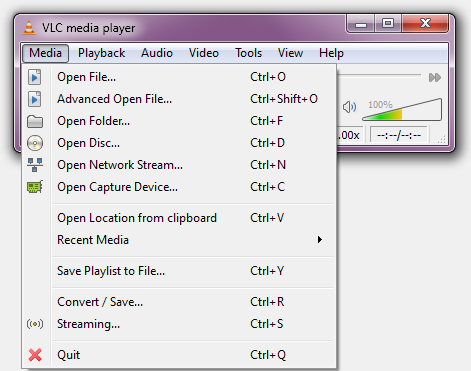
Part 2. Apple Lossless vs AAC: Comparison
Now that you have an idea between Apple Lossless vs AAC, let’s discuss further comparison of ALAC vs AAC in detail. This will also enlighten you on which format between Apple Lossless vs AAC matched your preference.
Compression:
Apple Lossless is a lossless audio codec, which means it compresses audio files without any loss of quality. It reduces file sizes while preserving the original audio data. Different from ALAC vs AAC, AAC is a lossy audio codec, meaning it achieves compression by discarding some audio data. The degree of compression can be adjusted to achieve a balance between file size and acceptable audio quality.
Sound Quality:
ALAC retains the full fidelity of the original audio. It's a bit-for-bit identical representation of the original audio source, ensuring no loss of audio quality. Comparing Apple Lossless vs AAC sound quality, while AAC is a lossy format, it is designed to provide high-quality audio at lower bit rates compared to older lossy codecs like MP3. At higher bit rates, AAC can deliver transparent audio quality to most listeners.
File Size:
While Apple Lossless provides excellent audio quality, it results in larger file sizes compared to lossy codecs like AAC. This is because it doesn't discard any audio information during compression. AAC results in smaller file sizes compared to lossless codecs like Apple Lossless. This makes it more suitable for applications where storage space is a concern.
Use Case:
Apple Lossless is suitable for users who prioritize audio quality and have ample storage space, especially if they are dealing with high-quality audio sources like CD rips or studio recordings. Different from ALAC vs AAC, AAC is widely used for various purposes, including streaming, digital downloads, and mobile devices. It strikes a balance between good audio quality and efficient compression, making it suitable for scenarios where storage space and bandwidth are considerations.
What is better AAC or Apple Lossless?
If you prioritize maximum audio quality and have sufficient storage space, choose Apple Lossless (ALAC). If you are concerned about file size, bandwidth, or are dealing with portable devices with limited storage, AAC is a more practical choice.
The choice between Apple Lossless vs AAC depends on your specific needs, preferences, and the balance you want to strike between audio quality and file size. Keep in mind that both codecs are developed by Apple and are compatible with Apple devices and services.
Part 3. How to Convert Apple Music to Any Format
After knowing about Apple Lossless vs AAC and If you are looking for the easiest and fastest way to convert Apple Music to AAC or any audio format, the best tool that I can recommend to you is TunesFun Apple Music Converter.
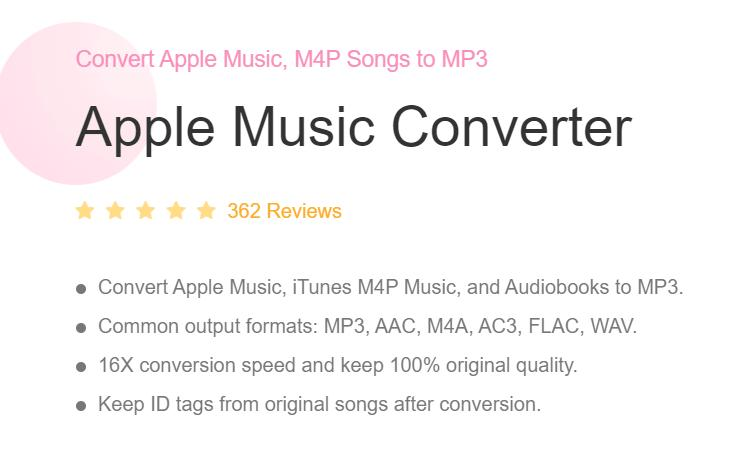
TunesFun Apple Music Converter is a specialized tool that can download Apple Music songs and convert them to any audio format such as AAC, AC3, FLAC, MP3, M4A, or WAV. This software is so powerful because it can remove the DRM protection that is encrypted on each Apple Music track.
By making those songs DRM-free, you don’t have to worry about you your subscription because you can keep those tracks for as long as you want without it. Also, you can freely transfer them to any device that you have.
Apart from that, this software is also known for its ultra-quick conversion speed without compromising the quality of the songs as if it’s the original track. Moreover, this tool has an incomparable advanced ID3 technology that can automatically identify the song's information including the track’s artwork and metadata.
With the help of this feature, it can help you maintain your tracks organized after conversion and you can also edit the song's information as you wish such as the title of the song, artist, album, and so on.
So, if you want to experience the superb services that TunesFun Apple Music Converter offers, then just visit their official website to download and install its installer. You have the option to choose whether if you are a Windows or MAC user because this tool is compatible with both operating systems. Once you have downloaded and installed it on your computer, just refer to the steps that I provided below to guide you on how to convert Apple Music songs using TunesFun.
Steps on how to convert Apple Music using TunesFun Apple Music Converter
Step 1. Select your preferred Apple Music songs
Run your installed TunesFun Apple Music Convert and then, choose the songs on your Apple Music playlist that you want to convert. This software can perform batch conversion meaning you can select as many songs as you want to convert in on go.

Step 2. Change the output format and the destination folder
After selecting the songs, the next step would be changing the song's audio output format that you prefer, in our case, we will choose AAC. You can also set the file folder where you want your converted songs to be saved.

Step 3. Start converting your selected Apple Music songs
Once you are satisfied with the batch of songs that you have selected, you can click the “Convert” button to start converting your Apple Music songs. The waiting time would depend on the number of tracks that you have selected. After the process is complete, you can now view the converted songs that you have converted on the folder that you have set previously.

Just by using TunesFun Apple Music converting and simply following these three simple steps, you finally have your converted Apple Music song which you can save and transfer to any device that you own, and play those tracks forever limitlessly.
Part 4. Summary
In a nutshell, I think the criteria for choosing between Apple lossless vs AAC will still depend on your preference. We have discussed here the difference between the two as well as their advantages and disadvantages. Also, I included here a very useful tool that can help you convert ALAC audio file to AAC which is the TunesFun Apple Music Converter.
You can also use this tool if you have decided to remove the DRM protection of the songs and play them on any device you have. This tool can make your music experience more enjoyable because you are already free to do whatever you want with the songs you have converted.
Well, that is all you have to know. I hope that this post helped you decide which one to choose between Apple Lossless vs AAC. Thank you for sticking until the end. See you again on my other posts.

Leave a comment