Let’s Uncover Apple Monthly Music Plans In 2025!
Indeed, Apple Music is an amazing music streaming app that’s available for anyone to use. With its popularity and great perks, there will be no questions asked when it comes to the number of its active users around the world. Whether you are a new music lover who just wishes to get a paid plan under Apple Music, or someone who would wish to switch from your current platform to Apple Music, learning about Apple monthly music plans would be very vital. It is important that you choose the best plan that would suit what you need and what you want.
This is why we have created this article. We wish to share significant information relating to Apple Music plans here. If you are eager to know how much each plan costs and what advantages you can get from each, then you must keep on reading this article then.
Article Content Part 1. What Are the Different Plans for Apple Music?Part 2. Does Apple Music Have a Free Plan?Part 3. How to Get Apple Music for Free?Part 4. Summary
Part 1. What Are the Different Plans for Apple Music?
Apple Music is a subscription-based service that’s offering a huge collection of tracks and other media content. In fact, its users can stream 90 million songs that are under different genres and curated by different artists. Live radio is supported as well! It's not just for iOS users; Apple Music is available on Android too, as well as other devices such as Samsung’s smart TVs.
Once you subscribed to any of its paid plans, you’ll get to enjoy exclusive perks and offers – the ability to download tracks for offline streaming, ad-free streaming, and more! Apple Music supports Spatial Audio and Lossless Audio, two features that are being provided to Apple Music subscribers at no additional cost. Both of these features significantly improve the Apple Music listening experience by offering higher-quality music and a surround sound-like experience.
At the moment, Apple Music is offering three subscription tiers. Each will be explained in detail here.
The Apple Music Student Plan
The first of the three Apple monthly music plans is the Student Plan. Student Memberships are validated using UNiDAYS, a student validation service. If you are an eligible university student, you can get to enjoy all the amazing perks offered by Apple Music once you subscribed to the Student Plan that’s priced at 5.99 USD per month. With this subscription plan, you can even watch videos, see song lyrics, create your playlists, and even find out what your Apple Music friends are currently listening to!
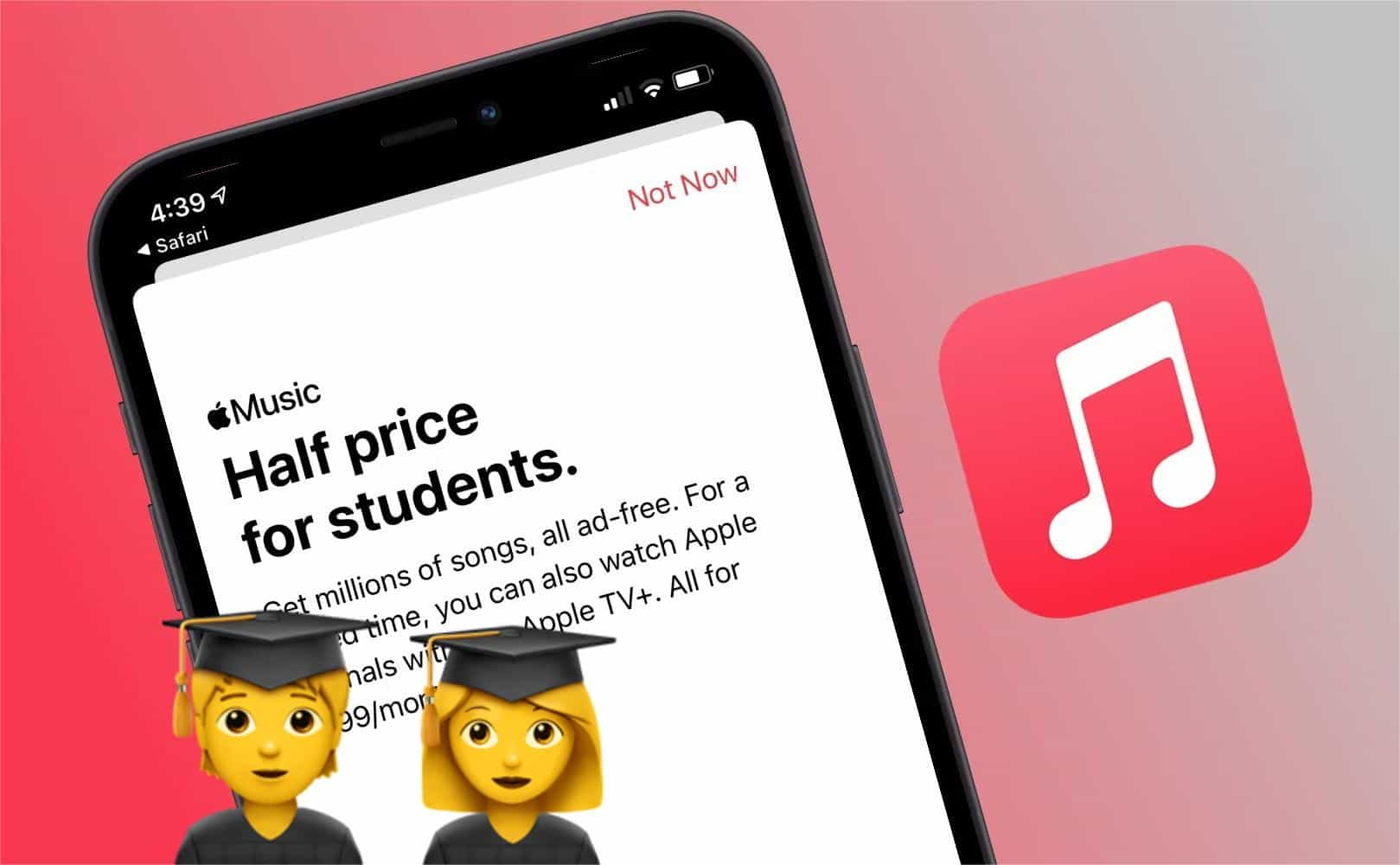
Since the Student Plan offers a discount for eligible users, there is an additional thing that must be performed prior. Verification will need to be done in order to prove one’s eligibility for the offer. Once this has been successfully done, then one can start enjoying all the advantages covered by the Student Plan! Customers who subscribe to Apple Music with a student subscription will need to confirm their status on a regular basis through UNiDAYS. Subscribers who are no longer students or who have had student pricing for 48 months will be switched over to a full-price individual Apple Music subscription.
The Apple Music Individual Plan
Another Apple monthly music plan is the Individual Plan. Compared to the Student Plan, this one’s priced at 10.99 USD per month. Everyone is welcome to subscribe to this paid plan! This is actually Apple’s standard plan.
Once you have subscribed to this plan, you will get to enjoy the same perks as that of the Student’s Plan. You shall be able to access Apple Music’s wide catalog of songs and content (radio stations, etc.), curate several playlists, be able to download any song and stream it even without an internet or a cellular data connection, stream without ad-interruptions, and more!
The Apple Music Family Plan
The last of the three Apple monthly music plan is the Family Plan. Compared to the first two, this costs much higher. Once you subscribed to this, you would be required to pay 16.99 USD per month. The same with the previous plans, you will be able to experience all the exclusive and amazing perks that are being offered by the platform. The only advantage the Family Plan has is that it allows up to 6 members to use the same account.
Instead of functioning independently, the Apple Music Family plan piggybacks on Apple’s Family Sharing infrastructure. To use an Apple Music Family subscription with other people in your family, you'll need to set up Family Sharing using a supported device. When you enable purchase sharing with Family Sharing, the entire family can swap movies, shows, books, and music — just as long as the purchasing user approves sharing for the other group members.

If you are someone who thinks paying 10.99 USD per month is quite huge to get the Individual Plan, you can ask your family members if they will be interested to join your account so the fee will be divided among the members! This will only make you pay at most 3 USD per month!
More so, you don’t have to worry about your privacy when subscribed to the Family Plan as you’ll use it the same way you use the Individual Plan. Each of you shall have your own playlist and recommendation based on your music listening history. Another advantage of subscribing to this type of plan is that you can share those songs that you love with the other members. You also have control over which track you’ll share and which you’ll keep private!
Part 2. Does Apple Music Have a Free Plan?
Now that we have finished discussing all of Apple monthly music plans in the previous part, we are sure that some people would also be curious if Apple Music has a free plan like that of Spotify. So, we have this portion of the article added to get this clarified and explained.
Unfortunately, there is no free tier on Apple Music. What the platform can give is only a free trial offer that could last for 3 months. Once this period is consumed, you would be automatically subscribed to the chosen plan during the “sign up” process unless you got the plan canceled beforehand.
If you wish to try this, you just have to go to your Apple Music app and then click the “trial offer” menu that you’ll see. Afterward, you will be asked to select a subscription plan. Signing in using your account credentials will be needed to continue. If you don’t have an Apple ID yet, you can easily create one. The last thing you have to do to enjoy the free trial offer is to input your payment information or billing details.
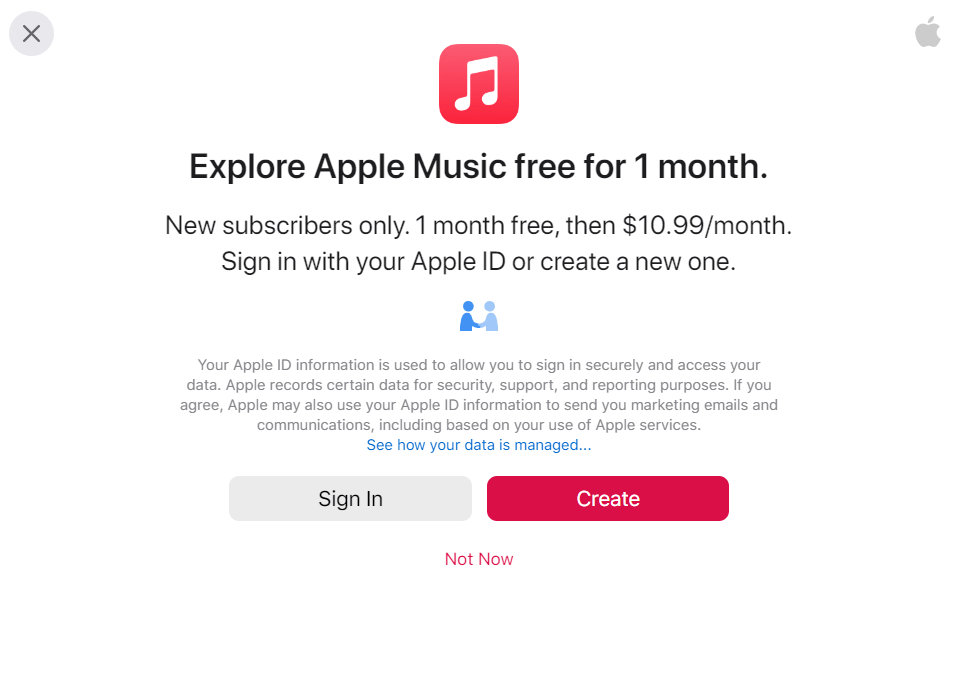
Again, remember that once you failed to cancel before the expiration of the free trial offer, you’ll get charged depending on which plan you have chosen prior to the activation of the trial offer.
Apart from using the free trial offer of Apple Music, you can also check some other third-party apps. Sometimes, there are promos that include a free subscription to Apple Music for a certain period as well. One example of which is Shazam.
Part 3. How to Get Apple Music for Free?
It is indeed great if you have subscribed to Apple monthly music plan as you can get to enjoy all the amazing benefits the platform offers when it comes to music streaming. However, it is important to note that when your subscription ended, all those songs that you downloaded will be gone. In this case, you’ll no longer have access to the songs.
Is there a way you can enjoy Apple Music streaming forever even without subscribing to one of Apple Music plans? Of course, there is a way! All you need in this instance is a great and professional tool such as the TunesFun Apple Music Converter as this can aid in downloading Apple Music songs.
Do you have to pay for Apple Music? It has the power to get rid of the Apple Music songs’ protection letting you access the tracks on any media player or gadget. Additionally, it can help you transform the songs to common formats like MP3 making them flexible enough to be played anywhere you want.
You don’t need to worry about the time you have to spend when waiting for the process to finish as this works fast! In fact, you can process bunches of songs in one go. The whole conversion process shall also be lossless. Meaning, the original quality of the songs, their metadata, and ID3 tags will all be preserved. In case you’re wondering if this app can be installed on your computer, you should know that this works fine on both Windows and Mac! Plus, it has a very simple UI making the navigation of functions simple and easy!
Take a quick look at how you can use the TunesFun Apple Music Converter when converting and downloading Apple Music songs!
Step #1. Complete all the installation needs of the TunesFun Apple Music Converter. Get this installed afterward and then just launch it right away. Preview and choose the Apple Music songs you like to transform.

Step #2. Select an output format that you wish to use. You can also change the other output parameter settings at the bottom if you wish to.

Step #3. Just tap the “Convert” button at the bottom once you’re all good with the second step. By doing so, file conversion and DRM removal shall take place!

And, voila! You will get the DRM-free and transformed Apple Music songs saved on your PC!
Part 4. Summary
It is a good thing there are several Apple monthly music plans wherein users can choose from. Subscribing to these plans is indeed good and beneficial. However, if you are looking at keeping the songs that you love playable forever on any device that you own, it is recommended that you use a tool that can help you download them all! Remember that TunesFun Apple Music Converter is a great one to rely on!
Leave a comment