Apple Music App Is Installing To Any Device: It Is Possible?
Apple Music app can be installed on different kinds of devices. You’ll see that this app has actually evolved over many years. It’s actually born out of a need to organize music on your devices. But the Apple Music app is installing to any device including non-Apple devices, is it Possible?
In this post, we will give you a rundown of the concept and functions of the Apple Music app. Part 2 will focus more on the devices on which the Apple Music App can be installed. Part 3 will suggest a very good tool to play Apple Music songs on any device. With this information, you’re on your journey of using your Apple Music more effectively.
Article Content Part 1. All About the Apple MusicPart 2. What Devices is Apple Music Compatible WithPart 3. A Good Tool to Play Apple Music Songs on Any DevicePart 4. Summary
Part 1. All About the Apple Music App
The Apple Music app was created to address the issue of iTunes being overloaded with various functions, including an online store, media library organization, and device transfer tool. As a result, Apple decided to separate some of iTunes' features by creating a dedicated music app.
Apple Music app is installing to Macs, iPhones, iPads, and even on Android smartphones, providing users with the ability to stream and organize their music libraries. However, it is important to note that iTunes is still available as music-handling software for PC users.
Operating the Apple Music app on a Mac is similar to using iTunes on a PC, but the key difference is that the Apple Music app is solely dedicated to music-related functions. The app seamlessly integrates your Apple Music library and allows you to stream music directly within the app. Subscribing to Apple Music provides access to a vast library of music for a monthly recurring fee.
Part 2. What Devices is Apple Music Compatible With
Today, the Apple Music app is installing to many devices. Where can I listen to Apple Music? Let us check the device compatibility about Apple Music app.
Apple Music App on Your iOS Device
Apple Music works on all of Apple's devices, including iPhone (CarPlay included), iPad (requires iPadOS 10.0 or later), iPod touch, Apple Watch, Apple TV (running tvOS 9 and newer), Mac (starting with macOS Catalina), HomePod, and HomePod mini. To be more specific, the service needs at least iOS 10 to run on your iPhone or iPod touch. The functions of Apple Music on these devices are more or less the same. Though iPod Classic, iPod Nano and iPod Shuffle are also Apple devices, the iOS system is not running on them. So Apple Music isn’t available on these devices.
On iPhone or iPad, Apple’s UX philosophy here is personalization to the extreme. Its home page is the user’s library and devotes nearly all of the screen’s real estate to offering a variety of options to reach their personal library. The navigation keys are really simple and it just takes swipes and touches to get around. Long presses are really helpful and expand to extended menus on single items such as songs.
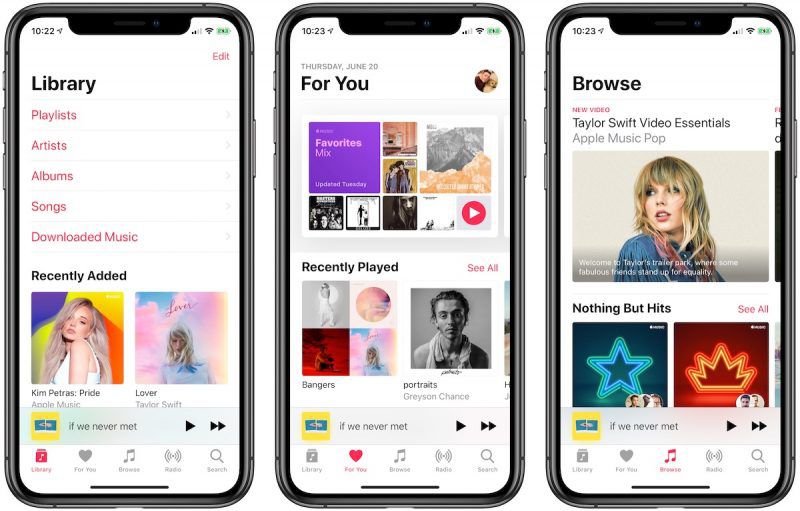
Apple Music on Apple Watches has minimalistic features. Initially, you’ll have to be always paired with your iPhone to be able to play songs. However, recently, a firmware update allowed Apple Watches to be stand-alone music players that connect to Wi-Fi networks.

Apple Music on Your Android Device
Also, the Apple Music app is installing to non-Apple devices, it is also available on Android devices. Android users can join in on the fun, too, if their device is running Android 5.0 (Lollipop) or later. A Chromebook that supports Android apps also can install the Apple Music app. But Windows Phone, BlackBerry phone and Symbian are not compatible with Apple Music.
The Android version won't include the same Spatial Audio feature get on iOS, but it is the same lossless and Dolby Atmos music support as the iPhone. And it also includes a feature that the iOS app lacks completely, which is called Automatic Crossfade and it automatically blends the end of one song into the beginning of another for “a seamless experience”.
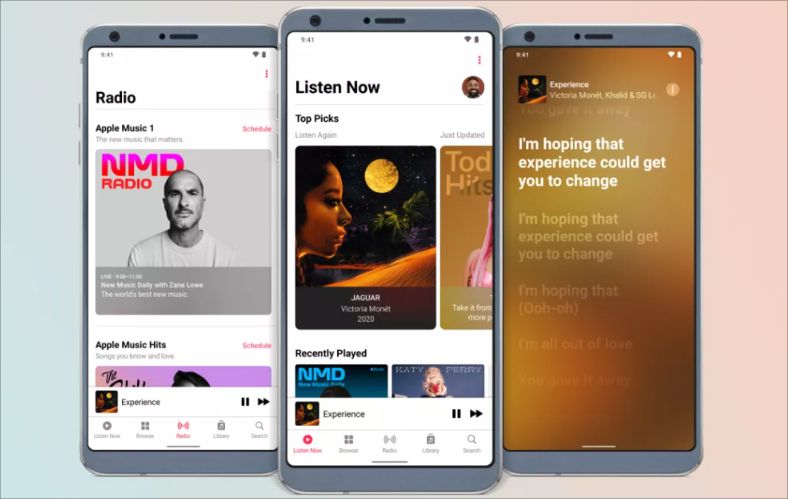
Apple Music on Game Consoles
Only PlayStation 5 can stream Apple Music in the past few years. Game Consoles like PS3, PS4, and PSP are not compatible with Apple Music either. Apple Music is now available across Xbox consoles too. An app for the music streaming platform can be downloaded from the Xbox store on Xbox Series X/S and Xbox One consoles, or the Microsoft store. The integration of Apple Music into gaming consoles will allow for a more immersive experience for players.
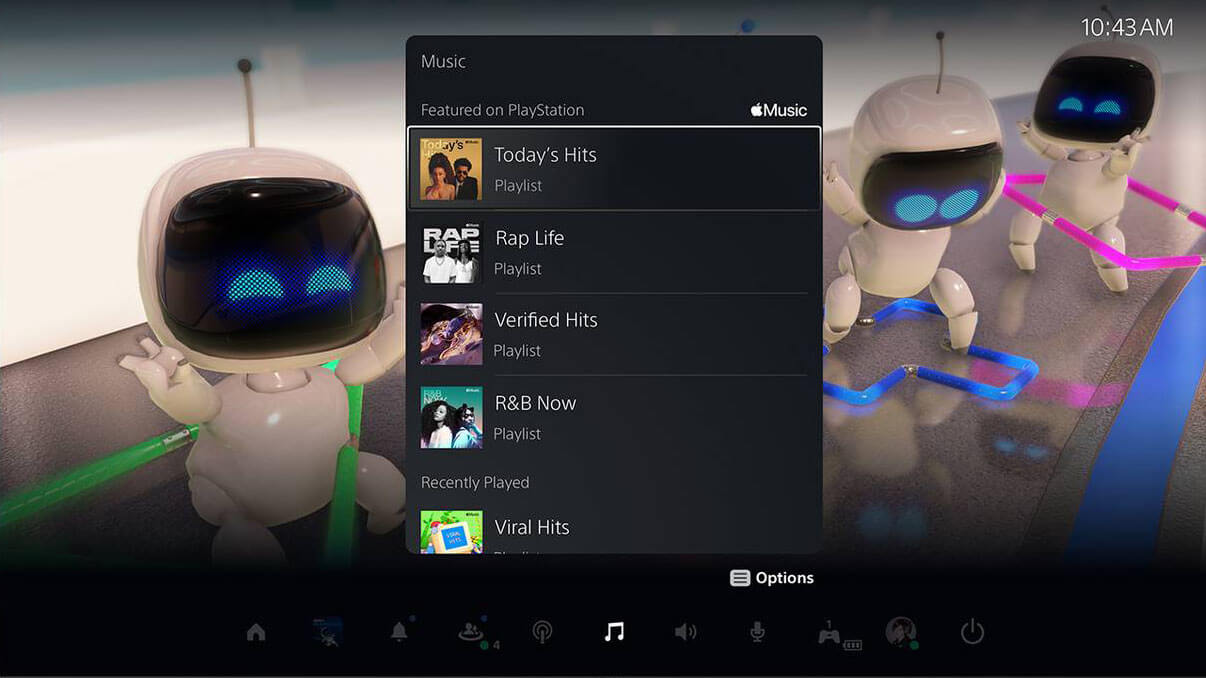
Apple Music on Smart TVs or Smart Speakers
Apple Music app is installing to several smart TVs (Samsung, Roku and LG included) as well as some smart speakers. For Amazon Devices, only Amazon Alexa can stream Apple Music songs. Fire phones, fire tablets, and Fire TVs which use Amazon Fire OS are not Apple Music compatible either. If you want to listen to Apple Music on Sonos Speakers, you can use AirPlay to control Apple Music on your Sonos device.
It seems Apple Music covers a wide range of devices, but actually, there are still many devices does not support Apple Music if you subscribe to it. There are still many people who prefer using MP3 players, especially when they work out. Sony Walkman, Sandisk, Creative Zen, etc. are still widely welcomed. However, none of them is Apple Music-supported.
Even though you have downloaded the Apple Music songs for offline listening, you can't play them with MP3 players since Apple Music songs are in DRM-protected M4P format, which is not supported by MP3 players. How to play Apple Music on unsupported devices? Don't worry, there is another way that allows you to play Apple Music on those un-supported devices. Just jump to the next part!
Part 3. A Good Tool to Play Apple Music Songs on Any Device
Having known which devices the Apple Music app is installing to, would you like a neat tool that can extract your Apple Music songs and then play them on different devices? Yes, there is such a tool and it’s called the TunesFun Apple Music Converter.
You might be worried about the FairPlay protection in Apple Music! Well, that will also be handled by the app! DRM removal is one of the best features of the TunesFun Apple Music Converter. You can add Apple Music to Lightworks or other editing software to make your own background music for video because your music files are DRM-free.
Apart from the DRM removal feature, this app also has a feature that allows its users to convert Apple Music songs to MP3, its supported formats include FLAC, M4A, AAC, WAV, and AC3. With a conversion speed of 16x faster compared to other apps, you can surely save time. You also don’t have to worry about losing the songs’ ID3 tags and metadata information because all those will be maintained. Running the app is easy, simply follow the steps below:
- Download and install the TunesFun Apple Music Converter app from the TunesFun website.
- Open TunesFun, then go to Library. Check the songs you want to convert.

- Set up the output parameter settings. Make sure you choose a flexible output format. The remaining settings can be changed as you wish.

- Click Convert to start converting. Wait until it finishes.

- After this, simply go to the Finished tab to see your conversions.
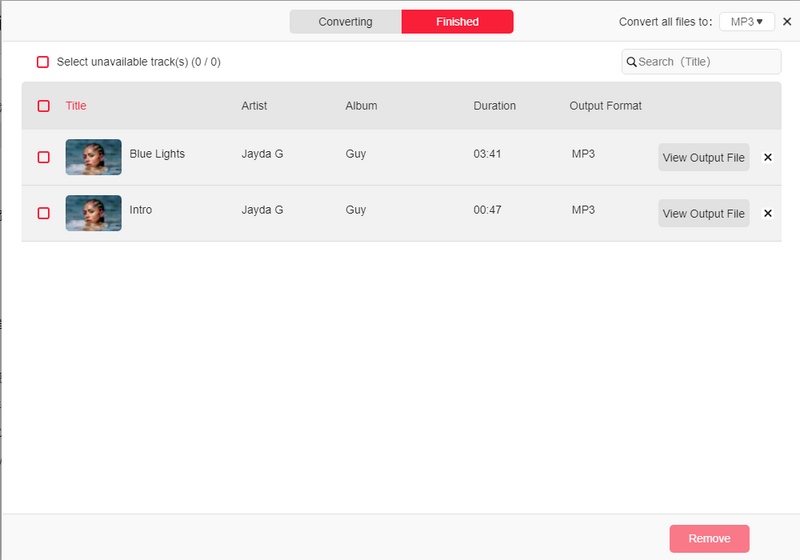
Once you’ve finished your conversions, you can now play your songs anywhere you want. You don’t need to get worried if it’s an Apple-certified device or not. You can even transfer your songs on portable devices such as MP3 players or SD card-based speakers. The possibilities are endless when using this converter tool. So grab one now.
Part 4. Summary
You've just learned which devices the Apple Music app is installing to. These devices include iPhones, iPads, Android phones, Apple Watches, Apple TVs, and the like. However, you’re limited to Apple Music-certified devices.
To remove this limitation, you should try to seek a reliable tool like TunesFun Apple Music Converter. TunesFun Apple Music Converter can convert all of your Apple Music songs into formats that any media player would support.

Leave a comment