All About Apple Music Deleted Songs in 2025
As an Apple Music subscriber, you might have experienced some songs being deleted. And you might have known reasons for it, and it is also possible that you do not. Well, it would be better to have enough ideas on Apple Music deleted songs, and what means you can do in order to recover them.
Aside from possible issues from Apple Music and your device, it could also be because of your unintentional deletion to initially address the dilemmas you have in the lack of space on the device that you are using. You might have the feeling of regret upon deleting music files that you really do not want to delete.
In this article, we are going to discuss some of the things that you can do to be able to address the dilemmas you have with Apple Music deleted songs. Also, here we are going to impart to you a tool that will make your eyes out since it will help you download all the songs you love while making sure that the less is cost and the process will be time saving or efficient.
Article Content Part 1. Methods On How To Recover Apple Music Delete Songs From iTunes Library Using iTunes BackupPart 2. What Are The Other Methods To Recover Apple Music Deleted Songs?Part 3. Bonus: What Is The Easiest Way To Access Apple Music Tracks Limitlessly?Part 4. To Summarize It All
Part 1. Methods On How To Recover Apple Music Delete Songs From iTunes Library Using iTunes Backup
There can be several procedures on how to recover Apple Music deleted songs in case you have backed up all your iTunes files to your external drive. It is possible to restore all the Apple Music deleted songs from your iTunes library. We are going to give you the procedures depending on the device that you are about to use.
Using Your Mac Computer
- Initially, you have to quit the iTunes app, you have to make sure that it is not under use.
- Then go to Finder, search for the drive where you have saved your iTunes files, and look for it in the Devices list.
- Then tap the External Drive, and then look for the iTunes folder, then you have to drag the said folder to the location where you have saved your iTunes song. You can refer to: Finder/ User Name/Music.
- When you are opening your iTunes app, you have to press Option, and by doing so, you will see a message, and then tap the Choose Library option.
- Then, select the iTunes folder that you have dragged into the Music folder on your Mac computer, and then tap Choose, and then for the final step, you have to select iTunes Library.itl, and then choose Done.
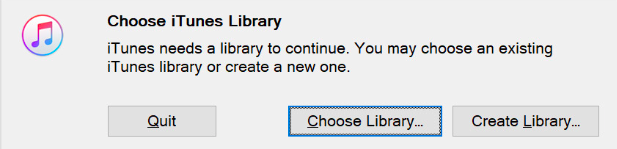
Using Your iPhone Or iPad
- To begin, you have to get your iPhone or iPad and connect it to your Mac computer through the use of a USB cable.
- Then locate your devices in your iTunes app, tap the Summary option, which you will see on the left side, and then select Restore Backup, which you will see under the Backups option which is located at the right part of the interface.
- Then, you have to choose your preferred backup and then choose Restore, and then you have to wait until the restoration is finally done.
These are only some of the procedures so that you can restore Apple Music deleted songs. Aside from these ones, there are also other backups that you can use to address this dilemma.
Part 2. What Are The Other Methods To Recover Apple Music Deleted Songs?
Aside from the ones that we have mentioned, we still have other ways to restore Apple Music deleted songs, we can also use our iCloud Backup. If you are using iOS devices, and you have backed up your files to your iCloud account, it is also possible to use your iCloud Backup to get back all your Apple Music deleted songs; here are the steps that you have to do.
- To start, tap Settings, then go to General, and then choose Reset, and then choose the Erase all content and settings option.
- And then, choose Restore from iCloud Backup, and then you have to sign in.
- And then you have to click Choose Backup and then start selecting your preferred backup in your iCloud account.
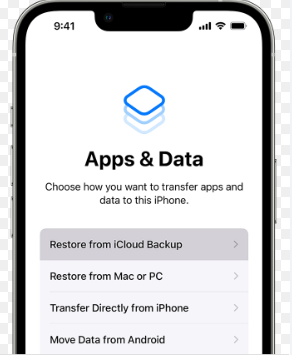
Part 3. Bonus: What Is The Easiest Way To Access Apple Music Tracks Limitlessly?
There are lots of reasons why music has been on top of the many things valuable in people’s lives. It has become a necessity to many and a way to cope with some of the many struggles they have in life. While to many people music has been a medium to motivate themselves, access to music has been flourishing over the years.
On the other hand, we hope that we have given you enough ideas about how to recover Apple Music deleted songs through the procedures and methods that we have shared above. This information can be useful enough to get all the music files that you have lost due to unintentional deletion, or because of any other reason.
Now, let us move to the discussion so that you can easily access your most loved Apple Music without any limits. One of the many ways to access music is through the use of online music streaming sites like Apple Music and Spotify, and there are a lot more when you search the web. While the search to find out which one will be suited depending on your needs and resources, there is only one way to find out, discover things about them.
Apple Music may be one of the most popular; however, most of the time is the hardest one to deal with. There are a lot of limitations such as DRM encryption in songs, limited access to music tracks due to format and device incompatibility, and even the need to be subscribed to the platform. This is more reason that people would look for the perfect alternative to access music files easier.
And you are lucky as you bumped this article this time. We have something to share with you and this one is called the TunesFun Apple Music Converter. While there are many converters in the market out there, this one is the best choice! The features of this professional converter can give you outputs that you will be praised for.
Using the TunesFun Apple Music Converter, you are able to:
- Convert your music files to flexible file types like MP3, FLAC, WAV, AIFF, and even a lot more.
- Delete the DRM encryption that hinders you from accessing your music files on devices that are not authorized by Apple.
- Convert your music files faster than you have ever thought making you save most of your time to do things that you really need.
- Experience listening to the best quality converted music files that almost sound like the original files.
- Use one of the simplest and easy-to-follow interfaces of professional converters in the world.
And now, let us get to the steps on how can we use the TunesFun Apple Music Converter to convert our music files from Apple Music.
Step 1. Begin the experience by downloading and installing the TunesFun Apple Music Converter on your device. Once installed, open the tool and begin adding all the music files that you aim to convert.

Step 2. Now that you have imported all the files, it is now time to choose the file type that you need. Once you have selected the perfect one, you have to make a folder so you will have a home for the files that you have converted.

Step 3. And now, you have to hit the Convert tab to be able to finalize everything. In just a few minutes you are able to enjoy the fruits of your labor and the product created by TunesFun Apple Music Converter.

You can also monitor the status of the files that you want to convert at the main interface or home page of the TunesFun Apple Music Converter. This will help you have an idea of the things that you should do next.
Part 4. To Summarize It All
It is really hard if you have deleted something that you really do not intend to get rid of. Possibly, you would take urgent actions to be able to address it and get back all your Apple Music deleted songs. You can also make use of the procedures that we have shared in the previous parts of the article. These steps will help you depending on the device you use or own.
On the other hand, as we have shared with you, there is a way for you to access your most loved music tracks from Apple Music using the tool called TunesFun Apple Music Converter. This professional converter can help you in so many ways which concern your access and dilemmas with all types of music you need.
Leave a comment