Best Apple Music DRM Removal Review in 2025
In the digital music streaming industry, Digital Rights Management or DRM is not something unusual. It is one of the crucial things digital streaming providers take into consideration in the services they offer and their digital sound content. Apple Music generally uses DRM. Is it legal to remove DRM from Apple Music? If so, what’s the best Apple Music DRM removal tool people can use?
How to remove DRM from Apple Music? Continue reading this post to get the best Apple Music DRM removal to remove DRM protection for Apple Music.
For more ways to remove Apple Music or iTunes music DRM, please check: How to Remove DRM from iTunes Music [Best 4 Ways]
Article Content Part 1. Is it Legal to Remove DRM from Apple Music? Part 2. What is the Best Apple Music DRM Removal?Part 3. How to Remove DRM from Apple Music with TunesFun? Part 4. Summary
Part 1. Is it Legal to Remove DRM from Apple Music?
Before we learn the best Apple Music DRM removal, let's learn about the question of whether is it legal to remove DRM from Apple Music.
For years and years, the vast digital industry has constantly faced different technological challenges. And with the innovation and evolution of music technology, traditional copyright is not excluded. Challenges such as illegal file distribution, online piracy, and torrent sites, to name a few, are reasons why various platforms have clear-cut the use of DRM to intensify their rights to protect their contents, consumers, or customers, improve service efficiency, and so on.
DRM helps companies, artists, content creators, musicians, filmmakers, moviemakers, and other digital creators to safeguard, manage and control the end-users access and boundaries to their contents.
With DRM as the element of content insulation, Apple Music is generated with it. Apple Music is a paid subscription streaming provider, which means you can purchase some of the tracks you want to listen to using the app. Even if you have paid for the Apple Music tracks you want, you basically still don’t own your purchase because everything is DRM-encrypted.
Millions of Apple Music users cannot help but question their rights to take hold and control their Apple Music the way they want to. Going back to the question if it’s legal to do Apple Music DRM removal, the answer is conditional. Users are not, by right, allowed to remove the DRM from Apple Music if not for personal use. If your only intention is to have your Apple Music tracks saved outside of the app, then yes, it is legal.
Part 2. What is the Best Apple Music DRM Removal?
It is possible to remove DRM from Apple Music? The answer is yes. So what is the best DRM removal tool for Apple Music? I assume the search engine has brought you to different web pages stating the best DRM removal methods and tools; Even promising you features that don’t really work out for you. It’s kind of frustrating, though but coming across the only solution that actually enforces the practical steps of Apple Music DRM removal is the cherry on top.
To cut to the chase, let me introduce you TunesFun Apple Music Converter. It is the best app to remove DRM from Apple Music and guides and helps users modify Apple Music tracks, music from iTunes, and even Apple audiobooks to convenient formats.
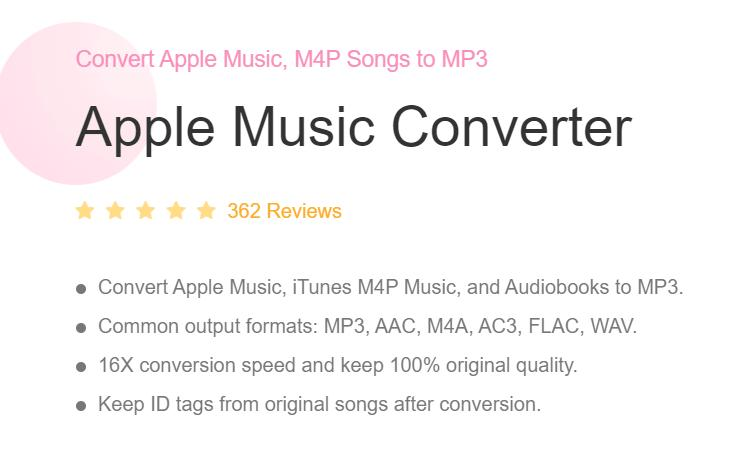
Key Features of TunesFun Apple Music Converter:
- Free conversion of Apple Music, iTunes songs, and Apple Audiobooks
- 16x faster conversion speed compared to other converter programs
- Support multiple Apple Music conversion
- Preserves ID3 Tags and Information such as artist, title, album, release date, genre, and more
- Identifies Apple Music information, including artworks and track metadata automatically
- Supports a number of common formats like MP3, AAC, FLAC, WAV, and more
- Windows and Mac OS friendly
- Unlocks purchased Apple Music contents
- Keeps genuine qualities of tracks
- Access to download millions of Apple Music songs
- Access to Apple Music offline experience
- Allows users to play Apple Music on multiple gadgets from smartphones, laptops or computers, television, gaming consoles, iPods, Zune, PSP, Android devices, Apple gadgets, and many more
- User-friendly interface
- Easy access to help support
Part 3. How to Remove DRM from Apple Music with TunesFun?
The only reason why you want to get rid of DRM from Apple Music is that you want to enjoy Apple Music to a great extent. And also because it’s a given fact that Apple Music can only play on an iOS device. So you are probably thinking that Apple Music DRM removal is a complex task to accomplish.
It is honestly not. Especially if you are working with not only free but the best DRM removal program. And now that you are already familiar with the star features of TunesFun Apple Music Converter, I won’t make you wait any longer. Follow these simple and fastest methods below on Apple Music DRM removal free.
Method 1. Download and Install TunesFun Apple Music Converter
You have to start by downloading and installing TunesFun Apple Music Converter first.
Method 2. Launch TunesFun Apple Music Converter
Following your download and installation, launch TunesFun Apple Music Converter on your device.
Method 3. Select Apple Music Songs
Once TunesFun Apple Music Converter is launched on your device, select the Apple Music songs you want to convert from the “Library” section. You can add as many pieces as you like for multiple conversions.

Method 4. Change Output Settings for Format and Destination Folder
Once you are done selecting your Apple Music songs, proceed to choose the “Output Format” on the “Output Settings” section of the window. Then select a folder to where you want to save the converted Apple Music songs from the “Output Folder” navigation.

Method 5. Start to Convert
After following the previous methods, you can now start the conversion process. Make sure to check all of the options before you convert. Once confirmed, hit the “Convert” button. You can find all of the downloaded and converted files in the destination folder you chose. And you’re all set to unlimited offline streaming of your favorite Apple Music tracks without the DRM.

Part 4. Summary
For those who prefer to Apple Music songs that DRM-free, TunesFun Apple Music Converter is the best Apple Music DRM removal option. As the most effective Apple Music DRM removal tool, it is quick, easy and powerful, lets you remove DRM from all music on Apple Music, and guarantees the best music quality with multiple output format options. Download and play the DRM-free songs on any device without limitation!
Leave a comment