More Details About Apple Music For Artists In 2025
Apple Music is definitely in the top three if we are to discuss about platforms offering amazing music streaming services to its users, alongside Spotify, Amazon Music, Tidal, Pandora, and more. Apart from the features every subscriber can enjoy out of Apple Music paid plans, there are still more perks that are being offered by the platform. In fact, there is this Apple Music for Artists! This goes to show that Apple Music is not just a platform dedicated to audiophiles but is also a way for artists to promote their content.
This post will deal more with this new service on Apple. This one’s a location for content creators to easily manage their pages and monitor how their music is doing and performing on the app. With this analytics tool, the artists can access to important data relative to their music – details about sales, and more. On this platform, Artists can also get the ability to update and change details or profile photos on their pages.
Article Content Part 1. Accessing the Apple Music for Artists SectionPart 2. Updating the Apple Music for Artists PagePart 3. Additional Information: Downloading Apple Music Songs Without LimitationsPart 4. Summary
Part 1. Accessing the Apple Music for Artists Section
If this is your first time enjoying this analytics tool on Apple Music, you may refer to the below step-by-step guide on how you can get access on the web.
- On your selected web browser, head to Apple Music for Artists website and sign up using your Apple ID. Don’t have an Apple ID, no problem. Just create a new account with the link provided.
- Now, that you are ready to request access to your artist profile. If there is already an artist connected to your Apple ID, it will appear here. Otherwise, simply click the button that says “Request Artist Access” to claim your Apple Music page.
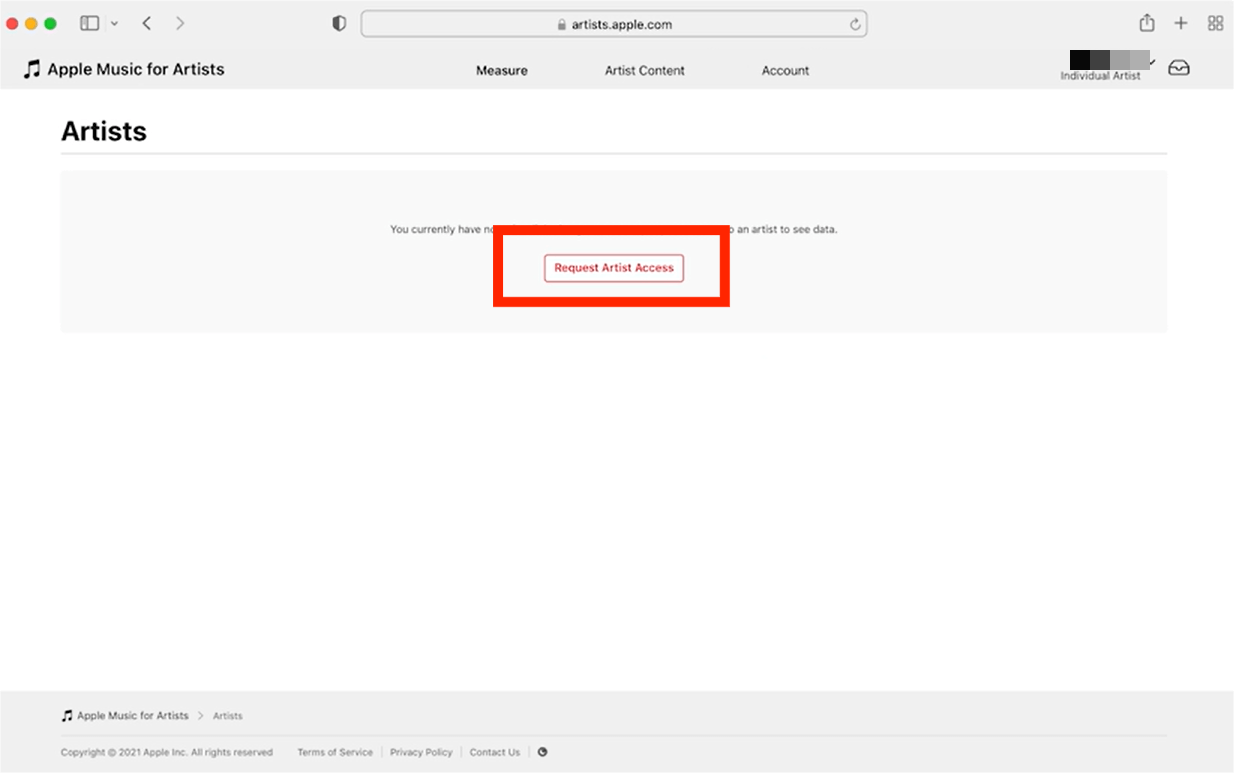
- To look for the artist page you are claiming, you can use the search menu and look up using the artist’s name if you have previously released music on iTunes and Apple Music. You can also copy and paste your iTunes Store artist page link to search.
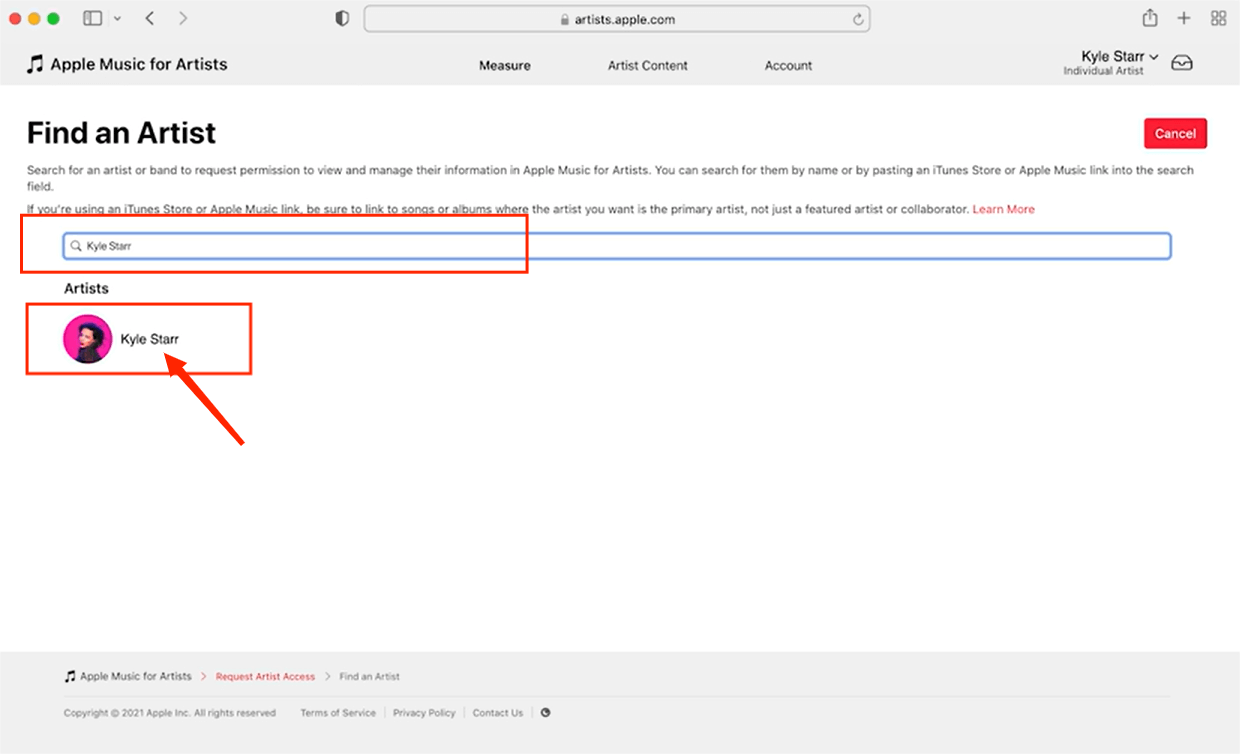
- Choose one album to ensure that you are claiming the correct page. You must possess the primary artist role. Being a featured artist won’t give you the chance to claim the account.
- You then have to select your role (Artist, Manager, or Label Rep), then fill out the requested application fields. Providing more information will give you better chances of getting access to your artist's page.
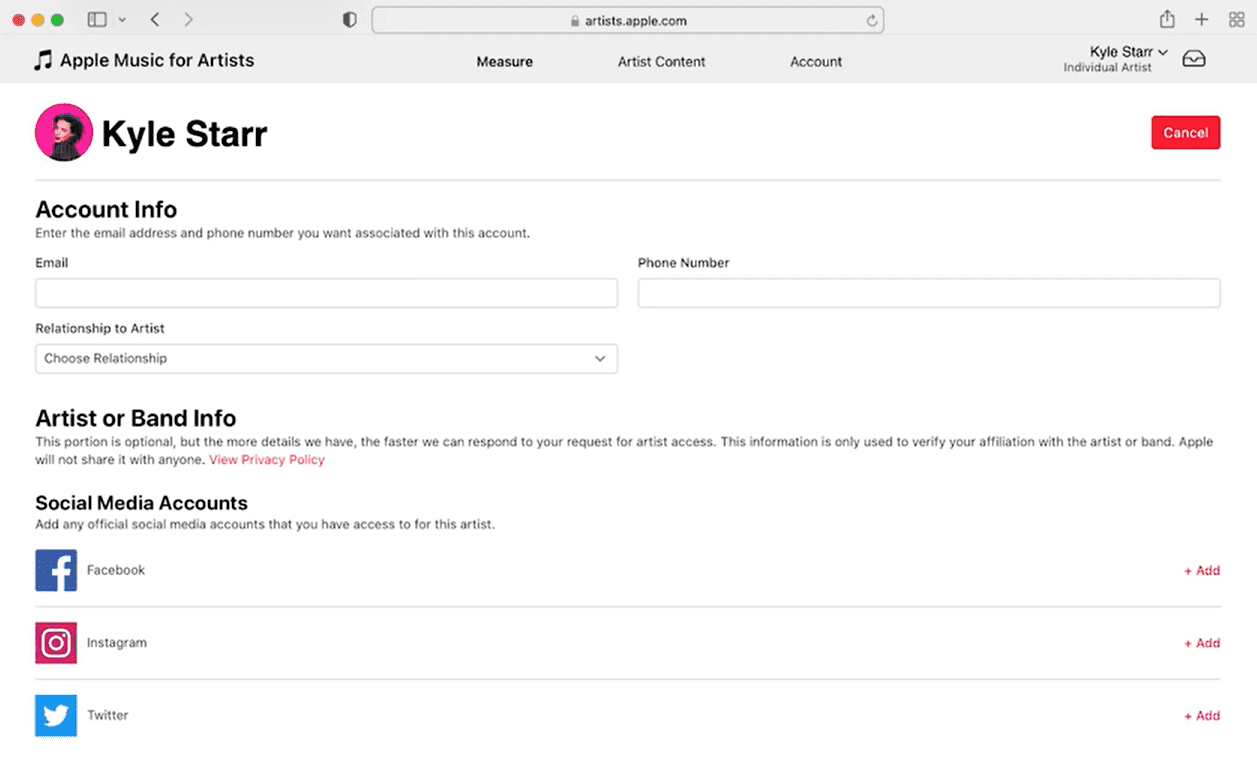
- Click “Done” and you’re all set. You will receive an email at the email address that you provided in the form once your artist profile is available.
The above process both works on the web and the Apple Music app on your handy devices. In the case of using the iOS app, downloading the Apple Music for Artists app is needed. The Apple Music for Artists iOS app can be used from an iPhone running iOS 13 or later. Apple Music for Artists on iOS is currently only available for iPhones. The application shall be reviewed afterward and the status “Pending” shall be displayed. Updates should also be received at your registered email address.
Part 2. Updating the Apple Music for Artists Page
As mentioned, part of an artist’s perks is to be able to edit his or her artist's page. The manager or the label representative can also do that. Respecting the Artist Image Guidelines is needed so as to make sure that the new image won’t be rejected.
The Profile Image
When it comes to the requirements relative to the profile image that can be used for the Apple Music for Artists page, these three must be met.
- The minimum size of the image should be 2400 by 2400 pixels.
- The artist’s face must be in the center of the image.
- The image to be used must be in high resolution. A blurry one would not be accepted.
The Bio to Use
When editing the bio for your artist's page, the following information must be specified.
- The artist’s biography.
- The date the project or the band was founded.
- The city.
- The link to the Apple Music for Artists page.
- The UPC code of the last released music.
- Name of the distribution service you are using.
If you are wondering if links to your social media accounts can be added to your artist's page on this platform, it is a bit unfortunate to inform you that at the moment, doing so is not possible.
Payment to Receive
As an artist, you are surely curious about how must you will earn from the platform. In the year 2024, it was recorded and identified that Apple Music pays 0.01 USD per stream of a track on average. This amount, according to a letter issued by Apple Music, is affected by two major factors – the streamer’s subscription plan and his location.
You are surely well aware of the subscription plans being offered by Apple Music that are priced differently depending on the perks available. The platform also has a free trial offer. So, essentially, if those who listen to your tracks have premium accounts, your pay per stream will be much higher. Additionally, your listeners’ locations also matter in the pay you are to get. A high royalty rate can be recorded if you have lots of fans listening from the weather countries.
If you wish to make more money out of your streams on Apple Music, it is recommended that you get your account verified. By doing so, you shall have access to exclusive features for the artists on the platform. You should also take advantage of the promotional tools that are available on the platform to boost your sales and royalty income.
Part 3. Additional Information: Downloading Apple Music Songs Without Limitations
We are sure that your thirst for information regarding Apple Music for Artists has been satisfied with the details we have presented in the first two sections of this article. It is now time that we share an additional tip for you – that is, the best way you can download and keep your Apple Music favorites forever on any device you wish to use without facing any limitations or issues.
Apple Music songs, being protected by DRM protection, are quite difficult to be kept and accessed on other devices. Well, this is the usual thinking of many. In fact, this isn’t a dilemma that should worry the users. There are bunches of great tools that can easily get rid of this limitation. One of the best is the TunesFun Apple Music Converter.
Actually, apart from TunesFun Apple Music Converter’s ability to do iTunes DRM removal, it can also aid in the conversion of songs to popular common formats like MP3, FLAC, AAC, M4A, AC3, and WAV. With its conversion rate of 16x, you can save time while making sure that no data will be lost and that the quality of the files won’t be at risk. So you can set high-quality Apple Music songs as ringtones for free without any limit.
If you are worried when it comes to installing the TunesFun Apple Music Converter on your computer, you don’t have to think that much because it’s perfectly compatible with both Mac and Windows PC. For your reference on how the TunesFun Apple Music Converter works when it comes to downloading and converting your Apple Music favorites, you can use the below as your guide.
Step #1. Complete all the installation needs of the app and launch it right away. On the main screen, you may start to preview and select the Apple Music songs to be processed. Choosing a bunch shall work since batch conversion is supported by this tool.

Step #2. Select the output format you would wish to use from the list of supported ones. The other output parameter settings can also be modified if you wish to (options are available at the bottom area of the screen).

Step #3. Tap the “Convert” button at the bottom of the page to let the app start the conversion procedure. At the same time, the DRM removal process shall also be done by the app.

Within a few minutes, you should have the transformed and non-DRM Apple Music songs with you that you can stream and save on any device you like to use.
Part 4. Summary
If you are one of those content creators who are into music, being able to know more details about Apple Music for Artists, how it works, and a lot more is indeed beneficial. Hopefully, by reading this post, you got all the information you are looking for. Also, in the future, in case you are interested in downloading your favorite Apple Music songs, don’t forget that great apps like the TunesFun Apple Music Converter are always available to help you out!
Leave a comment