All The Things To Know About Apple Music Japan
Imagine how wonderful it is if you could enjoy any music you love anywhere you can be. It is for sure that there are many users of online music streaming sites like Apple Music all over the world. One of the very good examples is Apple Music Japan. This country has been excelling in being one of the most profitable markets for physical music sales back in the year 2014. On the other hand, the birth of digital music accessibility has caused a decline in CD sales.
In this article, we are going to know more about the facts and information about Apple Music Japan, and how this platform became valuable in the access to music of many Japanese people. We are also going to share with you a tool that any music lover can use in order to easily listen to any song they wanted to everywhere they can be, and anytime they wanted to.
Article Content Part 1. How Do I Create An iTunes Account In Japan?Part 2. How To Enjoy Apple Music Tracks Anywhere You Can Be?Part 3. To Summarize It All
Part 1. How Do I Create An iTunes Account In Japan?
One of the very prerequisites to enjoying Apple Music Japan is to have an iTunes account as well. To start, you have to prepare the usual resources that one needs to create an account in iTunes. You will need an electronic mail address that is not connected or affiliated with any existing iTunes account, and a device or a computer where iTunes is downloaded or installed. Once you are prepared with these resources, you can now proceed in executing the next steps.
- Open the iTunes app on the Mac or Windows computer that you are using.
- Sign into your iTunes account, and go to the store. You have to keep scrolling down until you see a flag of a country. Click on it.
- Then from the list of countries that you will see, select Japan.
- Look for Apple Store, and tap the app to get it. You can also proceed to buy a free app, and you should remember that it must be completely free. This is for you to have the option to use a credit card in the proceeding.
- Now tap the option to create an Apple ID.
- Tap Continue.
- Then you have to accept the terms and conditions of the iTunes Store of Japan as well as the Apple Privacy Policy to be able to continue.
- You have to enter an email address and the password as well. You also have to key in your security info to proceed. Then choose to tap the Continue tab.
- Go and give a payment method to continue.
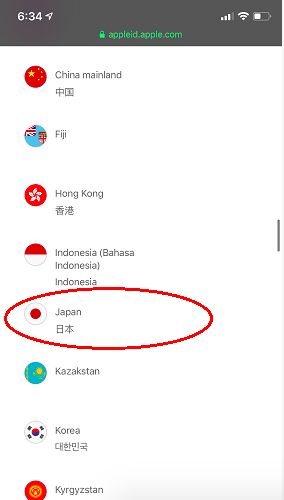
You have to take note of the data that you will be providing. Then you can continue by tapping the Create Apple ID option.
How Much Is Apple Music Subscription In Japan?
Another important thing to know about Apple Music Japan is the price you have to pay to enjoy the songs that the platform is offering. The cost of the individual plan of Apple Music Japan costs 1080 yen. Whilst, the cost of the family plan that Apple Music Japan is offering costs 1680 yen. There has been an increase in the cost of the plan which ranges from 180 to 200 yen from the past year.
Aside from the increased cost of Apple Music Japan, the monthly fee of the movie streaming service that Apple TV is offering has also increased from 600 to 900 yen. Even with the increases in the price of Apple Music Japan, it is still undoubtedly possible that a lot of people still want to listen to these music tracks because of the vast features that online music streaming sites offer.
Part 2. How To Enjoy Apple Music Tracks Anywhere You Can Be?
There are lots of good things to know about Apple Music. This online music platform has been one of the most successful and popular all around the world because of its unique features and quality sound. One of the countries where Apple Music can be readily accessed is Japan. With the exceptional technology that this country has and the amazing features that Apple Music has, they are definitely destined to be together.
In any country where Apple Music can be accessed the restrictions will always be the same. It is still not allowed to access Apple Music tracks if you are not using an Apple-authorized device and when you are not subscribed to the premium or paid version of the platform. You also do not have the right to keep the songs that you have downloaded and use them as ringtones or for any other purposes unless you have purchased the song.
It is only right that upon knowing all these things, you will look for a new way to access your music conveniently and easily. Well, you also came to the right article to read since we are going to help you with it. In order to access any song that you like you can make use of the tool called the TunesFun Apple Music Converter. This tool is unique and outstanding! It has features that will make you believe that anything is possible with the type of technology that we have these days. To prove this claim we even made a summary of the things that the TunesFun Apple Music Converter can do for you. Let us take a look at these features and be amazed altogether.
- The TunesFun Apple Music Converter can be used to convert your music files to more versatile file formats like MP3. Once the songs have been converted, it will be easier to access these songs even though you used multiple devices that are not authorized by Apple.
- Once you get to convert your music files using the TunesFun Apple Music Converter the Digital Rights Management that protects the Apple Music tracks can be gotten rid of, finally. The said restriction is removed alongside the process of the file format conversion.
- The TunesFun Apple Music Converter can convert your files faster than you have ever thought. By using this tool, you get to save a lot of your time that you can use to do some other things that are necessary to you.
- The quality of the files will never be at stake even though the process of conversion is fast and simple. You still get to enjoy the best quality of the converted files and even get to retain some other important data such as metadata or ID tags.
- You will get to enjoy a simple interface that any user will love! Even beginners will be fond of using the TunesFun Apple Music Converter because of its simplicity and straightforwardness.
Let us have a look at how can we use the TunesFun Apple Music Converter to access Apple Music Japan while making sure that the hassle and inconvenience were elicited!
Step 1. Download and install the professional tool on the computer that you are going to utilize. Then once the TunesFun Apple Music Converter has been installed, open it and start adding all the music files that you intend to convert. You can use a lot of ways to add the files such as tapping the Add Files button, using the drag and drop method, or copying the URLs of the music files that you need.

Step 2. Once you have finished adding all the files, you can now choose the formats that you wanted to have as your output. It is also a requirement that you have a folder where your files will be saved once the conversion process is done. You can also modify the name of the folder if you wanted.

Step 3. Tap the Convert button to proceed with the conversion process. It will take you the fastest time to convert your files so be sure to check every input before going into the process. You can see the monitoring of the conversion process on the main page of the TunesFun Apple Music Converter’s interface.

You can also do multiple conversions if you wanted or needed to have a lot of music files change their file formats.
Part 3. To Summarize It All
The world has become an even more beautiful place to live in because of music. It has brought joy and happiness as well as inspiration and motivation to those who need them. It is a good thing that it is now possible to enjoy music tracks from Apple Music or use any other music platforms on the globe these days.
On the other hand, it is a great pleasure to have shared with you all the vital information that you should know about TunesFun Apple Music Converter and Apple Music Japan as well. These days, it has been the easier thing to do to convert our music files for better accessibility because of the presence of passionate professional tools like the TunesFun Apple Music Converter.
Leave a comment