Apple Music Not Available In Your Region: Solved!
When you try to play a song on the Apple Music app, are you getting an error message that “this song is not available in your region“? How do you fix this “Apple Music not available in your region” issue? Many Apple Music users have been reporting this error for some time now but they don't know how to overcome this limitation.
Apple Music is one of the best when it comes to serving people with the best offers and perks in music streaming. With the huge library it has, users are very happy to always subscribe to one of its premium plans. In fact, this music streaming platform has been made available to over 170 countries and regions around the world.
It would totally be annoying to get the message "song is not available in your region" when paying on a monthly subscription fee and playing your favorite songs, right? Though unfortunate, Apple Music is as well same as other apps, there could be instances when problems during usage might happen. It will always be beneficial for you to know the reasons behind such issues as well as the basic fixes to resolve those.
Since our main focus would be on this “Apple Music not available in your region” problem, our discussion of the causes and solutions would be circling around it. If this has been bothering you and yet, you aren’t sure how it can be addressed, we got you! Start by reading what could have been the probable cause of this dilemma in the first part!
Article Content Part 1. Reasons Why Apple Music Songs Are Not Available in Your RegionPart 2. Basic Solutions to “Songs Not Available in Your Region” IssuePart 3. Best Way to Solve the “Songs Not Available in Your Region” IssuePart 4. Summary
Part 1. Reasons Why Apple Music Songs Are Not Available in Your Region
We understood the usual thinking of people – when an issue occurs, we’ll look into what has caused it to happen to perhaps find and apply the best solution. Now, in the case of this “Apple Music not available in your region” issue, we will be sharing with you the most common reasons in this section. If you are too curious to find out more about them, then keep on reading.
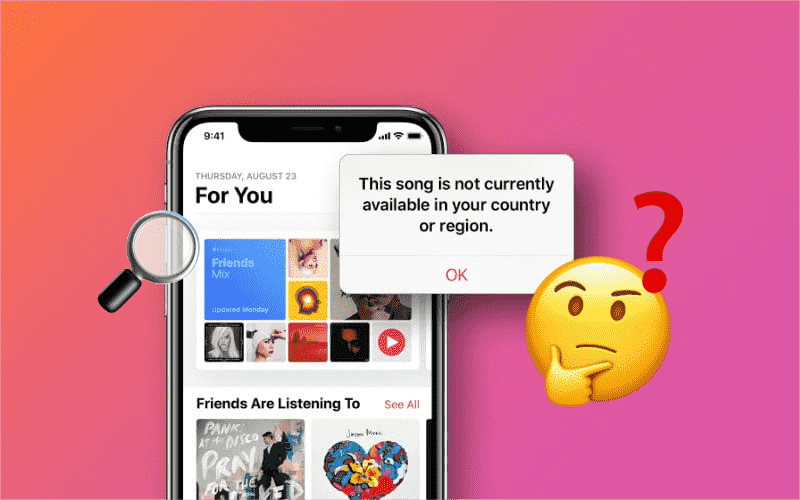
Reason #1. The Apple Music Songs Are Not Licensed by the Country or Region
We have just mentioned that the Apple Music platform has been made available to over 170 countries around the world. Technically, all the users from these countries have access to Apple Music’s huge library of 70 million songs. However, there would always be exceptions. You might see this notification when using a VPN or while traveling. Be aware that different countries or locations also have different restrictions when it comes to music.
Reason #2. Apple Music Isn’t Matching the Songs in Your Database
Both the artist and the record company have the ability to change a song’s metadata information. Now, when you have already added a song to your library that was modified after the adding), Apple Music might not be able to match the song. Thus, this could result in seeing this “songs not available in your country or region on Apple Music” error.
Reason #3. Errors in the Update of iTunes or Apple Music
There was also an instance when Apple released an incorrect update to iTunes and Apple Music. This could also be considered or counted as one of the probable reasons for having this “Apple Music not available in your region” dilemma.
Reason #4. There has been a New Version of the Song
Sometimes, there are cases when the record companies or artists retract songs for all or some regions. Thus, making them unavailable. Because you have the older one in your library, this might cause showing up of this “songs not available in your country or region on Apple Music” issue.
Again, we have to mention that the previously listed items are only some of the probable causes of this problem. There could still be other reasons behind this issue. We just want to show you these popular ones before we can finally proceed with the solutions you can apply to avoid this from happening again or solve it! Let us now jump into the second part as the next section has these basic fixes!
Part 2. Basic Solutions to “Songs Not Available in Your Region” Issue
As we have stated in the first part, this section of the article will be dealing with how you can handle this “Apple Music not available in your region” problem. There are actually basic solutions that you can check out and try. We’ll discuss them one by one in this part.
Solution #1. Turning off of VPN or Changing of Location
If you have been using VPN, the most straightforward solution is to have it disabled. You could also try changing the location to the original one. If you are traveling abroad, you can check first if the country you are going to supports iTunes or Apple Music. You can check the Apple Media Services.
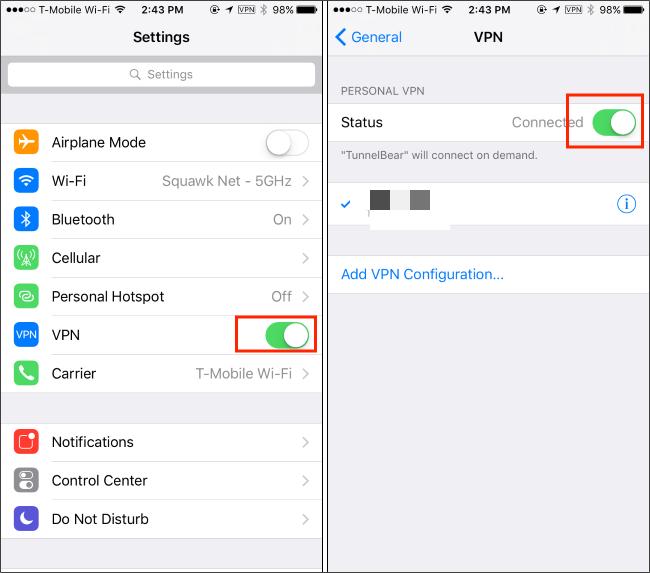
Solution #2. Close all Running Apps and Restart Your Device
Sometimes, the device you are using might be the one causing the problem. If it’s overloaded, or there are lots of open or running apps, existing or closing all those might help. Once you have all those closed, you can just then try to restart the gadget and reopen Apple Music. Now, see if the “Apple Music not available in your region” issue will be fixed.
Solution #3. Check for Version of the App and iOS Updates
It is always suggested that you use the latest versions of iTunes and Apple Music. Check if there are updates available to be installed and have them downloaded right away. To verify, you just have to head to the Google Play Store or to the Apple Store and ensure that your connection is stable before you tick off the “Update” button.
Operating system updates often fix malfunctions with the Apple apps and services. Update your operating system on device check if that stops the error. For example, if you are iOS user, you can go to the Settings on your iphone, and you will see the Software Update on the General menu. Simply tap on Download and Install to update your system.

Solution #4. Delete and Re-add the Songs
As we have mentioned, there could be an instance that what you have in your library is an old version of the song. Try deleting that one and then add it again.
Solution #5. Logging Out of your Apple Music, iTunes, and iCloud Account
Head to your device’s “Settings” and then to the “iCloud Music Library” menu. Once you moved the slider to turn off this option, head back to Apple Music and see if this “Apple Music not available in your region” notification will still show. If the problem is still there, you can now try logging out of your iTunes and Apple Music accounts as well as your iCloud account.
Apart from these 5, there could still be other solutions that you might see on the web when you try looking for workarounds. If all these solutions won’t work, it would really be a hassle to still research other ways you can try to solve the issue. But don’t worry. Actually, as you head to the next part, we will be sharing the best way not only to address the “songs not available in your country or region on Apple Music” problem but also to avoid Apple Music issues from happening again!
Part 3. Best Way to Solve the “Songs Not Available in Your Region” Issue
Again, knowing the basic solutions to the “Apple Music not available in your region” problem might not be enough, you should be learning more about how you can address it in the best way possible.
Rather than putting yourself into a situation where all things you try won’t work, why not just downloaded your favorites from iTunes or Apple Music onto your device? You might be thinking this isn’t possible at all given that Apple Music songs are protected under Apple’s Protection Policy Program. Well, you’re wrong! Apps like this TunesFun Apple Music Converter can help you here!
This TunesFun Apple Music Converter is capable of removing the DRM protection from Apple Music songs as well as converting them to flexible formats like MP3 making them playable on any device that you’d like to use. It also has a fast conversion speed making it efficient for you to do the process. Also, the songs’ ID tags and information will surely be kept!
Here is also a guide to using this TunesFun Apple Music Converter well.
Step #1. Once the app has been installed on your PC, start adding the Apple Music songs to be processed. You can just drag and drop the tracks.

Step #2. Setup the output parameters. Choose the format and folder you’d like to use.

Step #3. Tick off the “Convert” button at the bottom area of the screen once you’re ready and satisfied with the setup done in step 2. The conversion of the songs as well as the DRM removal shall take place right away.

After the whole process, you can then have the Apple Music songs available on your device for offline streaming! Now that they are DRM-free, you can even save them on any device you like to use! Say goodbye now to this “Apple Music not available in your region” problem!
Part 4. Summary
It is indeed good to know that there are common ways or basic solutions to this “Apple Music not available in your region” problem. However, it is still always suggested that you try downloading your Apple Music favorites to avoid not only this problem from happening but as well as those other possible issues with Apple Music! Remember that great apps like this TunesFun Apple Music Converter are ready to help!
Leave a comment