How to Fix Apple Music Song Not Available in Region 2025
“Why do I keep on experiencing this “Apple Music song not available in region” issue? How to fix Apple Music not available in your region then?”
Apple Music is indeed known by people especially music enthusiasts as one of the best in the music-streaming service. In fact, it has now gained more than 70 million subscribers around the globe because of its amazing perks and huge music content and library. It’s a platform that can be accessed and used by people from around 175 countries and regions in the world.
However, although known to be so good, the same with other apps, there are also cases when users experience concerns and issues. Actually, one of those common problems of Apple Music users will be the main topic of this post – the “Apple Music not available in your region or country” issue.
If you are one of those Apple Music subscribers who had also encountered this issue before, you are surely interested in the causes of such a dilemma and, of course, how it can be solved. Don’t worry. We got you. We’ll surely share information that would be beneficial to you when it comes to this problem. Let us now start off tackling this!
Article Content Part 1. Why Does Apple Music Song Not Available in RegionPart 2. How to Fix Apple Music Not Available in Your RegionPart 3. Best Solution to Apple Music Not Available in Your RegionPart 4. Summary
Part 1. Why Does Apple Music Song Not Available in Region
Why is Apple Music song not available in region? Of course, when issues suddenly arise, the usual thinking of users would be to check why such is happening, and what the reasons behind are. You don’t have to think that much as to why you suddenly encountered this problem. We actually listed here some of the major reasons.
Reason #1. Apple Music Song Isn’t Licensed by Your Location
We just mentioned that more than 170 countries and regions can actually use Apple Music. Thus, users from those places can enjoy millions of content being offered by the app. However, there are exceptions to this. This “Apple Music song not available in your region” pop-up message might be shown when you are traveling to a different location or when using a VPN. You should be aware that countries also have different restrictions when it comes to music.
Reason #2. Apple Music Can’t Match the Track to its Database
Why is Apple Music song not available in region? There are cases when the artists themselves or their record companies edit the metadata information of Apple Music songs. Thus, there are cases when Apple Music won’t detect the songs as they do not match in the database. This will then cause this error message to pop up.
Reason #3. Errors in the Apple Music or iTunes Update
It could surprise you but due to the incorrect updates on the Apple Music and iTunes apps, this issue could show up. Once the bugs were fixed, this problem could also be addressed.
Again, these 3 reasons mentioned in this part of the article are only the major ones. There could still be other possible causes as to why some users are experiencing this dilemma. Now, enough for the reasons as we will now be dealing with the methods of how you can solve this issue. You may now jump off to the second part to immediately check these solutions.
Part 2. How to Fix Apple Music Not Available in Your Region
How to fix this song is currently unavailable in your country or region? Of course, we always want to help you get off your burden. And so, we will be sharing here how you can possibly address and solve this “Apple Music song not available in region” problem.
Solution #1. Turning off of VPN or Changing the Location to the Original One
How to fix this song is currently unavailable in your country or region? Actually, the first thing that we’d like to let you know is that turning off your VPN could fix the issue. More so, you can also try reverting the location to the original country or region.
If you are traveling to another place, rather than wonder why this error message is showing up on your device, it is recommended that you review the Apple media services to check if the country or region you are headed to supports Apple Music. To do it, follow the steps: select Settings on your phone, then toggle the switch off next to VPN.
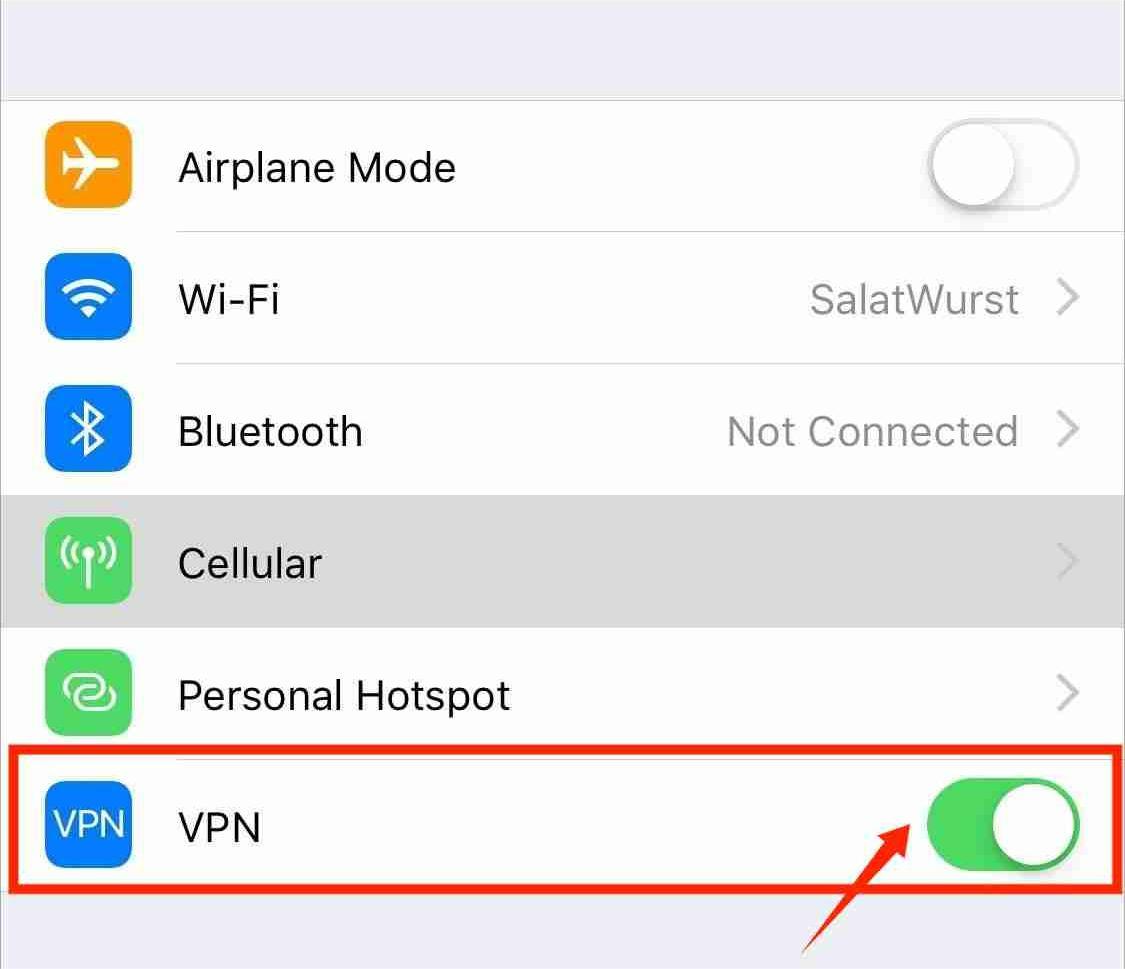
Solution #2. Close the Running Apps and Restart the Device You are Using
Actually, not only for this issue but in general, the Apple Music app might not function as expected due to several applications running in the background while you use your device. How to fix Apple Music not available in your region or country? It is suggested that you close all those running apps first or restart your device. Afterward, check if the issue will be fixed.
Solution #3. Check App Updates
How to fix this song is currently unavailable in your country or region? It is also recommended that you always check if updates on both Apple Music and iTunes are available. Using the outdated versions of these apps could also cause this “Apple Music song not available in region” problem.
To check if updates are available for installation, you can go to the Apple Store or Google Play Store. Remember that a stable Wi-Fi network is needed to ensure that updates will successfully be completed.
Solution #4. Delete and Re-add the Tracks to your Library
One solution that you could also try is to delete the tracks in your Apple Music library and then try re-adding them again. Once this is done, check if this issue has now been resolved.
Solution #5. Log out from All Your Accounts
If deleting the tracks in your Apple Music library can't fix the error, it is suggested that you log out from all your accounts – iTunes, Apple Music, and your iCloud account. Log in again and see if this error message still shows up. However, it’s worth noting that it will remove all downloaded songs from your library. Reconnect the Apple ID to your device and check if you can now play songs on the Apple Music app without any regional restriction error.
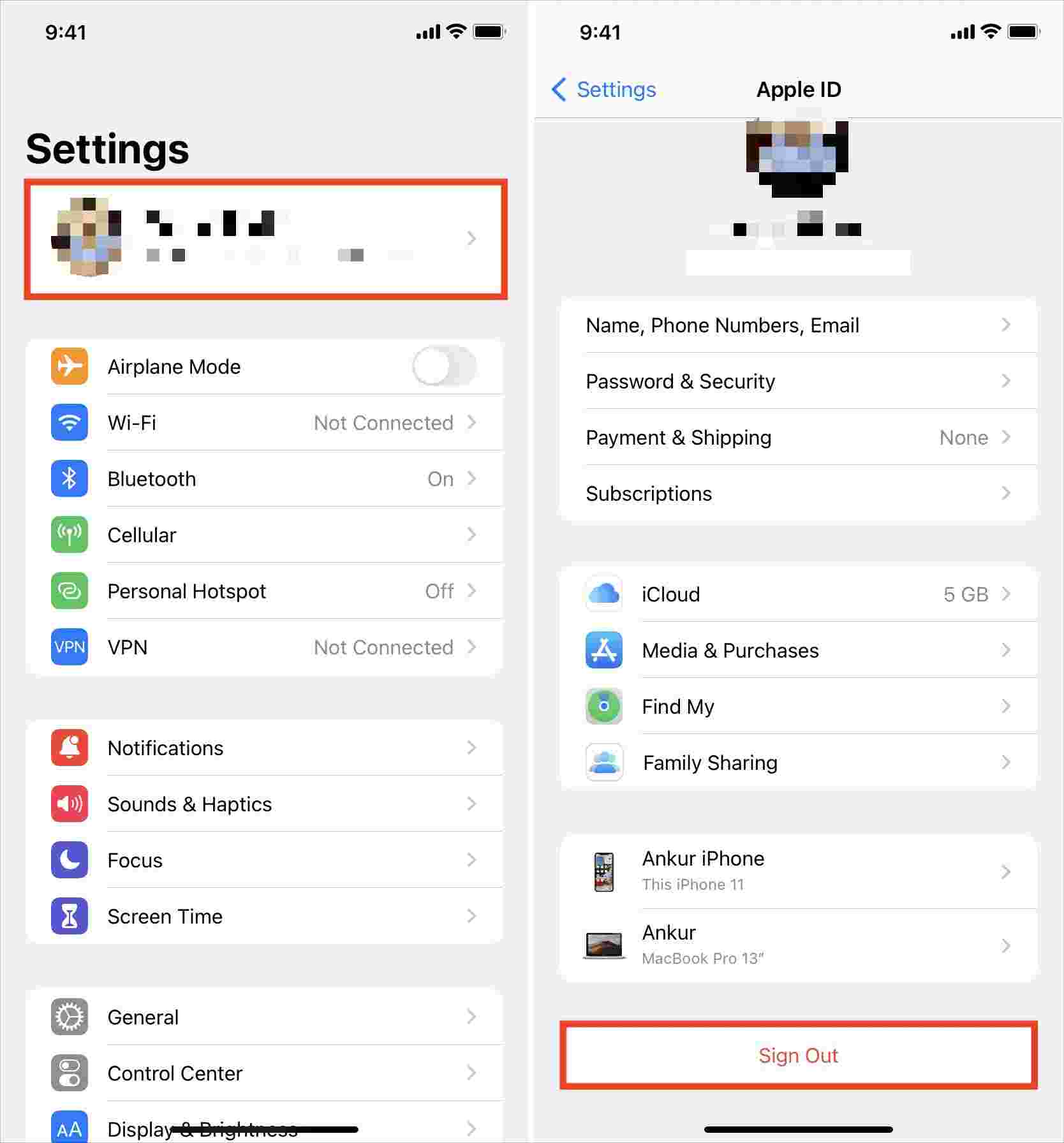
Solution #6. Seek Help from the Customer Support Team
How to fix this song is currently unavailable in your country or region? Another workaround that you could also do when any of the above isn’t effective, is to seek help from the Apple Music customer support team.
Solution #7. Disable iCloud Music Library and Re-enable It Again
The most common method to fix the Apple Music songs won't play issue is to disable/re-enable the iCloud Music library. Sometimes your iPhone (iPad or iPod) might automatically disable the iCloud Music Library resulting in the inability to download songs from the app. The song list may be showing on your mobile screen but since the feature is turned off, you are not able to download them.
How to fix this song is currently unavailable in your country or region in this way? To check whether the iCloud Music Library is on or off, go to “Settings > Music” option on your phone to check if the iCloud Music Library has been enabled or not.
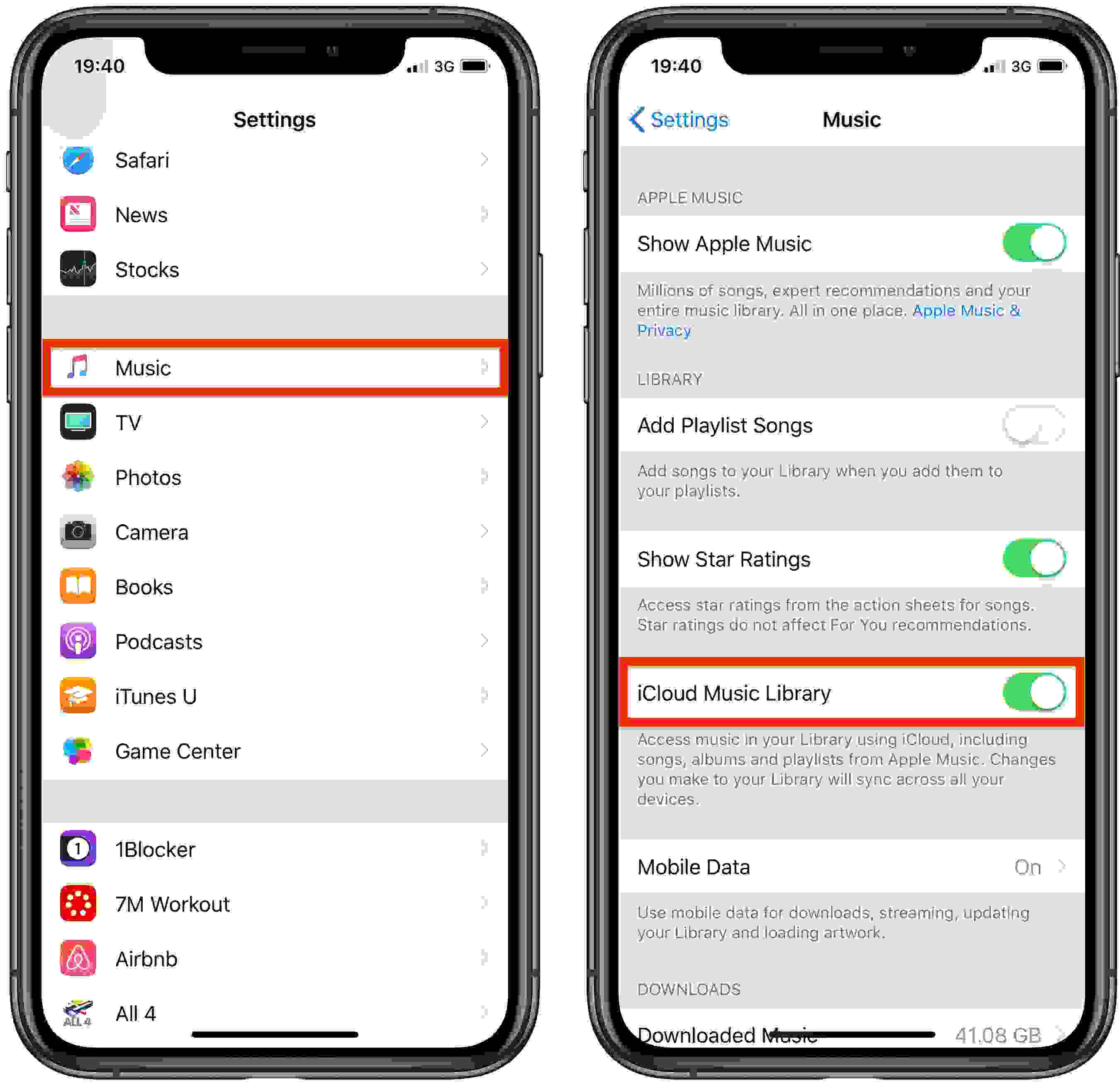
Part 3. Best Solution to Apple Music Not Available in Your Region
Rather than thinking too hard about what to do next when the solutions shared in the above methods won’t help you fix the “Apple Music song not available in region” problem, why not just download the Apple Music songs and save them on any of your devices for offline streaming?
Well, other users will think of this as a dilemma as well because Apple Music songs are encrypted under Apple FairPlay’s Protection Policy Program. Actually, this isn’t an issue at all. There are now bunches of apps that can help you address this. You just have to choose the best one. To help you out, we’ll share and recommend the best one here – the TunesFun Apple Music Converter.
Of course, this TunesFun Apple Music Converter is capable of getting rid of the DRM protection of Apple Music songs. Additionally, it can aid in the conversion of the songs to flexible formats like MP3, FLAC, AAC, AC3, and M4A. You don't worry about that you can play music even if Apple Music is not working because you have these converted music files, you can save them on the media player.
With its 16x conversion speed, you can surely save time while ensuring that 100% original quality of the songs will be kept alongside their metadata information and ID tags. This also perfectly works on Mac and Windows PC so compatibility when it comes to the installation isn’t a problem. With the easy interface of TunesFun Apple Music Converter, anyone can surely handle this app with ease.
Here is a reference of how you can use the TunesFun Apple Music Converter to convert and finally download the Apple Music songs that you love to avoid experiencing issues like this “Apple Music song not available in region”. Click the below button to try it for free now!
Step #1. Once you’ve installed the app on your PC, launch it, and start adding the Apple Music songs to be converted.

Step #2. Select the output format to use and specify the output folder. Other parameters can be modified to your liking.

Step #3. Tick off the “Convert” button once you are satisfied with the setup made. The app will then start the conversion procedure as well as the removal of the songs’ DRM protection.

Step #4. Within a few minutes, the songs will now be DRM-free and converted! Saving them on any device will now be possible.
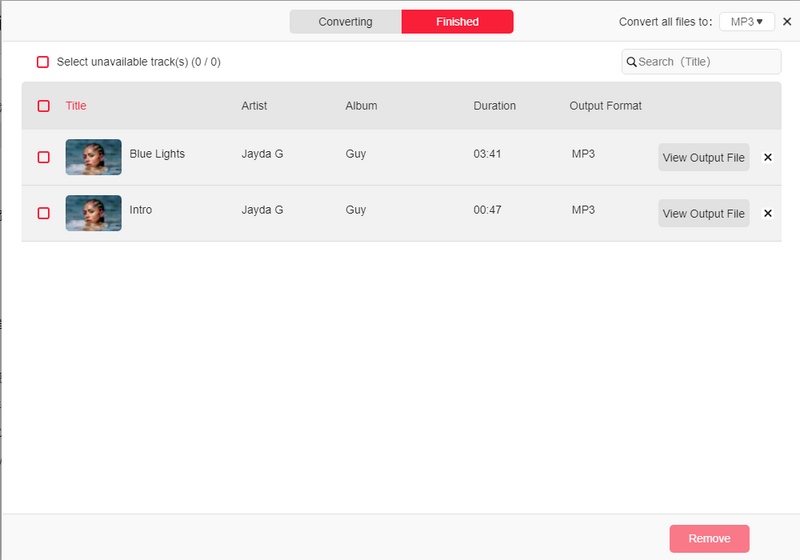
Part 4. Summary
We now have presented you the reasons of “Apple Music song not available in region” problem and how to fix Apple Music not available in your region . If all those basic solutions won’t work, just download the Apple Music songs through apps like the TunesFun Apple Music Converter! You’ll surely have no problem going forward as you will now be streaming the songs in offline mode!

Leave a comment