The Best Apple Music To MP3 Converter For Free Online
With all the perks Apple Music is offering, there is no doubt why millions are subscribed to its plans. Also, Apple Music has been made available to many types of devices now so compatibility isn’t actually an issue at all times.
However, the same with other platforms, Apple Music songs are also protected by DRM technology. This is an encryption that hinders users from streaming and accessing tracks on unauthorized devices. Thus, one can’t also save them on just any device forever. Well, this is the case unless the protection will be removed.
In the case of Apple Music downloading, it is always recommended that we use professional and reliable converters. But if you wish to check an Apple Music to MP3 converter for free online that you can use, you can also do that! In fact, this post will be dealing with MP3 converters that anyone can use to finally be able to save Apple Music tracks.
Article Content Part 1. Free and Online Apple Music to MP3 ConvertersPart 2. Download Apple Music Songs to Keep ForeverPart 3. Summary
Part 1. Free and Online Apple Music to MP3 Converters
It is true that the best way to keep and download your Apple Music favorites is to seek assistance from reliable and trusted professional Apple Music to MP3 converter for free online. However, for those who are looking at doing the process only once or twice, relying on online methods could also be a good option.
Online tools, in some ways, are also beneficial. Of course, they are free to use and there is no need for you to install any apps. However, since they only work online, you have to ensure that when using one, the device that you have has been connected to a stable network connection. Else, the process won’t go smoothly.
In addition to this, you should not be expecting that output files will have the same quality as the original ones. There are also cases when they are unstable and would download the wrong tracks. Also, you might find the whole conversion process a bit tedious as you can only process one file at a time – the batch conversion of files isn’t actually allowed. If you are fine with the above-known and given limitations of using MP3 converters for free online, then you can check out the below list.
Apowersoft Free Online Audio Recorder
One good Apple Music to MP3 converter for free online that anyone can use is this Apowersoft Free Online Audio Recorder. This is an online recorder that can help you record not only Apple Music songs but all other audio that can be produced by your device in use. Of course, you can save the outputs as MP3 files. Here is a detailed guide of how you can use this Apowersoft Free Online Audio Recorder.
Step #1. On your PC’s browser, head to Apowersoft Free Online Audio Recorder’s official website. Simply click the download button download and install the software.
Step #2. After installation, you have to hit the 'Audio Source' icon and then select your preferred sound option.

Step #3. Now, head back to Apple Music app and choose a song to play. Next, click the red record button to start the recording.
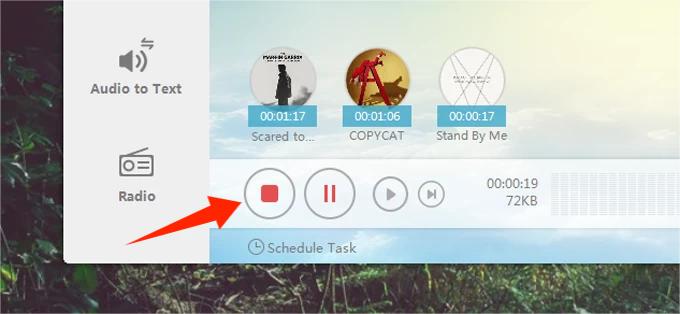
Step #4. Once the recording is done, you just have to click the “Stop” button. To see where the recorded file is, you only need to click the “Show in Folder” menu.
CloudConvert
Apart from a recorder such as this Apowersoft Free Online Audio Recorder, there are, of course, still other Apple Music to MP3 converter for free online that you can check out and try. One of those is this CloudConvert. The good thing about this online platform is that it supports the transformation of not only audio files but also videos and other media files.
However, there are reported cases of failure in the downloading process especially of the protected Apple Music songs. Well, as mentioned, such instances are already expected since this tool is free of use. Here's how you can utilize CloudConvert
Step #1. On your PC’s browser, head to CloudConvert’s official website. You can start adding Apple Music to convert by tapping the “Select File” button or the “Down Arrow”.
Step #2. After successfully adding files, you now have to tick the “File Format” option and just select to convert M4A to MP3 format.
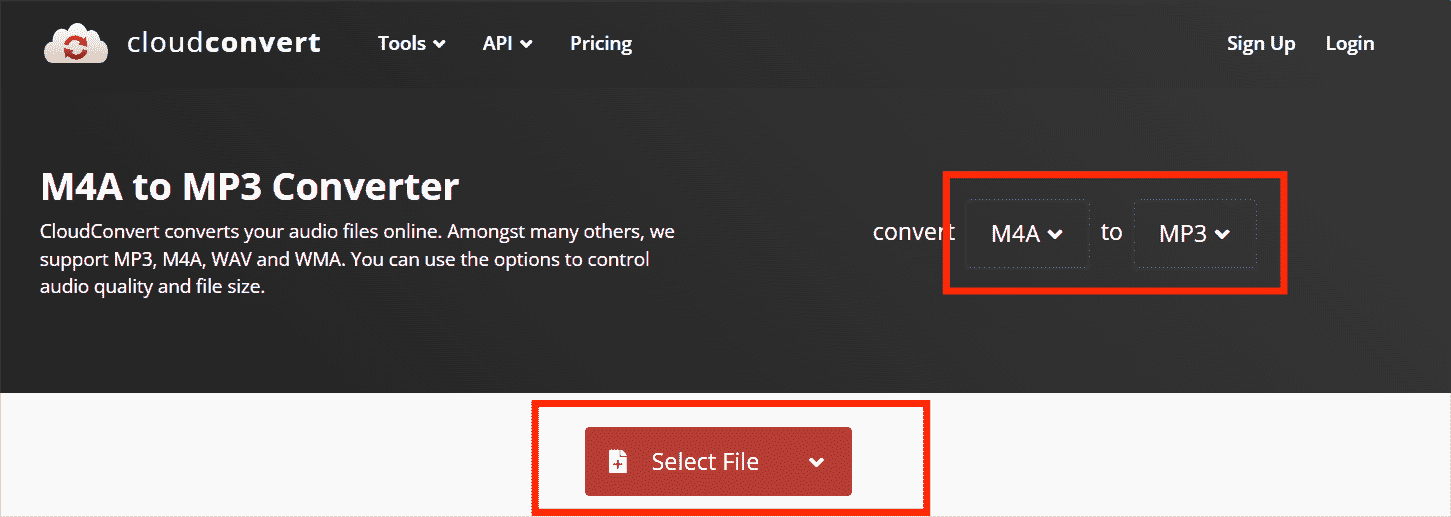
Step #3. The conversion shall start once you click the “Convert” button. You will be able to save the converted files to your PC by just tapping the “Download” button.
As simple as the above, you can have your Apple Music favorites converted and downloaded to MP3 format!
Online Audio Converter
The third on the list of the Apple Music to MP3 converter for free online that we have here is this Online Audio Converter. What’s good with this tool is that you can process files from local storage, Google Drive, Dropbox, and URLs.
Apart from supporting Apple Music to MP3 conversion, it is also worthy to mention that it can help you have output files in the format of FLAC, M4A, and more. Plus, you can even set the audio quality of the resulting output. Here is a guide as well for your reference.
Step #1. On your browser, head to the Online Audio Converter website and start off by adding the Apple Music song to be processed.
Step #2. Of course, since we are looking at saving the songs in MP3 format, make sure you choose MP3 as the output format to use. Tapping the “Advanced Settings” option will also let you modify and adjust other parameters – bit rate, channel, and sample rate.

Step #3. The conversion will start once you tapped the “Convert” button at the bottom. Files will be downloaded once this “Download” button has been selected.
And that’s it! After doing the above procedure, you can then have the MP3 copies of the Apple Music songs you selected to process!
Part 2. Download Apple Music Songs to Keep Forever
Though free of use and with a simple interface, it still seems like Apple Music to MP3 converter for free online have lots of drawbacks. Rather than experience those disadvantages, try checking out amazing and professional converters like this TunesFun Apple Music Converter.
How to get free Apple Music if you don't want to pay a monthly fee? With the ability to get rid of the Apple Music songs’ DRM protection, as well as its feature to transform the tracks to formats like MP3, AC3, FLAC, WAV, AAC, and M4A, you can surely enjoy your Apple Music offline for free anytime via any device or media player with the help of TunesFun Apple Music Converter.
At 16x conversion speed, you can process as many Apple Music songs as you want and still keep their original quality, metadata information, as well as ID tags. This is purely compatible with Windows and Mac PCs so having this installed on your computer won’t be an issue at all!
With TunesFun Apple Music Converter’s simple interface, anyone will surely be able to utilize all its features and capabilities. Here is a reference that you can use when utilizing this TunesFun Apple Music Converter.
Step #1. Select the Apple Music songs to convert the moment the app has been installed on your PC.

Step #2. From the list of supported output formats, select MP3. Going forward, you can also choose other output formats to use if you’d wish to. There are other output parameter options at the bottom area of the screen that can you can also modify as you like.

Step #3. Tapping the “Convert” button will trigger the TunesFun Apple Music Converter to start the conversion process. At the same time, the DRM removal procedure will also be done by the app.

Step #4. In a few minutes, The Finished tab will contain all your finished conversions. You can have the transformed and DRM-free Apple Music songs with you that you can stream anytime you want!
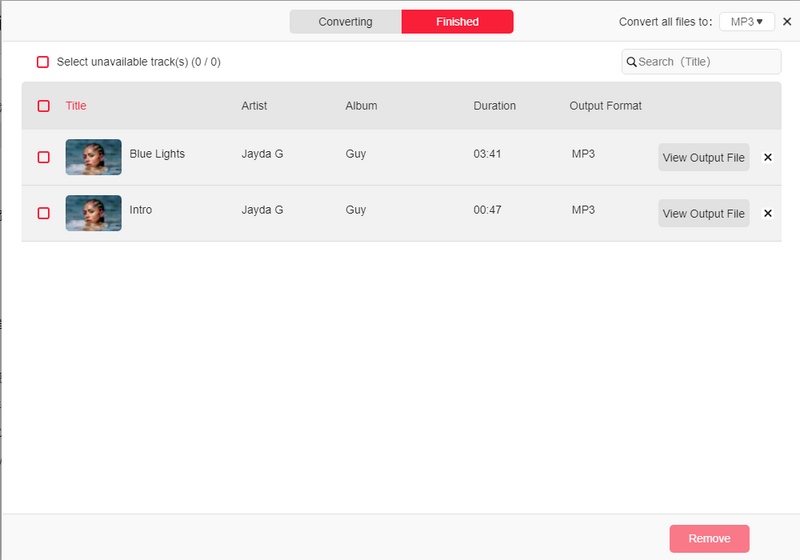
Part 3. Summary
Using Apple Music to MP3 converter for free online is also beneficial given that you don’t have to pay any fee for using them. However, always be prepared for the limitations and possible issues of using such. If you wish to have only the best outputs, then make sure to rely on apps like this TunesFun Apple Music Converter!

Leave a comment