The Best Audiobook Player For iPhone, Android And Windows
Do you know what makes your audiobooks perfect? It is not just the quality of the sound alone, but the audiobook player as well. Let us say that you have the perfect audio quality, but you are playing it in a just acceptable and common audiobook player because you really wanted to listen to your favorite book but you have no choice, it is still not considered the perfect audio quality. It is still bad and imperfect so it is a must for you to look for the best audiobook player.
And when we say the best audiobook player, it should be the most effective, the most excellent, and the most desirable quality that will exceed your expectations will definitely provide your needs and requirements, and will flawlessly play your favorite audiobooks.
So, if that is your goal for today's searching, then you must be very lucky because I will be discussing some of the best audiobook players for your iPhone, Android, and even Windows computer. I will also share the best audiobook converter that you can use to convert your audiobooks to MP3 and be able to play it on any device of your choice without limit.
Part 1. Best Audiobook Player For iPhone And Android
In this section, I will be listing the two best audiobook players along with their corresponding best-loved features which you can use whether you are an iPhone or an Android user.
Google Play Books
First on the list is "Google Play Books". If you would ask me what I love the most with Google Play Books, I would definitely say that it is accessible across a variety of gadgets and platforms whether which device I prefer to use, be it an Android or an iPhone. Whenever I want to play and listen to my favorite audiobooks, there would be no problem at all.
The next thing that I love with "Google Play Books" that you would probably love too, is that it has a "preview feature". You are able to preview a certain part of the audiobook before you decide to finally download it.
Another thing is that it stores your progress making it easier for you to pick up where you left off. "Google Play Books" also contains controls that are very convenient to use whether you want to skip or jump into the chapter of your choice.

Also, when you go to your library, you will be presented a list of all the audiobooks that you have recently played and even those audiobooks that you have listed in your wish list. Expect as well a lot of free books which is perfect especially for those who love to try and explore other genres and new authors' work.
The last thing that you would love for sure with "Google Play Books" is that this application is totally free and with no subscription at all. These features indeed, make "Google Play Books" the best audiobook player.
Audible
Next on the list is, of course, the famous "Audible" which is owned by Amazon. It is one of the most popular audiobook publishers offering the most up-to-date books, newspapers, and magazines.
In this app, you will see a lot of best-selling books of all times which you are mostly looking for. It has over a hundred thousand titles in its audio library.
However, you should be reminded that if you are to use "Audible", there would be a membership fee. It offers two types of membership programs; both offering a 30-day trial for you to examine or try the audiobook player first before subscribing.
Audible Plus
The first membership is "Audible Plus" which costs $8 per month allowing you nonstop streaming and listening to an audiobook or content you prefer that is included in the Audible Plus catalog. (Those that are marked with "included" tag)
In this type of membership, you can also download and save Audible audiobooks which you can play even if you are offline.

Audible Premium Plus
The next membership is "Audible Premium Plus" costing you $15 per month of usage. This membership would be best beneficial to all avid fans of reading and listening because it offers a bonus credit per month which you can redeem from any books or titles that are listed in the Premium selections.
You are also entitled to a 30 percent discount on any content you plan to purchase from the Premium catalog. These contents include the most up-to-date and best-selling books and of course, the exclusive Audible originals.
What makes "Audible" also the best audiobook player is that it contains bookmarks, variable playback speed, chapter navigation, and handy sleep mode. What is also good with this application is that you can simultaneously download content while playing an audiobook.
If there is one drawback found in "Audible", I think it might be the price of its available audiobooks. You take note that an Audible audiobook is a little pricy compared to others, but is surely worth the payment.
Part 2. Best Audiobook Player for Windows
iTunes
"iTunes" is one of the creative inventions of Apple Inc. It is an application that gives the users the benefits of purchasing, downloading, playing, and even organizing a variety of digital multimedia in Mac or Windows computers.
If you want an all-new and fresh entertainment experience, "iTunes" would be the best candidate.
This application not only allows you to experience the best with music, movies, and podcasts but is also perfect for your best-loved audiobooks.

Already mentioned a while ago is its capability of giving you the control to organize and manage your audiobooks’ library depending on what you most prefer. It could be by artists, by albums, by songs, or by genres. This would definitely make it easier for you to locate and pick out a specific audiobook on your mind.
You can also buy a lot of best-selling audiobooks through the Apple store and have them added to your audiobook library or Windows. "iTunes" is likewise capable of supporting MP3, AIFF, WAV, MPEG 4, AAC, and Apple Lossless file formats. This application is also, indeed, the best audiobook player for Windows.
Trout
"Trout" would be the best audiobook player for those who do not care that much about the physical interface and are more into basic and very convenient to operate when playing their favorite audiobooks. You would not imagine the features it can offer despite being lightweight.
"Trout" is a stripped-down audio player. You can just drag and drop all the tracks and folders in its window making the process a lot easier for you, definitely a much faster and lighter audiobook player compared to others. You can also save some playlists and audiobooks to be used for later purposes.
Another great thing with this "Trout" Windows audiobook player is that it is totally free. However, one drawback found is that it has no bookmark feature making it difficult for you to locate where and what part you have finished the last time you opened a certain audiobook. But of course, it is still one best audiobook players that you can utilize on your Windows computer.
In addition to these features is Trout's list of available supported media formats including AIFF, AIF, AIFC, MP1, MP2, MP3, OGA, OGG, WAV, MO3, XM, MOD, S3M. It also minimizes to system tray and has a lot of options.
Part 3. Bonus: How To Convert Audiobook To MP3?
You have already learned in the previous sections some of the best audiobook players that you can use on your iPhone, Android device, and Windows. Now, take time to learn about the best and the most perfect converter that you can surely utilize in converting your favorite audiobooks to MP3 format. Having your audiobooks in MP3 format makes it easier for you to open and play them on any device of your choice.
In that case, you should make yourself familiar with “TunesFun Apple Music Converter”. Knowing its features and the basic steps to use it is totally a must for you. In converting audiobooks to MP3 format, just follow the simple steps enumerated and explained below.
- The easiest and the first step that you should do is to download “TunesFun Apple Music Converter”. After downloading the converter, make sure to have it installed on your device.
- The next step to do is to select all the audiobooks that you wish to convert to MP3.

- You also have to allow an output folder for all the audiobooks to be converted.

- You can end the entire procedure by simply clicking on the “Convert” button.

- Then you will just have to wait for a couple of minutes to finish the conversion process.
- After that, all the converted audiobooks to MP3 format will appear on the “Converted” menu.
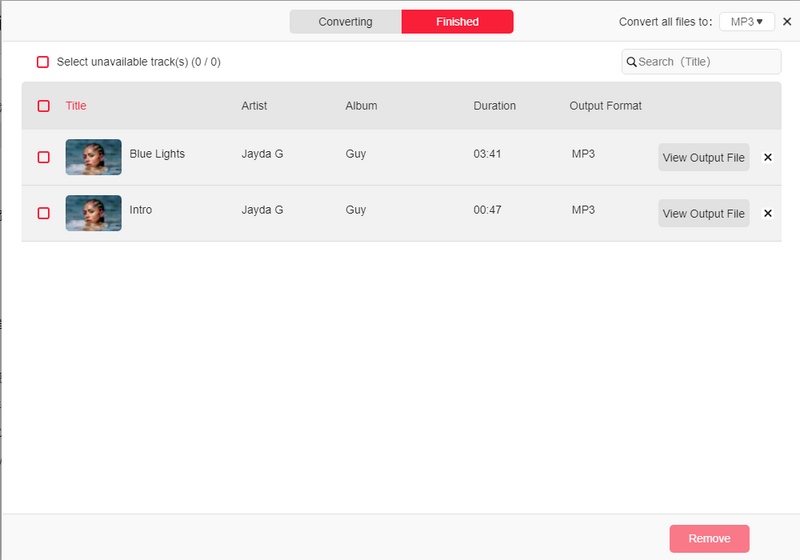
“TunesFun Apple Music Converter” being a powerful tool can convert your audiobooks and any other music or songs to any format of your choice, making it an all-in-one converter. The available formats that “TunesFun Apple Music Converter” can offer include the MP3, AAC, M4A, AC3, FLAC, and WAV format.
It also has the ability to remove the copy protection or the DRM (Digital Rights Management) from your audiobooks which forbids you from playing them on unsupported devices.

Leave a comment