Best Buy Free Apple Music Offer: How To Get It?
Best Buy is a famous electronics retail store in the US. Its roots date back to 1966 when it was originally an audio video shop called Sound of Music. Eventually, the company expanded and rebranded itself. It has opened shops in the US, Mexico, Canada, Europe, and even in China. Because Best Buy sells electronics stuff like audio appliances, they also offer Best Buy Free Apple Music.
Best Buy is offering free access—yes, you read that right—to Apple subscriptions, including Apple TV+, Apple Music, Apple Fitness+ and Apple News. You’ll get to know more details as you go through the article. It’s not every day that you get a free promo code from Apple that you can use for a limited amount of time. Along with this, you’ll be introduced to an interesting tool that you can use along with your Apple Music app.
Article Content Part 1. What Do You Need to Get Free Apple Music at Best BuyPart 2. How to Get Free Apple Subscriptions at Best BuyPart 3. A Neat Tool You Can Use to Play Your Apple Music SongsPart 4. Summary
Part 1. What Do You Need to Get Free Apple Music at Best Buy
To get into the best buy free Apple Music promo, you’ll need several qualifications. First, you must be a U.S. resident. This means people from other countries will have to give up their promo code to someone they know in that country. Essentially, Apple Music has been regionalized and they know where you play your songs.

Next, it requires a Best Buy account and a corresponding payment option such as a credit card. Don’t worry though because it’s a totally free purchase. Note also that this promo is only for new (or returning) Apple Music subscribers. This means you can’t use it for your old Apple Music account.
The promotional code is not allowed to be sold. It has no retail value and is only meant for its purpose. You should also be 13+ of age to redeem the code. Minors should be guided by their guardians on what to do with the code. Additionally, there should only be one redemption per customer. No hogging of redemption codes is allowed. Now that you know the requirements, next part will show you how can get best buy free Apple Music.
Part 2. How to Get Free Apple Subscriptions at Best Buy
To get best buy free Apple Music you have to go to BestBuy.com and then search for Free Apple Music. You’ll see a multitude of digital download products that have free Apple subscriptions. There are subscriptions for Free Apple TV+, Free iCloud+, Free Apple Arcade, among others. As you are determined to get Apple Music free trial right now, action immediately as you have no idea when this promotion will end! Simply follow these procedures to get Apple Music 6-month free trial from Best Buy:
- Go to your web browser and sign in to your Best Buy account or create one through their website.
- Enter "free Apple Music for six months" on the search box, then click "Add to cart" from the first item shown on the page.
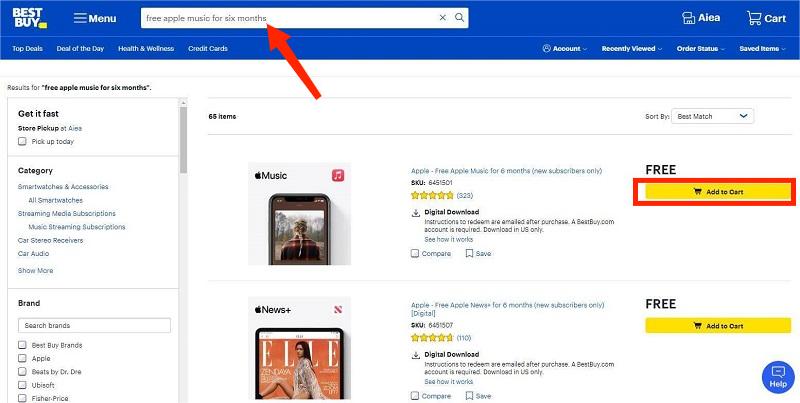
- In the pop-up that appears, proceed to click on the “Go to Cart” button.
- You’ll see an overview of your cart. Select “Checkout” to finish the order process.
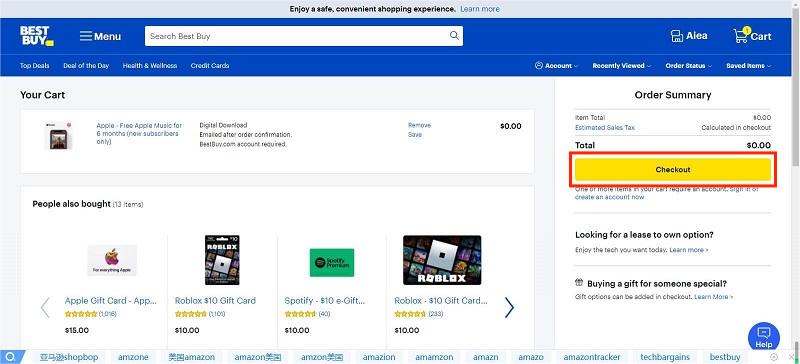
- Complete the checkout in the cart, and you will receive an email with the digital code attached to your mailbox.
- Activate your Apple Music membership with the received digital code and enjoy Apple Music's advanced features in no time!
Additionally, you also get Free Apple Music when you purchase a qualifying product at Best Buy. These qualifying products vary. Products such as the Apple Airpods, other Apple products or Best Buy products and the likes can have this Best Buy Apple Music Free redemption code.
Part 3. A Neat Tool You Can Use to Play Your Apple Music Songs
Now that you know how to activate and use your best buy free Apple Music redemption code, would you like a partner tool that you can use with your Apple Music songs? This tool can convert your Apple Music songs into standard music format. This means you can play these songs personally in any music player you want.
The name of this tool is the TunesFun Apple Music Converter. TunesFun Apple Music Converter can convert Apple Music songs into MP3, AAC, M4A, AC3, FLAC or WAV format. During the downloading process, the ID tags and original quality will be kept and maintained.
The TunesFun Apple Music Converter is a converting tool that can let you remove the DRM from all Apple Music tracks. This tool is considered the fastest converting tool and can help preserve the original quality of your Apple Music track without losing its quality. The steps to use this converter are easy:
- Download and install TunesFun Apple Music Converter. PC and Mac versions are available.
- Run the application and start adding your Apple Music files by marking the box before each song title selected.

- Choose an output format and adjust the output settings via the section shown below.

- Click Convert to start converting. It’s that easy!

- When it finishes, go to the finished tab to see your converted songs.
When you have TunesFun Apple Music Converter, you can play your songs in any media player. Transfer your Apple Music songs to your MP3 Player or burn CD on iTunes. The possibilities are endless when using this converter tool. You can also adjust certain parameters such as sample rates, bit rates, and even modify ID3 tags with this flexible tool.
Part 4. Summary
You’ve just learned how to use your best buy free Apple Music redemption codes. These redemption codes come as a Digital Download on the Best Buy site. You can also get Free Apple Music when buying a qualified product approved by Best Buy. Note that this is only a trial individual subscription from Apple Music that lasts for 4 months (3 months for returning subscribers) only for new subscribers.
Additionally, you’ve learned about a useful tool that you can use with your Apple Music songs. This tool is called the TunesFun Apple Music Converter. TunesFun Apple Music Converter can convert all your downloaded Apple Music songs into standard music format. With this, you’ll be able to play them with any media player you want.
Leave a comment