How to Convert AA to MP3 on Windows/Mac [2025 Guide]
Nowadays, audiobooks are getting popular because people can listen to their favorite books while doing other chores or activities. This is also an advantage to those who have difficulty in reading because they just have to listen to their most desired story.
However, files in this kind of format are difficult to be played on other devices because of their unique features. Therefore, to be able to play and listen to them on any device or offline, you must have to convert them to a much common format like MP3. Luckily, there are ways how to convert AA to MP3.
In here, you will learn more about AA files and different ways on how to convert AA files to MP3. So, without further ado, let’s jump in.
Article Content Part 1. What Are AA Files?Part 2. How Do I Convert AA To MP3 On Windows/Mac?Part 3. How Do I Convert AA To MP3 Free Online?Part 4. Conclusion
Part 1. What Are AA Files?
So, what are AA Files exactly? AA files (.aa) which means Audible Audio are file extensions that usually contain audios used for audiobooks. This format not only stores spoken audio words but also, includes audiobook bookmarks, chapter markers, and other various features of audiobooks which makes it unique from other audio files.
Generally, AA Files are usually used by Audibles in storing audiobooks and you might also encounter this kind of format when you download audiobooks from the iTunes store. These files are encrypted with a protection called digital rights management or DRM which makes it difficult to play to other devices that don’t support AA Files.
Like I have said, there are only limited devices that support this audio format such as Kindles, iPods, Creative Zen, various GPS devices, and more. This format is also used in different kinds of disc imaging programs and is somewhat similar to the ISO file format.
Therefore, for AA files to be more versatile and able to play it back to a wider range of media devices, it is usually converted to a much more common audio format which is MP3 which others usually preferred especially for those who are not a fan of Audible media player because of its features that don’t look appealing to other users.

Perhaps you wonder why MP3? MP3 file is considered to be a universal audio format that can be playable to any device. Plus, when the files are converted in this format, it doesn’t consume much space compared with audio formats like WAV.
However, you should be aware that once you have converted AA files to MP3, some of its features like chapter markers and bookmarks will no longer be accessible. You have to remember which part of the audio file you will have stopped because once it is in MP3 format, it will be played continuously.
So, if your device doesn’t support AA files and you are decided to get them converted to MP3, then don’t worry because there are various ways how we can convert AA to MP3 which we will be going to discuss further as we go along with this post.
Part 2. How Do I Convert AA To MP3 On Windows/Mac?
If you wish to convert AA to MP3 using your Mac or Windows, then the one that I recommend is this professional tool called TunesFun Apple Music Converter.
TunesFun Apple Music Converter is a software that can download and convert any audio files including AA to another format such as MP3, WAV, M4A, M4R, and more. This tool is also capable of removing the DRM protection on any audio file that you have converted which means that the converted files are no longer restricted and maybe transfer or playable to any devices that you have.
Another advantage of this is that since the converted files are DRM-free, you can keep these files for as long as you want and don’t have to worry about any subscription or plan.
Another amazing feature of TunesFun Apple Music Converter is its x16 conversion speed and even with such speed, it still maintains the quality of converted audio files as if they are the original track. Moreover, it supports batch conversion which means you can select and convert many AA files to MP3 at a time. This tool also keeps the ID3 tags and metadata of each audio file which can maintain your converted files organized.
So, if you like to try this amazing tool for yourself, then just visit their official website to download its installer and get it installed on your computer. There is an available version for both Mac and Windows. After installing it, you can follow the steps that I provided below on how to use TunesFun Apple Music Converter for you to convert AA to MP3.
Step 1. Select the AA files you like to convert.
Launch your installed TunesFun Apple Music Converter on your computer and then, choose the AA files that you want to convert. Like I said earlier, you can select as many files as you want because it supports batch conversion.

Step 2. Change the output format and output destination folder.
After selecting the AA files, change your preferred output format. This time we are going to use MP3 since we want it to be converted to that format. Then, set the destination folder where you want the converted files to be saved and to be viewed.

Step 3. Begin to convert AA to MP3 by clicking the “Convert” button.
Once everything is all set and you are satisfied with the AA files that you have selected, we can now start to convert AA to MP3 by simply clicking the “Convert” button. The length of the conversion will depend on the files that you have selected. After the process is finished, you can check those converted audio files on the target folder you have chosen earlier.

Isn’t easy, right? By using TunesFun Apple Music Converter and by following these simple steps, you finally convert AA to MP3.
Part 3. How Do I Convert AA To MP3 Free Online?
If you wish to convert AA to MP3 without the need to install any software or program, then web-based converters are appropriate for you. There are many online converters that offer this kind of service and to free you from searching for one, I include here one converter, which is Convertio, that can help you convert AA to MP3 and I’m also going to guide you on how to use this converter.
To give you an overview, Convertio is one of the popular online-based converters that can perform more than 25600 different conversions to more than 300 various file formats that work on any platform of web browsers.
It is fast and easy to use because you can just simply drop the files that you like to convert, either on your cloud storage or from your local storage, on its page and click the “Convert” to begin the process.
You can also customize its settings by choosing the quality, codec, aspect ratio, and more. I can also say that your files are secured because it automatically deletes your uploaded files after 24 hours they have been uploaded and it guarantees 100% privacy.
Now, that you have an idea of what Convertio is, let me guide you on the steps how to use this online converter.
How to convert AA to MP3 for free using Convertio
- Launch your preferred browser on your computer and visit the Convertio website using the browser of your choice.
- Select the computer icon and then upload your desired AA file.
- Choose the input format and then set the output format as well. This converter also supports batch conversion which you can select more than one AA file to convert.
- To start the process, just simply click the "Convert" button to convert AAX to MP3 for free.
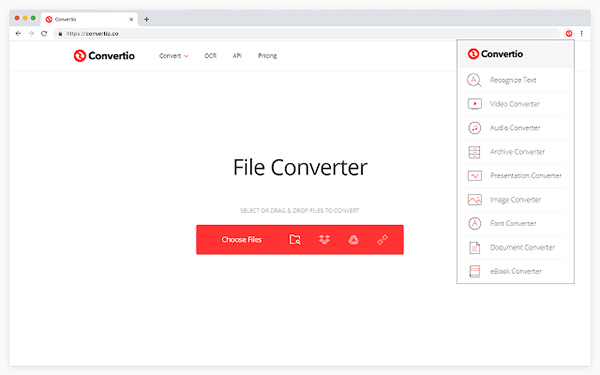
Once the process is complete, the AA files will then be uploaded and convert to MP3 files. You can finally transfer and enjoy listening to them on any device that you have.
Part 4. Conclusion
In a nutshell, it is not impossible to convert AA to MP3. With the use of the methods that I presented above, you can start playing and listening to your favorite Audibles or audiobooks on any device that you have.
However, I would still recommend you to use TunesFun Apple Music Converter, even though the online converter might sound much easier to use, because for many reasons; first, the conversion is much faster, your converted files are much organized and there are times that online converters have their downtimes or need much stable internet connection. So, I can say TunesFun Apple Music Converter would be the best choice when it comes to converting AA to MP3.
Well, that’s everything, for now, I hope you had fun learning all of the information that you found here. If you find this post useful, kindly share it with your peers. Thank you and see you again in my other posts.

Leave a comment