How to Convert AAX to MP3 [2025 Best Guide]
AAX file is the format being used by Audible Incorporated, which is a subsidiary owned by Amazon, for its audio-based products such as in the forms of audiobooks, TV programs, radio broadcasts, and audio versions of newspapers and magazines. However, audio files in this kind of format cannot be easily played on any device even on iPhones because it is protected by Audible’s Digital Rights Management (DRM) unless they have bought the audio files.
Perhaps, this is also the reason why you are looking for ways to convert AAX to MP3 format or any common formats so you can listen to them on your different devices. Anyway, don’t have to worry! Here, you will learn different methods that can help you convert AAX format to MP3 or any format that is compatible with your device. So, if you are ready, then let’s jump in.
Article Content Part 1. Why to Convert AAX to MP3Part 2. Can VLC Convert AAX to MP3Part 3. Best Way to Convert AAX to MP3 FreePart 4. Best AAX to MP3 Converter OnlinePart 5. Conclusion
Part 1. Why to Convert AAX to MP3
Converting AAX to MP3 is a common practice for a few reasons:
1. Compatibility - AAX (Audible Enhanced Audiobook) is a proprietary audiobook format used by Audible, and it's designed to be compatible with their audiobook platform and devices. However, not all devices or audio players support the AAX format. Converting AAX to MP3 ensures broader compatibility, allowing you to play the audiobooks on a wider range of devices and media players.
2. Portability - MP3 is a widely supported audio format that can be played on various devices, including smartphones, tablets, MP3 players, and computers. Converting AAX format to MP3 makes it easier to transfer and listen to audiobooks on different devices without being restricted to Audible's proprietary platform.
3. DRM Removal - AAX files often come with Digital Rights Management (DRM) protection, which limits the ways you can use and share audiobooks. Converting AAX to MP3 may involve removing DRM, making it more convenient for users to have more control over their audiobook files and how they use them.
4. Personal Backup - Converting AAX to MP3 allows users to create personal backups of their audiobook library in a format that is widely supported. This can be useful in case of any issues with the original AAX files or if users want to keep a local copy for offline use without relying on Audible's platform.
5. Flexibility - MP3 files are versatile and can be easily manipulated and edited. To convert AAX to MP3 provides users with the flexibility to use the audiobook files in various ways, such as creating custom playlists, merging tracks, or editing for personal preferences.
Part 2. Can VLC Convert AAX to MP3
The VLC media player is one of the most used audio players that is available in the market. However, it doesn’t support files in AAX format only AA, therefore, you still have to convert it to any format that is compatible with the VLC media player like MP3, WAV, etc.
Can VLC convert AAX to MP3? But, do you know that the VLC media player has its integrated converter? Yes, it has which is the VLC converter! And the good news is it can convert AAX to MP3 which is extremely useful if you want to play your audiobooks or Audible files in VLC.
How Can VLC Convert AAX to MP3
If you want to know how can VLC convert AAX to MP3, I provided these easy steps below as your guide for you to start converting your audible files.
- Launch your VLC media player.
- Click the Toolbar and then the Media button. In there, you will find Convert/Save button, click it as well.
- Choose the file in AAX and then, click the Convert/Save button.
- Select the output format that you desire, but we will first choose MP3 since we wanted to convert AAX to an MP3 file. Then, you will also get the chance to select the destination path for the converted file.
- Once selected, begin the conversion process by clicking the Start button and wait until the conversion is done.

Once done, you will finally have a converted AAX to MP3 file using a VLC converter. I can say the method is simple, and it also maintains the audio quality loss of the songs. You can now start enjoying your converted AAX using the VLC media player.
Part 3. Best Way to Convert AAX to MP3 Free
Can you convert AAX to MP3 free? The answer is yes. Another way for you to convert AAX to MP3 is with the use of a professional tool, which I extremely recommend, called TunesFun Apple Music Converter.
TunesFun Apple Music Converter is software that can convert almost any audio files that you want, such as WAV, MP3. AAC, etc. It is also known for its other incredible features, to name some, this tool can remove the DRM protection that is being encrypted to any songs by removing this, the songs that you converted will be easily transferred to any device that you have and also, you can keep those files forever. You don’t have to worry about your monthly or yearly subscription because you can play those songs even without it.
Moreover, it is also known for its ultra-quick conversion speed of x16 and even with such speed, it can still maintain the quality of the songs similar to the original track. You can also rest assured that your converted songs will remain organized because it keeps the ID3 tag as well as metadata of the song which you can also edit or change.
Therefore, if you are interested in using this amazing tool which is the TunesFun Apple Music Converter, you can download its installer which is supported by Windows and Mac. Once completely installed, I provided the steps on how to use the software so that you can start to convert AAX to MP3.
Follow the below steps to convert AAX format to MP3 using TunesFun Apple Music Converter:
Step 1. Select any song from your playlist
Run your installed TunesFun Apple Music Converter on your computer. Once launched, select the songs from your playlist that you want to convert. You can select many songs at a time since this software supports batch conversion.

Step 2. Set output format and output file folder
Once done selecting the songs, you may now change the audio format, in our case we will select MP3. Then, you may also choose which folder you want the converted songs to be saved or to be viewed.

Step 3. Start the process by clicking the “Convert” button
If you are already satisfied with the settings, you can begin the process by simply clicking the “Convert” button. Just wait until the conversion is done, the length of the process will depend on the loads of songs that you have selected. Once it is finished, you can now view your converted song on the file folder that you selected earlier.

Isn’t so easy? With the use of the TunesFun Apple Music Converter, you finally convert AAX to MP3 and you can enjoy listening to those quality songs as much as you want.
Part 4. Best AAX to MP3 Converter Online
Aside from software or applications that we have mentioned a while ago, there are also converters that can convert AAX to MP3 online and can provide you instant results because it doesn’t require you to install any programs on your computer.
This is an advantage if you want to save some space on your computer and free yourself from the hassle of installing software. I listed here the four best online converters that you can find online that I find useful.
Also Read:
Audible To MP3 Converter For Free: Get To Know Them All!
1. AnyConv
One of the web-based converters that is available online which can convert AAX to MP3 is AnyConv. This online tool can be accessed both on your smartphones and personal computer. It is user-friendly and can convert songs in seconds. It can also do batch conversion which is not available on other online-based converters.
Pros
- User-friendly
- Can convert songs in batch
- Accessible on phones and computers.
Cons
- Full of advertisements
- Can only convert 100MB maximum file size per session.
- No audio editing functions.
2. AConvert
AConvert is one of the famous online converters that can allow you to convert AAX to MP3 online. It also has an editing function tool that lets you customize or edit the audio settings before conversion. You can able to select files that you wish to convert on your computer, Dropbox, or google drive.
Pros
- Has editing function tool
- Smooth and user-friendly interface
- Can convert files from your computer, Google Drive and Dropbox.
Cons
- Can convert up to 200MB AAX files for free

3. Online Audio Converter
Another online-based converter that you can try is the Online Audio Converter. It is considered among the fastest and safest tool that can convert AAX to MP3 online, supports more than 300 audio file formats, and can also perform the conversion in batch.
It is simple and allows you to upload files from your cloud storage platforms such as GoogleDrive or Dropbox.
Pros
- Fastest and secured online converter
- Can support over 300 audio file formats
- Can perform batch conversion.
- Can upload files from the cloud
Cons
- Has limited file size to convert
4. Convertio
Another widely used online converter that can convert AAX format to MP3 is Convertio. It supports more than 300 formats including, video, image conversion, and audio. Its interface is well-organized that it is easier for beginners to learn, therefore, it is being chosen by most people as their online converter.
Pros
- Can convert 300+ formats including videos and images
- Easy to use
- Well-organized
- Can upload files from cloud storage
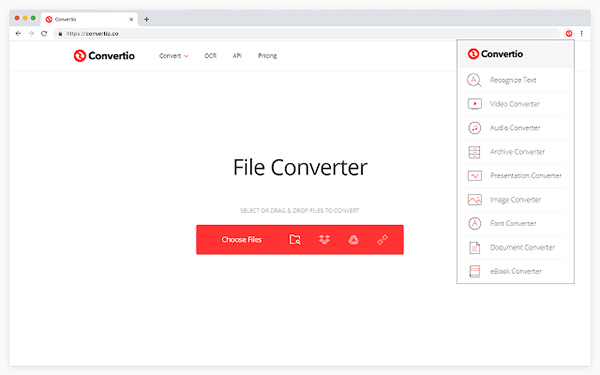
Part 5. Conclusion
There are many ways how you can convert AAX to MP3, it can be either installed program or online. So, have you decided which tool you want to use for you to convert AAX to MP3?
Although every converter that I mentioned here works fine. However, If you would ask me, I will still recommend you to use TunesFun Apple Music Converter because I can assure you that it will give you the fastest conversion and best song quality output there is. Also, you can enjoy unlimited conversion on your Windows or Mac and it is easy to use even if you are a beginner.
Well, that’s everything you want to know about converting your AAX to MP3. If you find this post useful, kindly share it with your peer. Thanks for sticking with me until the end. I hope you will finally enjoy listening to your AAX files on any device and to as much as you want. See you again on my other posts.

Leave a comment