The Best Tool To Convert iTunes Audiobooks To Android
Are you an audiobook lover and an Android user at the same time? If your answer is yes, then I guess that you are also having issues with loading and having your iTunes audiobooks read on your Android phone.
You might be thinking that the services offered by your phone limit you to what you can do, but that is not the problem at all. The problem here might be you, yourself not being well informed enough on how to convert iTunes audiobooks to Android.
For those who do not know yet what an audiobook is, the simplest definition would be a recording of a book or any content is read by a narrator. On the other hand, iTunes audiobooks are those audiobooks purchased from the iTunes store.
In this article, you will learn about the most possible reason why you are having these difficulties loading and opening iTunes audiobooks on your Android device. Also, you will get to know about the best software that you can utilize to convert iTunes audiobooks to Android.
Article Content Part 1. Can You Load And Read iTunes Audiobooks On Android? Part 2. How To Convert iTunes Audiobook To Android? Part 3. Conclusion
Part 1. Can You Load And Read iTunes Audiobooks On Android?
Let us start with a simple description of iTunes and iTunes audiobooks. iTunes is one remarkable and creative invention of Apple Inc. which lets the users add, organize and play digital media collections on their computers and even have them synced to any portable devices of their choice. On the other hand, iTunes audiobooks are those you have purchased from the iTunes store.
What makes these iTunes audiobooks different from the other common audiobooks is that they are protected by DRM or Digital Rights Management. Apple Inc. made sure that you would not be able to play your iTunes audiobooks to other unauthorized devices by encrypting “FairPlay” DRM protection into them.
The audiobooks you purchased from the iTunes store have the format of M4B with a file extension of .m4b to distinguish them from others in your library. There are audiobooks with the same format which are free of DRM but since your audiobooks are from the iTunes store, then they are encrypted with DRM protection.

This is the very reason why you are having trouble loading and opening your iTunes audiobooks in your Android device. In short, they are locked files that need to be unlocked by having this DRM protection legally removed from them.
If you are really dying to listen to your favorite iTunes audiobooks, do not worry because there is a way for that. You just have to convert your audiobooks to other output formats and have the DRM removed which is best done by the converter to be discussed in the next part. So, what are you waiting for? Let us now hop into the next part and discover the perfect method to convert iTunes audiobooks to Android.
Part 2. How To Convert iTunes Audiobook To Android?
You have learned from the previous section that the main problem here is copy protection removal. Now, let us discuss the solution and that solution would be "TunesFun Apple Music Converter" which you can use to convert iTunes audiobooks to Android.
"TunesFun Apple Music Converter" can offer you a lot of benefits which makes it worthy of use. First on the list is its capability of having the DRM removed in your iTunes audiobooks. It is also very capable of converting your iTunes audiobooks into any supported output format of your choice.
The available formats it offers include MP3, AAC, M4A, AC3, FLAC, and WAV format. Last is that it can retain the ID tags from the original source even after the conversion was finished.
Below are the simple steps to follow if you wish to use this notable converter to convert iTunes audiobooks to Android.
- Of course, the first step would always be having “TunesFun Apple Music Converter” downloaded in your device. After doing so, make sure to have it installed and running as well.
- Now, once the installation of the converter was done, you can now choose and select all the audiobooks that you want to convert.
- After doing so, your next step would be choosing and selecting the output format that you mostly prefer to have from the list of available formats “TunesFun Apple Music Converter” offers.
- You will also be asked for the output folder where your converted audiobooks will be kept and saved.
- And then clicking the “Convert” button will finish the whole process. Once clicked, the conversion of your iTunes audiobooks to any digital output format will now take place.
- Once the conversion was finished, you will then notice the appearance of the converted audiobooks on the “Converted” menu.
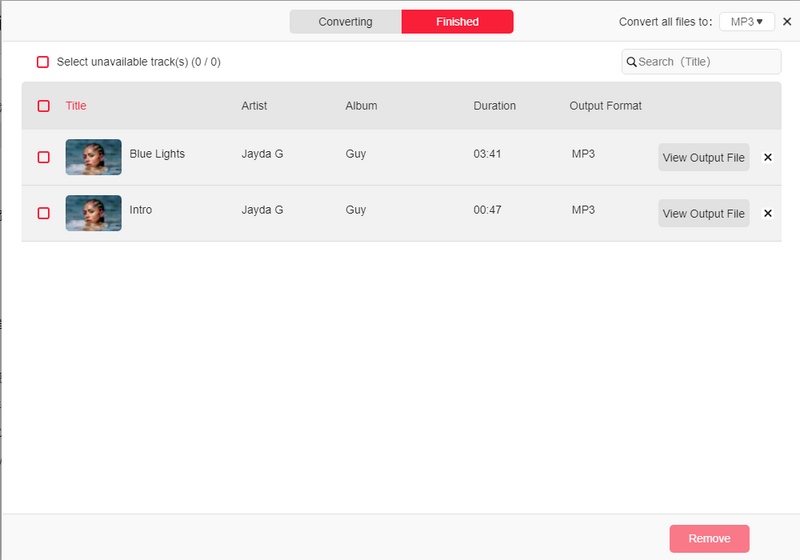
Now that you are done with the steps above and finally have your best-loved iTunes audiobooks converted to your preferred digital output format, you can now easily add the converted file into your Android device.
Expect for sure that you will no longer encounter any issues or problems when it comes to loading your iTunes audiobooks and finally, be able to enjoy listening and learning at the same time whenever you feel like using your Android gadgets. “TunesFun Apple Music Converter” is indeed a powerful and helpful tool that you can use to convert iTunes audiobooks to Android.
Part 3. Conclusion
For sure, you have already searched and tried a variety of ways that you can do with your Android device in order to avoid encountering the same problem discussed in the previous sections, but now your worries could be gone for good.
And that is as simple as having "TunesFun Apple Music Converter" with you, a converter that is very capable of granting your wish to convert iTunes audiobooks to Android. You are now able and free to listen and enjoy your most-loved iTunes audiobooks with ease and comfort.
Leave a comment