Get To Meet The Difference In SD And HD! [2025]
Apple Music has given subscribers access to music videos ever since the subscription service launched, which offers tons of hot and trending videos. Have you noticed that music videos on Apple Music are in different option - standard definition or high definition?
Whether you are creating videos for your projects or watching music videos in Apple Music or for your video reports in the office, it is actually vital that you know what video resolution is the best to use. Have you ever thought of finding out the difference in SD and HD? Have you ever asked if learning about them actually matters?
Deciding which of the two to use by knowing the differences between SD and HD will help you enjoy great video outputs. Thus, start reading by jumping to the first section of this article!
Article Content Part 1. Explaining Video Resolution In DepthPart 2. Detailed Differences Between SD and HD When StreamingPart 3. Bonus: Best Way to Download Apple Music Songs With High QualityPart 4. Summary
Part 1. Explaining Video Resolution In Depth
Before we get to move into identifying the major difference in SD and HD, it is always good to start with the basics. In this case, starting off with the idea of video resolution itself is suggested.
Video resolution actually pertains to the number of pixels that are in a frame. If you aren’t sure about pixels, they are the smallest unit of color information that is displayed on a screen. The video’s appearance – whether it’s sharp or clear, actually depends on video resolution. Of course, if you got a video with higher resolution, that would simply mean higher quality and better images on a digital screen. Common screen resolutions, and hence video resolutions, are 720 x 480 (SD), 1280 x 720 (HD), 1920 x 1080 (Full HD), and 3480 x 2160 (4k).

What Is SD?
SD stands for standard definition. SD Streaming is a video file format that displays in low-resolution. And while you could technically stream in lower resolutions like 144p, 240p and 360p, you probably won’t want to dip lower than SD at 480p. There are many media platfroms today that offer SD Streaming for their customers to have the ability to view videos when web content cannot be accessed due to network availability issues.
What Is HD?
The term HD stands for High Definition, and HD Streaming refers to HD quality video resolution streamed over the internet for playback. HD streaming video content will offer you more clarity and detail than SD video resolution, often seen on YouTube and other websites. HD can refer to a resolution of 720 or 1080 pixels. 720p HD is often referred to as “Standard HD” and 1080p HD is often referred to as “Full HD” and is more regularly used for higher quality video and streams.
Why Does Video Resolution Matter?
Just giving you a brief knowledge about video resolution (as previously presented) might not help you get to the main point of why this is actually important. Thus, we will be further explaining here why selecting the best video resolution to use is significant.
- Clarity – If you have videos with higher resolutions, your content will appear sharper to viewers. Thus, giving them ease when watching and comprehending your videos.
- Quality – Most of the time, those videos with higher resolutions tend to look more reputable and professional. Of course, high-quality.
- Size of the Files – Keep in mind that videos with higher resolutions tend to require more processing time and power. Thus, they are always larger in size compared to others.
- Bandwidth – Regardless if you are the one streaming or your viewers, if you got high-resolution videos, they will need more bandwidth.
With the abovementioned details, though we are still yet to get into the difference in SD and HD more as we move to the second part, most people generally conclude that it’s more favorable to have and use high resolutions. Let’s also see as we jump to the next part.
Part 2. Detailed Differences Between SD and HD When Streaming
We haven’t actually discussed yet more details about the differences between SD and HD, here's discussing their differences in brief:
Video Quality
The most difference in SD and HD is video quality and picture quality. As previously stated, the SD video resolution will give off lower video streaming quality as the maximum resolution is only 480p. On the other hand, Normal HD has a measurement of 1280 x 720p. Full HD offers viewers 1920 x 1080p. HD provides a clearer, sharper image with more vibrant colors than SD.
In terms of video quality, it will definitely be favorable to rely on using the HD resolution as this provides higher image quality, more details and definition, and even better colors. If you are someone who’s keen on these things, then investing in HD streaming is then recommended.

Bandwidth Consumption
While offering lower resolution and less clarity than compared to HD, SD still has value. The good thing about using SD is it won’t take much internet bandwidth, and you won’t experience lots of buffer in between while you watch. HD streaming is higher quality but requires more bandwidth. To give you a quick reference, if you got HD videos, your internet speed must at least be 10 Mbps. Now, if you have SD files, having a 5 Mbps internet speed shall work.
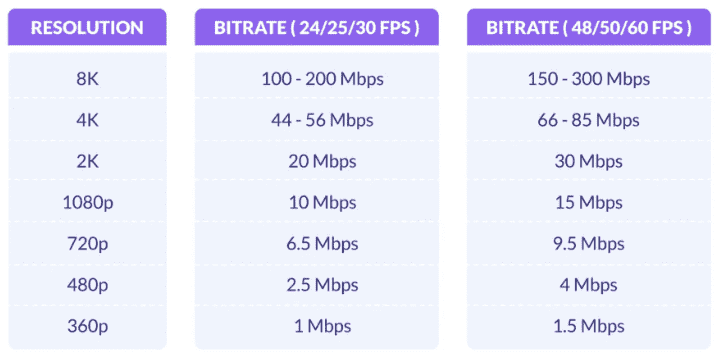
So, if you have more limited bandwidth, are attempting to stream on your phone, or trying to download with a limited internet connection or cheaper data plans, standard definition is a better option. However, take note that SD is slowly getting off track and is likely to fizzle out in the next few months or years given that video streaming is being improved consistently.
File Size
HD also requires more storage space than SD due to the larger file sizes. This could be a disadvantage for you if you are still working with older, low-capacity devices and outdated technology.
So, that’s it! Presented here are the major difference in SD and HD video resolutions. Hopefully, the details highlighted in this part of the article had helped you differentiate these two more. Now do you have idea when watching video on Apple Music, Netflix, or YouTube?
Generally speaking, if you want to download video from Apple Music, HD is certainly the preferred option. HD streaming will always be clearer, crisper, and higher quality. But Apple Music video are DRM-protected and you can not play them on unanthourized device. As you move to the next part, you will be seeing bonus information when it comes to the best method of saving Apple Music video or songs to any devices that you own and use.
Part 3. Bonus: Best Way to Download Apple Music Songs With High Quality
Though this article’s main agenda is to share and discuss the important points and the difference in SD and HD, we also have here bonus information. If you wish to learn more about how you can download and save your favorite Apple Music video or songs with ease, then this section will help you out.
Being in love with Apple Music video or songs is a given! And so, we can’t blame you if you are continuously looking for the best way to keep them accessible on any device that you own. If you haven’t found a guide yet, then you’re fortunate. This part of the article has everything you need.
When it comes to downloading Apple Music songs, you are probably thinking about the DRM protection they contain. Well, worry no more. There are great apps like the TunesFun Apple Music Converter that can help you remove DRM security from Apple Music tracks. In addition to this capability, this software app even aids in the transformation of files to formats like MP3, FLAC, WAV, and more. In this format, you’ll be able to use these songs in different applications, including setting them as ringtones. You can even use these songs as part of your media content usage, including downloading background music for presentation in your PowerPoint, adding music to video, and the like.
With its fast conversion speed, you can even have the output files within just a few minutes. The original quality and metadata details will be maintained and kept. This app has an interface that’s easy to understand. Thus, beginners won’t find it hard when utilizing its functions. Installing it on your computer won’t be an issue as well as this is supported by both Windows and Mac OS.
If you are curious about how you can complete the conversion and downloading of Apple Music songs through the TunesFun Apple Music Converter, you may refer to the below guide.
Step #1. Install the TunesFun Apple Music Converter on your PC. Open it afterward and start off by choosing which Apple Music songs are to be processed.

Step #2. Choose an output format to use from the supported formats and modify the output options you’d like to change if you want to.

Step #3. By tapping the “Convert” button that’s at the bottom of the page, the app shall start transforming the selected Apple Music songs. The removal of the DRM protection of the tracks shall also happen at the same time.

Once the process ended, you’ll get to have the DRM-free and transformed Apple Music songs saved on your PC!
Part 4. Summary
Indeed, there are significant difference in SD and HD. Depending on your target audience and purpose, you are free to choose which of the two you prefer using. Upon knowing their differences, you’ll surely make a better choice. Additionally, if in the future, you happen to look for a way to convert and download Apple Music songs, don’t forget how good the TunesFun Apple Music Converter is!
Leave a comment