Do You Get To Keep The Music From Apple Music in 2025?
“Do you get to keep the music from Apple Music?” If you are an Apple Music lover, you surely have asked this question as well. Have you found the answer to this already? Apple Music is one of the best music streaming platforms that was ever introduced to the public.
It has three subscription tiers – a student plan (priced at 4.99 USD), an individual plan that costs 9.99 USD monthly, and the family plan that is at 14.99 USD per month. Once you get an Apple Music plan, one of the perks you can enjoy is to download songs and stream them in offline mode. Now, do you get to keep the music from Apple Music even after having your subscription canceled? Is there a way you can have them on your devices forever?
Article Content Part 1. What Happens to Apple Music after Subscription Ends?Part 2. How to Keep Apple Music Forever on Computer?Part 3. Additional InformationPart 4. Summary
Part 1. What Happens to Apple Music after Subscription Ends?
Do you get to keep the music from Apple Music? The answer is a “Yes”! There are bunches of ways for you to download Apple Music songs. You can try buying the songs on iTunes. Technically, since you purchased these songs, those are permanently yours and you can have them accessed on authorized devices by using the same Apple ID you had used during the purchase. With Apple Music subscription, you can download the Apple Music songs or playlists that you like to stream in offline mode.
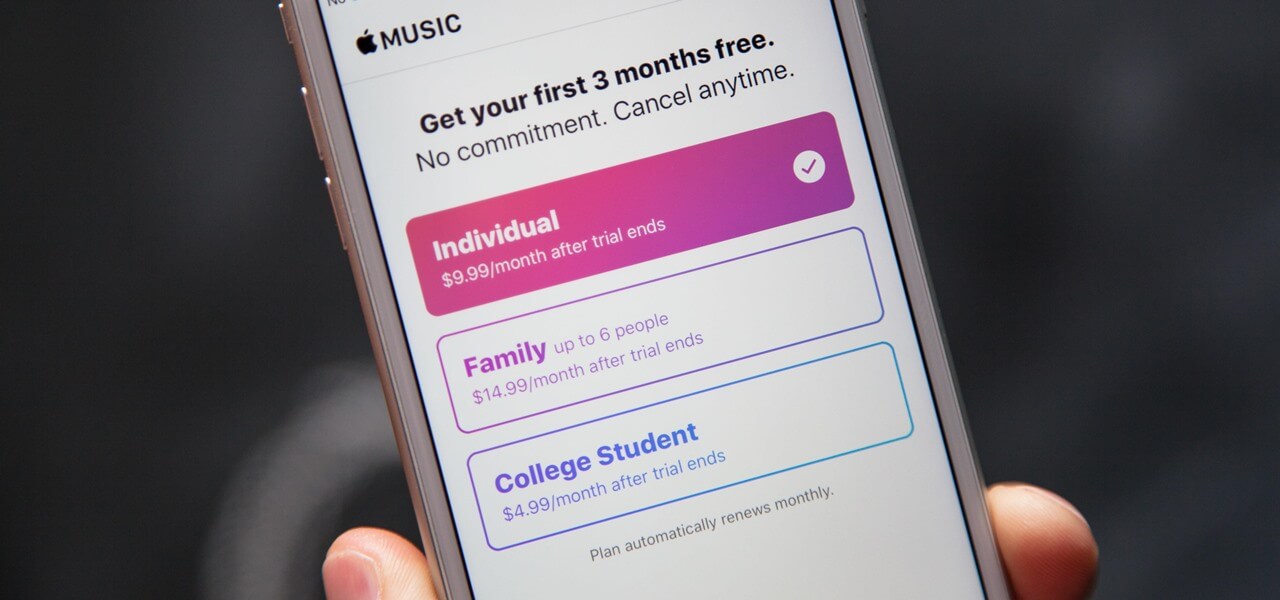
However, when you downloaded the Apple Music songs using your subscription account, they are still considered rented. This means that once your subscription expired, or is canceled, you can no longer access them as they will disappear from your library. Those won’t be playable anymore. But you should know that if you have your iCloud Music Library turned on, and you had your music added to it, they will stay in your library. You just won’t be able to keep the music from Apple Music until you subscribe again to one of Apple Music’s paid plans.
For your information, once you had canceled your Apple Music subscription, you can still have those downloaded Apple Music songs accessed until your next billing day. Also, when your Apple Music subscription is about to expire, you will receive a notification from the team asking you to resubscribe so you to keep all those songs you downloaded.
It is also worthy to mention in this section that Apple Music songs are under Apple’s FairPlay Protection Policy. Thus, they can’t be accessed on unauthorized devices unless this protection will vanish.
Part 2. How to Keep Apple Music Forever on Computer?
Though it is true that when you downloaded Apple Music songs using your Apple Music subscription account, you can listen to them in offline mode, this still won’t guarantee you the ability to keep them on your PC or on any authorized device that you have. As we have stated in the previous part, Apple Music songs are encrypted with DRM protection and you can’t have them modified or accessed on any gadget unless you’ll get rid of this protection.
With the above, can you still answer this “do you get to keep the music from Apple Music?” positively? Well, yes! We got your back! Fortunately, there are lots of professional software applications available on the web that can help you. You might be surprised to know this but this is real! One good example of a trusted professional app is TunesFun Apple Music Converter!
This TunesFun Apple Music Converter is a great app that lets you do the DRM protection removal with ease. With this process, your Apple Music songs can be accessed on any device that you like to use! Apart from this great feature, this app can also aid in the conversion of the Apple Music songs’ format to formats that are supported by most media players and devices. It supports not only MP3, but also WAV, FLAC, AAC, and more.
The whole conversion process is guaranteed safe and secure because the ID tags of the songs will be kept as well as their 100% original quality. You are also free to do customizations on the output profile settings.
What is more fascinating with this TunesFun Apple Music Converter is its ability to perform audiobook conversion. It does support AA, AAX, and M4B formats. And so, if you are also fond of streaming audiobooks, you can make use of this app to transform your favorites.
Of course, this works pretty fast as well (at a speed of 10x faster compared to other apps). Also, this is very friendly to use. Its interface was designed to be easily manageable. Here’s how you can keep the music from Apple Music through the help of the TunesFun Apple Music Converter.
Step #1. Download and install this app on your computer. Launch it and start selecting the Apple Music songs that you like to download and convert. This app does batch conversion! So, if you are thinking of processing a bunch of songs in one go, you are free to do that!

Step #2. Set up the output format to MP3 or to any other format you like, and then specify an output path to use. This is where the converted files will be saved so make sure to set this up accordingly.

Step #3. Tap the “Convert” button at the bottom area of the screen to finally start the conversion process.

Now, you just have answered the “do you get to keep the music from Apple Music?” question! With the help of professional software applications like this TunesFun Apple Music Converter, you can get to keep the music from Apple Music! What is even better is that they will be DRM-free already and are transformed into flexible formats like MP3. You can have them played on any device or media player that you like to use, or share them with others!
Part 3. Additional Information
Now that you have the DRM-free copies of the Apple Music songs that you love, do you know that you can keep the music from Apple Music on your iPhone forever? You can use your iTunes app to make this possible!
You only need to connect your iPhone to your PC using a USB cable, then launch the iTunes app. On iTunes, you need to create a new playlist for the converted songs and then drag and drop the songs from your PC’s local folder to iTunes. Afterward, just do the syncing process. And voila! You can now stream and keep those converted Apple Music songs on your iPhone as long as you want!

Part 4. Summary
It might be sad to know that once your Apple Music subscription ended, the downloaded songs will no longer be accessible. Fortunately, there is still a positive way to answer this “do you get to keep the music from Apple Music?” query. With the use of applications like the TunesFun Apple Music Converter, you can always get to keep the music from Apple Music!

Leave a comment