Do You Have To Pay For Apple Music, How To Get It For Free?
Being a music lover surely had made you select a great platform where to enjoy your favorites. If Apple Music happened to be your choice, are you also asking the above same query – “do you have to pay for Apple Music”?

Apple Music is actually one of the most popular platforms offering the best music streaming services and perks to audiophiles. It is a subscription-based platform. So, with that being said, Can you use Apple Music for free? No, for you to enjoy Apple Music’s advantages, there is a need to pay a certain fee on a monthly basis.
Apple Music is quite different from Spotify since the Spotify platform offers a free version to its users. There is a free trial offer, though, however, this can only be enjoyed for 30 days. we will be further explaining how much you have to actually pay to enjoy Apple Music’s benefits. Let us jump into the discussion right away in the first part.
Article Content Part 1. Apple Music’s Paid PlansPart 2. Upgrade your Apple Music Streaming Experience!Part 3. Other Ways of Enjoying Apple Music for FreePart 4. Summary
Part 1. Apple Music’s Paid Plans
Answering the “do you have to pay for Apple Music?” question is not enough, right? Since we already know that in order to enjoy Apple Music’s perks, there is always a fee that we need to pay, it would be best to be informed of what the needed fee is. We will be discussing Apple Music’s paid subscription plans here. At the moment, Apple Music has three subscription tiers.
Apple Music’s Individual Plan
Again, unlike Spotify, Apple Music does not have a free version. Once you signed up for an account, you can only enjoy a 30-day free trial period. If not canceled, you will be billed the fee corresponding to the plan you chose to try as you will be inputting your payment details when you signed up.
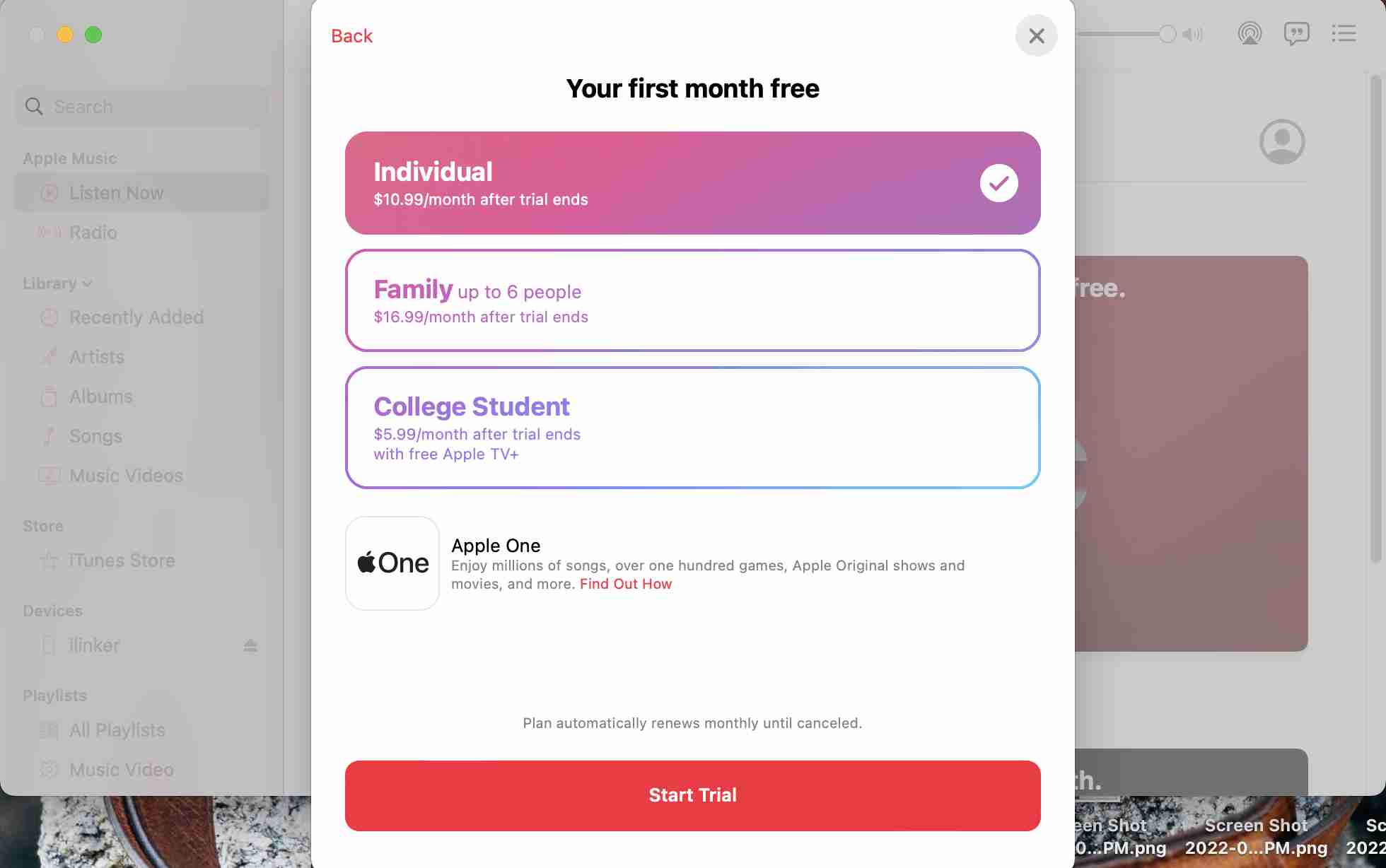
If you enjoyed the free trial of the app, you can go ahead and subscribe to its individual plan to continue enjoying all the perks. This one’s priced at 10.99 USD per month. There are users who availed of the annual plan fee of 99 USD but this does not always show up.
Apple Music’s Student Plan
Do you have to pay for Apple Music if you are a student? Can you use Apple Music for a cheaper price? If you're in full-time education then you won't want to pass up this amazing Apple Music student discount, the same as Spotify. For those students who are into music streaming but on a tight budget, subscribing to this plan would be the best thing to do.
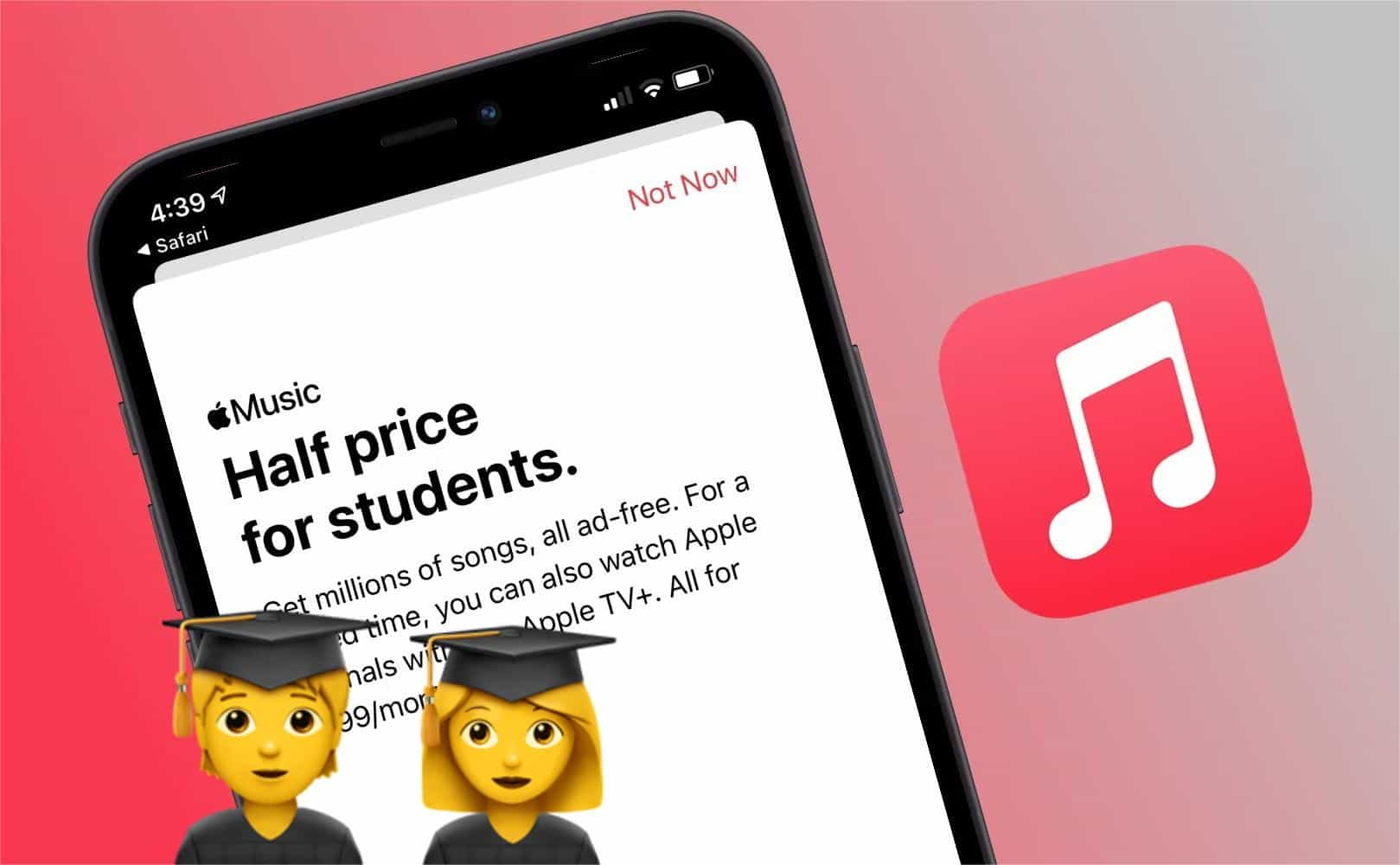
Rather than the normal $10.99 monthly fee, students can get Apple Music for only $5.99 a month. However, the student needs to prove his eligibility before he can enjoy this offer. There is a verification process that’s needed to be accomplished by the student.
Apple Music’s Family Plan
Apart from the individual and the student paid plans, Apple Music also offers a great plan that’s good for a family! Yes! The same with other platforms, Apple Music also has this Family plan which can be enjoyed by up to 6 members. If you are on a tight budget, you can also use this as an advantage to lower the fee you are to pay monthly since this only costs 16.99 USD. So, for 6 members, you can split the amount and pay relatively lower than the fee for an individual plan.
What is even good with Apple Music’s Family plan is that each member can use different Apple IDs on different devices that they use under just one plan! They can even share content with each other or if they prefer not to share any to maintain their privacy, that’s totally fine as well!
Since the answer to this “do you have to pay for Apple Music?” question is positive, we are glad that we just shared and discussed Apple Music’s paid subscription plans here. As we jump into the next part, we will be sharing with you a way to get rid of the monthly fee that you have to pay for an Apple Music subscription!
Why would you pay consistently if you can save and keep your favorites for offline streaming without a subscription? This sounds interesting, right? Let us discuss in the next part how we can level up your Apple Music streaming experience!
Part 2. Upgrade your Apple Music Streaming Experience!
Now that we have already addressed the “do you have to pay for Apple Music?” dilemma in the first part, it is now the best time to share how you can further upgrade your Apple Music streaming experience. We have every important detail in this section of the article.
Apple Music songs are protected files. Because the tracks are encrypted under Apple’s FairPlay protection program, the songs can’t be accessed or played on just any device or media player. You need to use an authorized one. With this, only the paid Apple Music subscribers are capable of downloading the songs and then listening to them in offline mode.
However, all the downloaded songs will also be gone once the subscription has ended. In this case, does Apple Music work offline? There are bunches of apps that the web will give once you look for a tool to download Apple Music songs. Which one should you choose? Of course, the best one, the TunesFun Apple Music Converter!
This TunesFun Apple Music Converter is capable of easily getting rid of the DRM protection of Apple Music songs allowing you to access the tracks on any device or media player that you’d like to use. Apart from Apple Music DRM Removal, you can also use the app to convert the songs to formats like MP3, FLAC, WAV, or AAC without losing their ID tags and metadata details. With its 16x conversion speed, you can save time and process several songs since batch conversion is also supported.
Of course, this tool was designed to have an easy interface making it easy for users to navigate and handle it. For one’s reference, here is a guide to use this TunesFun Apple Music Converter well.
Step #1. Once you have the TunesFun Apple Music Converter installed on your computer, launch it right away. On the main screen, you may start by previewing and selecting the songs to be processed. Again, you can choose a bunch of songs.

Step #2. Choose an output format to use. Once you have selected a format, you can now modify the other parameter settings. The options are displayed at the bottom area of the screen. Change those as you like.

Step #3. Once you’re done setting up, just tap the “Convert” button that is at the bottom right area. This will trigger the app to start converting the chosen songs. The DRM removal procedure will also be done by the app at the same time.

In a few minutes, you shall have the converted and DRM-free Apple Music songs ready for streaming offline on any device that you’d like to use! You can even send and share the songs with anyone you.
Part 3. Other Ways of Enjoying Apple Music for Free
Though we have already explained that the answer to this “do you have to pay for Apple Music?” question is a “yes”, as mentioned, there is a great way for you to enjoy it without paying for the monthly fee – download the tracks via tools like TunesFun Apple Music Converter.
But, apart from using professional and trusted tools like this TunesFun Apple Music Converter, you should also know that there are other ways to enjoy it for free. You can check out some third-party programs like Shazam, Verizon Unlimited, and more. These platforms are offering free use of Apple Music as long as you are subscribed to one of their plans depending on the promos offered.
Part 4. Summary
At this part of the article, this “do you have to pay for Apple Music?” query is surely no longer a question to you! We’re happy to have this answered and to share information about Apple Music’s paid plans. Also, if you are planning to get copies of your Apple Music favorites, always make sure to use only the best tool, the TunesFun Apple Music Converter.

Leave a comment