How Can We Download Free Movies for iTunes 2025
How can I download free movies for iTunes? The iTunes app is definitely one of the “go-to” apps for many users. Being flexible enough, it can be installed on both Mac and Windows PCs. And, aside from being a media player, it can also be used as a file manager wherein you can store your digital files – movies, videos, music, etc.
We have shown the tutorial to download music from iTunes. Now, if you happen to be a movie fanatic, you can never go wrong with this app. Well, if you don’t know, you can even download free movies for iTunes!
You are probably wondering about this statement given that most media files that you’ll get from the iTunes Store are priced. Well, it’s time for you to know that there are free ones that you can download and watch! Does this sound exciting? We bet it does!
This article’s main focus would be on figuring out the process of how to download free movies from iTunes – what guidelines must be followed, requirements to fulfill, etc. if you’d like to take advantage of this great news, all you have to do is keep your eyes fixated on the content of this post.
The whole guide of how to download free movies for iTunes shall be explained right away in the first part so, jump off to the first section now!
Article Content Part 1: The Process to Download Free Movies for iTunes StorePart 2: Accessing iTunes And Apple Music Songs on Any Device Is Even Possible!Part 3: Summary
Part 1: The Process to Download Free Movies for iTunes Store
In order to download free movies for iTunes, there are important things that must be checked and prepared in advance. Those are listed below for your easy reference as well.
Things to Check Prior to the Downloading Process
- A stable Wi-Fi network would be the first to consider. When downloading content from the iTunes Store as well as when loading files on the iTunes library, having a stable network connection is a must to ensure that everything runs smoothly.
- You must have an active Apple ID. You should be using the same active ID on your iTunes account.
- The iTunes app must be updated to the latest version available as well. You can head over to the iTunes website in order to see if there is an available update. When updating, your device must be connected to a stable network as well.
- A good running PC would be needed, of course. Using Windows or Mac shall be fine.
- You must have a hard drive with enough storage space.
The Detailed Process of Downloading Free Movies
Although it is definitely good to stream movies online, there are still cases when our network connections aren’t reliable enough making our movie-watching experience worse. Thus, to avoid such instances, downloading movies would be the best option.
Now, you may finally refer to the below-detailed guide on how to download free movies for iTunes.
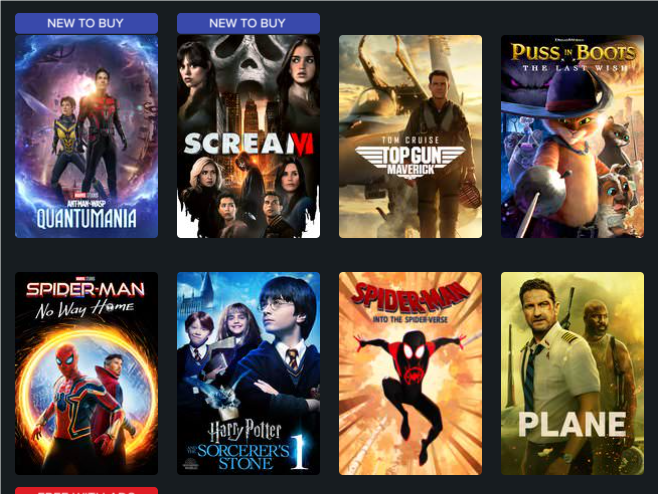
Step #1. Launch the updated iTunes app on your computer. You must log into your account using your credentials. You must also ensure that your PC has been authorized. To do so, head over to “Help”, and then look for the “Authorize This Computer” menu.
Step #2. Upon successfully signing into your account, it is now time to find where the free movies are located. Hover your mouse to the menu bar that’s at the top of the screen. Look for the “Store” button.
On the left area at the top, the “TV shows” option must be selected. Move your mouse to the downward right section of the page. You should be seeing the “Free TV Episodes” menu. Make sure to select it.
Step #3. After clicking this button, you shall see the list of the free movies on iTunes that you can download and watch. Apart from these free movies, there are also free tracks that, of course, you can enjoy as you like.
Step #4. To begin getting the free movie that you like, just select one from the list. There are also descriptions displayed that you can use and read before choosing a movie. The “Get HD” tab must be tapped next to finally be able to download free movies for iTunes.
Do the same procedure multiple times if you’d like to download other free movies. Once the downloading process has been fully completed, you should see them on your iTunes library under the “TV shows” tab.
Syncing or Saving the Downloaded Free Movies
Everything won’t end with knowing the process of how to download free movies for iTunes. Of course, you must also be well aware of how you can have the downloaded movies synced or saved to your other portable devices like your iOS and Android devices. Of course, we also have related tutorials about this.
Syncing Downloaded Free Movies on iOS Devices
Step #1. Using a USB cable, you must connect your iOS gadget to your PC. Launch the iTunes app afterward.
Step #2. On the iTunes main interface, you should see your iOS gadget’s icon (once recognized). Tap it.
Step #3. Under the “Settings” section, select “Movies”, and then press the “Sync” menu. This way, the syncing function shall be launched. If you have multiple movies to sync, you can select each by tapping the “Apply” icon that you shall see next to each movie.
Syncing Downloaded Free Movies on Android Devices
Step #1. Using a USB cable as well, the first step would be to connect your PC to your Android device. Once recognized, open the device’s folder on your computer.
Step #2. Look for the iTunes movie files that you previously downloaded and just simply drag and drop them to your device’s folder.
As simple as following the above, you shall be able to access the free movies on your device. Just remember that this shall only work for DRM-free files. Accessing protected files on unauthorized devices isn’t permitted.
Part 2: Accessing iTunes And Apple Music Songs on Any Device Is Even Possible!
Aside from sharing all relevant details when it comes to the process of how to download free movies for iTunes, we’d also like to add some more important information. Thus, we have added this section of the article.
If you are also one of the many music enthusiasts who are fond of using iTunes or Apple Music, this part would surely be helpful to you.
We can’t deny the fact that Apple Music is one of the best platforms that offers great music streaming services to its users. Apart from giving a free trial promo, users can also subscribe to one of the paid plans on the platform to further enjoy what the platform offers.
However, the same with others, when the subscription plan has been canceled, all the previously downloaded songs will vanish. So, is there a way you can still listen to them? Can you keep Apple Music still playable in offline mode? Or can you keep your iTunes play offline?
Fortunately, there is an easy way to deal with the above. Though iTunes and Apple Music songs with Apple FairPlay protection, they can be bypassed by professional apps like the TunesFun Apple Music Converter. In fact, aside from this function, there is a lot more that this converter can offer.
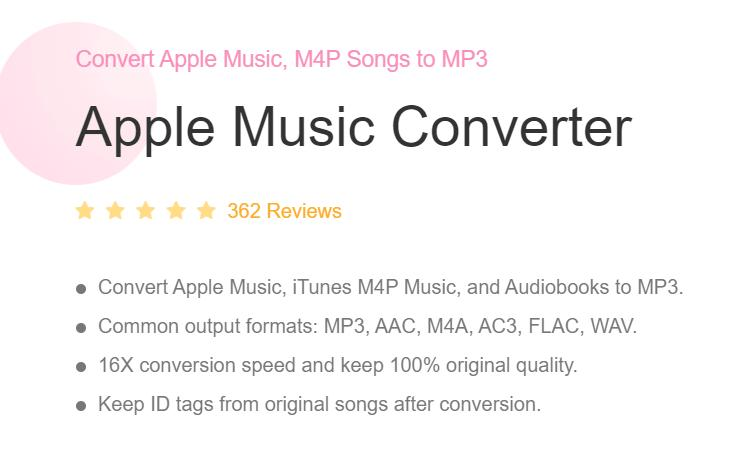
- You can convert your music files to flexible formats like MP3, WAV, FLAC, AC3, etc.
- It works fast and even lets the user do batch conversion.
- It can help one maintain the original quality of the songs and their ID tags and metadata information.
- It can even work as an audiobook converter!
- The TunesFun Apple Music Converter is supported by both Windows and Mac computers.
With the above, you surely saw how good the TunesFun Apple Music Converter is, right? Take a quick look at the below overview of how the conversion works through this app then!
Step #1. Install the TunesFun Apple Music Converter on your computer. Once opened, you may start to preview and choose the iTunes or Apple Music tracks that you’d like to process.

Step #2. Choose one from the supported output formats. The output parameter settings at the bottom of the page can also be modified as intended.

Step #3. Hit the “Convert” menu once you’re all good with the setup. The transformation of the selected songs shall then commence. While this is ongoing, the removal of the protection that they have shall also be done by the app.

And, that’s all! You’ll be able to get the iTunes and Apple Music songs that you like and play them on any device that you have without worrying if you have an active subscription or not!
Part 3: Summary
It is definitely good to know that we have the ability to download free movies for iTunes. If you are someone who’s on a tight budget and does not want to spend some penny on buying TV shows or movies (and even songs), you can always take advantage of the free stuff offered by platforms like iTunes. You just have to know how to access them!
Additionally, if you are aiming to make your iTunes and Apple Music songs playable anywhere, always remember to use tools like the TunesFun Apple Music Converter!
Leave a comment