Can You Download iTunes for Windows XP? Solved! 2025
Apple released iTunes 12.12.8 for Windows. The update brings security improvements and “support for new devices.” With iTunes for Windows, you can manage your entire media collection in one place. iTunes for Windows is free and can be downloaded from the Microsoft Store or Apple website.
But can you still download iTunes for Windows XP in 2024? Can I install iTunes on Windows XP? As of now, the latest version of iTunes that can be installed on Windows XP is iTunes 12.1.3. With this being said, Windows XP users are now incapable of streaming as well via Apple Music. Using the old versions of iTunes is, though, possible but purchasing new tracks or downloading those previously purchased files can’t be done. Let us now find out how you can solve the above and finally be able to download iTunes music on Windows for streaming.
Article Content Part 1. How to Play iTunes Music on WindowsPart 2. Can You Download iTunes for Windows XP NowPart 3. Best Way to Play iTunes Music on Windows XPPart 4. Summary
Part 1. How to Play iTunes Music on Windows
Before we talk about how to download iTunes on Windows XP, let's know more about iTunes first.
What Is iTunes
iTunes is a software program that acts as a media player, media library, mobile device management utility, and client app for the iTunes Store. Apple released iTunes for Windows in 2003. Apple offers Windows users the same online music store that Mac users love—with the same music catalog, the same personal use rights, and the same song pricing.
How to Download iTunes for Window
How to download iTunes app on Windows? iTunes for Mac and Windows includes the iTunes Music Store and is available as a free download immediately from the Apple webpage.
How to Play iTunes Music on Windows
How can play iTunes music on your Windows? Now, the first thing you should do is sign in to your Apple account on the iTunes app.
- Go to the menu bar and click the Account menu option if the sign-in option doesn’t come on automatically.
- Then, sign in with your Apple ID.
- When you open iTunes, it’ll open your Music library by default for the first time. But iTunes remembers your choice in the future and opens up whichever category you had opened last.
- To switch to other media types, i.e., Movies, TV shows, etc., go to the toolbar below the menu bar and click the button that says Music.
iTunes on Windows offers a vast collection of songs from popular artists, as well as indie artists, and you can purchase individual tracks or entire albums. You can also buy or rent popular TV shows in full seasons or individual episodes, a selection of new and classic movies, and a large collection of audiobooks.
Also Read: A Detailed Guide: How To Download Songs From iTunes?

Part 2. Can You Download iTunes for Windows XP Now
For you to access your iTunes Music favorites, the initial recommendation is to get your OS updated to the most available version so you can have the latest versions of both the iTunes app up and running on your computer. But can you download iTunes on Windows XP in 2024? Unfortunately, the 64-bit versions of Windows XP and Windows Server 2003 are not supported by Apple now. Nowadays, iTunes app only exists on Windows devices (running Windows 10 or later) and older Mac operating systems.
Apple also has a security changes to the iTunes Store in 2018, which prevent PCs running Windows XP or Windows Vista from using the store. Windows XP and Vista users may continue using older versions of iTunes installed on devices, but these versions will be feature limited. New purchases or downloads of already purchased items are no longer possible after the upgrade.
Moreover, beginning with Macs running macOS Catalina, iTunes was replaced by separate apps, namely Music, Podcasts, and TV, with Finder and Apple Devices taking over the device management capabilities. Apple’s Music and TV apps for Windows have made an appearance this year, they’re meant to eventually serve as replacements for iTunes for Windows. Apple would phase out iTunes. You would be not allowed to download iTunes on Windows XP, even on Windows 10, and later.
Apple Music app on Windows PC has almost all the same features available in the macOS version – except for the lyrics and Dolby Atmos. You can preview versions of the apps being spotted on the Microsoft Store.
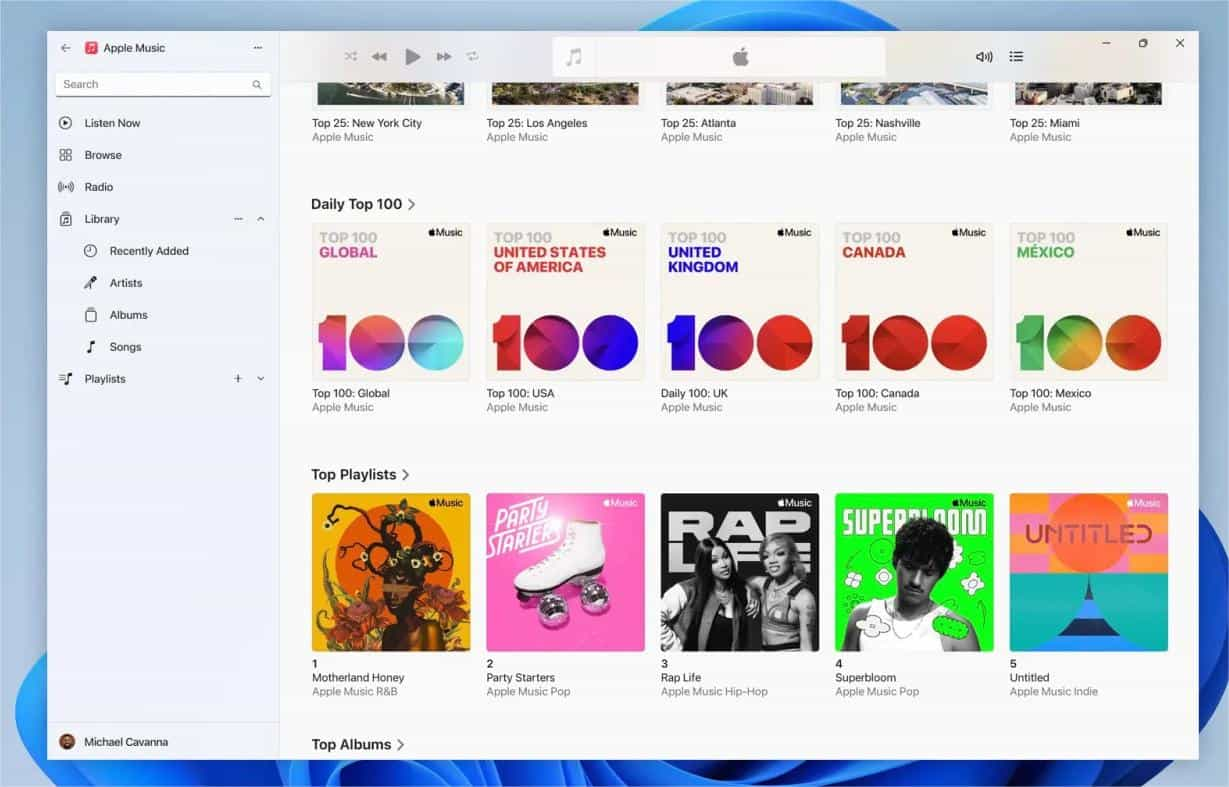
Part 3. Best Way to Play iTunes Music on Windows XP
It might be a hassle for some to upgrade the OS of their Windows PCs as sometimes, their computers might not also be capable of handling newer systems. And you can not download iTunes on Windows XP now. With this dilemma, being able to find the best way to download and save music on Windows PC is the only way out.
We are all aware of the fact that iTunes and Apple Music songs are protected under Apple FairPlay Protection Program. Thus, streaming the songs outside the app or accessing them on unauthorized devices isn’t possible. It is also difficult to export songs from iTunes and then transfer them to your media player.
To address this concern, you would be needing a great tool to get the protection of the songs removed and for you to finally be able to download iTunes songs on Windows as well as Apple Music tracks.
There are lots of software apps that can do the above but we suggest you use only the best – the TunesFun Apple Music Converter. Among the many options available, we consider this the most outstanding due to the below features that every user can take advantage of.
- TunesFun Apple Music Converter is a tool that can help you get rid of the DRM protection of both iTunes and Apple Music songs.
- It supports the conversion of the songs to several output formats such as MP3, AC3, FLAC, WAV, AAC, and M4A.
- This works at a fast conversion rate of 16x compared to other apps.
- The conversion process is lossless. Thus, all ID3 tags and metadata information of the songs will be kept even after converting them. The original quality shall also be maintained.
- This app supports converting songs in batch. So, if you are looking to convert several tracks in one go, that can be done.
- It works well on Mac and Windows computers.
- This app has simple navigation functions making it easy for everyone to use it.
Apart from sharing the features of the TunesFun Apple Music Converter, this section will also highlight the process of how you can download iTunes music for Windows XP as well as Apple Music tracks using this tool.
Step #1. Make sure you have downloaded the TunesFun Apple Music Converter to your PC. Once done, launch it and start to preview and choose the song to be processed.

Step #2. Select an output format to use via the drop-down menu alongside the “Output Format” option. The other output parameter settings are also shown at the bottom of the screen. Those can be changed as preferred.

Step #3. Tap the “Convert” button that is at the bottom of the screen to let the app start the transformation of the songs and the DRM removal process.

Within a few minutes, the transformed tracks shall be saved to the PC in use.
Now, to transfer the songs to your Windows XP, you can just simply save the transformed songs to your USB drive. Plug it into your Windows XP PC and copy the tracks!
Part 4. Summary
It is true that the latest versions of the iTunes and Apple Music apps are no longer supported by Windows XP PCs. You can not download iTunes on Windows XP now. In this case, to be able to play iTunes music on Windows XP as well as Apple Music tracks, the best way to do this is to rip their protection, convert them, and save them via a tool like the TunesFun Apple Music Converter.

Leave a comment