Best Apps to Download Music for Free on Android
Digital music streaming services such as Spotify, Apple Music, Amazon Music, and the likes are great platforms to listen to music on your Android devices. However, they have limitations. These famous music streaming services implement subscription packages that have varying options in choosing your music. If you need more options you opt to get a higher priced package. Otherwise, you can choose a free one if it’s available. The free packages may have ads or are very limited though, that’s why some prefer to download music for free on Android.
There are several emerging apps that allow you to download songs for free on Android. However, most of the times, the artists are either amateurs or are not well known. Incidentally, there are emerging talents that create wonderful songs. Supporting them by setting up an account on these free platforms helps them a lot. In case you don’t want to spend money signing up on these famous music streaming services, download songs for free on Android on these free apps.
Article Content Part 1. What Are the Limitations of the Different Music Streaming Services?Part 2. How to Download Songs for Free on Android?Part 3. How to Download Songs for Free on Android IndefinitelyPart 4. Conclusion
Part 1. What Are the Limitations of the Different Music Streaming Services?
Famous digital music streaming platforms have limitations that depend on their offered subscription package. This is the reason why people find apps that download music for free on Android devices. Nevertheless, here are some of their limitations in detail:
Apple Music
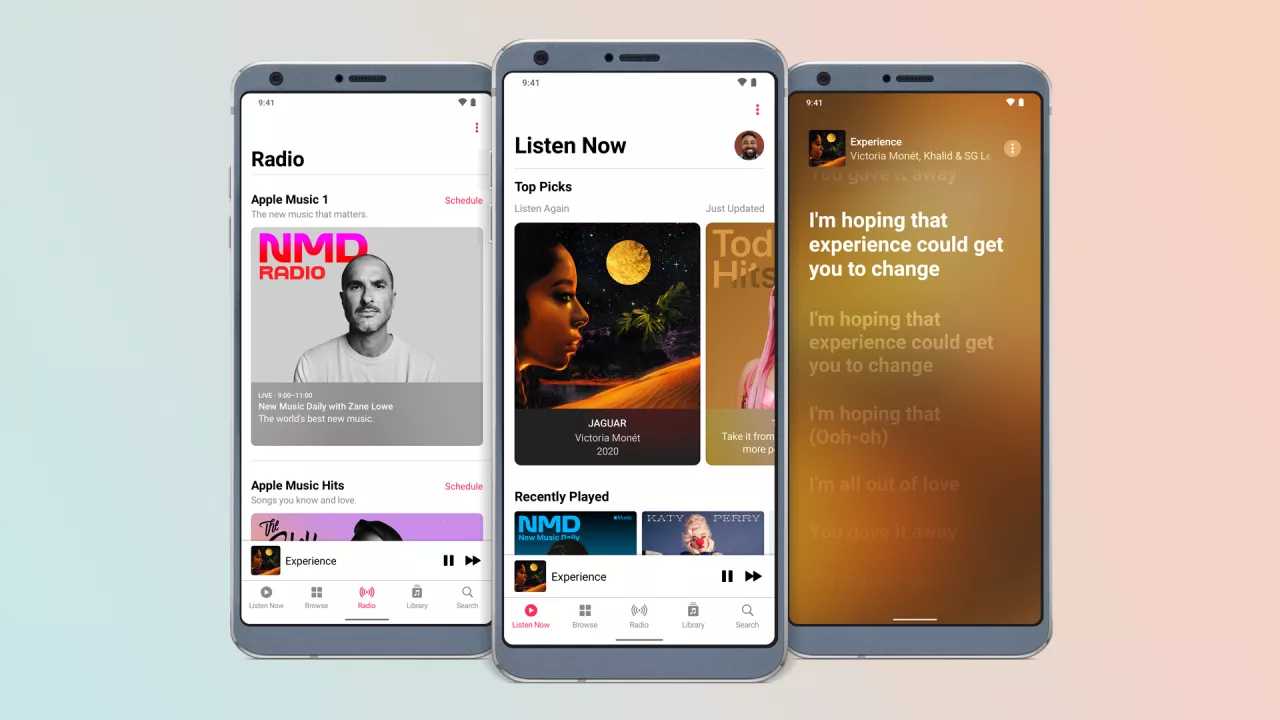
Apple Music is a very famous digital music streaming service. The Apple brand gives it so much advantage compared to the free apps. However, you must be subscribed to its service before you can play and download songs. The costs range from $9.99 per month for an individual subscription plan and $14.99 per month for a family subscription plan (of up to six persons). With these subscription plans, you can access a vast amount of songs (already reaching about 100 million songs, and it keeps growing).
Apple Music is out now for Android phones. Some Android phones actually have big advantages for making the most of lossless playback, because they can include a good ol'-fashioned 3.5mm jack for the best wired headphones. You can download lossless music for offline listening; however, these songs are protected by DRM. With DRM, you won’t be able to make copies or backups of your Apple Music songs.
Spotify Music
Spotify Music is the music platform for the masses. It boasts around 80 million songs in its library and it keeps growing. You can listen to Spotify freely by subscribing to a free plan. The app supports a wide range of devices including iOS, Android, Mac, and Windows. So it is easy for you to download music for free on Android devices.
However, the free plan is plagued with annoying ads. Additionally, you won’t be able to skip to your preferred tracks when playing a playlist. These are the reasons why some prefer to subscribe to Premium. It comes at a price though as it can cost you as much as $9.99 a month. For a Duo plan, it’s $12.99 a month, while for a family plan it’s $15.99. A student plan is also available at $4.99.
Amazon Music
Amazon Music has two subscription packages, Amazon Music Prime and Amazon Music Unlimited. Music Prime is for Prime members to grab as it comes free with the Prime package. Amazon Music Prime is Ad-free but you can only listen to around 2-million songs. Consequently, you can listen to more music (90 million songs) on Amazon Music Unlimited. Prime members can subscribe to Amazon Unlimited for only $8.99 per month while non-prime members must pay $9.99 per month.
Part 2. How to Download Songs for Free on Android?
There are several apps that help you download music for free on Android devices. Most of them are available in Google Play or as APK files loaded on your phones. Below are some examples of them:
Audiomack
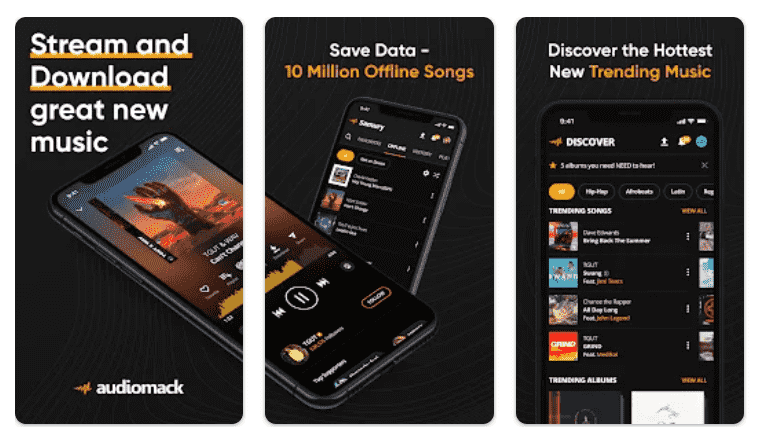
This app is readily available on the Google Play store. It’s totally free. It has a nice intuitive interface that allows you to play the songs, search for and find feeds of different upcoming artists. You can also download their songs for offline listening. It’s an all-around music app that gives you curated content and, at the same time, plays your local music files.
SONGily
SONGily is now available on the Google Play store. It has a simple, straightforward interface. Some of its songs are directly streamed from YouTube. There are several albums you can choose from; including songs from Taylor Swift and other emerging artists. There is also a dedicated section for Indian artists. It can help you download music for free on Android and play them.
Audials Play

This is a versatile app that can play any radio or podcast stream free of charge. It’s bundled with radio station and podcast channels from all over the world. It’s convenient to use and has a simple GUI. Additionally, you can record podcasts or radio stations to download on your phone. The recorded stations or podcast shows are copyright free since it’s meant for personal listening. Another feature of this app is its integrated music player that can play local songs stored on your phone. The desktop version allows you to copy music from your PC to your phone.
Fildo

Fildo is a side loaded app that can be installed on your Android phones. As it states, its primary means of operation is through an automatic search engine for MP3’s. Though it seems like it plays MP3’s directly, it does it through links and does not host any of its songs. This makes the app less liable for any piracy issues. Additionally, it can play local music from your phones.
Part 3. How to Download Songs for Free on Android Indefinitely
Now that you know various apps that can download music for free on Android, do you want to know how to download Apple Music songs for free on an Android? This is done through a reliable tool called TunesFun Apple Music Converter.
In this case, since Apple Music songs are protected, you need an app that can easily deal with the removal of this protection. The best recommendation would be to use this TunesFun Apple Music Converter. Apart from the DRM removal feature, this app also has a feature that allows its users to convert Apple Music songs to MP3, its supported formats include FLAC, M4A, AAC, WAV, and AC3.
With a conversion speed of 16x faster compared to other apps, you can surely save time. You also don’t have to worry about losing the songs’ ID3 tags and metadata information because all those will be maintained. You not only can listen to music from Apple Music or iTunes on an Android phone, but also play Apple Music songs on an Android tablet.
Here are the steps to use TunesFun Apple Music Converter:
- Download and install the TunesFun Apple Music Converter from the TunesFun website. PC and Mac versions are available.
- Open TunesFun, then go to Library. Check the songs you want to be converted.

- Set up the output parameter settings. Make sure you choose a flexible output format. The remaining settings can be changed as you wish.

- Click Convert to start converting.

- When finished go to the Finished tab. Click View Output File to go to the output directory.
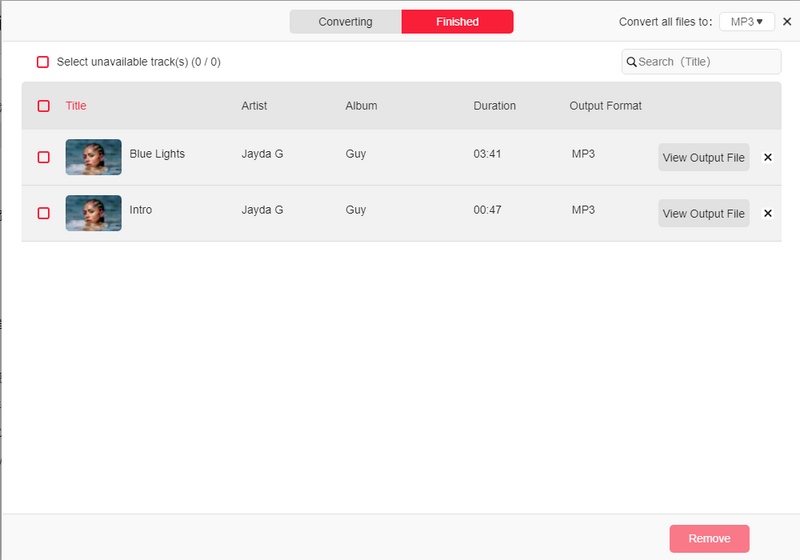
When your conversion finishes, your output directory will contain your DRM free audio files. You can now play them without any restrictions as personal copies. Use your favorite media player, burn them to a CD, or transfer them to an MP3 Player. The possibilities are endless when using this tool.
Part 4. Conclusion
If you want to download music for free on Android, it is fairly convenient. You don’t have to pay any subscription fee just to hear your favourite songs. However, these apps that download free music are riddled with ads. Additionally, you’re not sure if they’re that secure. To solve this problem, download music from a trusted source. The TunesFun Apple Music Converter is one of them. It’s a reliable tool to convert your Apple Music songs into standard music formats.
Leave a comment