How To Get Free Movies On iTunes Store In 2025?
If you are looking for a rich source of movies, TV shows, and music, iTunes is one of the most suitable candidates. Yes, it is true that most of the media files here are charged, however, there are also free movies on iTunes store, and we are going to figure out things that we need to learn about it. There are guidelines that you must follow to be able to have access to the free movies that iTunes is offering. Also, one of the best things that are worth notable about iTunes is, you can download the app on both Mac and Windows computers, so there can be a wide range of access.
In this article, we are about to learn necessary points about free media on iTunes store, and the ideas and methods of how can we get these movies. It might be exciting to know that although most of the files shared within the iTunes Store are charged, there are still ways how to access free media content on iTunes Store. So, if you also love to watch movies and pay less or nothing, this article would be worthy of reading, so let us begin.
Article Content Part 1. How Can We Get Free Movies from the iTunes Store?Part 2. Bonus: How to Access Songs You Love Anytime and Anywhere?Part 3. To Summarize It All
Part 1. How Can We Get Free Movies from the iTunes Store?
Let us start the discussion by getting to the points and procedures to avail of the free movies on iTunes store. Before we begin, it is only safe and easy to know all the necessary things that you have to prepare, you have to make sure that you have a stable internet connection, an Apple ID, and a computer as well which is equipped with a Mac or Windows operating systems, and of course, the updated version of iTunes. Once you have made sure that you have them all, proceed to do the steps that we have listed below.
Step 1. The initial step is to open the iTunes app on your device, and then start signing into it using your valid credentials. You have to authorize your computer, to do it go to Help and then to Authorize This Computer option, and this will authorize your personal computer.
Step 2. Where to find free movies on iTunes store? From the upper menu bar, you have to tap the Store button, and then on the top left corner choose the TV Shows option. Go to the right column and then look for the Free TV Episodes option, choose it.

Step 3. Minutes after clicking this button, all of the items listed under free movies on iTunes store will be displayed on the screen. Along with movies, you will see some free songs as well.
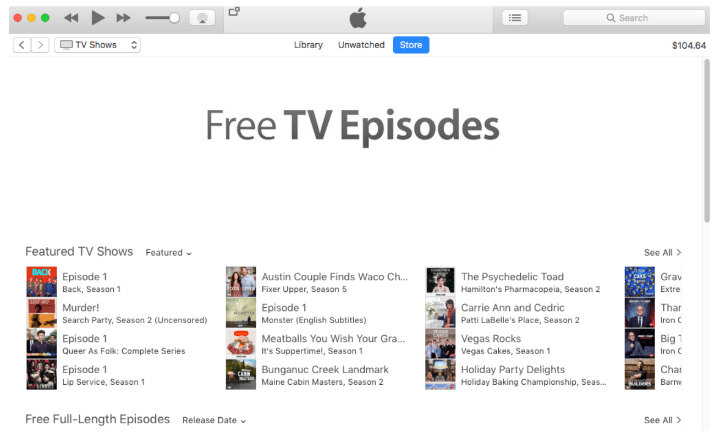
Step 4. To start getting all the free movies, you have to select a video that you like, and you can always refer to the description before choosing. Tap the Get HD tab, and by doing so you are able to download it for watching purposes. Once you are done you can find all the free movies on iTunes store that you have downloaded in your iTunes library under the tab intended for TV Shows.
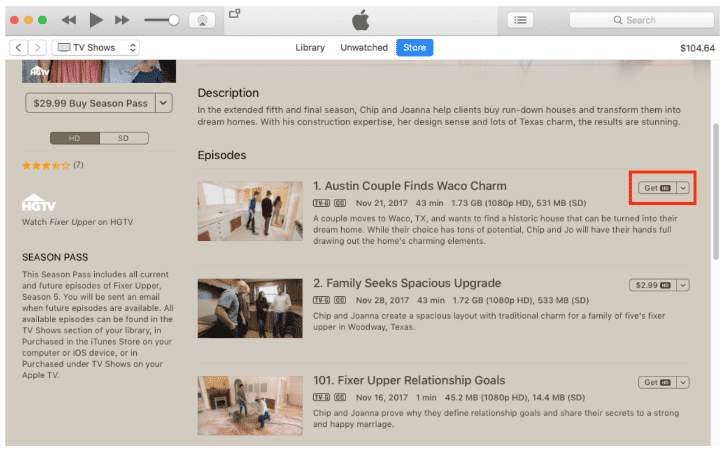
Step 5. And for the final step, begin transferring all the movies that you have downloaded to your other Apple device through the use of a cable and watch it at your own comfortable time. Please make sure that the hard drive with enough space.
Part 2. Bonus: How to Access Songs You Love Anytime and Anywhere?
It is such a good thing to have an idea about how to access and avail of the free movies on iTunes store from the previous part of the article. It may be really helpful if you are one of the movie enthusiasts who do not have enough money to go for the movies or download a paid one. Now, let us move on to another important media file that you might also want to have anywhere you may be.
There may come a time when you wanted to access all the music files that you have downloaded on any device that you have, yes, this includes non-Apple devices as well. Apple has adopted the use of the FairPlay encrypted technology that protects their media files from illegal use, even though you have paid the right amount to use and have them. Is there a possible way to access them even if you are not using an Apple device or an Apple-authorized device?
Well, we are here to help you, and we have something special to share with you. It is a professional converter called the TunesFun Apple Music Converter. Well, this is really a one-for-the-books tool! It can do amazing stunts that will make your listening experience the best possible!
It can help you deal with some of the common mishaps you encounter when it comes to music compatibility and device pairing as well. This professional converter can give ease in your listening experience and it can help you cope in case you encounter issues in the formats of the files. In order to have a wider idea of what the TunesFun Apple Music Converter can do to help you enjoy the music that you love, we have listed some of the best features it has.
- With the help of the TunesFun Apple Music Converter it is now possible to get rid of the DRM encryption, so you are able to access your choices of music even on devices that are not authorized by Apple. You can also access your most loved songs anytime, even without subscribing to Apple monthly music plans.
- Transform your songs from Apple Music to formats that are more flexible and easy to transfer. The TunesFun Apple Music Converter can help you convert Apple Music tracks to various file formats like MP3, MP4, AAC, FLAC, WAV, and a lot more.
- The TunesFun Apple Music Converter can help you enjoy a faster conversion that helps you save a huge time. Well, as they say, time is gold, so we must always give importance to it.
- The fast-paced conversion will not make you compromise the quality of your music files, all the music files will retain the same as the original file's qualities while making sure that you also keep original metadata and ID tags.
- The interface of TunesFun Apple Music Converter will be a huge thing to love for those who are just beginning to use the tool. It has a very simple interface that would not confuse even first-timers! What a catch!
Let us see the steps on how to use the TunesFun Apple Music Converter to convert all your loved music files to flexible formats that are finally DRM-free!
Step 1. To start the process, we have to download and install the TunesFun Apple Music Converter on your computer. Open it, and start adding the music files for conversion either by choosing the Add Files button, dragging and dropping method or by pasting URLs.

Step 2. Select the formats that you wanted to have as an output. You also have to create a folder where to store the files once the process of conversion is fully done.

Step 3. Hit the Convert button, and wait for a few minutes until the TunesFun Apple Music Converter has finished converting your music files. Once done, you can now enjoy listening to DRM-free music at your own convenience.

Part 3. To Summarize It All
There are lots of ways to enjoy free movies on iTunes Store, you can always search the web to look for some of the most feasible ways. It is also not a bad idea to spend some penny sometimes to be able to enjoy something that you love and want to experience as well. This is also applicable to your most loved music, there are various ways to have them, and it is always best to look for the most economical one in order to save money while enjoying the things you love.
The emergence of professional converters like the TunesFun Apple Music Converter has made a great impact on users and listeners since they are able to be aware of a more feasible way to listen to songs they want without spending too much of their money, time, effort, and passion as well. It is always a good idea to have music with you or have free movies every weekend, it is not a bad idea to enjoy life sometimes, and the best thing is to enjoy it while making sure that you have made all the possible ways to save and be efficient all the time.
Leave a comment