How Can You Get Free Ringtones For iPhones?
Perhaps, you already heard customized ringtones of iPhones from some of your friends. How did you feel about that? Were you surprised upon knowing that it can actually be done? Do you wish also do the same and look for some free ringtones for iPhones?
Indeed, when you are in a public or crowded place, having a unique and distinguishable iPhone ringtone would help. Every time an iPhone rings, you won’t need to look if that’s yours since you knew that you have your own ringtone set – that is not commonly available to all iPhone users. Good thing, there are various ways for you to enjoy using free iPhones ringtones.
If you are also looking at using your Apple Music favorites as your iPhone’s ringtone, that’s possible to do! You will learn that here apart from knowing how to set up free ringtones on your iPhones.
Article Content Part 1. Where to Download Free Ringtones to Your iPhonesPart 2. Use Apple Music as your iPhone RingtonePart 3. Summary
Part 1. Where to Download Free Ringtones to Your iPhones
The websites that we are to present here are reliable sites wherein you can get free ringtones for iPhones. These are legal ones but would require you to create an account and sign in to continue. If you are totally fine with this, let us check out these sites one by one.
CellBeat.com
CellBeat.com is one of those legal websites wherein you can download free iPhones ringtones as well as for Android devices. The audio files are already available for download in MP3 and M4A formats. You can see bunches of ringtones here that are categorized differently – hip hop, R&B, silly and funny ones, country-type audio, and more.
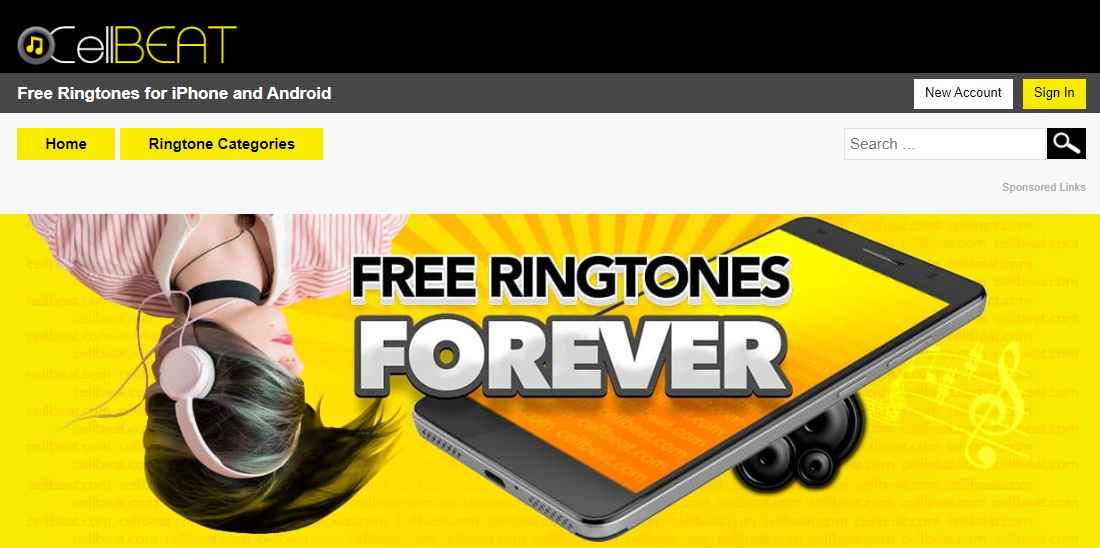
Zedge.net
Zedge.net, on the other hand, is an online platform that is also offering free ringtones for iPhones. Actually, apart from ringtones, you can also download wallpapers and games from this site. You can have the ringtones you like downloaded to your computer, sent to your email address, or even by scanning a QR code.
Mobile9.com
One of the easiest sites to handle when it comes to downloading free iPhones ringtones is this Mobile9.com. What other users love about this site is that this also has other content to offer apart from ringtones. They also have screensavers, videos, games, and many more. These are all free of charge!

Melofania
Most users are considering Melofania the best when it comes to getting free ringtones for iPhones. Users love that this site has a section wherein featured and hot ringtones are displayed. Through searching, if you have a preferred ringtone, you shall see it easily as well. What is even fascinating is that you can use this to extract audio from YouTube.
Freetone.org
The last website that we are to share here wherein you can download free iPhones ringtones is Freetone.org. The advantage of using this site is that you can listen to the ringtone first before downloading it. The only drawback of using this is that you can’t proceed to download the ringtones without the aid of the iTunes app or other iOS transfer tool.
We hope you learned a lot about the sites wherein you can get free iPhones ringtones. If you have a specific track perhaps, from music streaming platforms like Apple Music, that you’d like to use as your iPhone’s ringtone, as promised, we will also share a tutorial in this post. The second part has the information you need!
Part 2. Use Apple Music as your iPhone Ringtone
Indeed, learning where you can download free ringtones for iPhones is beneficial. But, in case you are thinking and wondering if you can use your favorite Apple Music track as your iPhone’s ringtone, we have this part prepared for you. You might be bothered that this might require you an Apple Music subscription, right?
Well, don’t worry. You can download as many Apple Music songs as you like without having to worry about whether you have an active premium plan or not. You don’t have to think about several limitations and restrictions! Though Apple Music tracks are protected under Apple’s FairPlay Protection Program, that can easily be addressed!
With the help of amazing and professional tools like the TunesFun Apple Music Converter, making your favorite Apple Music track as your iPhone’s ringtone is easy to do! This app is capable of removing DRM protection from Apple Music songs and can even assist in transforming the format of the tracks to its supported output formats which definitely includes MP3. It works fast enough while keeping the tracks’ original quality and important metadata details. It works perfectly fine with Mac OS and Windows PC eliminating your compatibility worries!
When it comes to using this TunesFun Apple Music Converter, everyone will surely feel at ease since its navigation functions are easy to understand and navigate. For one’s reference, here is how the conversion and downloading processes work using the TunesFun Apple Music Converter.
Step #1. There are only a few installation needs that are required to accomplish beforehand. Once all these are met, proceed with the installation process and launch the app. On the main page, start by previewing and selecting the Apple Music songs to be processed.

Step #2. Choose an output format to use. The other output parameter settings can also be modified as preferred.

Step #3. Simply hit the “Convert” button at the bottom once you’re done with the setting up. This will let the app start the conversion procedure. At the same time, the DRM removal process shall also be done by the app.

Step #4. Go to the Finished tab to see your finished conversions.
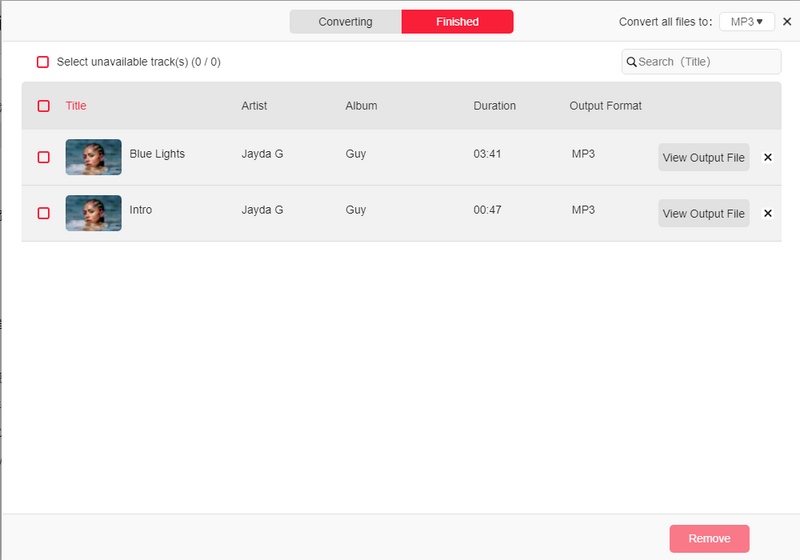
How to get free ringtones for iPhones? Once you have the converted and DRM-free Apple Music songs, what you have to do next is to turn them into ringtones for your iPhone. You can do this with the help of the iTunes app.
Turning the Apple Music Songs to Ringtones
Step #1. Open the iTunes app and drag the song from your PC to iTunes. Play it and mark the desired start and stop times. Right-click on the track, and from the options displayed, select “Song Info”. A pop-up window shall be displayed. Tap the “Options” menu and set the duration you like before hitting the “OK” button.
Step #2. Tap “File”, “Convert”, then “Create AAC Version”. After doing so, the app shall create the ringtone. It should be under the original track. If you are a Mac user, you can just directly tap the “Create AAC Version” after right-clicking on the track title.
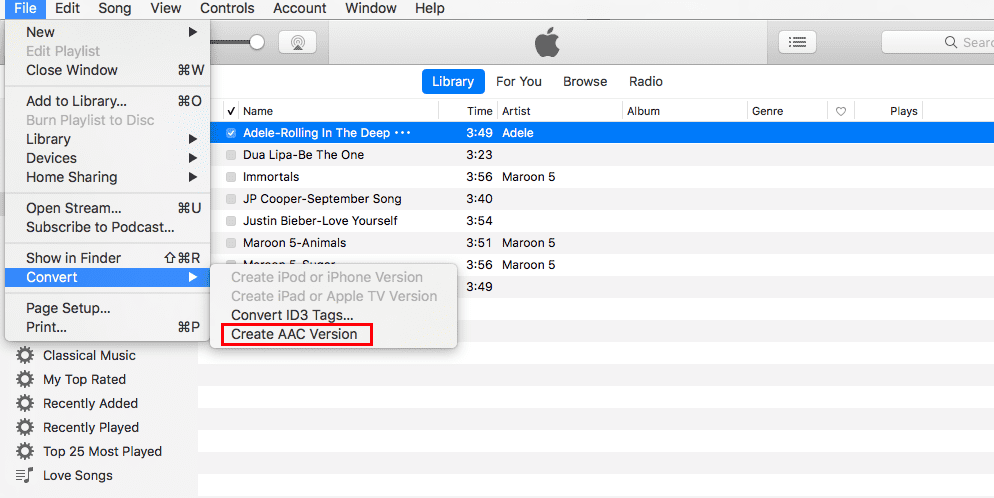
Step #3. Now, you have to right-click on the created ringtone. Choose “Show in Windows Explorer” from the options shown. For Mac users, they shall see the “Show in Folder” option.
Step #4. You now have to rename the ringtone created. Change the file extension to M4R from M4A.
Step #5. Using a USB cable, you have to connect your iPhone to your PC. Once recognized, on the iTunes app, hit the “Tones” option that is in the left panel of the screen under “Devices”. You now have to drag the create M4R ringtone file to the right part of the iTunes screen (to save them under Tones) and finally get them transferred to your iPhone!
Setting the Converted Apple Music as Ringtone on your iPhone
Once you have the track transferred to your iPhone, you must now know how you can finally use it as your iPhone’s ringtone. Here is also a guide for you.
Step #1. On your iPhone, head to “Settings”. Look for “Sounds & Haptics” if you are using an iPhone 7 or later version or “Sounds” in case you aren’t.
Step #2. Scroll down until you see “Ringtone”. Click this to see the created Apple Music ringtone. This shall be at the top of the default iPhone ringtone list.
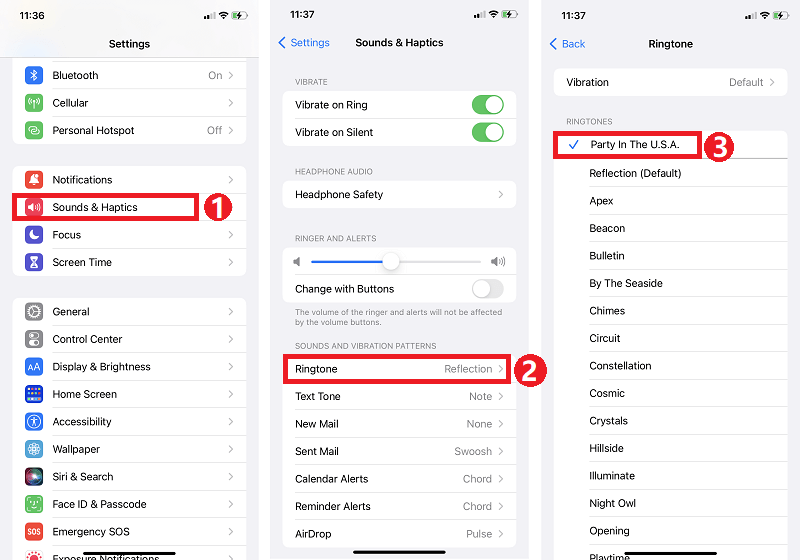
Step #3. Just choose the preferred Apple Music song that you like to use as your ringtone and that should all be good!
In case you are wondering how the set up can be done without the iTunes app, you can always use other platforms like DropBox, iCloud Drive, as well as OneDrive. Also, in case you are into customizing your own ringtone, you can use platforms like GarageBand to create your own audio files!
Part 3. Summary
It is really good to know that there are legal and trusted websites wherein one can get to download free ringtones for iPhones. There is no harm in using them. It’s just that you have to sign up for an account to continue using them. In the case of using Apple Music tracks, you can always rely on great apps like the TunesFun Apple Music Converter during conversion and downloading. After getting them free from protection, you’ll now be free to use them as ringtones for your iPhone!
Leave a comment