How To Get Album Artwork On Android [2025 Updated]
If you are someone who is too keen on getting your music library sorted and organized, finding out more details about how to get album artwork on Android devices will surely be beneficial to you. Maintaining the albums cover art is a great way of making your library neat-looking and sometimes, aiding you to a much easier checking and identification of albums even without reading their titles or names. Right away, as you jump into the first part of this article, you’ll be exposed to the process of how you can add album artwork on Android gadgets!
Article Content Part 1. Add Album Art to Android Via Album Covers AppsPart 2. Add Album Art to Android Via iTunesPart 3. Add Album Art to Android OnlinePart 4. Extra Tip: Download and Edit Apple Music SongsPart 5. Summary
Part 1. Add Album Art to Android Via Album Covers Apps
How to get album artwork on Android devices? Well, you can search for a third-party software application from Google Play Store. Install it on your Android device afterward. What apps can you use? On this part, we have rounded up the most popular options on the market to help you choose the best album cover app for your needs.
1. Album / Cover Art Finder
Album / Cover Art Finder is an easy and effective tool to download and set missing album art for your music. It organizes all albums automatically and with one tap you can search for the missing cover art. Also if needed you can save all downloaded album art to your phone gallery. You can also edit album metadata like album or artist name. If you have no idea about cover designs, this app also offers the option to load cover album art from gallery. Free, but every album change comes with an ad, it might be annoying.
2. Album Cover Creator
Album Cover Creator is the best app for creating beautiful album covers. You can design amazing album art for your music albums or cd covers. If you are a DJ, an up-and-coming band, or a podcast creator, you can use this cover maker app to put a spunk on your album art. Design the covers of your album cover maker using advanced features and stylish filters to make your music a hit. However, the app keeps closing with all progress lost. Sometimes you couldn't get a single image finished and switched to another app. So you need to contact the support team to fix the error.

Part 2. Add Album Art to Android Via iTunes
If you have been wanting to get album artwork on Android, you may be wondering how to do this. Thankfully, there are many ways to add album art to your mp3 files, including using your iTunes media player.
iTunes features a music library. Each track has attributes, called metadata, that can be edited by the user, including changing the name of the artist, album, and genre, year of release, artwork, among other additional settings. Listed below is the way to add album art to your music files via iTunes. After you’ve done this, you’ll be able to play your music without any trouble.
To start with the manual method of adding album artwork, you must have the matching artwork first. You have the option to look for it online or buy it through online stores that are also selling music such as Amazon. After doing the above, you can just follow the below.
- Select a track from your music library and right-click on it. From the options shown, choose “Get Info”.
- Click Artwork > Add Artwork.
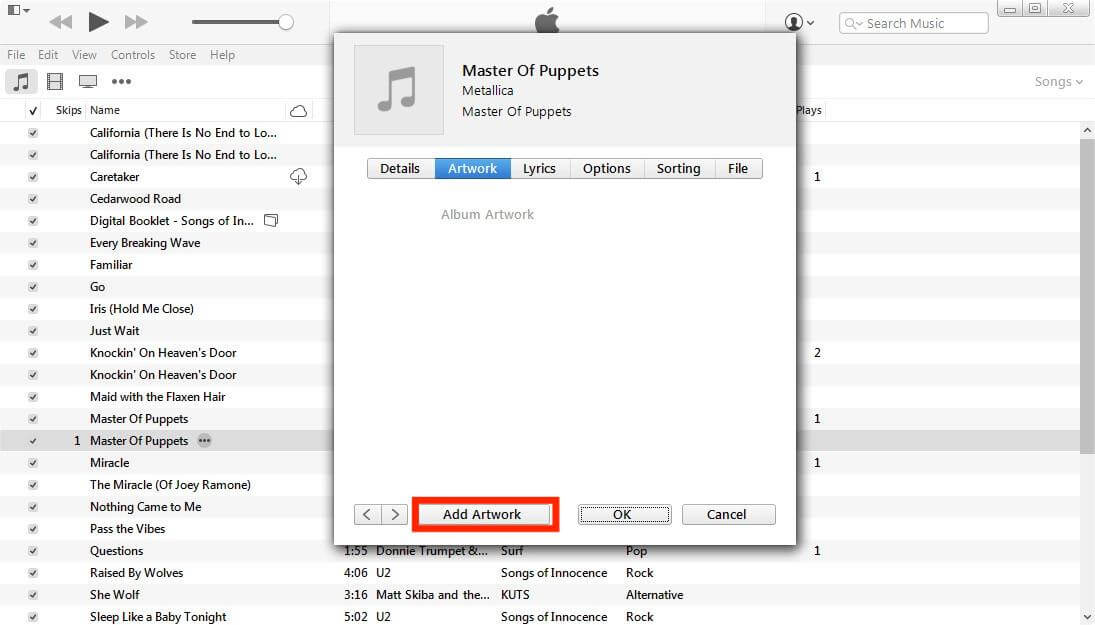
- Open your folder and pick the image.
- Just tap the “OK” button to finish off!
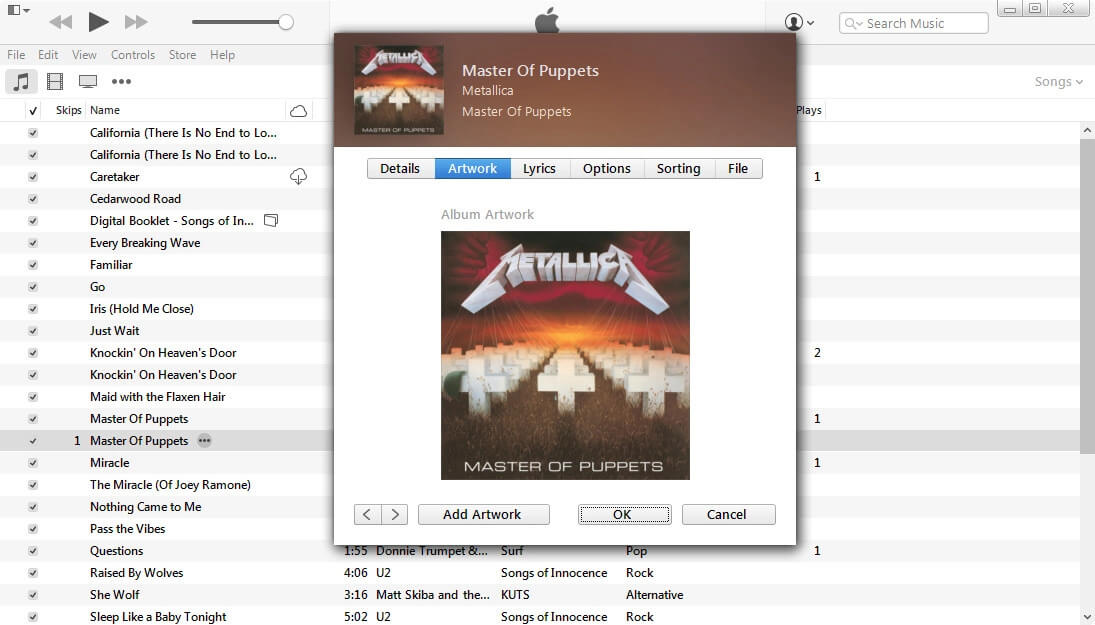
Finally, now that you have the album artwork, you can simply follow the above-mentioned process of manually adding it to your music file! Please note that beginning with Macs running macOS Catalina and Windows 11 PCs, iTunes was replaced by separate apps. This method might not work in the future.
Part 3. Add Album Art to Android Online
Added to the information shared in this section of the article, it is also worth mentioning that various websites are indeed helpful when looking for or finding album artwork. Here are some sites for you to get album artwork on Android.
1. Canva Free Album Cover Maker
This one’s a popular website that you can use online when making certain album artwork. Use Canva's free album cover maker to create incredible album covers for all of your albums, podcasts and music tracks in as little as a few minutes!
2. Adobe Express
Apart from Canva, you also have Adobe Express as another helpful online site when it comes to making and adding album artwork. Make your album cover in Adobe Express, and you’ll have a visual expression of your musical art in a matter of minutes. You put your heart and soul into your music. Unlock the Premium plan, and you can access all premium features and design assets including 100GB of storage, over 20,000 licensed Adobe Fonts, and more.
Part 4. Extra Tip: Download and Edit Apple Music Songs
We already have all the significant details relating to how to add album artwork on Android devices presented in the previous parts of this article. What if you have a number of songs on Apple Music? How to get album artwork on Android? As we all know, iTunes provides you the convenience to manage your music and sync music between devices. iTunes allows us to edit our music files with simple editing functions. But now you have to turn to the Music app to finish this process.
In this section, what we are about to share is the detailed procedure of how you can be able to download Apple Music songs and make them playable, editable, or accessible on any device that you own easily. Some iTunes and all Apple Music tracks are protected by DRM. Because of this encryption, the tracks can’t be played on just any device.
To make all your favorites playable on the devices you’d like to use, of course, having this protection removed is a must. All you need is just the best tool. In this case, we suggest using the TunesFun Apple Music Converter as this has the power to remove the DRM protection from Apple Music songs.
It is a good downloader for free music. Apart from the DRM removal capability, this TunesFun Apple Music Converter can also transform songs into formats such as MP3, FLAC, WAV, M4A, AAC, and AC3. It is a tool that works fast and even ensures that the original quality of the songs alongside their ID tags and metadata information will be kept. This app is supported by Windows and Mac OS so installing this should not be a problem at all.
This app was designed to promote ease of use and so the navigation functions and keys are only a few and simple. In case you would want to try using the TunesFun Apple Music Converter, you can check out how you can fully utilize it from the below guide.
Step #1. Preview and choose the tracks to be processed once the app has been installed and launched on your computer.

Step #2. Select your desired output format from the available formats and make sure to modify those output settings that you’d like to alter.

Step #3. Tap the “Convert” button that is at the bottom of the screen once the setup made in the second step has been done. The app will then start with the conversion process. The removal of the DRM protection shall also happen at the same time.

Once the process is finished, you should have the transformed and DRM-free tracks saved on your PC! You can have the songs played on any device that you have!
Part 5. Summary
Hopefully, upon reading this article, you have been made aware of the detailed process of how you can finally get album artwork on Android devices! In addition to the information presented about the main topic of this post, other methods of how you can get and add album artwork have been presented as well. Moreover, if you are looking at saving your iTunes and Apple Music favorites and making them forever playable on your gadgets, don’t forget that you can use great tools such as the TunesFun Apple Music Converter!
Leave a comment