List Of Good Music Apps For iPhone Without WiFi 2025
Music is definitely a vital part of everyone’s life. Without music, sometimes, we’ll feel that something is missing and that our days are incomplete. Fortunately, there are already bunches of platforms that offer great music streaming services. It is just that not all of them can be used offline. Thus, finding some good music apps for iPhone without WiFi as a requirement when streaming would totally be an advantage.
We won’t be able to avoid going out every time we have errands to do or places we need to visit. With good apps to listen to music without WiFi, we will be able to still listen to our favorite songs even if we are on the go. Spending too much on cellular data connection isn’t economical as well. If you are searching for offline music apps for iPhone, then you arrived at the right page.
Article Content Part 1. Great iOS Apps to Listen to Music Without WiFiPart 2. Listen to Apple Music Songs Without Any LimitationsPart 3. Summary
Part 1. Great iOS Apps to Listen to Music Without WiFi
When going out without a cellular data connection, it is quite saddening that some users aren’t capable of listening to their favorite music as they are using music apps that require a Wi-Fi connection. Fortunately, there are now several good music apps without WiFi for iOS users that any user can check out and try. We have listed some of the most popular and most used in this part of the article. We will be discussing them one by one here.
Gaana
The first on our list of good music apps for iPhone without WiFi is Gaana. It’s actually an app that’s dedicated to Indian users but, of course, can be used by anyone who is residing in any of the 100+ countries that support this app. This music app has a huge collection of content – more than 30 million tracks.
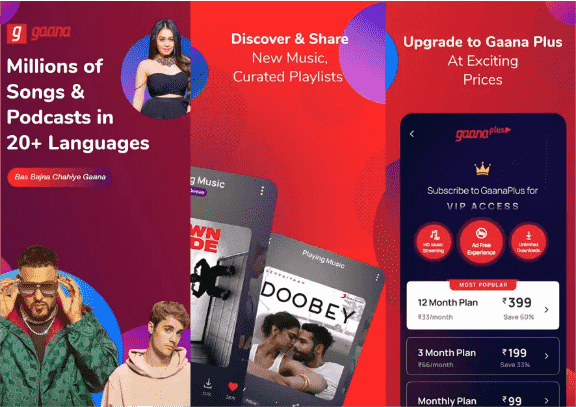
In order for you to use Gaana without a Wi-Fi connection, you have to get its VIP version. The good thing with this app is that it offers a free trial period that’s good for 30 days so in case you are still hesitant to get the VIP version, you can first try it out. Apart from offline listening, there are still other perks that can be enjoyed out of the VIP version of Gaana – ad-free listening, exclusive access to some songs, and a lot more!
iHeartRadio
iHeartRadio is another good music app for iPhone without WiFi. It’s actually a radio app that is free to use and houses 150 million tracks as well as 1,500 live stations. There are also podcasts available. With the app’s easy interface, lots of users regard this as indeed one of the best. iHeartRadio users are allowed to save songs for offline listening. If you are into sharing with friends via your social media accounts, you can do that as well. Just accomplish a few taps, and you’ll be able to share the songs from iHeartRadio to your Twitter or Facebook accounts!

Apple Music
Of course, we will not miss Apple Music as part of our list of good music apps for iPhone without WiFi. This app is totally compatible not only with iOS devices but as well as with Android gadgets. There are several subscription tiers that are offered by this platform. Though there is no free version available, it has a free trial period that could last up to 30 days. You can avail of this offer if you aren’t sure if you’ll subscribe to one of its plans.

Apple Music is home to millions of songs, albums, and playlists. As long as you are subscribed to one of its paid plans, you should be able to download the songs that you want and listen to them in offline mode. Apart from its wide collection of content, there are still lots of perks offered by the app – personalized recommendations, full catalog in lossless audio, Spatial Audio with Dolby Atmos, no ad pop-ups, exclusive song offers, and more.
Spotify
The next on our list of good music apps for iPhone without WiFi is Spotify. This is definitely one of the best music streaming platforms. In fact, there are more than 400 million Spotify users around the globe – considering both the free and paid account owners. Apart from having millions of songs available for streaming, Spotify also houses other content such as podcasts.
The same with the previous apps, you can enjoy Spotify’s exclusive features after subscribing to one of its paid subscription plans. The only edge it has perhaps, over Apple Music and the likes, is that it has a free version that’s available for everyone. It’s just that are a few limitations that will be encountered while using the app if you are using the free mode.
Napster
Who would not know about Napster? Well, definitely, Napster is one of the good music apps you that’s available for everyone as well. With Napster’s newest version, iPhone users can now get to enjoy curated playlists from different artists and influencers. The social sharing feature has also been improved making it easier for users to share their favorite songs on platforms like Facebook as well via text message. Napster also offers personalized charts that are based on users’ listening habits and patterns. Thus, allowing easy music discovery.
SoundCloud
Another on the list of good music apps for iPhone without WiFi is SoundCloud. Besides being a music streaming app, this is also a good place to share music creations especially those songs created by aspiring artists. It is free and users can download songs for offline streaming. What users love about SoundCloud is its feature that allows interaction between users – sharing songs, liking tracks, commenting, and more. You can connect iPhone to Echo to play music from SoundCloud.
The list presented here contains only some of the good offline music apps for iPhone that you can install and use. Of course, there are a lot more especially when you browse the web.
It is just that you will notice that for you to listen to the songs in offline mode, most of the time, a subscription is required. There are some platforms that would offer free use but a few limitations will always be present. With this being said, you are probably thinking if there’s a way for you to listen to tracks even in offline mode without having to subscribe to any paid plans on any music app. Well, that’s a good thing to ponder about.
However, if you don’t want to think that much, then all you need to do is head over to the next part as the next section will give you the best way to listen to your favorite songs in offline mode without worrying about any restrictions!
Part 2. Listen to Apple Music Songs Without Any Limitations
Though it is indeed good to use any of those good music apps for iPhone without WiFi that was mentioned in the first part, it will still be better if you have a way to listen to your favorites without subscribing to a paid plan or encountering any interruptions or limitations. If you are eyeing at using Apple Music, then this section of the article will be very beneficial to you.
There is actually an easy way for you to keep all your Apple Music favorites and make them accessible on any device that you own. You just need to use a professional app such as the TunesFun Apple Music Converter and everything should go smoothly! This app can remove the Apple Music songs’ DRM protection. TunesFun Apple Music converter can easily convert Apple Music songs to MP3 or other formats like WAV, and AAC. This works at a fast speed and even makes sure that the songs’ information and original quality are all preserved. It works totally fine on Mac and Windows.
You may refer to the below guide to see how effective the TunesFun Apple Music Converter is when converting and downloading Apple Music songs.
Step #1. Once installed on your computer, open the TunesFun Apple Music Converter and start by previewing and choosing the Apple Music songs to be processed.

Step #2. Select an output format to use and ensure that you have altered all the output parameter options that you wish to change.

Step #3. Tap the “Convert” button once you’re all good with the setup. The conversion and DRM removal processes shall begin right away!

In a few minutes, you’ll have the DRM-free and converted Apple Music songs with you! You just have to sync them to your iPhone and stream them in offline mode anytime and anywhere you are!
Part 3. Summary
There are definitely a lot of good music apps for iPhone without WiFi that you can install and use. However, most of them will require you to subscribe to a paid plan to be able to download the songs and listen to them in offline mode. If you are looking at keeping copies of your favorite songs such as those from Apple Music, to avoid encountering any limitations and issues, why don’t you try using the TunesFun Apple Music Converter?
Leave a comment