How Many Songs Can You Download On Apple Music?
With the many music streaming platforms that are available for everyone to use, several users could be finding it quite difficult to choose one to which they’ll subscribe. There are indeed bunches of considerations to look into – the price of the subscription plan, how the membership would benefit you, the other advantages, and more. Apple Music is indeed one of the best choices. One of its great strengths is that it has a huge collection of tracks, albums, and playlists compared to others.
If this is your first time selecting a music streaming platform, choosing Apple Music is a good recommendation. Whether you are a new subscriber or a long-time user, you are surely curious about anything relating to Apple Music such as how many songs can you download on Apple Music or if there’s a certain download limit. Well then, if you wish to find out this information, this post is for you. You will be finding out the answer to this as you browse this article’s parts.
Article Content Part 1. Apple Music Download and Song LimitPart 2. How to View How Many Songs You Have on Apple Music?Part 3. How to Download Apple Music Without Any Limit?Part 4. Summary
Part 1. Apple Music Download and Song Limit
Apple Music has a collection of 90 million songs. Once subscribed to one of its paid plans, you can get access to all these songs as long as your account has been logged in and is active. Apple has made the service even better by offering lossless audio and Dolby Atmos support at no additional cost. One of the perks that Apple Music subscribers can enjoy is the offline streaming feature. With this, even without Wi-Fi or a cellular data network, you shall be able to listen to your favorites.
Being able to enjoy the offline listening feature surely made you wonder how many songs can you download on Apple Music. Knowing this is somehow important as there have been lots of Spotify users complaining about the same topic – the download limit on the platform. Thus, there are surely a number of Apple Music users who are also curious about this information. Technically, actually, Apple Music hasn’t defined any download limit. Based on research, no one yet has reached the download limit on Apple Music so it would probably be safe to say that there isn’t actually a defined “download limit number”.
When it comes to “how many songs you can download on Apple Music”, there isn’t a specific number we can share but if we are to talk about the limit your Apple music library can handle, then that’s what we can define. The maximum limit number is 100,000 songs. Until the year 2015, this number has been maintained at 25,000. Fortunately, Apple Inc. had this number multiplied by 4 making the total 100,000. The same number of iTunes Match’s limit. This is indeed higher compared to that of Spotify Premium (10,000 songs) and Google Play Music (50,000). It can really be said that if we are to talk about music downloading, Apple is generous.
What is even good about Apple’s download limit is that those you bought from the iTunes Store or from your Apple Music membership don’t count against it. More so, if you had them synced to your iCloud Music Library account, the tracks shall be accessible on devices that use the same Apple ID. Your subscription can even be used on up to 6 devices! Quite fascinating, right?
Knowing how many songs can you download on Apple Music is equally important to find out the process of how you can see the number of tracks that you have on Apple Music. If you are curious about this information as well, then move into the second part to know more.
Part 2. How to View How Many Songs You Have on Apple Music?
Upon finding out that you can actually keep up to 100,000 tracks in your music library, we are here to check how you can see the number of songs that you currently have on Apple Music using your iOS devices or your computer.
On your iOS Devices
It is sad to say that you can’t actually see the number of Apple Music songs that you have using your iPhone or iPad unless you’ll count them one by one. Or, a better way would be to choose all the songs, get them transferred to a playlist, and then just check the count on that playlist.
Though the tracks you downloaded aren’t those comprising the number of songs that you have, it is still good to find out how many you have downloaded in case you are curious about it. It is simple to do. You may refer to the below as well.
Step #1. On your iPhone, head to the “Settings” menu. Tap the “General” option next.
Step #2. You have to tap the “About” menu next. Scroll down until you see the section for “Songs”. Upon clicking, you shall see the several tracks that are in your iPad or iPhone’s internal storage.
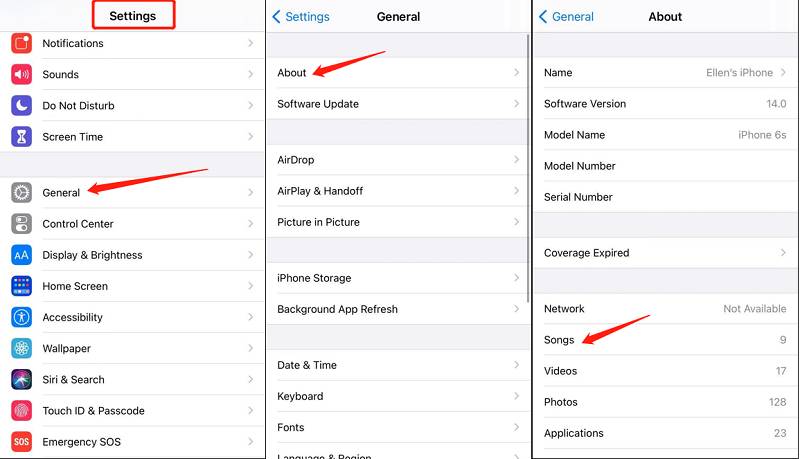
On your Computer (Windows and Mac)
Using your PC, it is much easier to find out how to see the number of tracks on your Apple Music or iTunes app.
Using your Apple Music app, you just have to move to the “Music” section. Look for the “Songs” tab in there. Once you see the list of all your songs, just select them all. What you have to do next is to add them to a new playlist. Once done, head over to that playlist, and from there, you shall be able to find out the number of tracks you have added.
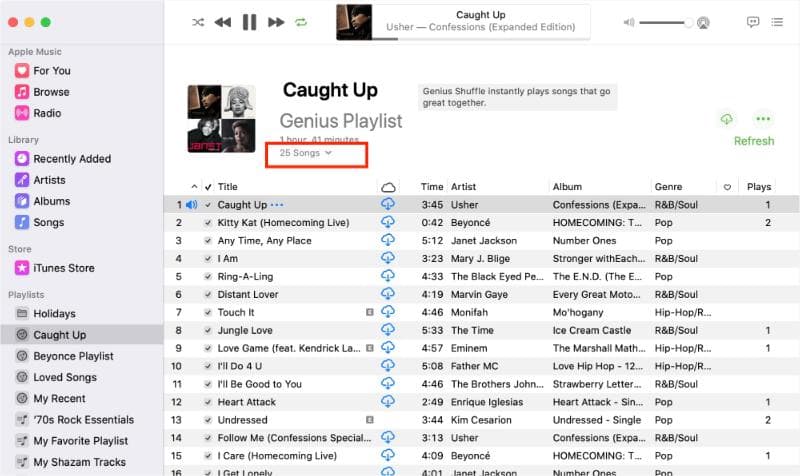
The same actually goes if you are to use the iTunes app. Just simply launch the iTunes app and move to the left panel. Click on the View tab at the top of the screen and select Show Sidebar. From this Sidebar, select the Songs option. Click on View again and select Show Status Bar. At the bottom of the interface, the number of music tracks shall be displayed.
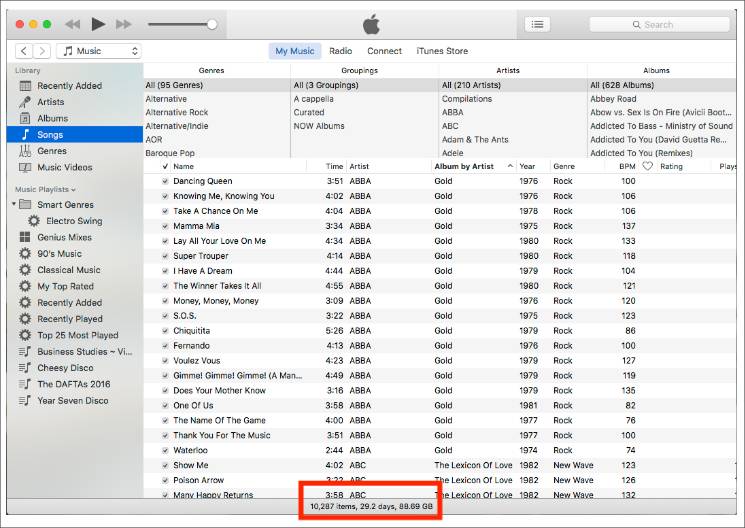
Reading the first two parts of this article already addressed the “how many songs can you download on Apple Music” topic which is this post’s main agenda. Now, as you move into the third part, you will be exposed to seamless and more fun Apple music streaming.
Part 3. How to Download Apple Music Without Any Limit?
Though we have fully explained already how many songs can you download on Apple Music in the previous sections of this article, we would love to share more information relative to Apple Music itself.
Actually, you can have the best music streaming experience if you’ll get to know how you can download all your Apple Music favorites and be able to keep them playable and accessible on any device or media player that you own. Apple Music, being DRM protected and encrypted in a format that’s not flexible enough, can easily be downloaded even without an Apple Music subscription. That is, with the aid of the TunesFun Apple Music Converter.
The TunesFun Apple Music Converter is an effective tool that does both Apple Music DRM removal and file conversion. It holds a 16x conversion rate making the whole process efficient and convenient for every user. Apart from MP3, it supports other file formats – FLAC, WAV, and AAC, just to name a few. All ID3 tags and songs’ metadata will be maintained alongside the songs’ original quality. Installing the app isn’t an issue at all as both Windows and Mac computers support it.
Of course, we are sure that you can fully utilize the TunesFun Apple Music Converter as this has an interface that’s too simple to handle. You may take a quick look on the below of how the conversion and downloading works when using the TunesFun Apple Music Converter.
Step #1. Once the TunesFun Apple Music Converter has been installed on your PC, open it and start to preview and choose the Apple Music songs to be converted.

Step #2. Using the drop-down menu next to the “Output Format” option, choose the format you’d like to utilize. The other output parameter settings can be changed as you wish.

Step #3. Tick off the “Convert” button at the bottom of the screen to begin the transformation of the selected songs. The DRM removal process shall also happen at the same time.

Once you have the converted tracks, since they are now DRM-free, you can listen to those on any device you like to use. Keeping them forever is now possible as well!
Part 4. Summary
The information presented here relative to how many songs can you download on Apple Music is definitely important. We do hope that the details of this post have helped you in some way. Moreover, if you wish to level up your Apple Music listening experience, don’t forget that great apps like the TunesFun Apple Music Converter are always available for you!

Leave a comment