How Much Is Apple Music A Month And How Can Get It Free?
Music streaming platforms like Apple Music give users the ability to stream and access millions of tracks, music recommendations, and more. The app is as well supported by several devices and one can enjoy amazing features and benefits from using the app under a premium subscription plan, the offline streaming feature being one of the best.
For you to enjoy the exclusive perks offered by Apple Music, subscribing to a paid plan is a must. Of course, you need to know beforehand how much is Apple Music a month. And, that is what this post would be about.

In addition to discussing how much does Apple Music cost per month, we will also be sharing brief knowledge about Apple Music itself as well as present you with the best way to keep your Apple Music favorites forever for streaming on any device or media player that you like to use.
Article Content Part 1. How Music Does Apple Music Cost a Month?Part 2. Download Apple Music for Forever KeepingPart 3. To Sum It All
Part 1. How Music Does Apple Music Cost a Month?
In this part, we will immediately discuss how much is Apple Music a month. Before, if you are aware, Apple Music is offering a one or three-month free trial period. Unlike Spotify, there is no free version of Apple Music and for users to experience what they can get from subscribing to a plan, they can try this free trial period that’s being offered by the platform. Well, this seems to be a fair enough offer. A month is indeed quite enough to test out all the app’s features and perks.
However, you need to keep in mind that once this free trial period has ended, your account will automatically be billed the amount of your selected plan unless you’ll cancel it right away before the expiration (as cancelation is totally fine).
At the moment, Apple Music is offering four different subscription tiers – a Voice Plan, an Individual Plan, a Family Plan, and a Student Plan. We will be discussing here how much is Apple Music a month by enumerating and explaining each Apple Music paid plan.
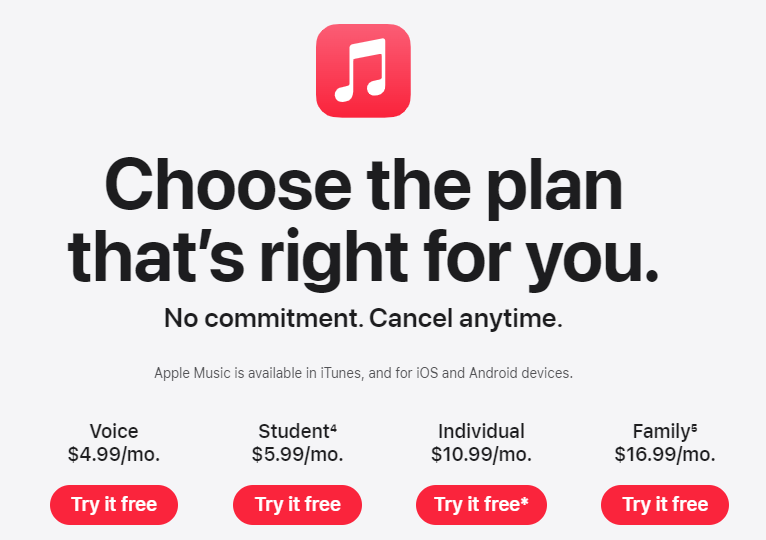
The most used of these subscription tiers is the individual plan that gives subscribers exclusive Apple Music benefits by paying 10.99 USD per month. The second chioce, Voice plan is a more affordable, $4.99 per month ad-free subscription that limits consumers to only being able to access Apple Music via Siri voice commands. However, the new Voice plan can be used on all your Apple devices only and designed mainly for HomePod or AirPods use.
The Family plan, on the other hand, would be the best choice for those families or groups of friends with members who are into music streaming. This subscription type is priced at 16.99 USD per month. With this plan, up to six people can enjoy listening to Apple Music collections.
Another good thing about Family plan is that the members can share the tracks they love with the other members if they want to. It must be noted that subscribing to this paid plan will require enabling iCloud Family Sharing beforehand.
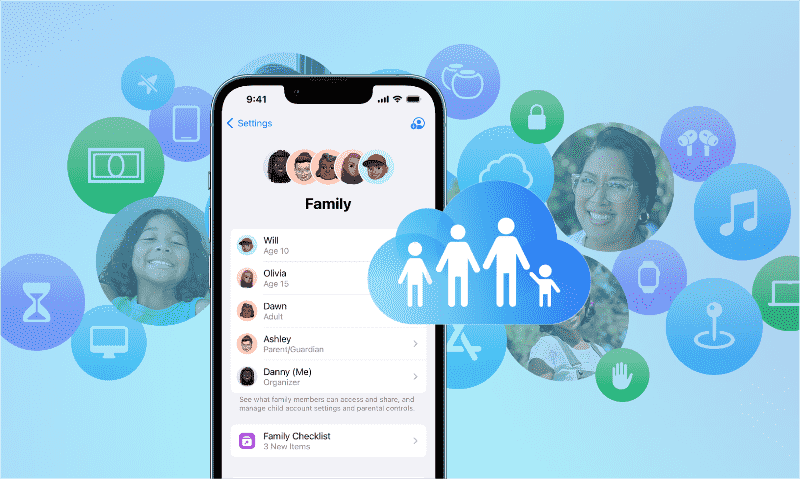
The fourth package for Apple Music was created for students. This one cost 5.99 USD on a monthly basis. This is suitable for eligible university students. This given offer can be utilized for a maximum period of 4 years but your verification required. This was developed in partnership with UNiDAYS, so students must also have an UNiDAYS account. During the verification, important details are required to be provided – personal information, university email address, and more.
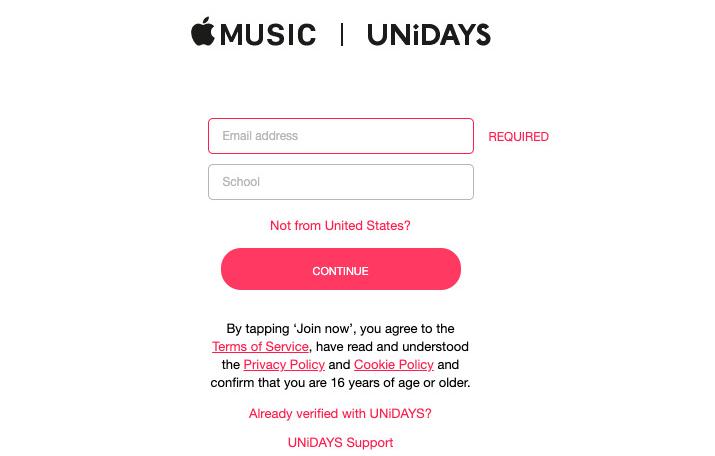
In this part, we in fact have answered the “how much is Apple Music a month?” question already. You might also notice that the paid plans of Apple Music are priced the same as Spotify’s. So, if you are planning to switch from using Spotify to Apple Music, your budget won’t get hurt by the fee you are to pay monthly.
Actually, users are allowed to pay on an annual basis as well. The annual subscription costs 99 USD which seems to be lesser if you are to pay the fee monthly. This, somehow, is advantageous. If you wish to pay annually rather than monthly, you just need to set it up on your Apple Music app. All you have to do is to move to the “Membership Settings” section on your app and just choose to switch to an annual plan. By doing this, you shall be charged 99 USD, and then you can enjoy the app as usual!
Part 2. Download Apple Music for Forever Keeping
Now that you are already fully aware of how much is Apple Music a month, you must also know one drawback of subscribing to a paid plan – you can’t keep the tracks forever. It is a given fact that Premium Apple Music users are entitled to enjoy the great and exclusive features of the Apple Music app. One of these amazing perks is the ability to download songs and play them in offline mode.
Though good enough, it is still unfortunate to know that the downloaded songs will disappear the moment the subscription ended or is canceled. So, keeping them forever isn’t directly possible. Do you get to keep the music from Apple Music if you cancel your subscription?
Actually, with great and professional apps like the TunesFun Apple Music Converter, you can download the Apple Music songs that you like and save them on any of your devices for as long as you want. You might be worried about the FairPlay protection! Well, that will also be handled by the app! DRM removal is one of the best features of the TunesFun Apple Music Converter. You can add Apple Music to Lightworks or other editing software to make your own background music for video because your music files are DRM-free.
You can also utilize this tool to get your Apple Music favorites saved into formats like MP3, FLAC, AAC, M4A, or WAV. With its 16x conversion rate, you’ll be able to manage and save your time while keeping the 100% original quality of the songs as well as their significant details and ID tags. More so, this app is compatible with Mac and even Windows PC.
With the easy interface of TunesFun Apple Music Converter, even first time users will surely be able to handle the app well. How much is Apple Music a month? Don't worry about it now, you can get it free with TunesFun Apple Music Converter! Of course, we will be presenting here the guide you have to follow when converting and downloading Apple Music songs via this app.
Step #1. There are just quite a few things you need to complete prior to the installation of the app on your PC. Check those and accomplish to finally get this app installed on your computer.
Step #2. Launch it right away once successfully installed. On the main page, you can start by previewing and selecting the Apple Music songs to be converted. You can actually choose a bunch as this app also supports batch conversion.

Step #3. Start setting up by choosing an output format to use. The other output parameter settings can also be changed as you like. Those options are displayed at the bottom area of the screen.

Step #4. After completing the setup process in the second step, you can simply tap the “Convert” button at the bottom of the screen. By doing this, the app will be triggered to start converting the selected Apple Music songs.

Step #5. In a few minutes, you will have the converted and DRM-free files since the app works fast.
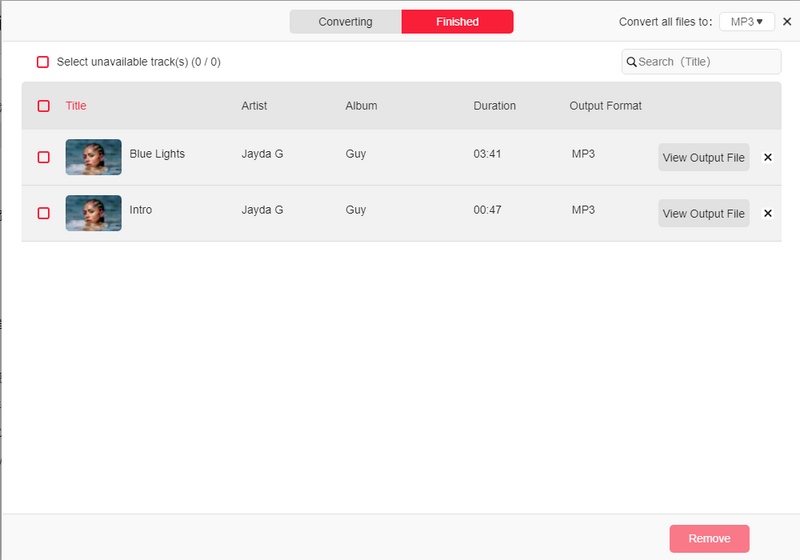
Since these tracks are now free from protection, you can have them saved on any device or even on external drives and on your online storage accounts. You can even share them with friends and family members without worrying if they shall be able to access the tracks. Indeed, a great way of keeping your Apple Music favorites forever.
Part 3. To Sum It All
We have finally shared with you how much is Apple Music a month by explaining and giving your information about the platform’s different subscription tiers. Apart from sharing this great information, we are also glad that you’ve learned enough about a great way of keeping your Apple Music favorites accessible on any media player or gadget that you’d like to use. Professional apps like TunesFun Apple Music Converter are good tools when it comes to converting and saving all those Apple Music songs that you love!
Leave a comment