Explained: How Much Is Apple Music Through Verizon?
Who does not want to enjoy services for free? Who does not want to be informed about promotional offers wherein one can experience bunches of perks with the current subscription plans that he has?
Surely, everyone loves enjoying benefits. If you are a Verizon subscriber who also loves listening to Apple Music songs, then this post is dedicated to you. Here, we will get this “how much is Apple Music through Verizon?” question answered.
A lot of mobile phone service providers or telecommunications companies are offering several free packages to their customers. If you happen to be using Verizon and you are into streaming on Apple Music, then it is definitely a good thing. All you need to do is just be aware of significant information relative to this post’s main topic of discussion – how much does Apple Music cost via Verizon?
Let’s get to see more details as we head to each section of this post.
Article Content Part 1. How Much Does Apple Music Cost Through Verizon?Part 2. More Details Relative to Verizon and Apple Music CollaborationPart 3. Enjoy Apple Music Even Without Verizon SubscriptionPart 4. Summary
Part 1. How Much Does Apple Music Cost Through Verizon?
We don’t want you to spend a lot of time in figuring out the answer to the “how much is Apple Music through Verizon?” question. Right away, in this part, we will be serving you what you need!
It has been a good thing for several users that Verizon and Apple Music have made a collaboration way back in the year 2019. With this collaboration, Verizon users will get to enjoy Apple Music depending on the Verizon plans that they have. Let us take a look at this more in detail.

Verizon actually has several plans so to avoid confusing you, we will be answering the “how much is Apple Music through Verizon?” query by providing with below details.
- If you are using the “5G Get More” plan, you don’t have to pay any extra fee to enjoy Apple Music. You can keep using it as long as you have a plan.
- If you purchased a plan before August 20, 2020 under these deals – “Above Unlimited”, “Play More Unlimited”, “Do More Unlimited”, “Beyond Unlimited”, and “Get More Unlimited”, you should also be able to keep streaming to Apple Music as long as you have an active plan.
Now, if you are using these Verizon plans, you are only eligible to enjoy free Apple Music streaming for 6 months and perks of subscription, including offline downloading, Lossless Audio on Apple Music and more.
- 5G Play More
- Go Unlimited
- Verizon Plan Unlimited (if you subscribed to the plan before August 20, 2020)
Once the free 6 months timeline is done, then you would need to pay 10.99 USD per month (per line) if you would still want to listen to Apple Music. If this amount is quite too much for you to bear, you can always cancel any time you want to. Changing your plan can also be done via the “My Verizon app” if you would want to keep Apple Music forever.
Part 2. More Details Relative to Verizon and Apple Music Collaboration
Though we have already answered the “how much is Apple Music through Verizon?” query in the first part of this post, we know that it is also important that you are aware of the many vital details relative to Verizon and Apple Music collaboration. And, we have them here.
What if You Have an Existing Apple Music Subscription?
If you are worried and thinking about what would happen if you have an existing Apple Music subscription, you don’t have to think that much. All you need to do is just cancel your Apple Music subscription before subscribing to a plan under Verizon.
How Will You Be Signing Up through Verizon?
To enjoy free Apple Music with your Verizon subscription, of course, signing up is a must. Before you do so, make sure that these qualifications are met.
- You must be using an Android device with OS running in 4.0 or later or an iOS device that is in iOS 10.0 or higher.
- You must install the Apple Music app.
Now, here are the steps that you must accomplish.
Step #1. Using your web browser, head to “My Verizon” and sign into your account.
Step #2. Head to the home page and then to “Account Add-ons & Apps”. Only the owner of the account or the account manager can do the sign-up process.
Step #3. Tap the “All Add-ons & Apps” menu that is at the bottom area of the screen.
Step #4. Look for “Filter” and then choose “Entertainment” next.
Step #5. Look for “Apple Music” and tap the “Get It Now” button.
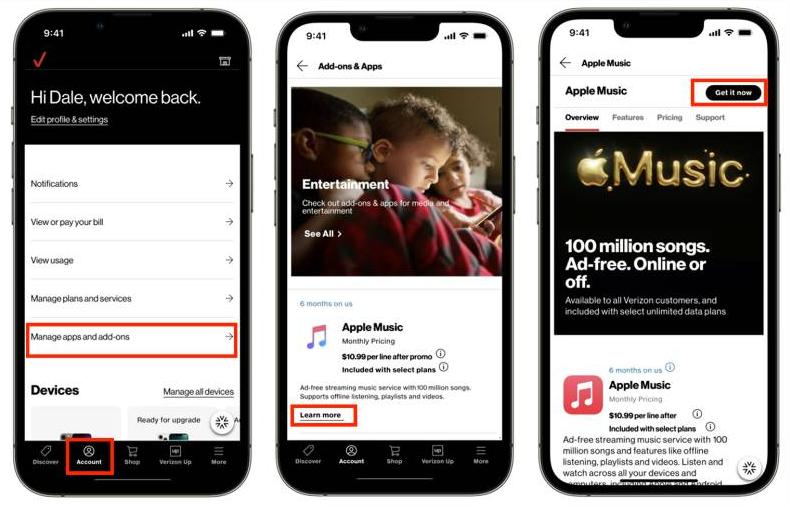
Step #6. Click the “Continue” button next.
Step #7. You must tick off the checkbox next to the “I accept the Terms & Conditions” menu. After doing so, click the “Confirm” button.
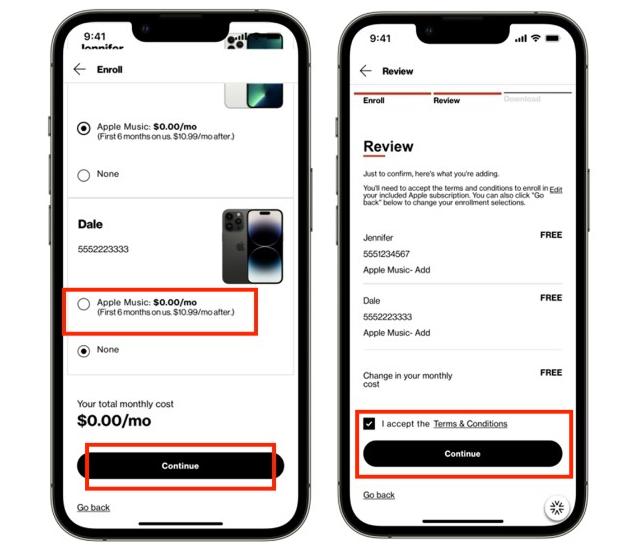
Step #8. Hit the “Terms & Conditions” option.
Step #9. You will be asked to choose a specific line. After doing this, the device you are using should receive a download link. You can just use that to continue with the setup.
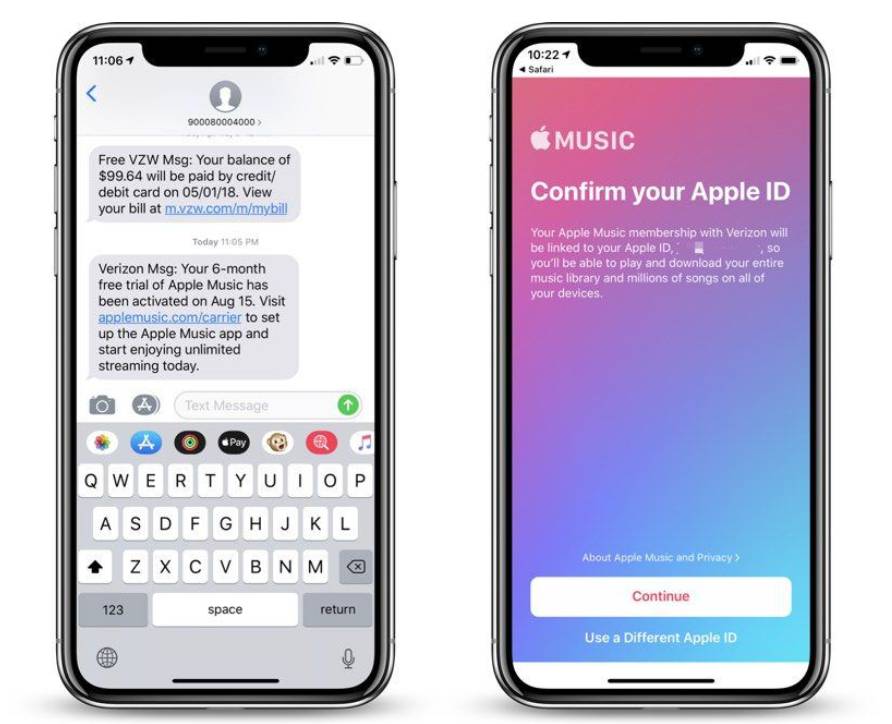
If you do not want to experience Apple Music with your Verizon subscription, you can just skip the signup process. Additionally, if you wish to cancel Apple Music on Verizon, you can also do that easily via the “My Verizon app”. Just remember that if you got previously downloaded Apple Music songs on your account, those will be removed. If you’d like to sign back again, then you would need to start from scratch and download them all again.
Part 3. Enjoy Apple Music Even Without Verizon Subscription
We are glad that we shared lots of information about Apple Music on Verizon in the previous parts of this article including the answer to the " how much is Apple Music through Verizon?” query which is the main agenda of this post.
Now, in this section, we will be dealing with a method of how you can enjoy your favorite Apple Music songs forever on any device that you like to use even without a subscription plan on Verizon.
Apple Music songs are known to be protected under Apple’s FairPlay Protection Program. This is hindering the users to play the songs outside the app on unauthorized devices. Thankfully, there are powerful apps like the TunesFun Apple Music Converter that have the ability to remove the DRM protection from Apple Music. In addition to this great feature, this tool is also capable of converting songs to formats like MP3, FLAC, WAV, AC3, AAC, and even M4A.
Its conversion rate is 16x faster compared to other apps and even ensures that all important details relative to the songs will be preserved as well as the songs’ original quality. The app can be installed on your Mac and Windows computer and the interface is designed to be simple letting even first time users to use the app well.
If you are thinking of processing bunches of songs that will also be possible as this app supports batch conversion of files. If you wish to check out and try this TunesFun Apple Music Converter, you just need to accomplish a very simple procedure. In fact, you just have to complete a three-step process. You may refer to the below guide as well.
Step #1. Check out the installation needs of TunesFun Apple Music Converter and complete all those before getting the app installed on your computer. Once installed, open it right away and head to the home page wherein you can preview and choose the Apple Music songs to process.

Step #2. Select your desired output format and make sure to modify all the output parameter options that you’d like to change. Setting up the output format location is vital as well.

Step #3. Tap the “Convert” button once everything has been set up. Once tapped, the conversion process shall start right away. While the songs are being transformed, the DRM removal process shall happen as well.

Since the TunesFun Apple Music Converter works fast, you should expect that the transformed and DRM-free Apple Music songs will be available within just a few minutes. Now, you can keep them on any device that you like to use!
Part 4. Summary
At this point in the article, the “how much is Apple Music through Verizon?” question shouldn’t bother you anymore. Apart from getting this answered, we’re happy that other information relative to the collaboration between these two platforms was shared here as well. Moreover, if you are aiming to keep all your Apple Music favorites on any gadget that you own, keep in mind that apps like TunesFun Apple Music Converter will be so helpful!
Leave a comment