How to Convert M4P to M4A [5 Workable Ways]
I encountered some questions circulating online about if converting M4P to M4A can allow them to play their iTunes Music to other media players or devices, then the answer to that is yes. M4P file is exclusive to iTunes meaning that it can’t be accessible to any players like in Android or any other MP3 player.
So, for you to enjoy playing your iTunes Music offline and to use them on other devices that you have, then there is no other choice but to convert M4P to M4A format. If you are one of those who are finding ways on how to convert M4P to M4A, then don’t worry because we got you covered.
In this post, you will know about the difference between M4P and M4A why M4P cannot be played to any device unlike M4A and also, I will provide you different methods on how to convert M4P to M4A so that you can enjoy listening to them to you preferred device. So, if you are ready to learn all of these, then let’s jump into it.
People Also Read:
Different Ways on How to Convert M4P to MP3
Article Content Part 1. What Is the Difference Between M4A And M4PPart 2. How to Convert M4P to M4A Free (Windows/Mac)Part 3. How to Convert M4P to M4A with iTunes MatchPart 4. How to Convert M4P to M4A Online FreePart 5. Conclusion
Part 1. What Is the Difference Between M4A And M4P
Basically, we know that M4P and M4A are types of audio formats, however, they have their distinct features why you can’t easily play M4P songs to any players or devices unlike if it is in M4A format. Before we discuss how to convert M4P to M4A, let us talk about first what is the difference between M4A and M4P so that we can have a better understanding.
M4P is a streaming media that is encoded with AAC (Advanced Audio Coding) which has DRM protection. So, to speak, this type of format can only be played on a specific media player which is iTunes just similar with.ncm to NetEase and .ogg formats to Spotify.
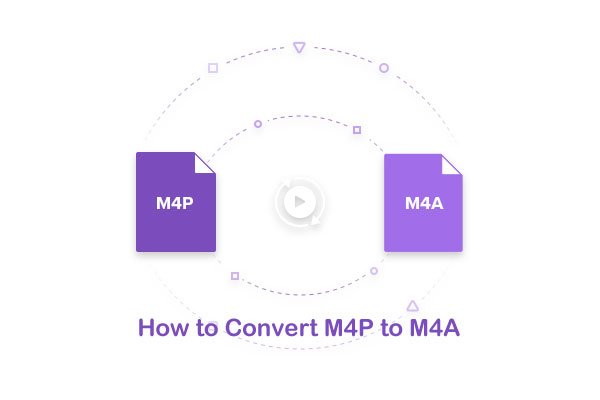
Whereas, M4A is also a streaming media that is encoded with AAC but the difference is it does not have DRM protection which makes it accessible or playable to almost all media players. Since this type of format is similar to MP3, some M4A files can be easily converted to MP3 just by simply changing its extension name to .mp3.
Now, that we have a clear idea about what is the difference between M4A and M4P, let’s find which method is suitable for you to use so you can know how to convert M4P to M4A and play your desired M4P audio files to any device that you have as we go along with this post.
Part 2. How to Convert M4P to M4A Free (Windows/Mac)
Can M4P files be converted? Yes. M4P files can be converted using the audio converter. Can MP4 be converted to M4A? MP4 files can easily be converted to M4A files. There are various ways on how to convert these two formats, in this part we will talk about how to convert M4P to M4A free on your computer whether you are a Mac or Windows user.
If you want to use the best M4P to M4A converter that works on Windows or Mac, then TunesFun Apple Music Converter would be the ultimate choice.
To give you an idea, TunesFun Apple Music Converter is an all-in-one software that can download at the same time convert your desired songs or any audio files to a more suitable format that is compatible with your preferred devices like MP3, WAV, M4A, M4R, and more.
This amazing tool can remove the DRM protection that is encrypted on any songs once converted which makes them transferrable or playable to any devices that you have. Also, another benefit of removing the DRM protection is that you don’t need a subscription to play the converted songs offline.
If it is your first time encountering this software, you can easily install it by downloading its installer on its official website that works for Windows and Mac. You can also find on their website additional information on why TunesFun Apple Music Converter is the perfect choice to convert M4P to M4A free. Click the below button to try it for free now!
Once you have installed it on your computer, see the steps below on how to use this program for easy reference.
Step 1. Select the M4P files you like to convert.
Run your installed TunesFun Apple Music Converter on your computer and then, just simply choose the M4P files that you like to convert. This software can also do batch conversion, so you can select many songs at a time.

Step 2. Set the output parameters
Once the songs have been selected, change the output format to M4A. You can also set the destination folder where you want the converted songs to be saved.

Step 3. Start the M4P to M4A conversion by clicking the “Convert” button.
After you have set everything, just simply click the “Convert” button to start the conversion and wait until the process is done.

Just by following the 3 steps above using TunesFune Apple Music Converter you finally finish how to convert M4P to M4A on Mac or Windows for free.
Part 3. How to Convert M4P to M4A with iTunes Match
For a more convenient listening experience, iTunes Match was introduced to Apple users as a platform for streaming music. It has an annual cost of $25 so that music from iTunes can be played on any iOS device and the songs that you can find there are DRM-free. So, for you to unprotect your M4P, all you have to do is just re-download your music once you have subscribed to iTunes Match.
Can MP4 be converted to M4A? MP4 files can easily be converted to M4A files. Just follow the steps below on how to convert M4P to M4A using iTunes Match.
- You must have to delete your DRM-protected songs first before you re-download the songs.
- Run your iTunes
- Look for Purchased and then select Music.
- Select the song that you like to convert to M4A.
- Lastly, just click the “Download” button just beside the song that you wish to convert.
iTunes Match can convert M4P to M4A and is also safe to use, however you have to pay to avail of its services.
Part 4. How to Convert M4P to M4A Online Free
Can MP4 be converted to M4A? Yes. MP4 files can easily be converted to M4A files. Some websites offer services for how to convert M4P to M4A online. This is an advantage and suitable for you if you don’t want to add another program or software on your computer to save extra space. I provide here three online M4P to M4A converters that you can choose from.
1. Filezigzag
FileZigZag is an online-based converter that is effective in converting multiple files including converting your M4P audion files to M4A. It is absolutely for free, however, it could take so much time to convert if you choose a huge file to convert or when their server is busy.
How to convert M4P to M4A online using Filezigzag:
- Select and add the files by simply dragging them on the provided blank area.
- Choose M4A as your output format.
- Provide your e-mail address so you will be notified of the progress.
- Press the Convert button to start conerting M4P to M4A.
- Click the provided link for you to download the converted audio files.
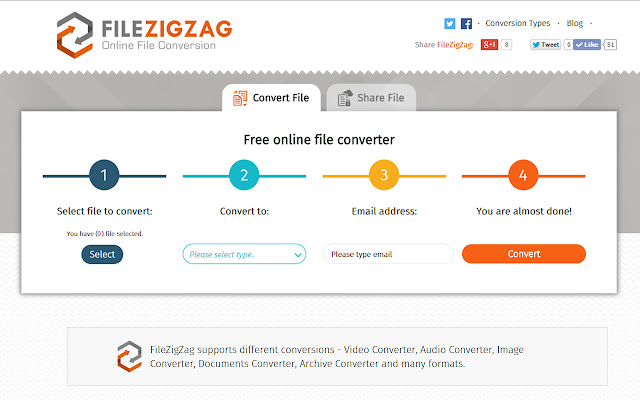
2. FreeConvert
FreeConvert is another free web-based online converter that can convert M4P to M4A online free that works in any browser. It also has an advanced setting if you like to change some fine-tune parameters. It is considered one of the safest online converters because files are protected with encryption and instantly be deleted after 2 hours.
How to Convert M4P to M4A online free using FreeConvert:
- To choose your M4P files, just simply click the “Choose Files” button.
- To begin the conversion, click the “Convert to M4A” button.
- Once the status has changed to “Done”, click the “Download M4A” button to download your converted song.
3. MP3Cutter.com
Another free online converter that you can try is the MP3Cutter. This online-based converter works fine converting M4P to M4A. You can also select many M4P files at the same time since this tool can perform batch conversion. As of now, they support M4P files size up to 20MB and you can use the URL link to upload M4P files.
It also has advanced options like change audio quality, adds fade in or out, and change the audio sample rate of your selected M4P files. This tool also guarantees file safety since it deletes the files 24 hours after uploading.
How to Convert M4P to M4A online using MP3Cutter:
- To upload your preferred M4P files, just click the “Choose File” button.
- You will be redirected to its editor page to make any modifications to your M4P files.
- Start to convert M4P to MP3 by clicking the Click "Convert".
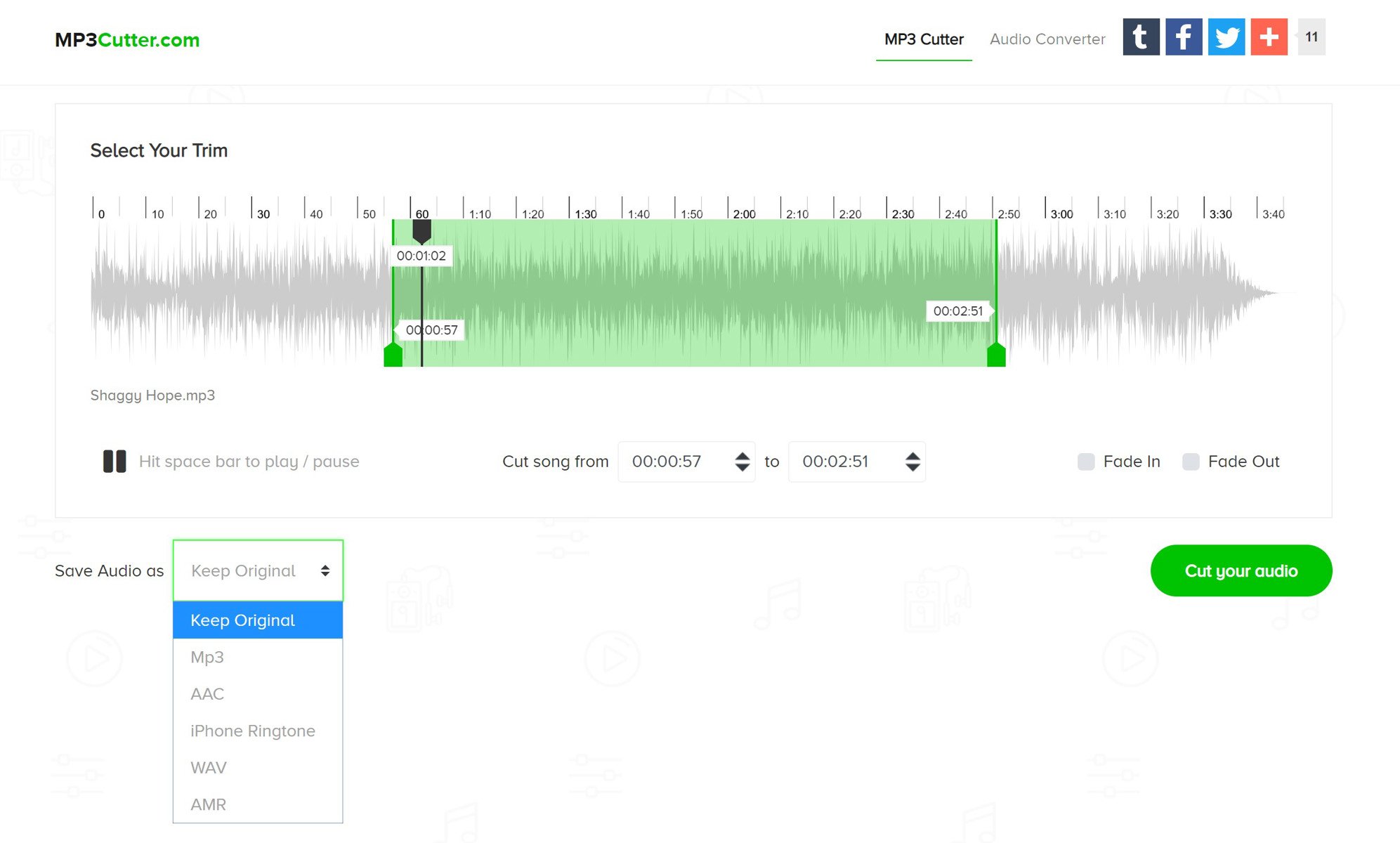
Part 5. Conclusion
Can MP4 be converted to M4A? Of course. MP4 files can easily be converted to M4A files. The methods above can help you on how to convert M4P to M4A, but if you will ask me, I would recommend you to use TunesFune Apple Music Converter because it is more convenient to use, at the same time you don’t have to worry about the file size of the songs that you wish to convert.
I can say that there is no limitation when you use TunesFune Apple Music Converter to convert M4P to MP3 and it is a free program that can be easily downloaded and install on your computer.

Leave a comment