Knowing More About How To Download Whole Library Apple Music
Someone who loves to listen to music so much should know how to download whole library Apple Music. It is a way to keep the songs you love in the storage you prefer. In this way as well, you can enjoy listening to songs you love without having to deal with compatibility barriers when it comes to devices and file formats.
Apple Music is one of the most sought-after and most loved online music streaming sites by a lot of music enthusiasts all over the world. It has learned to improve and widen its features to be able to keep up with the needs of people. On the other hand, it is also responsible for protecting the welfare of the artists and the app itself, adopting the DRM technology encryption and posting it to their music files has been one of its ways.
Because of this, the chance that a user can download a song for him or her to keep has been impossible. But, someone may think that if a user would want to use it for personal purposes only, then there should not be any case.
Here, we are going to talk about how to download whole library Apple Music so a user can have the chance to keep his or her most loved music library without having to deal with a lot of hassles and hindrances as well. So, if you have a lot of music or songs in your mind that you wanted to listen to, this article would surely help you.
Article Content Part 1. Download Apple Music On Your PhonePart 2. Get All The Music Tracks You Love From Apple Music Conveniently!Part 3. To Summarize It All
Part 1. Download Apple Music On Your Phone
Wouldn’t be so nice to listen to songs you love anywhere? If you have been yearning to do it for quite some time, the answer would be to listen to it while you are offline. One of the usual dilemmas of people who want to listen to songs while they are offline is the stability of their internet connection.
If you are in an area where the internet signal is slow, there would definitely be a huge problem. Also, in order to enjoy listening to Apple Music offline, you have to register or become a paid subscriber to the online music platform. In order to help you know better, we have collated some of the methods that you can follow or try to execute below.
Download All Songs On Apple Music
In order to start knowing the exact steps about how to download whole library Apple Music, you have to first add the music files to your Library. Once you are done with this, then it is possible to set up Apple Music on devices you own like an iPhone. Let us know the steps on how to do it, below.
- Go to the Settings of your device, and open Music.
- Scroll down and wait until you see the Downloads Section, and tap the Automatics Downloads option. You also have to toggle the switch On for downloading Dolby Atmos and do edits on some of the contents that have been already downloaded.
- In case you cannot see this option on your iPhone, you can try to do it using macOS or iTunes. Go to Apple Music, and make sure that you are using an active window.
- Go and choose Music that you will see in the Menu bar and then choose Preferences.
- Toggle on the Automatic Downloads option and then you are now able to enjoy the automatic downloading of music for offline listening when they are added to your Library.
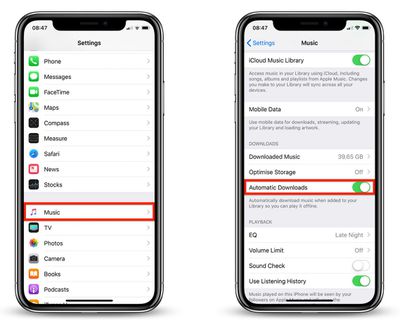
Download All Songs Using Your Apple Music App
The purpose of downloading music files is for you to listen to them anytime you want. It provides the comfort to listen to songs you love even though you do not have an internet connection that is stable. On the other hand, in order for you to download the songs, you will need a lot of data, so the most convenient thing to do is to look for a Wi-Fi connection, and then have it to get all the music files that you like.
Once the songs are downloaded, you can now listen to them anytime you want even when you do not have an internet connection. Apple Music, allows you to download single songs, playlists, or albums if you want. Here are the steps that you have to follow if you wanted to.
- Open your Apple Music app.
- Go to songs, albums, or playlists that you wanted to download. You can open the Listening Now page or do a search using the exact name of the album or song that you wanted to have.
- Go and choose the + sign which you will see next to a song or an album, then by doing so you are able to add them to your Library.
- Then go to your Library and select the songs, playlists, or albums that you wanted to download.
- Go and choose the download icon (this one is a cloud with an arrow down sign).
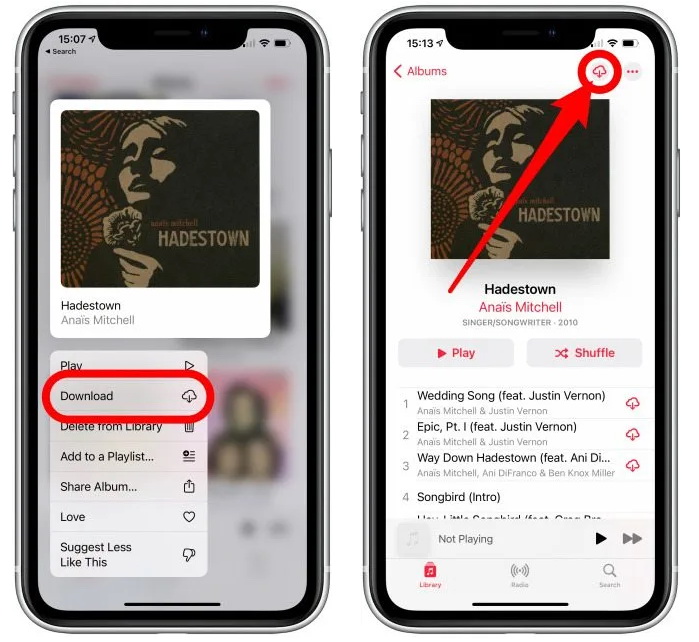
Then in case you desire to listen to all your downloaded tracks on all your Apple devices, in case you have more than one, you must sync your Library then.
Part 2. Get All The Music Tracks You Love From Apple Music Conveniently!
Imagine if there is no music around you, life can be dull and lame to many. However, some people might also have their own reasons why choose not to have music around them. Although there are a lot of online music streaming sites in the world today, there are many requirements that you have to deal with.
Most especially if you wanted to access songs from Apple Music, you definitely wouldn't bare to undergo a lot of things to listen to your choices of music, but who knows, some may still do. Of course, we would all love to listen to music anywhere we can be, that is why it is important that we know how to download whole library Apple Music, and in this part of the article we are going to share with you the most convenient way to do it.
Apple Music tracks are greatly bounded and protected by DRM encryption, this is the reason why it has become so difficult to just access the songs unless you are using an Apple-authorized device or is subscribed to the paid version of the online music service.
But there is no need to worry, we have ways that can help you achieve anything that you wanted when it comes to the music that you love. We can use a professional tool called the TunesFun Apple Music Converter.
Well, when it comes to the features this professional converter has, everyone would be amazed and thankful as well. To help music lovers be familiar with what the tool is capable of doing, we have a list below.
- Delete the DRM encryption of the music files as you used the professional tool. With the help of this feature, you are able to access the music files using any device that you want even if they are not authorized by Apple.
- Convert your music files to flexible file types like MP3, MP4, and a lot more.
- Using the tool you can save a lot of time which you can use to do other important tasks that you have to accomplish. The TunesFun Apple Music Converter can convert your music files at a faster rate than other basic converters.
- Attain the same as the original quality of the music files after the conversion process. You also even have the chance to keep other music information such as metadata and ID tags.
- The interface of the TunesFun Apple Music Converter is simple and easy to understand. There are also a few steps that you have to follow if you opted to use this third-party tool. Let us see the steps on how can we do it, below.
Step 1. Begin the process by downloading the TunesFun Apple Music Converter and then start installing it on your computer as well. Once installed open the tool and tap the Add Files tab, it is also applicable if you wanted to use the drag-and-drop method or if you wanted to copy the URLs.

Step 2. Select the format of the files that you wanted to have as your file output. Then do not forget to make a folder where all the converted files will be saved.

Step 3. To begin the process of conversion tap the Convert tab and wait a little time until the whole process is completed. In case you wanted to monitor the status of the file conversion, you can also see it at the main interface of the tool.

Part 3. To Summarize It All
It is a good thing that there are various ways how to download whole library Apple Music, we just have to choose which one depending on the resources that are available to us. On the other hand, the use of professional converters like the TunesFun Apple Music Converter will always be the best choice possible; it throws away the hassle and the worry as well.

Leave a comment