How To Get Unlimited Apple Music Easily And Quickly
The Apple Music free trial typically involves having free use of the platform for three months. After the trial ends, you have to pay for an Apple Music subscription. That’s why music fans are asking how to get unlimited Apple Music.
iTunes has limited features now because Apple wants you to focus on the new app. With the Apple Music platform having more than 75 million songs, the service is quite enticing. But of course, there’s no such thing as free lunch.
So, how to get Apple Music free? For one, you can opt for a free trial. But, if you want in on the long-term, this article is for you. We will teach you how to get unlimited Apple Music tracks at your disposal. In this way, you can get the tracks you love forever.
Article Content Part 1. Is Apple Music Free Now?Part 2. How Can I Listen To Apple Music?Part 3. How To Get Unlimited Apple Music And Keep It Forever?Part 4. Summary
Part 1. Is Apple Music Free Now?
Before we talk about how to get unlimited Apple Music, let’s give you an overview of the service. If you want to play more unlimited Apple Music, you can skip this part and go to the next section. If you want to learn about the subscription service, read the next paragraph.
Unfortunately, Apple Music isn’t free today. However, new users can get a 3-month free trial during the initial stages of the subscription. There are limitations to this free trial as well. Once the free trial has ended, you have to pay the subscription fees to be able to do an Apple Music download.
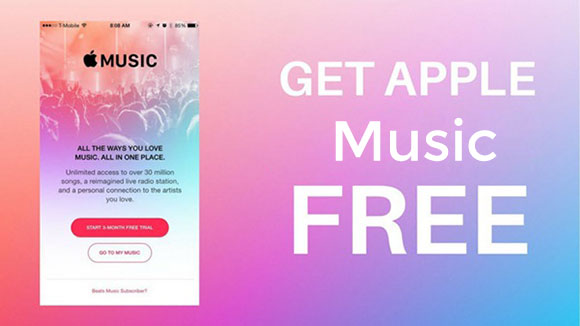
So, the current packages are of three kinds. The individual subscription is at $9.99 per month. The Family plan is at 14.99 per month, while the Student package is at $4.99 per month. According to Apple, a new plan, the Voice subscription, will be available in the future at $4.99 per month.
Typically, Apple Music has limitations in terms of its packages. Unlike Spotify, you cannot listen to the tracks for free. You have to pay the subscription plans on a monthly or annual basis to listen their offers. This can be bothersome, especially for those who want to know how to get unlimited Apple Music.
Part 2. How Can I Listen To Apple Music?
Now, how to get unlimited Apple Music from the app itself? You can do this by downloading the songs for offline listening. Remember, you can only grab 100,000 tracks from Apple Music for offline listening. There’s a limit to it.
#1. On iPhone/ iPad Or Android
- First, download the Apple Music app on your iPhone, iPad, or Android device.
- Open the Apple Music app.
- You can start a free trial or you can log into your account if you already have one.
- Once you are signed in, simply look for the tracks you like.
- Long press an album or playlist or track.
- Then, press Add To Library to save the tracks for offline listening.
As such, this is not the way on how to get unlimited Apple Music. But, it can be useful if you’re already subscribed to the service.
#2. On PC Or Mac
- On your Mac computer or Windows PC, launch the app for Apple Music. Or, you can also launch iTunes.
- Locate a music you wish to save.
- If you’re adding a song to your library, click the plus button or its Add button. If you’re going for a music video, playlist, or album, click the button that says +Add.
Part 3. How To Get Unlimited Apple Music And Keep It Forever?
So, how to get unlimited Apple Music and keep it forever? We’ve got your back. You can download a tool called TunesFun Apple Music Converter, which helps you keep tracks forever for offline listening. The TunesFun Apple Music Converter is a software that has many advantages to music lovers.
Features include the following:
- Grab tracks, albums, and playlists from Apple Music.
- Convert tracks to MP3, AAC, WAV, FLAC, and more.
- Fast conversion speeds at 16x faster than the standard tool.
- You can use it to unlock purchased content.
- You can get versions for Windows or macOS.
Here are the steps to use the tool on how to get unlimited Apple Music:
1. Grab And Install. First, go to TunesFun.com and download the Apple Music Converter. Install it on your laptop or desktop afterwards.
2. Open And Choose Tracks. Now, you can open TunesFun Apple Music Converter. On the interface, select the tracks you want.

3. Choose Settings. Next, select MP3 as the output file type. After that, select an output folder.
Next, click the Convert button to start the process.

4. Visit Destination Folder. Go to the output folder you have chosen earlier. This is where you can find the tracks.
5. Connect Other Device. Connect your USB flash disk, Android smartphone, or iPhone to your computer.
6. Copy Files. Now, in the output folder, copy all the tracks you like. Then, paste it on the other device for offline listening.
As you can see, TunesFun Apple Music Converter is a great way on how to get unlimited Apple Music. You can even use it for audiobooks, iTunes music, and more. By now, you have unlimited music at your fingertips!
Part 4. Summary
This guide has been very useful in helping you on how to get unlimited Apple Music. We talked about the Apple Music service including its subscription plans.
Unfortunately, you only get three months worth of free trial. After the trial ends, you have to pay for the subscription fee.
Thus, we recommend that you use TunesFun Apple Music Converter. This will enable you to actually get unlimited music from the app. The tool offers a free trial to help you get the ball rolling.
Then, you can go for premium features for real unlimited listening. When you get a hold of the tracks, you can transfer them to other devices and listen offline.
Leave a comment