A Guide On How To Listen To Podcasts On PS4 While You Game
PS4 or PlayStation 4, is a gaming console that was created, developed, and popularized by Sony. With the several features of PS4, users can even access and play media files such as music and audio using a USB drive. It is indeed better to play your favorite games on your PS4 while listening to music or audio files such as podcasts in the background. If you are a person who is interested in both podcast streaming and PS4 gaming, the content of this article will definitely be helpful to you.
Since this post will focus on how to listen to podcasts on PS4 from Apple Music or Apple Podcasts, it is important to know if Apple Music is also supported by PS4 (since other platforms like Spotify are supported). We have a discussion about this in the first part as well as explaining more details about the podcasts that you can get out of the Apple Music app.
Article Content Part 1. Is Apple Music or Podcasts Available on PlayStation 4?Part 2. How to Play Apple Music or Podcasts on PS4 by Converting Songs?Part 3. How to Play Apple Music or Podcasts on PS4 via DLNA?Part 4. Summary
Part 1. Is Apple Music or Podcasts Available on PlayStation 4?
The most important thing that we must look into first before we delve into the procedure of how to listen to podcasts from Apple Music or Apple Podcasts on PlayStation 4 is to check if Apple Music is supported by PS4 like Spotify.
It is unfortunate to mention that the Apple Music app isn’t available yet on PS4 as it hasn’t opened its streaming service yet to it. Apple Music files are protected under Apple’s FairPlay Protection program so playing them outside the app is almost impossible to do (if you are not aware of powerful tools such as TunesFun Apple Music Converter).
The good thing is that PS4 supports audio files in several different formats – MP3, FLAC, M4A, and AAC. In this case, to finally learn how to listen to podcasts on PS4 from Apple Music or Apple Podcasts, the audio files would be needed to be converted to any of these formats and get their protection removed first.
Podcasts on Apple Music
Apart from the above, it is also vital to clarify more about Apple Music podcasts. Actually, generally speaking, there are no podcasts on Apple Music. But there are always exceptions. If you actually search from the app, you’ll see a few and minimal number of them. The reason behind this Apple Inc.’s move is to separate its content into different categories making Apple Music different from Apple Podcasts so users will find it much easier to focus on which app to use.
If you are eyeing to find out how to listen to podcasts on PlayStation 4, knowing which platforms are offering the files is significant. Since we now have an idea about the podcast content from both Apple Music and Apple Podcasts, let us now move into the discussion of the best way of how to listen to podcasts on PlayStation 4.
Part 2. How to Play Apple Music or Podcasts on PS4 by Converting Songs?
As we have previously mentioned, Apple Music and Apple Podcasts contain files that are protected under Apple’s FairPlay Protection program. With the encryption they have, at first, users usually find it hard to get them out of the app and play on any device such as a PS4. Since we are trying to learn how to listen to podcasts on PS4, particularly those that we can get from Apple Music and Apple Podcasts, it is vital that we know how the removal of the protection encrypted on them can be done.
Fortunately, there are lots of powerful and professional software apps that can easily deal with DRM protection removal. The TunesFun Apple Music Converter is a good one to consider, well, in fact, the best we can suggest. This tool has various features anyone could enjoy.
- Fast iTunes or Apple Music DRM removal process.
- Convert Apple Music songs to MP3, AAC, and more for playing on any media player such as PS4
- The Lossless downloading process: the original quality, ID tags, and metadata information will all be kept.
- Personalize the output audio parameters like the output format and bit rate
- Perfectly compatible with Mac and Windows operating systems.
- Simple UI making it easy even for beginners to handle it.
- Help you keep the music files on any device and restore the Apple Music library.
As part of the process of how to listen to podcasts on PS4, we will highlight here how you can convert and download Apple Music tracks and even podcasts through the TunesFun Apple Music Converter.
Step #1. Get the TunesFun Apple Music Converter installed on your PC. Launch it afterward and start selecting the files to process. Choosing a bunch shall work since batch conversion is supported by the app.

Step #2. Choose an output format that PS4 supports. As always, MP3 will always be a good option to use. The output parameter settings at the bottom can also be modified as you wish.

Step #3. Tap the “Convert” button at the bottom of the page to finally start the transformation of the chosen files. The removal of the protection the files have will also be done at the same time.

Step #4. In a few minutes, the DRM-free and transformed podcasts or even Apple Music tracks shall be available.
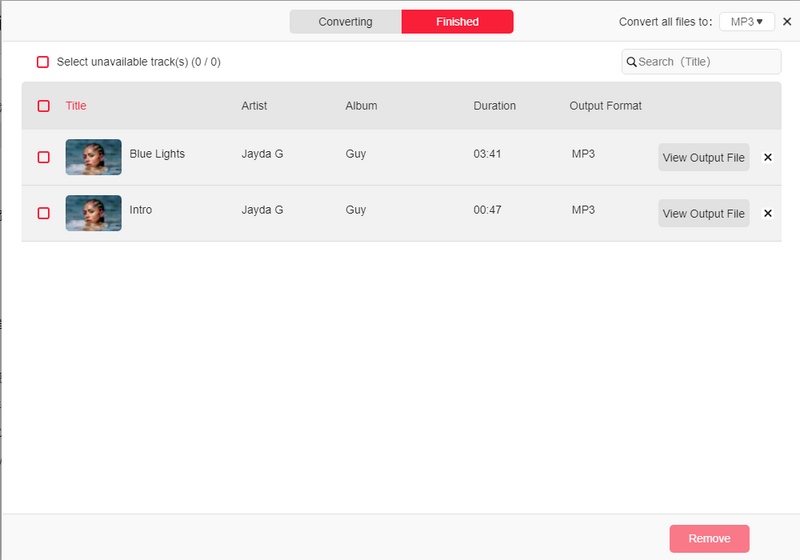
Stream the Downloaded Podcasts on your PS4
Save them to a USB drive and just get them accessed on your PS4! Here is how to do that!
Step #1. Connect the USB drive to your computer and create a folder where you are to save the converted music or podcast files.
Step #2. Go to "PlayStation Store" on your PS4. Navigate to the “Apps” section of the store, and you’ll find the "Media Player" app under “Catalog.” Now, Download the "Media Player" app by clicking on the Download button. After the download is complete, you will see the progress bar turn into a "Start" button, click on it.

Step #3. Get the USB drive plugged into your PS4’s port. Your PS4 should recognize it within a few seconds. When your Media Player app is open, you’ll see the USB stick as an available device.
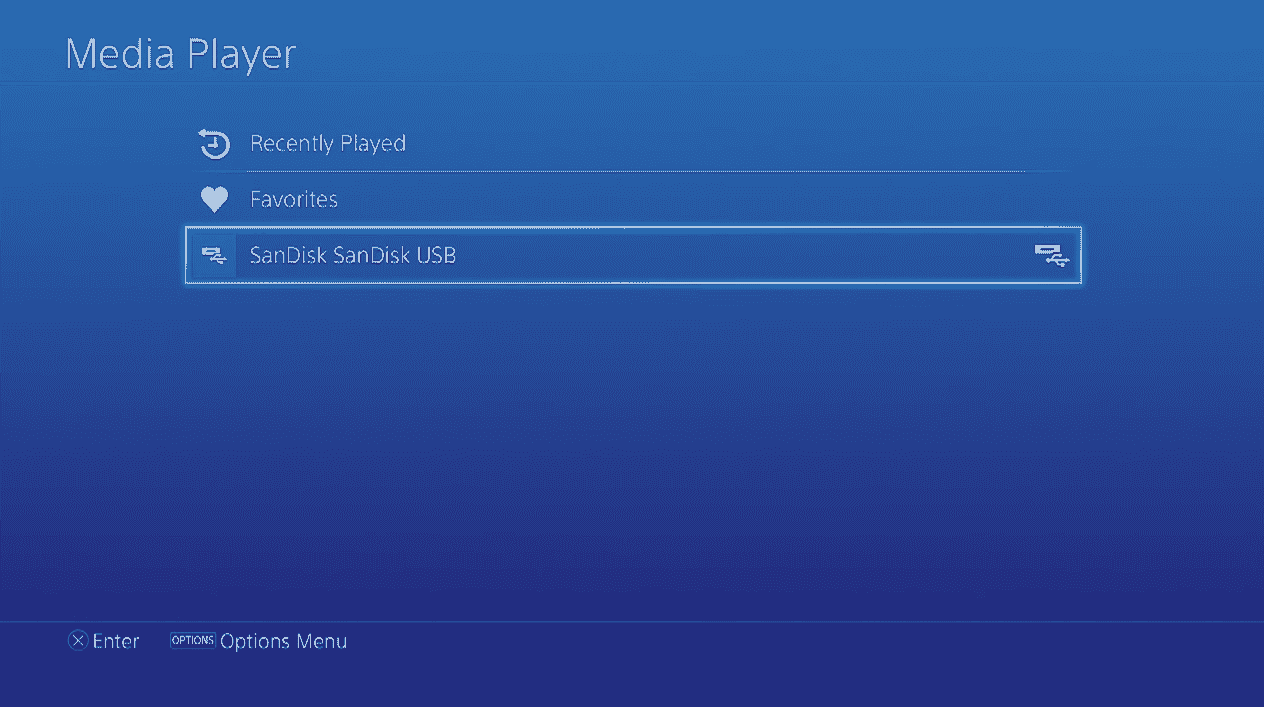
Step #4. Select the files you want to listen to on your PS4 while gaming. Alternatively, if you have plenty of files saved in the folder, you can press the “Options” menu, and then choose the “Play” button. By doing all, all those the folder has will be played.
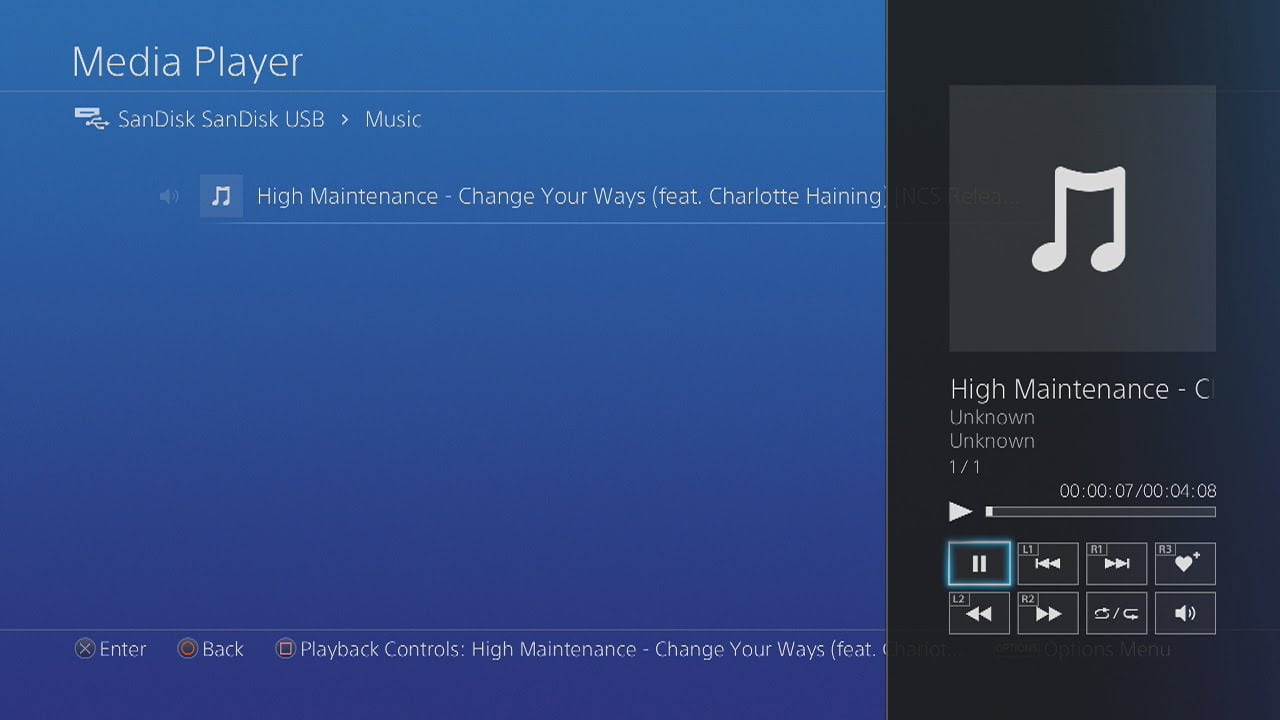
As simple as using a great tool like the TunesFun Apple Music Converter, you’ll get to complete the process of how to listen to podcasts on PS4!
Part 3. How to Play Apple Music or Podcasts on PS4 via DLNA?
Apart from the best method of how to listen to podcasts on PS4 that we have highlighted in the first part, it is also good to see and check out another method that can help you with podcast streaming on PS4.
Here, we will show how you can use DLNA (Digital Living Network Alliance). When a DLNA-certified device is added to your home network, it can share media files (photo/music/video) with other DLNA devices (Smart TV, Play Station, Xbox 360, etc.) on the same network. A stable network is needed here. Also, a mobile phone and an active Apple Music subscription are needed. Now, if you are interested in how this method works, you may refer to the below guide.
Step #1. Firstly you'll need to install a DLNA server on your phone to play Apple Music on PS4. Fortunately, you can find a lot of such apps that can function as DLNA servers for phones from the App Store.
Step #2. Start "Media Player" on your PS4, and wait for it to detect your phone via DLNA.
Step #3. Choose your DLNA server using your iPhone. After doing so, you shall be able to navigate through the files from your iPhone. In this case, you have to ensure that both your mobile device and PS4 are connected to the same Wi-Fi network. Else, this won’t work well.
Step #4. Launch the Media Player app on your PS4, and select your DLNA server. From there, you’ll be able to navigate through your music or podcasts as long as you’re connected to the same network.
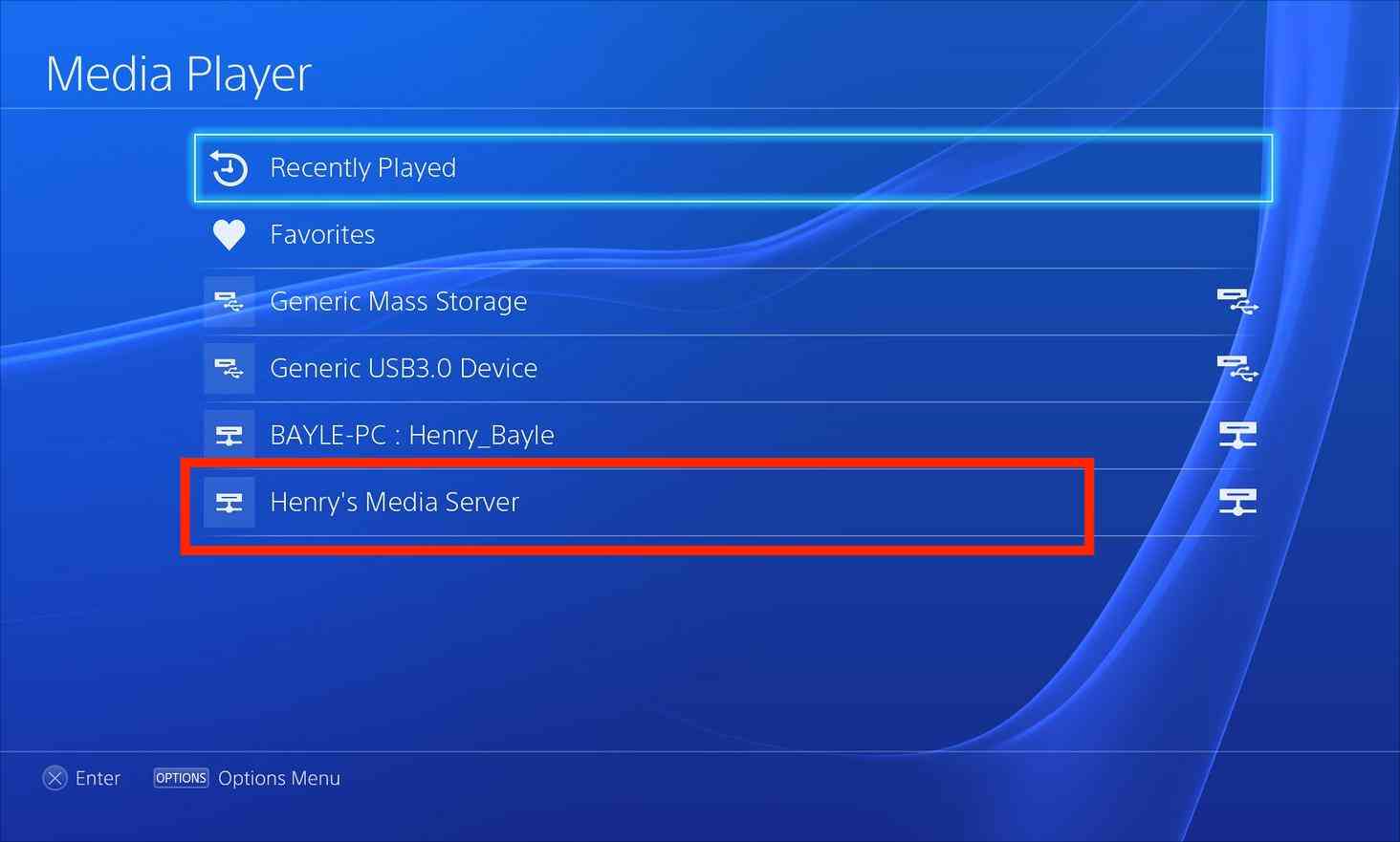
Controlling the podcasts to play can be done easily on your mobile device! Though bothersome as you have to control the playback on your phone, this somehow is also a good method if you’ll look into it.
Part 4. Summary
If you have been so in love with gaming through your PS4, and you find it more entertaining if you are playing while streaming your favorite podcasts, the information that we have presented here relating to how to listen to podcasts on PS4 is surely beneficial. It is a good thing that there are powerful, reliable, and trusted apps such as the TunesFun Apple Music Converter that have the capability of getting the files converted and playable on several devices including PS4. Moreover, another method such as the use of DLNA works pretty fine as well. You can try this, of course, as you wish.
Leave a comment