A Guide On How To Make A Playlist On Tiktok (2025)
TikTok has now been regarded as one of the most popular social media platforms alongside Facebook, Instagram, and YouTube. With millions of users around the world, we can’t doubt that people are indeed enjoying TikTok’s content and features.
One of the recent features that TikTok had introduced to its users is the ability to create playlists. Thus, you might have seen lots of queries relating to the process of how to make a playlist on TikTok. Platforms such as Spotify, Apple Music, and even YouTube have the same feature. And with TikTok’s popularity (that is evidently seen in its increasing number of users), users will surely look for the same. Playlist creation on TikTok has been known to the public in the year 2021. Now, it would be a lot easier for creators to manage and organize their videos and content on their profiles!
In this article, we will walk you through the detailed process of how to create a playlist on TikTok. You are surely reading this page as you are probably a TikTok content creator who’s looking for an easy guide to follow. Don’t worry, we got you!

Article Content Part 1. What is a TikTok Playlist?Part 2. The Process of Creating TikTok PlaylistsPart 3. Bonus Information: Download and Keep Apple Music SongsPart 4. Summary
Part 1. What is a TikTok Playlist?
Of course, before we go ahead and discuss how to make a playlist on TikTok, we will first give brief information about what is a TikTok playlist.
As we have stated in the introduction part, the ability to create a TikTok playlist plays a great part in helping each content creator in organizing their videos in specific categories they wish to use. This is also a great thing for viewers and followers as they can easily see all the videos that are similar to the content they are fond of. Since there is a limited length for TikTok videos, in case viewers are into a series or a story, it will be a lot easier to see where the next part is!
In addition to the above, having TikTok playlists is also an advantage to “Brands” as they can use this as a way to create tutorials or explanation videos relative to specific products or services. Tutorials should always be in sequence and putting them in a playlist is the best way to present them! Once “how-to” videos are uploaded on TikTok, viewers should not have issues in looking for the next videos to watch!
Once playlists are created, you shall be able to see them at the top of one’s profile, and should be above those regular published or pinned content. TikTok playlists work almost the same as IGTV series. If you are familiar with the IGTV on Instagram, then you should have no issues with using this “TikTok Playlists creation” feature.
Though we now have learned the above important information about TikTok playlists, before we finally move into the details of how to make a playlist on TikTok, you should know that this feature has a “catch”. Not all content creators can enjoy this ability. Some say only those with 10,000 followers or more can create TikTok playlists. An option to create TikTok playlists should also be shown in one’s video tab on the profile. You will be eligible for this feature once the mentioned requirement has been met or once TikTok makes this available for everyone.
Part 2. The Process of Creating TikTok Playlists
It is now the time to finally learn how to make a playlist on TikTok! This can be done in two ways. We will be presenting both of these methods in this section of the article.
Creation of a Playlist from a Video
Explained below is how to create a playlist on TikTok from a video.
- Launch the TikTok app on your device and then select a video to open.
- You shall see the “Menu” icon on the screen. Tap it. Afterward, select the “Add to playlist” option. Alternatively, a pop-up menu shall open wherein you can see the “Add to playlist” option once you long-press on a video.
- Select the “Create a playlist” menu.
- Input the name of the playlist you wish to use. It is always suggested that you use one that would appeal to your viewers or would make it easier for them to remember.
- You can now choose more videos for your created playlist. Once seen, those videos in that playlist created shall prompt viewers to check them all.
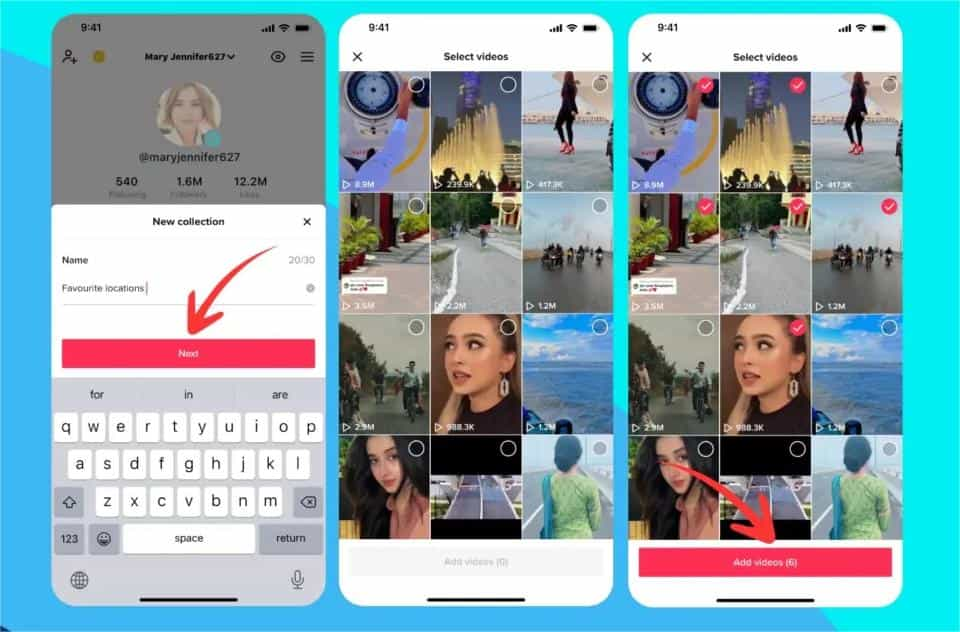
Creation of a Playlist from your Profile
Now, here is how to make a playlist on TikTok from your profile.
- Once the TikTok app has been launched on your device, head over to your “Profile”. You shall see the icon in the lower right section of the screen.
- Launch the “Videos” tab. This option should be beside the private videos.
- Select the “Sort videos into playlists” option next. You might notice that after the creation of one playlist, this shall disappear. To simply add more playlists, all you need to do is to click the “plus” sign button that is beside your playlists.
- Name the created playlist as you like.
- It is now the time to add videos to your playlist. You can add as many as you like. However, remember that the videos can only be in one playlist at a time.
- You have the option to change the order of the videos in your playlist. You can sort them as you like – by number of views, in chronological order, etc.
- Finally, click the “Create playlist” button to save the created playlist!
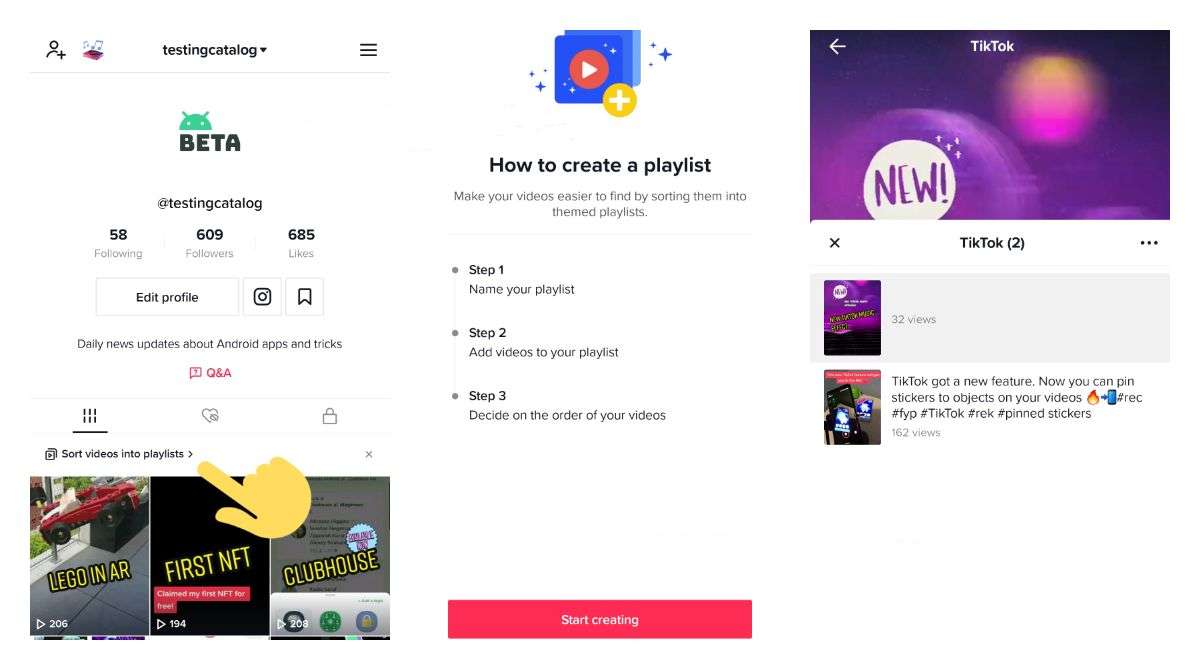
All you have to do is to follow the mentioned procedures of how to create a playlist on TikTok to finally get your TikTok playlists up on your account!
Part 3. Bonus Information: Download and Keep Apple Music Songs
TikTok content and videos seem very appealing if they are matching with the background music that is being used. You might have noticed that recently, there have been paid popularized tracks that are being used by content creators on their singing or dancing videos on TikTok. Have you found those entertaining that you wish to keep copies of them? How to make a playlist on TikTok for free using these paid tracks? Well, surely, Apple Music has those songs!
If you have been an active Apple Music subscriber, you are surely already enjoying downloading tracks for offline listening. Unfortunately, the non-members do not have this ability. If you wish to keep copies of your Apple Music favorites forever, we’ve got the best method to explain here!
Actually, with the use of great software applications such as this TunesFun Apple Music Converter, you can actually download songs from iTunes or Apple Music without limitation. Though the tracks are protected by DRM, that should not be an issue at all since this app does DRM removal!
In addition to the above great feature, the TunesFun Apple Music Converter is also a tool that can help with the conversion of songs to formats like MP3, WAV, FLAC, and AAC. Do you get to keep the music from Apple Music after canceling a subscription? With the help of TunesFun, you can save these converted music files to any device.
Plus, its conversion rate is fast enough to process bunches of tracks in one go. It also has its way to preserve the songs’ ID tags and original quality since the process is totally lossless. This app is also perfectly compatible with both Windows and Mac so compatibility during installation is not an issue at all. Here is an easy guide on how one can convert and download Apple Music songs with the help of TunesFun Apple Music Converter.
Step #1. After installing the TunesFun Apple Music Converter on your computer, launch it and start previewing and selecting the Apple Music tracks to be processed.

Step #2. Choose your preferred output format from the available formats. You are also free to modify the remaining output parameter settings.

Step #3. Once everything is set, you just have to click the “Convert” button at the bottom of the screen to finally let the app start the conversion procedure. While conversion is ongoing, the DRM removal process shall also be done by the app.

In a few minutes, you shall then have the converted and DRM-free Apple Music songs saved on your PC!
Part 4. Summary
We are hoping you are now fully aware of the process of how to make a playlist on TikTok! If you wish to discuss further concerns or queries about this topic, don’t hesitate to leave them in the below section. Also, in case you are on the look for a method to keep your Apple Music favorites forever, always remember that TunesFun Apple Music Converter is always available to help you out!
Leave a comment