How To Make Music Louder On iPhone? (Easy Ways)
In reality, Apple has engineered its phone to be top of the line. The iPhone has the best in class dual camera system. It has the best in class CPU (6 core CPU) and GPU (5-core GPU) inside a single A15 Bionic chip. It also boasts of having a Super Retina display with a high adaptive refresh rate. Its sound system is also great with support for many kinds of audio formats. However, many people still ask how to make music louder on iPhone.
If you’re one of the persons to ask how to make iPhone louder, you’ve gone to the right place. You’ll learn specific techniques to boost your sound listening experience on your beloved Apple product. Additionally, you’ll discover some extra tools so that you can listen to your Apple Music songs using other media players.
Article Content Part 1. What is the Limitation of a Smartphone Speaker?Part 2. How to Make Music Louder on Your iPhone?Part 3. A Neat Tool You Can Use to Play Your Apple Music SongsPart 4. Summary
Part 1. What is the Limitation of a Smartphone Speaker?
A smartphone speaker is comparably very small when placed near an ordinary speaker. It’s so small that you can compare its size to a penny. With this size, it would seem impossible for it make such loud sounds. However, modern technology has its ways of going around things.
A smarphone’s speaker is a bit similar compared to the makeup of an ordinary speaker. However, not all of the frequency range an ordinary speaker can produce can be replicated by a smartphone speaker. The reason is the size and power it requires to accomplish this task. It requires more power to generate low frequency sounds than higher pitched ones. Hence, the components of a smartphone speaker must adhere to these standards.
With this, an iPhone’s speaker will sometimes have limitations on certain frequencies. The sound it produces may vary to each person’s taste. Some people find that it’s a bit faint. That’s why some question how to make music louder on iPhone. The next part will walk you through different techniques that you can apply to fix this.
Part 2. How to Make Music Louder on Your iPhone?
There are several techniques on how to make music louder on iPhone.
Turn on the equalizer function in Apple Music
Not many people know that there is an equalizer function connected to Apple Music. Simply put it, this function can enhance your iPhone’s sound quality when playing Apple Music:
- Go to Settings - > Music.
- Scroll down until you see AUDIO.
- You should see EQ. Tap on it and then select Late Night.
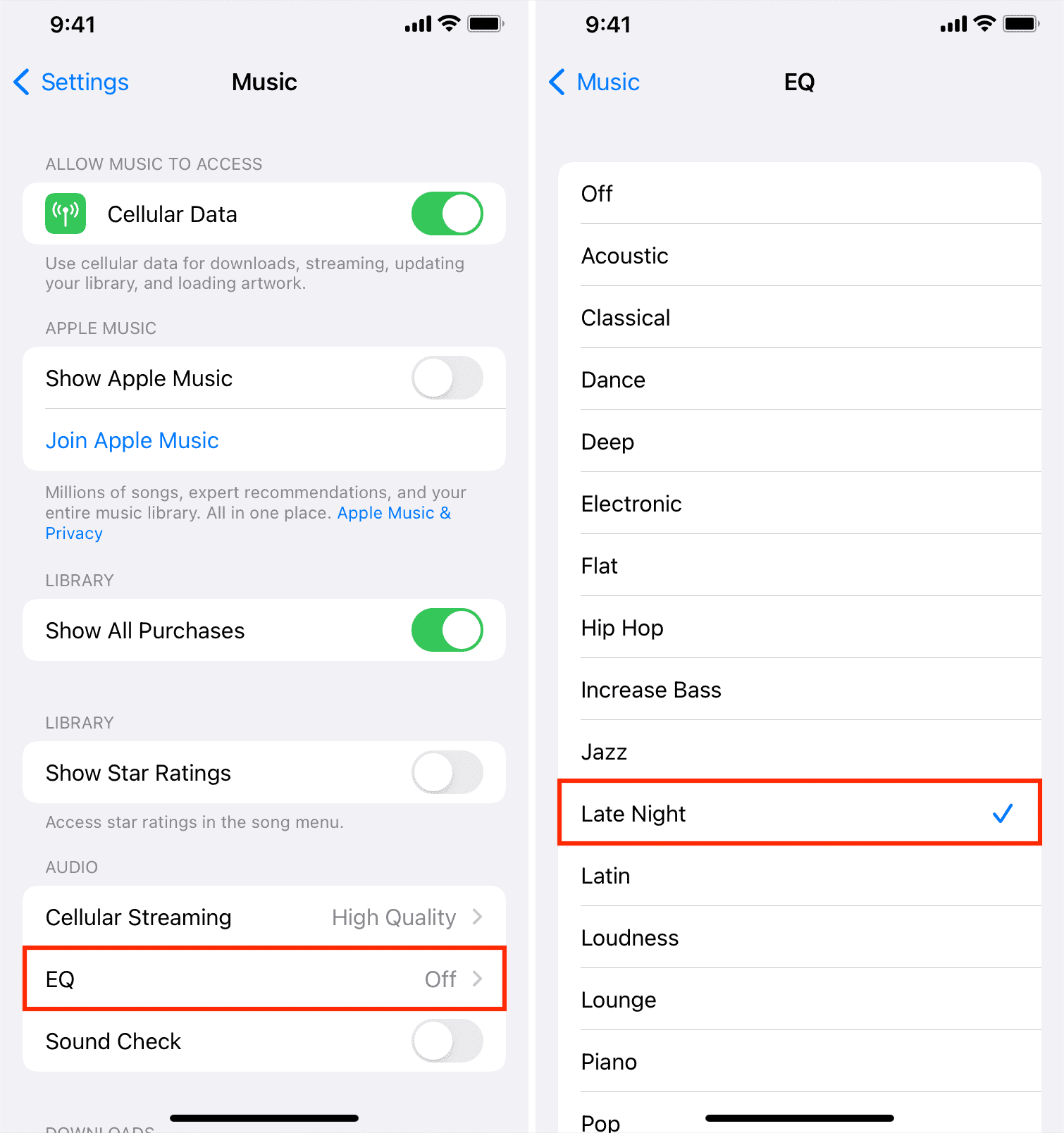
The Late Night Equalizer profile enhances the quiet sounds to appear louder in Apple Music.
Place your iPhone flat on a desk down
Placing your iPhone flat makes the sound it makes louder because sound bounces back through a wider surface. It’s unlike listening to it in open air where the sound waves dissipate quickly in the environment.
Turn off Reduce Loud Sounds Option
The headphone safety feature is enabled by default in devices with iOS 14 and later versions. If you habitually use headphones to listen to music or watch movies on your iPhone or iPad, we will guide you to turn off the Reduce Loud Sounds feature in iOS 14. So without any further ado, let’s get started.
- Go to Settings -> Sounds & Haptics.
- Find the Headphone Safety option under HEADPHONE AUDIO.
- Turn off Reduce Loud Sounds.
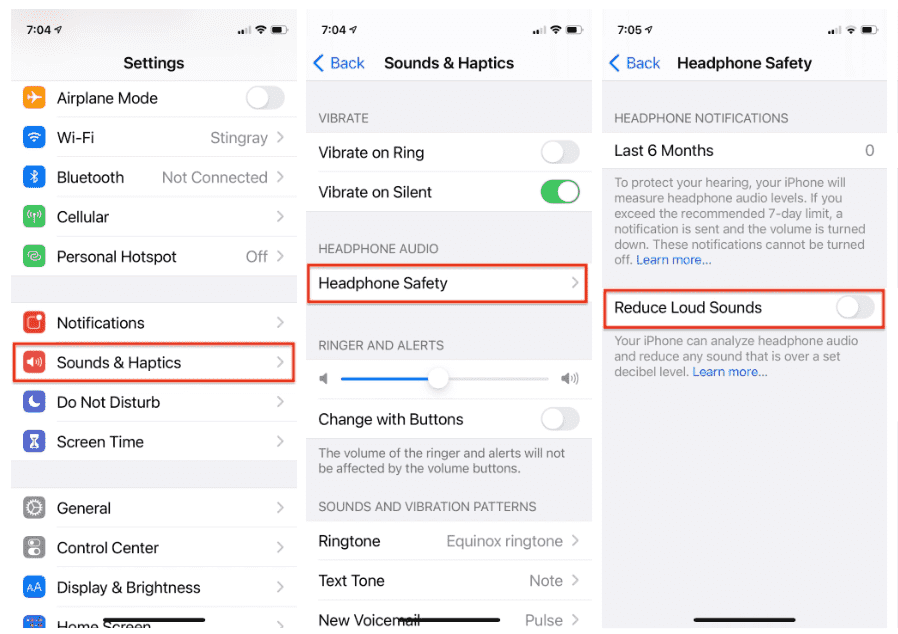
After knowing the various settings on how to make music louder on iPhone, the next part will discuss an interesting tool so that you can use to play your Apple Music songs with different media players.
Part 3. A Neat Tool You Can Use to Play Your Apple Music Songs
Sometimes, you don’t need to know how to make music louder on iPhone. You just need to be able to convert your Apple Music songs into standard music format. With this, you can play them with various kinds of media players. Why not use a speaker with a built-in SD card reader? Or how about transfer your songs to an MP3 player or burn them on a CD?
The tool to use is the TunesFun Apple Music Converter. It is a program that can convert almost any audio format that you want such as MP3, WAV, AAC, and more. Another amazing feature that it has is it can remove the DRM protection from Apple Music that is encrypted on the songs that you have converted, this means that once it is removed, you may now transfer and play the converted songs to any devices that you own. Plus, these songs are also accessible any time for as long as you want, and can keep them forever without restrictions. You can also get free Apple Music songs.
Here are the steps to easily use this tool:
- Download and convert TunesFun Apple Music Converter. PC and Mac versions are available.
- Open the application and allow it to sync files from the music library. Or simply drag and drop the files from the storage folder.

- Now select the output format and output folder. Make sure you remember the output folder once the conversion process is done.

- Click Convert to start converting. It’s that easy!

- When it finishes, go to the Finished tab to view your conversions.
You’ll see that there are several parameters that you can tweak to adjust TunesFun’s performance. Adjust sample rates and bit rates through several options below. You can also change or edit ID3 tags. Truly, this tool extends beyond being an Apple Music Converter.
Part 4. Summary
You’ve just learned how to make music louder on iPhone. There are several ways to do this. You can change certain settings on your iPhone. You can also lay your iPhone on a table to produce louder sounds. Additionally, there is a tool that you can use to turn your Apple Music songs into standard music format. With TunesFun Apple Music Converter, you can play them with any media player you want. This includes MP3 Players, speakers with SD card readers, and even CD players.
Leave a comment