Learn About The Methods On How To Play iTunes On Alexa
Apple and Amazon are known competitors in the digital music streaming field. They are the top contenders in this division which also includes Spotify, Tidal, Google, to name a few. For some people, knowing how to play iTunes on Alexa may seem impossible at first. However, this skill is readily learned by the Alexa app.
Apple has been making a move now to integrate itself with other digital media streaming platforms. It was once a very secure and isolated service. However, due to the changing times, Apple slowly opened up. They probably realized they need to adapt to the changing times. Besides, it’s already being done by Spotify, Google and the other digital streaming media services.
So now, how to play iTunes on Alexa? Or How to Play Apple Music on Amazon Echo? These are the questions that will be answered by this article. You’ll be able to learn this step-by-step. Get ready to be a digital service integration guru from now on.
Article Content Part 1. Can Alexa Play iTunes or Apple Music?Part 2. How Can You Play Apple Music on Alexa? Part 3. An Economical Way to Play Apple Music on Alexa Part 4. Conclusion
Part 1. Can Alexa Play iTunes or Apple Music?
The Amazon ecosystem has a multitude of devices that you can connect to. They have smart speakers, streaming devices, and even smart home accessories. You can access them through a smart voice service called Alexa. Additionally, many of their devices are able to stream music. However, Amazon has its own proprietary music streaming service called Amazon Music.
Amazon Music is much like iTunes or Apple Music. You can stream millions of songs from the net through its subscription package. This makes it a versatile service. Imagine you are on another place besides your work or your house. You’ll still be able to access Amazon Music as long as you log-in through their service using their approved devices.
So now, what do you do if you want to jump to another digital media service so that you can access your media there? A good question to ask is how to play iTunes on Alexa? Is this really possible? Remember that they have different proprietary contents. Can you cross play one service from another? Is this allowed? How do you do the transactions?
The good news is, thanks to Link Services and Discovery Skills, you can do all of the things mentioned above now. The process will be expounded in the next part.
Part 2. How Can You Play Apple Music on Alexa?
As mentioned before, there is the Link New Service and Discovery Skills. These services are brand new methods unheard of before.
The Link New Service is an integration tool that allows cross-platform integration. Imagine being able to play Spotify or Apple Music on Amazon Music. Truly, corporations are becoming more open these days.
Discovery Skills are simple processes that utilize AI functionality. If you want to know how to play iTunes on Alexa, for example, this is a good place to start. Simply search for it on the Discover Alexa search bar and you’ll find the answer. It can continue to launch the app or service needed for this operation.
So now here are the steps on playing iTunes on Alexa:
- When you open the Alexa app go down below and tap "More".
- Scroll down below and tap "Settings".
- Then scroll down below again and go to "Alexa Preferences". Continue scrolling until you find "Music & Podcasts". Tap on this.
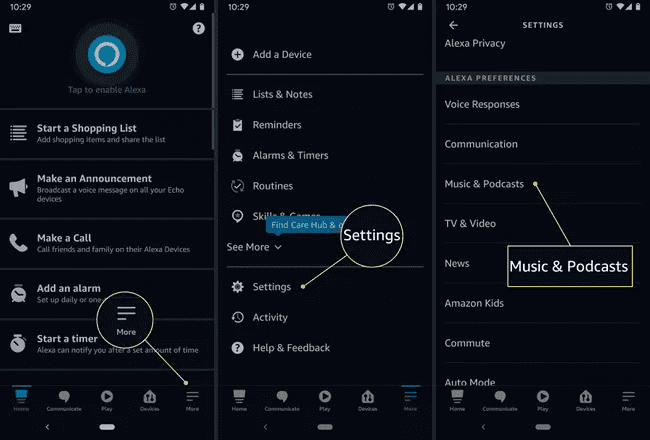
- Under the "Services" menu, click "Link New Service".
- Depending on your region, you should see "Apple Music". Tap on it.
- Click Enable. Then Log-in with your Apple credentials.
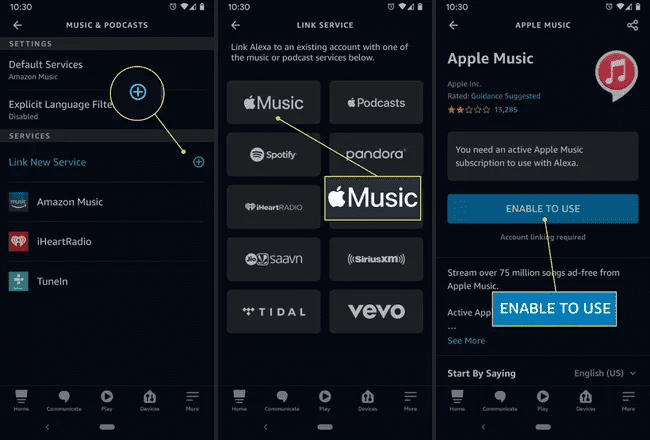
Now you can give Alexa specific music commands, like, “Alexa, play Top Charts on Apple Music,” or you can ask Alexa to play genre-specific or artist-related music. Alternatively, you can choose to expand your list of commands to match your mood, with options like “Party music” or “Happy music”. Now if you want to set Apple Music as your default music streaming service simply go back to Music & Podcast category.
- Under "Settings" menu and tap "Default Services".
- Then click "Change".
- You can now change the default application to use when you say things like, “Alexa, play music” or other voice commands related to music. Choose to use Apple Music.
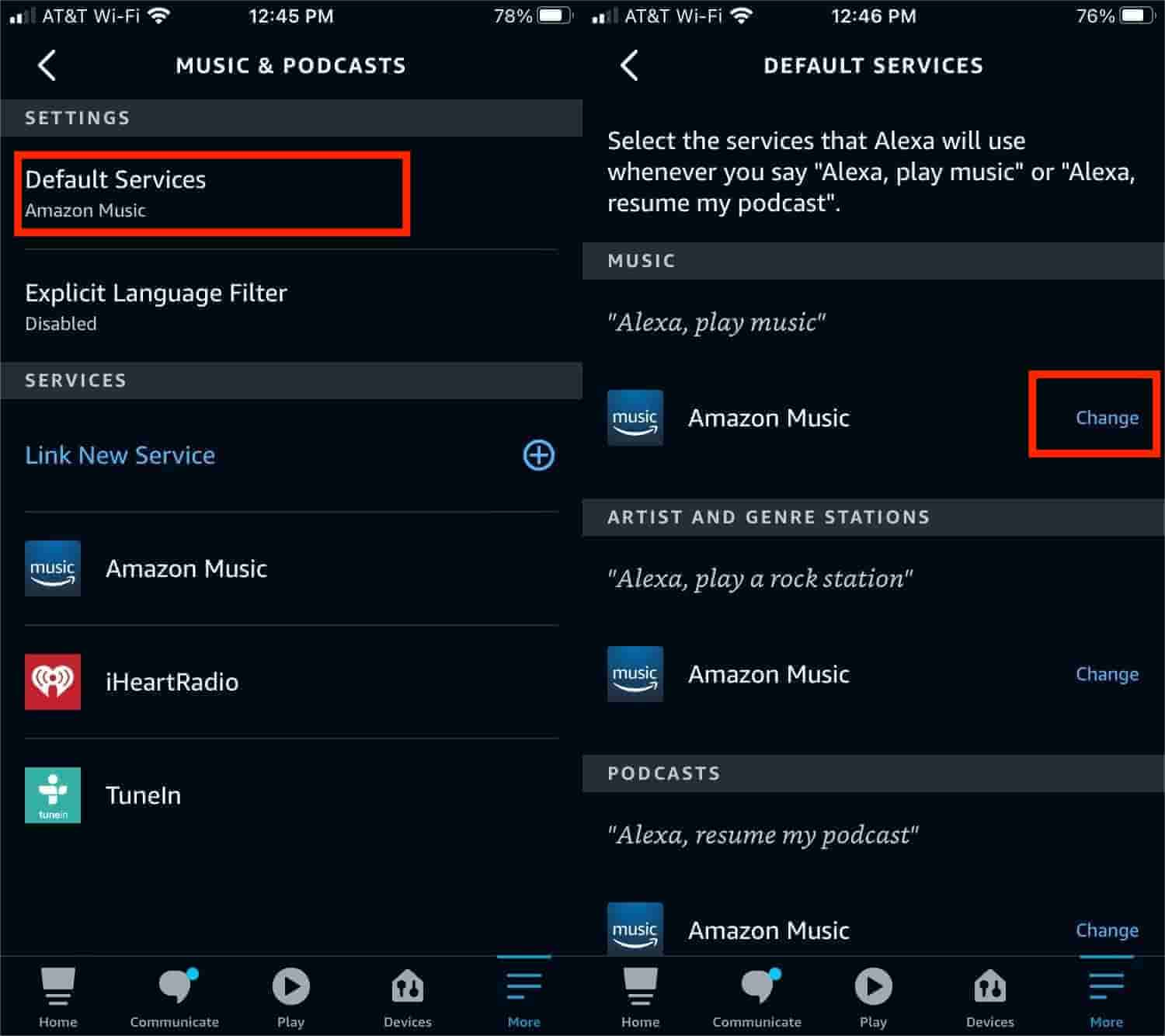
Part 3. An Economical Way to Play Apple Music on Alexa
You don’t have to be subscribed forever to different kinds of streaming services just to be able to cross access your songs from one service to another. There is a more economical way of doing this. If you try to think of it, subscribing to many services is a redundant approach. Why not use this useful tool to be able to convert songs to have a standard format so that you can play them with any service.
The tool we’ll use is called the TunesFun Apple Music Converter. This converter can teach you how to play iTunes on Alexa more economically and sensibly.
TunesFun Apple Music Converter Key Features:
- convert iTunes songs or playlists to MP3, FLAC, WAV, and ACC formats.
- Keep Apple Music files’ original quality, Preserve ID3 tags and metadata.
- Remove DRM from iTunes, and Apple Music purchased songs.
- Support batch conversion, excellent conversion speed at 16x faster.
- Perfectly compatible with Windows 10 & macOS.
Now that you are already familiar with the amazing features of TunesFun Apple Music Converter, I won’t make you wait any longer. Follow these simple and fastest methods below on how to play iTunes on Alexa without limits.
- Download and install the TunesFun Apple Music Converter from the TunesFun website. PC and Mac versions are available.
- Open TunesFun, then go to Library. Check the songs you want to be converted.

- Set up the output parameter settings. Make sure you choose a flexible output format. The remaining settings can be changed as you wish.

- Click Convert to start converting.

- When finished go to the Finished tab. Click View Output File to go to the output directory.
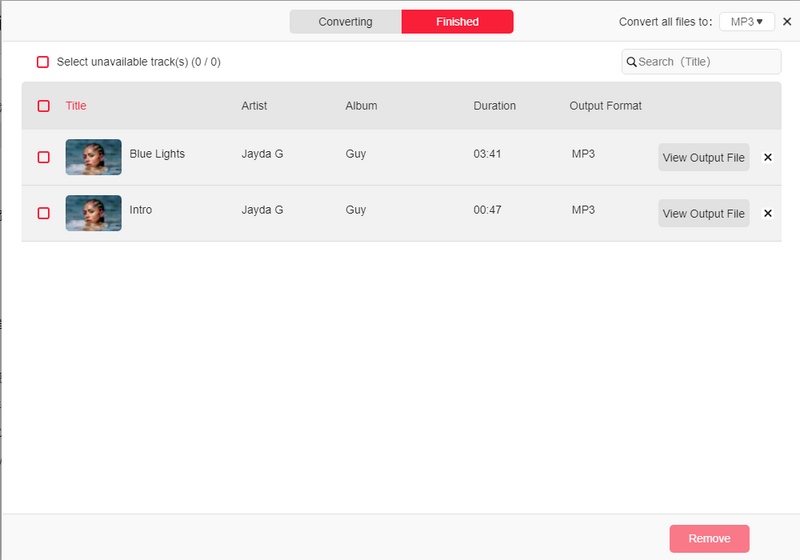
After this, you will get converted iTunes music without DRM protection. Not only Alexa, but you can stream these Apple Music songs on Roku TV, Apple Watch, Android tablet, Xbox One, PS4, iPad, etc. You can set iTunes music as ringtones for free and move or save them even on external drives!
Part 4. Conclusion
The article taught you how to play iTunes on Alexa. This is also applicable for Apple Music. Alexa is a versatile app that can already play different linked services to it. Previously, these services were separate from one another. Now, media from these different services can be cross-played on different devices as long as you are subscribed to their service.
A helper tool was also introduced. This tool can help you limit the number of digital services you are subscribed on. With this, you just need to download and convert music to that it will be in standard format. This tool is called TunesFun Apple Music Converter.
Leave a comment