4 Ways - How to Play iTunes on Android [2025 Guide]
Android devices are also on the rise nowadays because of the continuous improvement that each company is working hard on. These improvements also caught some Apple users’ attention which made them want to try android devices too.
However, if you are a music enthusiast and have already been exclusive to apple since day one then you might be bothered about how to play iTunes on Android since most of us know that iTunes is only exclusive to Apple.
If you have the same reason, then don’t worry because we got you covered. In this post, you will learn about different methods that you can apply so you can play your iTunes songs on your Android device. So, if you are ready, then let’s get jump into it.
People Also Read:
How to Transfer iTunes Playlists To Android Devices
Article Content Part 1. Can We Play iTunes on Android?Part 2. How to Play iTunes on Android [3 Ways]Part 3. Play iTunes on Android with a Powerful Third-Party SoftwarePart 4. Summary
Part 1. Can We Play iTunes on Android?
Can I play iTunes on Android phone? Yes, it is possible to transfer and play iTunes music on Android and there are plenty of ways how to do so. Before, it is really difficult to fit into the Apple ecosystem if you are an Android user, but thanks to the creative minds of people, we can now manage to transfer music from iTunes to Android device. Also recently, Apple made it easier too for android users to listen to any iTunes music thru Apple Music.

Apple Music is a music streaming app that was created by Apple that can be installed and download on Google Play Store. Similar to iOS, you just have to log in to your account so you can access your iTunes songs on your Apple Music.
Aside from Apple Music which can be used without a computer, there are also other ways how to play iTunes on Android which we will discuss further as we go along in this post. So, just keep reading and you will find out more about how to play iTunes on Android Samsung or other phones.
Part 2. How to Play iTunes on Android [3 Ways]
Can I play iTunes on Android phone? Yes. Most of us know that iTunes doesn’t have an Android version but it doesn’t mean that you can no longer play your tracks there. There are indirect ways about how to transfer music from iTunes to Android and we listed here some of the methods how to play iTunes on Android.
1. How to Play iTunes on Android Using Apple Music
Apple Music is one of Apple’s music streaming app that can be downloaded on Android. Since iTunes can be synced to Apple Music, you can use Apple Music to play and listen to your iTunes on Android.
How to play iTunes on Android using Apple Music? Just make sure that your PC and Apple Music app are signed in on a similar Apple ID and you currently have their subscription then you are ready to go.
1. Launch iTunes on your computer, then click Edit and select Preferences.
2. Click the General tab on iTunes Preferences and then click on the iCloud Music Library checkbox.
3. If so happened that you have to manually start syncing to your iCloud storage, just click on File, then go to the library and select iCloud Music Library.
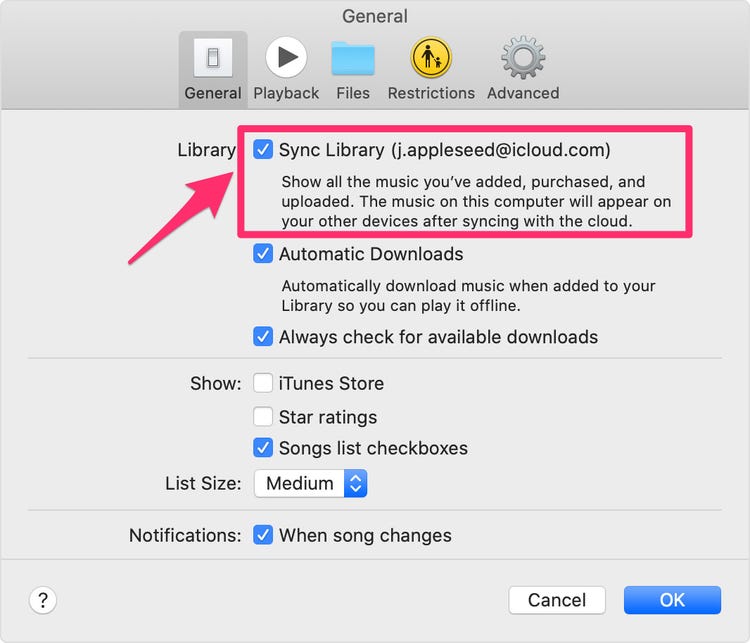
4. After your iTunes library has been synced to iCloud, launch Apple Music app on your android and then select “Library”In the Library, you will see there your iTunes music playlist and you can finally start playing the songs according to your preference. You can also play them offline, just tap on the download icon that is visible on the “Song” tab or “Album” listings.
2. How to Play iTunes on Android Using Using Google Play Music
Another way of playing iTunes on Android is with the use of Google Play Music. Google Play Music is also a media player that can be installed in any Android app. Here are the steps below on how to play iTunes on Android using Goggle Play Music.
1. Download and install first Google Play Music on your android device.
2. Download Play Music Manager on your computer that has your iTunes account.
3. Then, upload your preferred iTunes songs from your computer to Google Play Music thru Play Music Manager. It can let you store almost 50,000 songs for free.
4. Open the Google Play Music app on your android and you will see your uploaded iTunes music.
3. How to Transfer iTunes Music to Android Manually
How to play iTunes on Android phone manually? If you already have your iTunes music files saved on your computer then you can use this method to manually transfer the songs to your Android device.
1. Connect your Android device to your computer using your device’s USB cable. The computer will then detect your device.
2. Next, open the music folder of your Android device using your computer’s file manager.
3. Then, open another file manager window on your computer and go to the folder where your iTunes songs were stored.
4. Now, select the iTunes songs that you want to listen to and drag them to the music folder of your Android device. After that, those tracks will now be available on your android device. However, take into consideration that only DRM free tracks are playable to your Android when using this method. Also, your media player should support the AAC format for this to work.
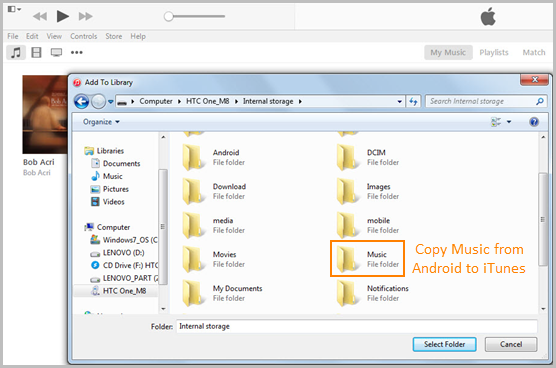
Part 3. Play iTunes on Android with a Powerful Third-Party Software
How to play iTunes on Android for free? If you are looking for third-party software that can play iTunes, then the most powerful tool that I can recommend to you is the TunesFun Apple Music Converter.
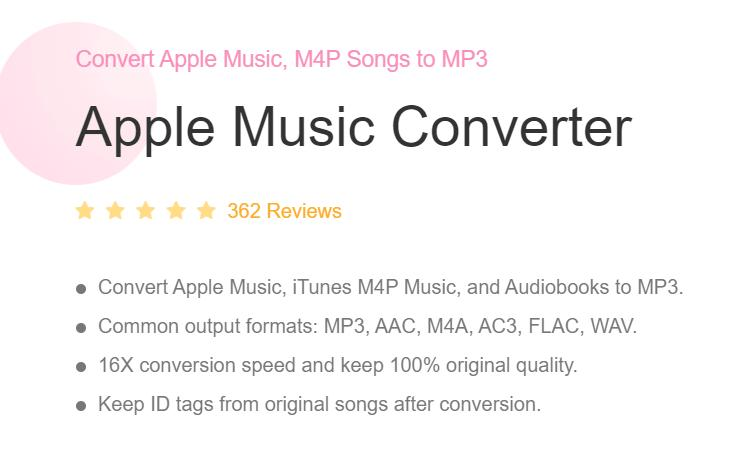
TunesFun Apple Music Converter is a software that is capable of downloading any songs in iTunes as well as in Apple Music and Audiobooks. The advantage of using this tool from the methods that I mentioned above is that it doesn’t only let you play the songs that you have downloaded, but also lets you transfer them to any device that you own since it can remove the DRM protection that is encrypted to each song.
By using this powerful tool, you can also change the audio file format to a more suitable format that is compatible with your device allowing you to play your iTunes music without restrictions.
Moreover, TunesFun Apple Music Converter is also knowns for its conversion speed which won’t take so much of your time waiting for the conversion to finish. It also has this advanced ID3 tag technology which keeps your tracks organized and is useful to identify songs easily.
What I also liked about this tool it is very user-friendly which you can seamlessly navigate even for the first time using it and its service is free. So, if you are curious and you want to experience how wonderful TunesFun Apple Music Converter is, then you can always visit their official website and download its installer. This tool works in both Windows and Mac.
After you have downloaded and installed it on your desktop, just refer to the guide that I provided below on how to play iTunes on android using this amazing software.
Step 1. Select any song in iTunes that you want to convert.
Open and run your installed TunesFun Apple Music Converter on your desktop and choose the songs that you like to convert. This program can do batch conversion therefore you can select as much as you want.

Step 2. Set the output parameters
Once you have selected your desired tracks, you can now change the output audio file format that is compatible with your device and also, the destination folder where you want the converted files to be saved.

Step 3. Begin converting your iTunes music by clicking the “Convert” button.
After you are satisfied with the songs that you have selected as well as the output parameter, you can start converting just by clicking the “Convert” button. Wait until the process is complete. Once done, you can now view your DRM-free converted songs to the folder you have set earlier.

Step 4. Transfer your converted songs on your Android device
With the use of your USB wire, connect your device to your computer. Then, open the file folder where you have saved the converted songs. After that, copy the songs that you want to listen to and paste them on your preferred device storage. Play them using the media player installed on your Android device.
Part 4. Summary
The idea of how to play iTunes on Android, isn’t difficult after all right? With the methods that I presented above, you can now play them to any Android device that you want. However, among them, and if you will ask me, the one that I would personally recommend using is the TunesFun Apple Music Converter because it is convenient to use, you can download many songs at a time, and it has capable to remove the DRM protection of the songs which makes it easy for you to transfer to any device without restrictions.
Well, that’s it, I hope you had fun learning all of this and looking forward to seeing you on my other post. If you find this post useful, kindly share this with everyone so we can also help them solve how to play iTunes on android.
Leave a comment