Best way to Import iTunes Playlist to Spotify
For the people who love listening to music, there may be times that you get confused about which app is the best. Yes, Apple Music and Spotify are known to be two of the most popular music streaming platforms today. And because of this, many of their users are wondering which is the best between these two. Some want to shift from Spotify to Apple Music and others want to shift from Apple Music to Spotify. If you are the latter, now is your chance to learn how to import iTunes playlist to Spotify. But to do this, you first need to learn some ways and tools that can help you. Read along as we tackle all of these together.

Part 1. Import iTunes Playlists To Spotify
If you are wondering if you can import iTunes playlist to Spotify then we’re glad to tell you that you can! However, this method is only applicable to Apple Music and Spotify subscribers – which means you cannot follow this method if you don’t pay for a subscription plan on any of these music streaming platforms. Importing your iTunes playlist to Spotify is very easy. Well, as long as you purchase music from both apps then it’s easy. There are a few steps to follow to successfully import iTunes playlist to Spotify. Follow these steps:
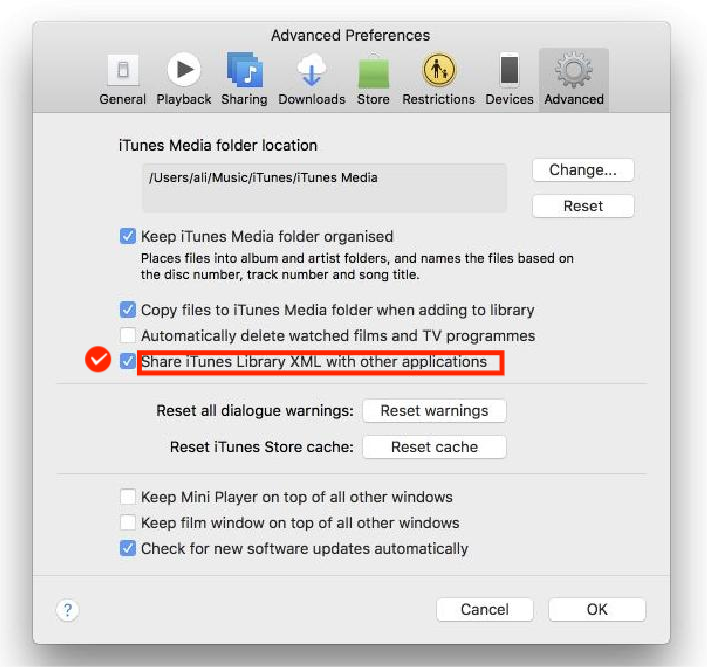
- Go to your iTunes app
- Open the Preferences category and click Advanced
- Then, tap the Share iTunes Library XML with other applications
- Next, exit iTunes and go to your Spotify app
- Go to the menu bar and click File
- And on the drop-down menu select Import Playlists
- There, you will see the playlist you have shared from the iTunes app
Again, this method is only available for both Apple Music and Spotify premium users. If you are neither, you can find other ways to import iTunes playlist to Spotify instead. Luckily for you, we know a very special tool that you can use to do it. Head over to the next section below to check it.
Part 2. Import iTunes Playlists to Spotify with Converter
If you want to import iTunes playlist to Spotify, you will have to use a special tool. This tool we are talking about is by using a professional converter. So why use a converter? Converters can help you remove the DRM restrictions from any Apple Music track so you can convert them and import them to your Spotify. Not to mention that with the help of a converter, everything will be much easier for you. In fact, you don’t need to be an Apple Music subscriber or a Spotify Premium user just to import iTunes playlist to Spotify. That’s how useful converters are. So, if you want to know which is the best converter today, the answer is the TunesFun Apple Music Converter. What sets this converter different from other converters?
For one, the TunesFun Apple Music Converter can help you remove the DRM restrictions from any Apple Music track. And once the DRM has been lifted you can now convert these tracks to any format that you like. After that, you can now import it to your Spotify or to a media player that you like to use. Remember that with the help of the TunesFun Apple Music Converter, you will be able to enjoy both Spotify and Apple Music for free. This tool is also considered the fastest converter today with a higher success rate than its other competitors. That’s also probably why many people use the TunesFun Apple Music Converter to keep listening to their favorite Apple Music tracks even while using different media players or devices. What’s more is that with the help of this converter, you can now continue staining to your favorite tracks even without the help of any data or internet connection.
So, if you are willing to spare a little bit of your time to learn how to use the TunesFun Apple Music Converter, we suggest reading these steps below:
Step1 Launch the app after the installation process ends
Step2 Select every Apple Music track you want to convert

Step3 Choose the format of your choice by clicking the Output Format drop-down menu

Step4 You can also click the Output Folder button to choose where you want to save your files

Step5 Hit the Convert button to start the conversion process
The TunesFun Apple Music Converter is considered the best converter today. It can offer you a long list of formats to choose from. It also helps keep metadata and the ID3 tags of your Apple Music track. Not to mention that with its very fast conversion speed, it can still preserve the original quality of your Apple Music track. So, if I were you, I would love to download and install the TunesFun Apple Music Converter now.
Part 3. Summary
For those who want to import iTunes playlist to Spotify, you don’t need to panic or worry anymore because we are here to guide you every step of the way. For one, if you are an Apple Music subscriber and at the same time, a Spotify Premium user, you can import iTunes playlist to Spotify in just a few simple clicks.
But, if you are not both and you are not willing to purchase these Apple Music tracks just to listen to them, you will have to resort to another solution. And that is through the help of a converting tool. And what is the best converting tool today other than the TunesFun Apple Music Converter? This converting tool can help you remove the DRM restrictions from your Apple Music track, convert them to a format of your choice, and download them to your computer forever. With the help of TunesFun Apple Music Converter, you can keep listening to your favorite tracks all the time!
Leave a comment