2025 The Most Powerful iTunes Music Converter
know that some of you may have been experiencing a lot of difficulties with regards to opening and loading your music files on other devices that you want to use. Especially for those who have the iTunes app installed on their devices and are really dying to play their all-time favorite music tracks on another gadget.
If you want to make this into reality, you have one best option and that is to make use of an iTunes converter. Having to utilize this will definitely make your problems and worries gone. To know more about the always-on go iTunes converter, make sure to finish reading the entire article and get ready to be fascinated about the most advanced features it can offer.
Article Content Part 1. Is Apple Music Converter Legal?Part 2. What Is the Best iTunes Converter for PC Users? Part 3. Best iTunes Converters OnlinePart 4. Conclusion
Part 1. Is Apple Music Converter Legal?
To answer the question above directly, yes it is very legal. Relying on using a lot of Apple Music converters is not considered as disobeying the rules. In fact, they are helping tools that we can use to upgrade the method of how we enjoy our all-time favorite Apple Music songs. When we hear the word converter, what we usually think of first is that it is used for converting alone.

I guess that you have already an idea about your purchased Apple music files having DRM protection incorporated into them. Well, DRM or Digital Rights Management is copy protection encrypted into your Apple Music files so that the intellectual property rights of the authors are secured and protected and so that the usage of the contents are monitored once they are purchased. Using an Apple Music Converter to remove the DRM from your Apple Music files is very legal for DRM is not exactly about rights but is mostly about restrictions.
Part 2. What Is the Best iTunes Converter for PC Users?
If you have an iTunes app on your device, you might be one of those who have a lot of music files in their library. There are times that you get tired or sick of using a certain device so sometimes you think that having the iTunes music files added to another device would be of great help.
The only problem here is that the songs could not be played unless the device where your added songs will go does have an iTunes app. What are you going to do now? Well, it is not a problem at all! If that is the case, converting the music files using a professional iTunes converter into another format like MP3 would be the best for you!
And if it is about the best iTunes converter, it is no other than "TunesFun Apple Music Converter". This competent and outstanding iTunes converter has a lot of advanced features to offer which is enumerated below.
- "TunesFun Apple Music Converter" is very capable of removing the DRM copy protection in your music files as well as your audiobook files.
- This remarkable converter is also very skilled when it comes to converting your music files into another output formats including MP3, FLAC, AAC, M4A, AC3 and WAV format. Another amazing thing with this iTunes converter is that it can also do these things to your audiobooks making it an all-in-one converter.
- Talking about speed? Well, "TunesFun Apple Music Converter" is on the top of the list! It can convert your files multiple times faster than the normal speed of conversion enabling you to save a lot of your time from waiting. A commendable feature indeed!
How Do I Convert iTunes To MP3 with “TunesFun Apple Music Converter”
If you are to use this notable iTunes converter, "TunesFun Apple Music Converter", here are the simple steps that you have to follow in order to have your files converted into MP3 output format with just your personal computer alone.
- The first thing that you have to do is to have "TunesFun Apple Music Converter" downloaded in your used device. Once the app is downloaded completely, install it in your device.
- The next step to do is to proceed to your iTunes library. Browse the files and then select all those contents that you want to convert to MP3.

- You will also have to reserve one output folder where all your converted files will be kept and saved once the conversion process is done. This will help you a lot in locating the finished files whenever you won't take a quick review of them.
- Right after that, you now have to select the output format that you wish to have. In our case, click on MP3 format.

- The finishing step of this procedure is to tick on the "Convert" button to finally start the process. Just wait for a few minutes until the conversion was done. Also, if you want to have a look at the finished files, just click on the "Converted" menu that you will notice at the top of the page.
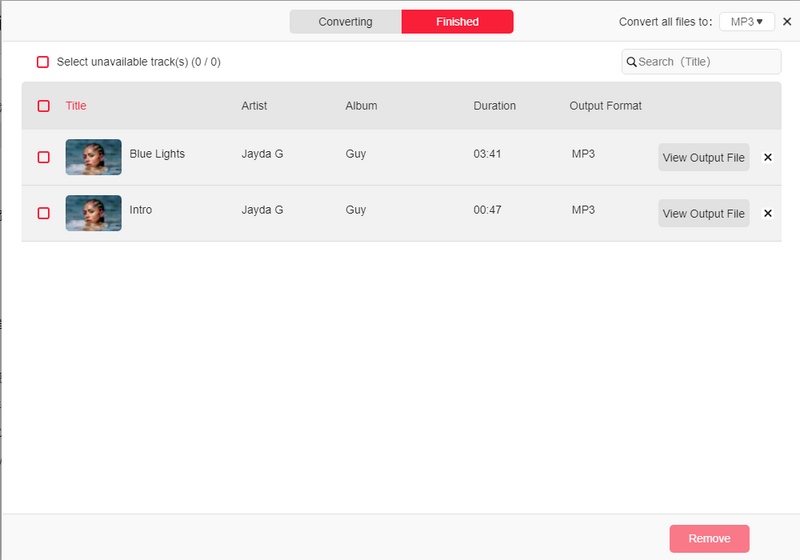
Part 3. Best iTunes Converters Online
If you are not into trusting and downloading professional iTunes converter, you can still have the job done by using some iTunes converter that you will find online. I have explained below some of the best iTunes converter that you can just search over the net.
Online Audio Converter
First on the list is "Online Audio Converter". This is also a notable iTunes converter that is totally free and will not require you any installation or any amount of cent for a subscription. Take a look at the best features of the "Online Audio Converter" that I have listed below.
- "Online Audio Converter" is an iTunes converter that has the ability to convert your files into MP3, WAV, M4A, FLAC, MP2, M4R, OGG, AMR, and a lot of more different file formats available. Just check on the list of formats on the main interface of this iTunes converter.
- This next feature is definitely the best thing that I love about this iTunes converter. Since we are to upload our files online, we are not that sure if the contents we have uploaded are safe, but with "Online Audio Converter" your worries could be gone for good because it automatically deletes the file contents once the conversion process is done.
- In using this iTunes converter, you can also change the file name, artist name, album's name along with its corresponding year and genre.
- "Online Audio Converter" also has the power to convert a bunch of files simultaneously totally allowing you to save a lot of your time from converting your files one by one.
- And lastly, this iTunes converter is very easy and convenient to use. You will just have to upload your file, pick out the best format for you and then download the finished file once the conversion procedure is done.
Online-Convert
Another one on the list of best iTunes converter that you can just have online is "Online-Convert". Just like the previous iTunes converter, it is totally free and totally accessible just by having your internet on. "Online-Convert" can convert your iTunes files into any output format that you desire. Some of the most common output formats include MP4 to MP3, MOV to MP3, RAM to MP3, PCM, FLAC, ALAC, WAV to MP3, OGG to MP3, WMV to MP3, WMA to MP3. There are a lot more formats that you can see from the list it offers the users.
Here are the simple steps that you have to put in mind if you are to use this iTunes converter.
- The first is that you have to upload the file.
- In the main interface of this iTunes converter, you will see the sections allotted for changing the bitrate, sampling rate, and audio channels. You may change them according to what do you think is the best quality to have. There are also additional settings that you may modify if you want to.
- The last thing to do is to click on "Start Conversion" so that you can finally begin the whole conversion procedure.
Zamzar
Another one on the list of the best iTunes converter online is "Zamzar". Now, why "Zamzar"? Simply because it is convenient to use, it has mastered converting audio files leaving satisfaction on the faces of the users. This iTunes converter is also very quick to convert your music files. It is very dedicated to finish the job in under 10 minutes alone.
What a commendable feature it has! Also, whenever you had a problem with converting your files, you may ask "Zamzar" for help and support and it will immediately contact their engineers or creators to help you. And of course, it has a lot of supported output formats for you. Some of the examples include MP4, MP3, WAV, and many more. If you want to know more, just check on this iTunes converter online.
Here are the simple steps that you have to do:
- The first step is to add your files. You can just drag and drop the files to upload them.
- Choose the conversion format that you mostly prefer to have.
- And then the last step to do is to just click on "Convert Now" to start the whole process.

AConvert
Another one on the list of skilled iTunes converters that you can rely on is "AConvert". You can expect the same with this iTunes converter. It is very competent as well when it comes to converting your selected audio files. What is even more amazing with "AConvert" is that it is not capable of audio files alone but is also capable to do it on your video files, eBooks, archive and a lot more.
Some of its compelling features are the following:
- It has a lot of supported media formats available for you.
- You can change or adjust the bitrate according to what quality of sound will satisfy your standards.
- And lastly, it has a very simple interface design making it very easy for the users to use.
Now here are the easy steps that you have to follow if you are going to use this iTunes converter.
- You only have to upload the files by just dragging and dropping them in the area allotted for them in the main interface.
- You now have to select your target output format on the set of options listed on the drop-down menu.
- And then lastly, just click on "Convert Now". Once the conversion process is done, you can just download the finished ones into your device.
Part 4. Conclusion
To conclude this entire post, just always put in mind that if you want to have your most loved iTunes music files played on other devices that you have, the best thing for you to do is to initially have them converted into another output format.
And of course, the best iTunes converter that will surely help you will always be "TunesFun Apple Music Converter". Just know the basics of this powerful tool and you are free to convert. Always follow the guidelines discussed above to get the best results that you are expecting to have.
Leave a comment