What Is iTunes Match And How To Use It?
iTunes is a digital music platform that will help most of your listening needs. It started on January of 2001 and it continued to progress into having more functions added to it. It’s a digital media library organization tool, an online store, as well as an app to manage media on your Apple portable devices. With the concept of iTunes, iTunes Match was created.
If this feature is not a familiar term for you, this article will explain it, what it’s all about, and how you can use it for your music collection. You may find that Apple's scan-and-match service is all you need for those hard-to-find music collections of yours. Get ready for these locally stores songs of yours to be synced properly across all of your Apple devices. Additionally, you’ll find a useful tool that you can use for your iTunes and Apple Music library in the next parts.
Article Content Part 1. What is iTunes Match?Part 2. How to Use Apple's Scan-and-match Service?Part 3. A Handy Tool for Your iTunes MusicPart 4. Summary
Part 1. What is iTunes Match?
iTunes Match, as its name implies, is a cloud-based music matching service offered by Apple to all who wants to subscribe to it. It’s billed annually at around $25. What happens is you get to store your locally saved music to the Cloud through this scan-and-match service. Whenever you upload music, it’s compared to the vast amount of library of songs that Apple has. When a match is seen, your actual song will be replaced by what’s stored in the Apple library; hence, ensuring your Cloud copy to be of highest quality.
Since these Matched songs are now in the Cloud, you can to listen to them on your other devices as well. This is the primary purpose of this service. Imagine having a huge library of old songs, CD’s, and, and hard to find music; all of which can now be played anytime and anywhere. One good feature of iTunes Match is that it lets you upgrade low-quality songs to 256kbps AAC file format for free by deleting local copies and re-downloading their iTunes Store versions.
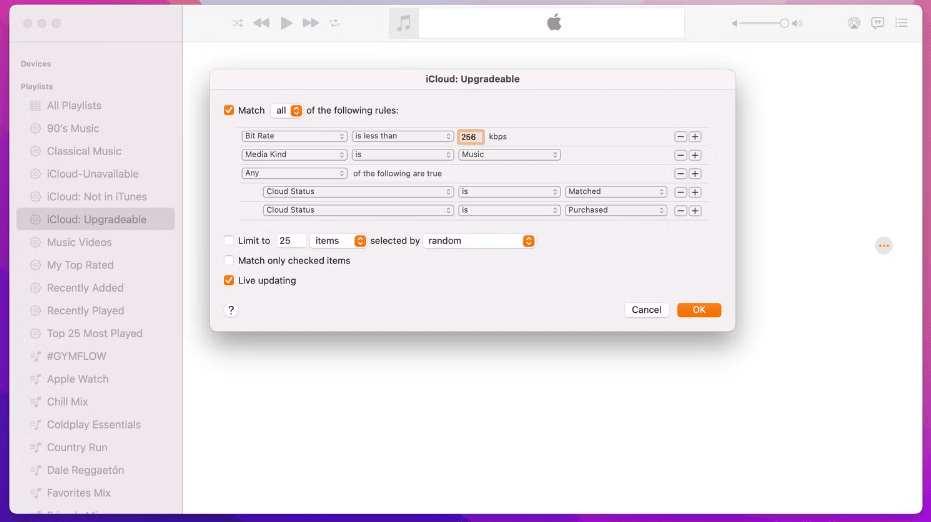
Part 2. How to Use Apple's Scan-and-match Service?
First of all, you have to get subscribed with the service. This service is available on both iTunes on PC and the Apple Music app on a Mac.
On iTunes app on a Windows PC:
- Open iTunes. After that, got to Store on the icons above.
- Scroll down at the end below. You’ll see, under Features, iTunes Match. Click on it.
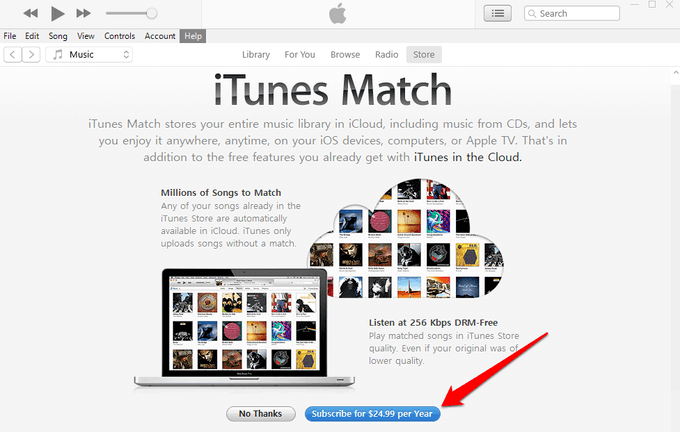
- Subscribe to the service. You’ll be billed approximately $25 annually.
On the Apple Music app on a Mac:
- First, make sure that iTunes store is allowed to be shown. Go to Music -> Preferences, then on the General tab, make sure that iTunes Store is allowed to be shown.
- Now, on the left side pane, under Store, click iTunes Store.
- Scroll down below until you see iTunes Match under Features.
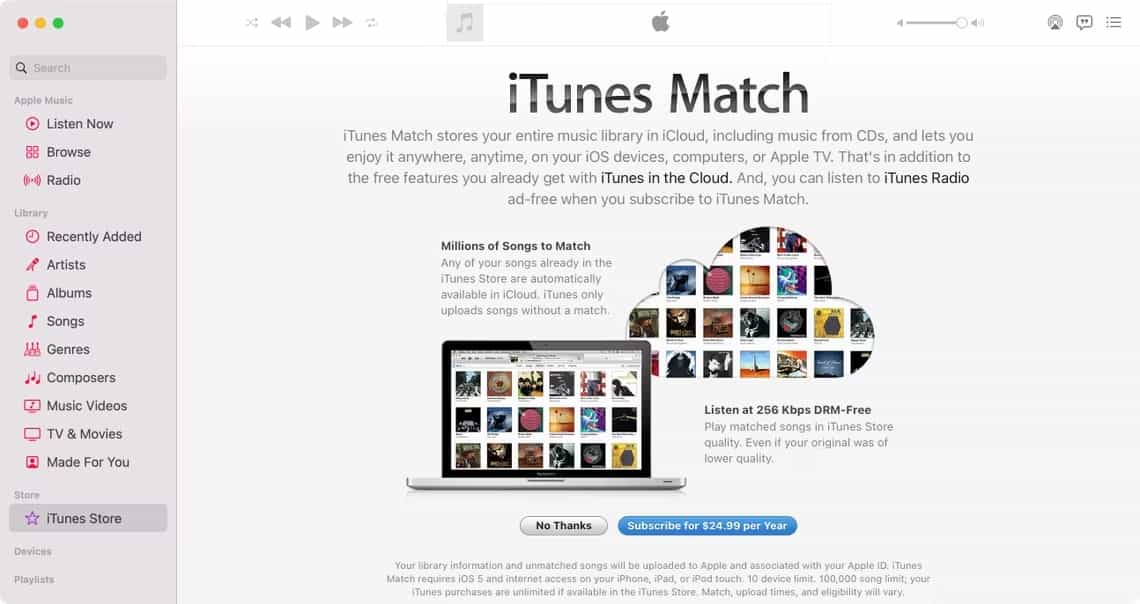
- Subscribe to the service at approximately $25 annually.
Now that you’re subscribed to it, you can drag and drop your locally stored music to your Apple Music Library knowing that these songs will be synced across your devices using this cloud-based service. If you prefer to use this feature of Apple Music instead, you are free to do so.
Part 3. A Handy Tool for Your iTunes Music
Along with iTunes Match, can you use a versatile tool to do Apple Music conversions? If you are a music lover, you must know that Apple Music songs are protected under Apple’s FairPlay Protection Policy. With this encryption, accessing the songs outside the app won’t be possible, of course, unless removed. Do you get to keep the music from Apple Music if you don’t have a subscription? Do you just want your favorite Apple Music songs accessible on other non-ios devices or media players? Of course, you need professional software!
With professional software applications like this TunesFun Apple Music Converter, the mentioned encryption can be removed right away. More so, it can aid in converting Apple Music songs to MP3 and to other output formats like WAV, FLAC, AAC, and more while keeping the 100% original quality of the songs as well as the songs’ ID tags. The output profile settings can also be customized as you like.
TunesFun Apple Music Converter is very easy to use. Simply follow the steps below to do your conversions:
- Download and install TunesFun Apple Music Converter. PC and Mac versions are available.
- Launch it after the successful app installation. Preview and select the Apple Music songs to be processed. This app supports batch conversion so choosing a bunch of songs will be fine.

- All the options available are in the bottom area of the screen. You can customize the settings as you like. Output format setting is too important so make sure to choose the format to use. The output path is also important as this is where the downloaded songs will be saved after the conversion process.

- Tapping the “Convert” button will trigger the app to start converting the Apple Music songs as well as the DRM removal procedure.

- When the conversion finishes, go to the Finished tab to view your converted files.
Once TunesFun Apple Music converts your songs, you can now play them with any media player you want. Transfer them to an MP3 Player or burn them to a CD. The possibilities are endless when using this tool. Additionally, you can tweak your conversions using pre-determined bit rates, sampling rates, and ID3 tags. There’s so much more you can do with this conversion tool.
Tunesfun Apple Music Converter is a professional grade tool. It’s made specifically for Apple Music conversions using sophisticated sound recording technology. Hence, no DRM law is violated as long as you keep these tracks for your personal listening experience.
Part 4. Summary
You’ve just learned what iTunes Match is, how to subscribe to the service, and how to use it. This feature will surely capture your hearts especially if you have a huge amount of local and rare music, CD’s, and the likes that you want synced across all your Apple devices.
Consequently, there is an Apple Music Converter tool that you can use with your Apple Music library. This tool is called TunesFun Apple Music Converter. TunesFun Apple Music Converter tool can convert songs in your Apple Music Library into standard format. With this, you’ll be able to play your songs on any media player you want.
Leave a comment