How to Convert iTunes Protected Files to MP3 (2025 Update)
You may be one of the millions of people who like utilizing the iTunes service. However, the fact that we can't play iTunes protected files is infuriating. This is due to DRM security, which is also present in Spotify, Apple Music, and other online music providers.
But don’t despair, as we’ve discovered a solution for you to play protected AAC files in iTunes on another device. We just need a perfect converter to remove protection from iTunes Music. In that way, your iTunes purchases will no longer have restrictions and you can share and copy them to your friends or family.
Now, keep reading to learn how to convert protected iTunes files to unprotected ones.
People Also Read:
A Guide on How You Can Convert AAC to MP3
Article Content Part 1. Can You Convert iTunes Protected Files? Part 2. How to Convert Protected iTunes Files to MP3 with iTunesPart 3. How to Convert Protected iTunes Files to MP3 (Best Way)Part 4. Summary
Part 1. Can You Convert iTunes Protected Files?
What Is Protected AAC Audio File in iTunes?
One of the online businesses that have altered the way we consume and purchase media is iTunes. This has been going on since Steve Jobs introduced iTunes in 2001. Then, Apple secured the tracks and media from tampering which resulted in iTunes protected files.
In this case, the users or purchasers of the songs cannot download, copy, and the songs. This is due to the built-in DRM (Digital Rights Management) license of the iTunes media. It disables the users to utilize the songs to iTunes-supported devices. The purpose of these is to protect and secure copyright management, as well as the streaming income.
However, Apple removed the obnoxious FairPlay DRM (Digital Rights Management) protection from the iTunes music library in 2009. This anti-piracy technology was put in place to prevent the transfer of copyrighted data. This meant that iTunes songs could only be played on Windows PCs and Macs, as well as Apple devices.

Can You Convert Protected iTunes Files to Unprotected?
But then, whatever tracks acquired around 2003 and 2009 are still protected by DRM. This means they are not included in the removal. Yet, you can remove protection from iTunes music and listen to DRM-free music on any device that supports it.
Also, users like you can burn the tracks to CDs, but you won't be able to transfer them to non-Apple devices. While breaking copyright protection is strictly illegal, the rule concerning removing DRM protection is unclear. However, if you purchased the music legally for your personal use and did not distribute it, it would be considered "fair use."
Don’t worry, we’ll show you how to unprotect iTunes protected files by getting rid of the annoying DRM and listening to your favorite protected iTunes files again.
Part 2. How to Convert Protected iTunes Files to MP3 with iTunes
Like we mentioned, iTunes protected files can be unprotected. How do I convert a protected iTunes file to MP3? By following these steps, you will be able to remove protection from iTunes music.
To unprotect the protected AAC files in iTunes, you must need Windows Media Player on your device. If you don’t have one, start downloading and installing it. Because without this, you won’t be able to convert the protected AAC files in iTunes. You can find the free application available on the internet.
Step 1. Once you have installed Windows Media Player, you can now begin to convert the iTunes protected files. In doing so, make sure you have a subscription to updated iTunes Match. This update costs $24.99 per year to become a member of iTunes Match. iTunes Match saves all of your music to your iCloud and allows you to re-download songs that have been removed.
Step 2. After you've signed up for iTunes Match, you'll need to open the iTunes app. Then, sign in to your account so you can start the navigation. After that, select the “Account” option which can be located at the top left corner of the app. In the pick-list selection, pick your account details.
Step 3. The next step is to find the soundtracks or music files that you wish to convert.Then, delete the protected songs from your iTunes collection so they can be converted to MP3. Just tap the song and click the delete, or you can select the “Edit” and then “Move to Trash” to remove the files.
Step 4. If you're done deleting the files, the next thing to do is to look for the iTunes store on your device. Then, check the purchased link tab on the corner right side of your windows. Look for the soundtracks or your iTunes protected files that you deleted. It should appear on the music library on this page if you purchased it from iTunes.
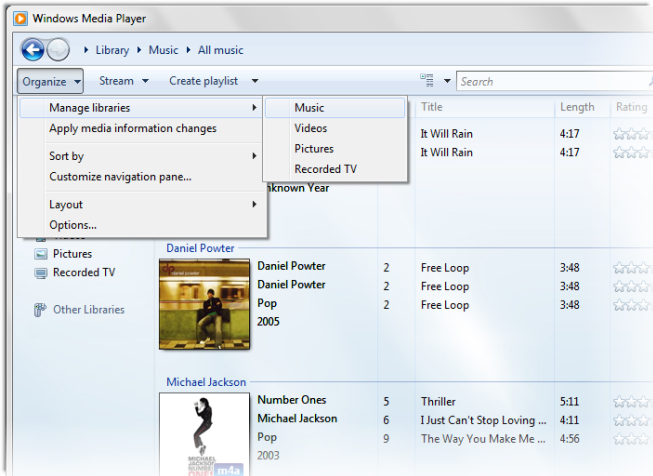
Step 5. Now, to see only the purchased music that was deleted from your iTunes collection, select the “Not in My Library menu” found at the top part of the app window. Lastly, tap the download icon and convert your iTunes protected files so you can listen to them anytime.
Step 6. Afterward, easily choose a soundtrack, hit the File menu, and choose the Convert option. Next to that is to pick Create MP3 Version in the pop-out selection to create the MP3 versions of your iTunes songs. When it’s done, you now have unprotected iTunes files.
Part 3. How to Convert Protected iTunes Files to MP3 (Best Way)
How do I convert a protected iTunes file to MP3? If you find the first method as complex and confusing to convert iTunes protected files. We have another recommended method for you, using TunesFun Apple Music Converter. This program is a third-party app that allows its users to experience easy and fast-speed conversion.
TunesFun Apple Music Converter removes the iTunes DRM license, making them free and transferable to another device. Furthermore, the converted tracks might be in a variety of commonly used audio files. TunesFun Apple Music Converter can convert audio files to Wav, MP3, AAC, FLAC, and other formats.
Moreover, the TunesFun Apple Music converter provides unlimited technical support for its users. Giving you ease if ever you encounter an error. With these features, TunesFun Apple Music Converter is exactly made to be your aid in conversion.
How do I convert a protected iTunes file to MP3 with this tool? To convert iTunes protected files using TunesFun Apple Music Converter, here’s what you need to do.
Step 1. First is you must download and install to your converter the TunesFun Apple Music Converter. If you already have installed it, activate the app by pressing it two times where it is located on your screen. Now, you should already be on the interface of the app.
Step 2. The next step is to check and find your tracks on iTunes and drag to drop them to TunesFun Apple Music Converter’s screen. If not, you can just copy the URL and paste them on the ULR bar of the app. Once your track will appear, choose a format that you want your iTunes protected files to have. In this case, you must choose the MP3.

Step 3. Never be worried, because TunesFun Apple Music Converter has 100% lossless quality. Making the tracks still in their original quality even after conversion. After that, select also an output folder to keep you converted iTunes tracks. If you have followed this step, prepare to start the conversion by clicking the “Convert” selection.

Take note that all the data and the tracks will be stored in your output folder. In addition, they will all be DRM-free once converted. After the conversion is completed, you can now check them out. Now, if you plan to save them to your device.
Just look over the output folder of your iTunes files and select all of them. If done, hit the right click and copy them to your desired device’s folder. Or use the shortcut keys of copying files which is CTRL + C and paste it by using CTRL + V. Now, you can enjoy your iTunes unprotected files.
Part 4. Summary
Many people rely on iTunes, particularly for the media available in its store. The iTunes protected files limit the user's experience and ability to fully use the software. Regardless, we can get around this licensing and protection by following the methods we've outlined.
TunesFun Apple Music Converter is suggested if you want a smooth and quick way to unprotect iTunes tracks. It will undoubtedly provide you with a one-of-a-kind converting experience due to its differentiating and necessarily unique features.
Leave a comment