Guide to Fix iTuens Songs Greyed Out (2025)
iTunes is no doubt to be one of the best media streaming apps ever. And it’s normal that users can still run into problems while using it. However, most of the problems are not software bugs.
Our topic today, iTunes songs greyed out, is an example. Most of the causes are due to different types of protocols, not bugs. We will explain the common causes in this article and show you how to fix them.
Article Content Part 1. Why Are Some iTunes Songs in Grey?Part 2. How to Fix iTunes Songs Greyed Out? Part 3. Bonus: How to Download iTunes Songs for Offline Playing? Part 4. Conclusion
Part 1. Why Are Some iTunes Songs in Grey?
There could be several reasons why iTunes songs grayed out happens. Some can be fixed by simple means while others need a bit more troubleshooting. Regardless of the reason, we’ll lay out the steps in the next section on how to fix it.
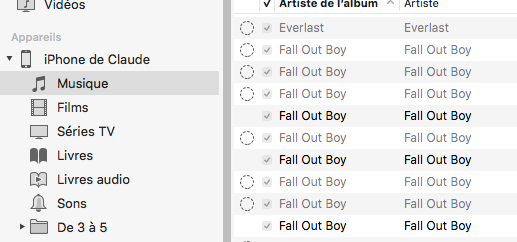
Remember that iTunes and Apple Music have supported adding your personal songs to your library. Unfortunately, this can bring on several issues and can lead to iTunes songs grayed out displays.
- There is something wrong with the format of your songs. The DRM protection might not be compatible with Apple Music or iTunes.
- Your songs might simply be corrupted or is not there.
- There are sync issues with your iTunes or Apple Music.
- The owner of the song may have simply disabled it due to copyright issues with Apple.
- There may be restrictions related to your country or region with regard to that song.
Part 2. How to Fix iTunes Songs Greyed Out?
- Check the format of your song – is it a format that’s supported by Apple? If not then you might do some file conversions (we’ll introduce a tool later). Does your song have a DRM format that’s not FairPlay compatible? FairPlay is a DRM mechanism that’s solely developed by Apple. It’s patented to them. Once you use another DRM format from other music streaming services then it will surely have the iTunes song grayed out problem. The tool we’ll introduce can actually remove DRM from your Apple Music so you’ll be able to use it in other media players and devices.
- Your songs might be corrupted or deleted – iTunes or Apple Music knows when there is a corrupted song residing in your library. It manifests as grayed-out songs. The only way out of this is to re-download the song in your Apple Music You should be able to find that song again in Apple Music or iTunes store by right-clicking on the song->Show in Apple Music or Show in iTunes Store. Try to delete those grayed-out songs and re-add them to your library. If it’s not available in Apple Music or iTunes then make sure your source has become fixed before adding them again.

- Fix sync issues with Apple Music or iTunes – The Apple Music ecosystem works through syncing processes. It syncs its music data with your iCloud Music Library. It also syncs its data with your mobile devices such as iPhones or iPads. During the synching process, errors could happen. Also, synching data may become garbled in time. Always make sure that your iCloud Music Library is synced with iTunes or Apple Music to be able to see all your songs. The process is as follows:
- In iTunes or Apple Music on a PC or Mac, the option can be seen in Edit or Music ->Preferences in the General tab check iCloud Music Library.
- In Apple Music on an iPad or an iPhone go to Settings->Music-> Turn-on Sync Library.
You can also try re-syncing your mobile with iTunes or Apple Music. Use the supplied USB cable for your iPhone or iPad. Uncheck the option to prevent syncing of your mobile under Music/Preferences-> on the Devices Tab so that it syncs automatically when you connect.
- Copyright or Regional issues – If it's these kinds of issues then it’s not your fault. Apple is a large corporation backed up by many rules and guidelines. Running a company is not that simple especially for an international corporation. Artists and producers may suddenly have contract issues regarding their songs or albums and decide they don’t want to sell their music anymore. For regional restrictions, it can be that music piracy is so rampant in one country that the artist decides to stop streaming music to them. When this happens then iTunes songs grayed can occur.
Part 3. Bonus: How to Download iTunes Songs for Offline Playing?
As from the previous parts, we promised to relay to you a third-party tool you can use for your other needs with Apple or iTunes Music. This is the TunesFun Apple Music Converter. It’s a music converter and a DRM removal tool in one (through sound recording). It’s a completely legal process like the days of the cassette recorders.
It’s done through a sound recording algorithm done in an ultra-fast way, no DRM laws are circumvented and it’s mainly for personal use. This is a completely private tool with no ad-ware, mal-ware, or spy-ware involved.

Because it can re-record your songs without DRM then you’re free to listen to your Apple Music with any media player or device. You can also make backup copies of your songs and play them even after your Apple Music subscription expires.
A free trial version is available for download. You can try it out and see how it integrates well with your Apple Music library. It’s very easy to operate. Just choose your songs from the library, choose some optional settings, then hit convert. All that in a neat-looking graphical user interface.
Once you’ve converted some songs then you can also fix iTunes songs grayed out by re-uploading these backed-up songs in iCloud. This process is possible because of iTunes Match. The Match is a proprietary technology developed by Apple where users can upload their personal songs in iCloud while Apple compares them with music already in the Apple servers.
Once a match is made then the Apple server music side is used instead of your personal song. This gives more quality to your song. So when the song in your library is grayed out, replace it with a matched song after converting it with TunesFun Apple Music Converter from a previous backup process.
Part 4. Conclusion
In summary, we’ve laid out the reasons why iTunes songs grayed out happens. This can be due to song formats, corrupted songs, synch issues, or copyright/regional issues. Once you know the reason you can proceed with the solutions presented above. We’ve also given you a very practical tool for your iTunes or Apple Music needs.
This is the TunesFun Apple Music Converter. Through this tool, you’ll be able to convert your Apple Music songs into other more accessible music formats DRM-free. This tool will also save your songs even if you have unsubscribed from Apple Music. All-in-all this gives you a quality music conversion tool with a free trial and license keys for purchase.
Leave a comment