M4B VS MP3: Which is Better For You? (2025 update)
Audiobooks are usually made from M4B format. However, many also suggested that listening to an audiobook using a music player is more fun and accessible so that’s why some audiobooks are converted into MP3 files.
And that’s how the huge debate between M4B VS MP3 managed to top some charts. And until today, a lot of people still want to know more about M4B VS MP3 and which of the two is better. In this article, we will give you an overview of the two and a special method that can help you convert M4B to MP3.
Article Content Part 1. M4B VS MP3: OverviewPart 2. Can MP3 Players Play M4B?Part 3. How to Convert M4B to MP3?Part 4. Summary
Part 1. M4B VS MP3: Overview
Since many people are still asking and debating between M4B VS MP3, we have done an article that can show you an overview of these two audiobooks formats. Below is a small but helpful guide that will help you see what is M4B and what is MP3.
What is M4B?
M4B is a not-so-popular format that can be found mostly on the iTunes app. This format was made by Apple to protect their files from any unsolicited stealing or plagiarism acts. M4B is somehow similar to M4A. However, the only difference between them is that M4A files are mostly for songs while M4B is used for audiobooks.
What is MP3?
Known as the most popular format for audio files, MP3 has taken over the internet ever since it was first used. Almost all free music today has MP3 formats. This is mostly because all applications and music players are compatible with MP3 files.
Part 2. Can MP3 Players Play M4B?
To directly answer your question, MP3 players cannot play files or audiobooks that have M4B formats. This is because all M4B files are protected by DRM restrictions that prohibit anyone from playing it on other platforms. Although most MP3 players are compatible with any files, audiobooks with M4B formats are an exception. If you want to play your favorite audiobooks on an MP3 player or other music players that accept MP3 files, then you will have to convert these M4B files to MP3 first before you can do it.
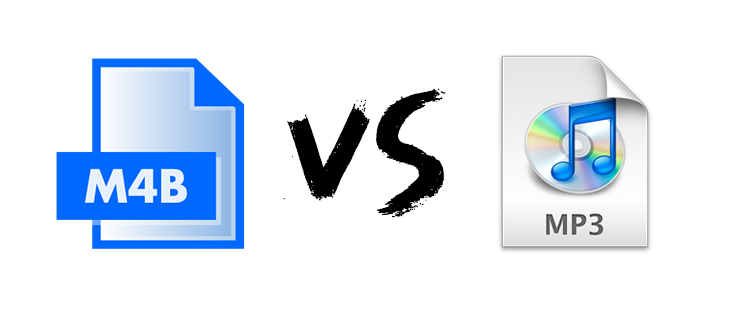
If you are given a chance to choose between M4B VS MP3, it’s best if you choose the latter instead. That way, you can play your audiobook on any MP3 player or music player you want without any hindrances at all
And if you are willing to learn a special method that can help you convert M4B to MP3, now’s your chance to read this article.
Part 3. How to Convert M4B to MP3?
Can you convert M4B to MP3?
Yes. There are many ways you can convert an M4B to MP3. Between M4B VS MP3, it’s best to just completely convert M4B files to MP3 so you can listen to your audiobook using any application or music player you want without anything stopping you.
Below are the different methods you can use to convert M4B to MP3 including the special method we have been talking about since the beginning.
Method #1: How to Convert M4B to MP3 Using the iTunes App
iTunes also has a feature that can help you convert certain files to other formats that you prefer. If your M4B audiobook is convertible or is unprotected – which means purchased – then you can easily convert it to an MP3 file using your iTunes app. Just simply follow these steps below:
- Open your iTunes app
- Add the M4B audiobooks to your iTunes Library
- Tap on Edit and select Preferences
- Under the General tab, select Importing Settings and then tap on MP3 Encoder
- Now, locate the M4B files you wish to convert
- Tap Advanceand choose the button Create MP3 Version so you can make a copy of your M4B files
Method #2: How to Convert M4B to MP3 Using the VLC App
Aside from the iTunes app, there is also another app you can use to convert M4B to MP3. VLC Media Player, which is mostly used for streaming videos, can also help you convert M4B files to MP3. To do this, simply follow these steps:
- Launch the VLC app on your computer
- Click Media and tap on the Convert or Save button
- Click Add and select the M4B files you want to convert
- Click the Arrow next to the Convert or Save button and tap Convert
- On your Profile, choose Audio-MP3
- Lastly, click Start to successfully convert M4B to MP3
Method #3: How to Convert M4B to MP3 Using TunesFun Apple Music Converter
Since most M4B audiobooks are protected by DRM restrictions, you can only use iTunes and VLC to convert these M4B files to MP3, if they are purchased. But what if you don’t want to pay for any subscriptions to music streaming platforms such as Apple Music just to listen to your favorite audiobooks? Well, the best way to do it is by using TunesFun Apple Music Converter. This converting tool can help remove the DRM restrictions on your audiobooks and can even convert M4B audiobooks to MP3 files so you can stream and listen to them offline and using any device you want. If you want to learn how to use this, simply follow these procedures:

- Download and install TunesFun Apple Music Converter on your computer
- Launch the app and select the M4B files you want to convert
- Drag and drop them on the green button on the side of the window
- Adjust the format to MP3 and the destination folder of your files
- Simply click the Convert button and wait for it to finish

Now, you can download and convert unlimited audiobooks from Apple Music anytime you want and without paying for a subscription plan on Apple Music.
Part 4. Summary
Now that you have finally learned about M4B VS MP3 and what is the difference between the two, we hope you can now continue listening to your favorite audiobooks with a peaceful mind.
And of course, let’s not forget about the best converting tool you can use that can help you remove the DRM protection from your M4B files and convert them to MP3 for offline listening. With the help of the TunesFun Apple Music Converter, you don’t have to subscribe to Apple Music just to listen to your favorite audiobooks. All it takes is simply downloading TunesFun Apple Music Converter on your computer.
Leave a comment