Which MP3 Converter To iTunes You Should Use?
Applications like iTunes are very helpful when it comes to music streaming and media managing. However, if you wish to stream those songs on other devices, you need to have them moved first and the other device should also have an iTunes app. To lessen the hassles, look for a good MP3 converter to iTunes.
In this article, you will know how important it is to have an MP3 converter that you can use. More so, you will find out more information about a bunch of MP3 converters to iTunes helping you decide which is the best converter to utilize to convert iTunes to MP3. Of course, we do recommend an app that we have proven to be trustworthy enough to do the conversion procedure. In fact, you can jump to the third party if you wish to know more about this app right away.
We will be starting our discussion by highlighting the reasons why conversion of iTunes music to MP3 is needed and beneficial.
Article Content Part 1. Why do We Need to Convert iTunes Music to MP3?Part 2. iTunes Music to MP3 Converter ReviewsPart 3. The Best iTunes Music DRM Removal Converter in 2024Part 4. Summary
Part 1. Why do We Need to Convert iTunes Music to MP3?
It is a well-known truth that MP3 is one of the most popular file formats that was ever introduced to the public. The good thing with having your files in this format is that you can have them accessed on any device or media player since most gadgets support playing MP3 files.
One of the reasons why MP3 gained its popularity is that it is totally free of use compared to other file formats like AAC, the file format that is being used by iTunes.

Actually, the AAC format was designed to replace MP3. This is the reason why you might have noticed why AAC files are better than MP3 ones when it comes to audio quality. However, not all listeners are willing to invest in new gadgets or media players just to play their AAC files. Thus, many are looking for a good MP3 converter to iTunes. But since there are bunches of MP3 converters to iTunes that are accessible through the web, the selection process could be a bit tricky and hard especially for those who haven’t used such an app before.
Don’t worry, we will be sharing some reviews of MP3 converters to iTunes in the next part. And, as mentioned, in the third part, you will know more about the MP3 converter to iTunes that we recommend using. Using this application, you will obtain high-quality MP3 songs for free easily.
Part 2. iTunes Music to MP3 Converter Reviews
There are several MP3 converters to iTunes that anyone can access through the web. But, of course, everyone wishes to know more details about them. There are freeware, online tools, and professional apps that can be used as MP3 converter to iTunes.
Freeware iTunes Music to MP3 Converters
Actually, there are free apps that can be used as MP3 converters to iTunes. Good examples are the iTunes app and the Apple Music app themselves.
These two applications could already be installed on your PCs and so installation isn’t a problem at all. Windows PC users are suggested to use the iTunes app whereas Mac users are recommended to utilize the Apple Music app further. In using these apps, there is only a need to ensure that the settings have been set up correctly. After selecting which iTunes or Apple Music songs are to be converted to MP3, you just have to select the option to convert them to MP3 format via the “Import Using” menu. Just like the professional tools, these two freeware apps can be used to convert a bunch of songs to MP3 format.
The only drawback the iTunes and Apple Music apps have as MP3 converters to iTunes is that they are only capable of handling the DRM-free files. Those that are protected need to be handled by professional software apps.
Online iTunes Music to MP3 Converters
Apart from freeware apps, there are also online converters that can transform DRM-free iTunes songs into MP3 format.
One good example of a common online iTunes music to MP3 converter is Zamzar. The good thing with Zamzar is that it’s capable of handling not only music files but also video and documents. It is free of use as well and can export files not only to MP3 format but to other supported file formats as well.
In using online tools like Zamzar, you just need to head to the official website, import the files to be transformed to MP3 format, choose the designated output format, and finally, proceed to the conversion process.
Online converters are very convenient to use especially if you don’t mind having your internet or cellular data network consumed. The only risk is that there could be threats on your PCs or files while using such tools.
Professional iTunes Music to MP3 Converters
Of course, we have lots of professional MP3 converters to iTunes. Each of them has benefits and advantages that are being offered to users.
NoteBurner iTunes DRM Audio Converter
One good example of a professional MP3 converter to iTunes is this NoteBurner iTunes DRM Audio Converter. This has a clean interface, has lots of features, and is known to be a convenient audio converter that aids in the transformation of iTunes tiles to MP3 format. It even supports up to 40 languages and can support the uploading of files to online storage clouds like Google Drive or One Drive.
However, although considered good, there are also notable drawbacks that this app has. It works pretty slow on Mac computers with 10.13 OS and above. You can’t adjust some output settings like sample rate, codec, and others. Its supported output format is limited to only 4 and sometimes, it can’t sync all tracks from one’s iTunes library.
TunesKit Audio Converter
Another MP3 converter to iTunes that you can consider is this TunesKit Audio Converter. This also has an intuitive user interface making it very simple to use. It does support the batch conversion of files and easy uploading of tracks to be processed because of its drag and drop support mechanism.
However, this app can’t load those that are not from the iCloud Music Library. Also, the conversion speed can’t be adjusted manually and there is no family license that’s being offered.
Apart from these two, there are still other professional MP3 converters to iTunes that are available on the web. But again, to further help you lessen the burden, we will be recommending the best app you should use in the next part of this post.
Part 3. The Best iTunes Music DRM Removal Converter in 2024
Though there are several iTunes music DRM removal converters that were ever introduced to the public, we are still suggesting the use of the best one, this TunesFun Apple Music Converter.
Apart from being a reliable MP3 converter to iTunes, this TunesFun Apple Music Converter aids in the removal of the DRM protection of each song. Thus, making them playable on any device or media player. The saving and forever keeping of the songs will be made possible as well.
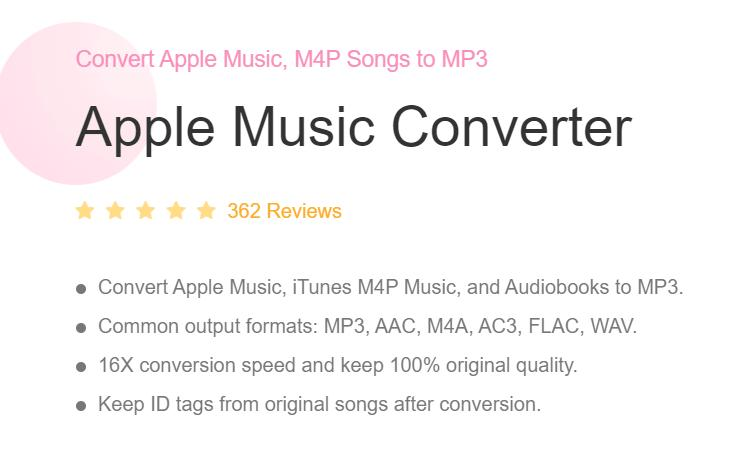
This app isn’t just an Apple Music or iTunes songs converter. It is also a powerful audiobook converter that lets you process AA, AAX, and M4P files. And of course, you can use it as a downloader.
Of course, it maintains the original quality of the songs as well as their ID tags and metadata information and works at a fast speed allowing more things to be done.
We have here how you can use this TunesFun Apple Music Converter to convert your iTunes and Apple Music favorites.
Step #1. Once you have installed the app on your PC, start previewing and selecting the songs to be converted to MP3 format.

Step #2. You have to ensure that MP3 will be chosen as the output format to use as there are other formats supported by this app. You are free to modify the output settings as you wish as well. Don’t forget to specify an output folder.

Step #3. Once you have ticked off the “Convert” button, the uploaded songs will be converted to MP3. Moreover, the DRM removal process will also be done by the app. Now, there is no need to worry in case you have DRM-protected files because apps like this TunesFun Apple Music Converter can handle them with ease.
Part 4. Summary
It might be true that choosing an MP3 converter to iTunes to use is an easy thing to do as there are lots of available choices on the web. However, you must still assess what app or tool to use given your needs and your expectations in the result. Still, professional apps like TunesFun Apple Music Converter are the best options that must be considered.
Leave a comment