What Are Some Of The Best Music Downloaders For Macs?
Being able to identify some of the best music downloaders for Macs is important. It can be true that there are lots of music artists who want their work to be easily heard by people and even give them a chance to download the songs for free, however, the process of doing it can be a bit tedious and difficult.
Getting to know the facts about music downloaders for Macs is not an easy task even if you already have an idea of where you can find them. Also, you need to read a very reliable guide to be able to make sure that you are doing the best thing to get free music to download. In this article, we are going to figure out some of the best music downloaders for Macs, as well as the steps on how we can utilize these downloaders.
Article Content Part 1. What Are The Tips To Download Music?Part 2. Some Of The Best Music Downloaders For MacsPart 3. What Is The Most Efficient Way To Download Apple Music Songs?Part 4. To Summarize It All
Part 1. What Are The Tips To Download Music?
Before we get into the discussion of some of the best music downloaders for Macs, let us talk about some tips about downloading the music we all love to listen to. Some of you might ask, if it is legal to download music for free, well if you have consent from the copyright owners, nobody would say that it is illegal.
Also, it would be helpful to know that there are a lot of free and paid tools as well, that can help you download free music. The choice of the downloader and the process to take will depend on the output that you wish to have. But before choosing the best music downloaders for Macs, here are the tips that you can consider first.
- You need to schedule your downloads so there is a specific time only to have your files downloaded, it is good to avoid a lot of activities taking the demands of the RAM of your computer or device.
- You should make sure that the speed of the downloading process is controlled.
- You can also tag all your downloads so you will not find it difficult to find the files for later use.
- It is possible to get a one-stop downloader to capture different types of media on your Mac. You also have to make sure that videos and torrents are covered.
Part 2. Some Of The Best Music Downloaders For Macs
Now that we are equipped with some tips before starting to download free music on our Mac computers, let us now discuss some of the best music downloaders for Macs that anyone can use. You just have to make sure that before you make your choice, you are prepared with all the needed resources to make the downloading of music files really successful.
Fuze
The first one we have is Fuze, which is said to be one of the best music downloaders for Macs. You can also use it to download torrent files in case you want to or need to. This is also free, and there are lots of advanced functions which can really be of huge help to its users. It also has an integrated media player that can allow users of the tool to directly play all their downloads within the app itself. Of course, there are more advanced features, and in order for you to enjoy it, you have to make sure that you are willing to pay for a subscription.
Frostwire
We have another one on our list and this is also one of the best music downloaders for Macs, this one is called the Frostwire. This one is not only an efficient MP3 music downloader you can also use it as a radio player and even a music database for many music archives. But all in all, it is one of the best video players for Mac.
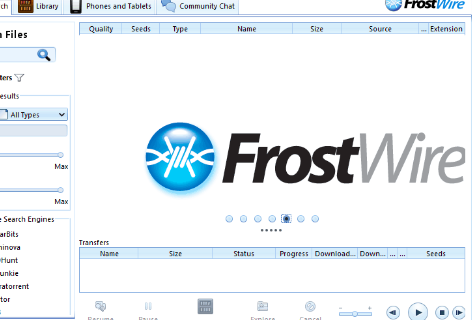
What Are Some Of The Best Music Downloaders For Macs That Are Free Online?
Aside from the ones that we have listed above, there are also free online music downloaders for Macs that people can use. You just have to be reminded that once you have pursued using these ones, that you have a stable internet connection so that the downloading process will not be interrupted.
Freesound
The first one on our list is Freesound. It is a database made for sound lovers and musicians which enables people to get to download samples of music that are of the highest quality, and it can be enjoyed as often as you like. You can enjoy a variety of sound effects, recordings, and samples that can be used and downloaded for free. Yes, you do not have to pay for any subscription fees, you just have to make sure that your internet connection is stable.
In order to go on with the process, you have to sign in. But before downloading any file, you always have to check the cautions and get to review the license terms and requirements of attribution for each of the songs that you wanted to download for your Mac computer. This is to avoid potential legal issues in the future.
Jamendo
Jamendo is one of the most popular music downloaders for Macs. It provides royalty-free music that you can download at any time as long as you have an internet connection. In case you want to use the music from Jamendo for business, you have to make sure that you have bought a commercial license. But if you are to use the music for your personal use, then everything is free.

If you opted to use Jamendo all the music files here are of the best quality and are in formats that are easier to handle such as WAV and MP3. One of the downsides of using Jamendo is the small database, where you can only enjoy almost 400,000 titles. It is also needed that you log in to start downloading any music file. And once you have logged in, you can already do so many things such as interact with artists, save music and add them to your favorites, post content, create your own playlists, and a lot more.
Part 3. What Is The Most Efficient Way To Download Apple Music Songs?
It is good that we have knowledge about some of the best music downloaders for Macs. It can help us make the task easier and get to listen to songs we love in a very convenient way. However, in order for you to do it, and through the use of those that we have shared above, you will need to prepare for the resources to continue, nevertheless, you can settle with subscribing to the paid version of Apple Music which will also cost you some money.
So, the best way that you can do this is to look for alternative tools that will help you gain access to Apple Music with lower costs and the best outputs as well. And that is why we are here to tell you more about a professional tool called the TunesFun Apple Music Converter. And in order to make the introduction easier than usual, we have listed the features of this tool in bullet form, below.
- Get to download your most loved Apple Music tracks and convert these AAC files to more accessible file types such as MP3, FLAC, WAV, and a lot more!
- Delete the Digital Rights Management or DRM in Apple Music songs to avoid device incompatibility, and to make sure that you get to listen to songs you love in MP3 players!
- Enjoy a very fast and efficient way of converting your AAC Apple Music tracks! You will definitely love the tool as you can be able to save lots of time which you can use to tend to other tasks that you have to do!
- Get to listen to the best music files even after the process of conversion! The process may be fast but the output can still remain a hundred percent similar to the original file.
- The interface of the TunesFun Apple Music Converter is very simple, and people would really love using it, even if you are still a beginner in converting your music files using the tool. Here are the steps on how to use the TunesFun Apple Music Converter.
Step 1. The process can be started by downloading and installing the TunesFun Apple Music Converter on the computer that you are about to utilize. Then you start importing all the music files for conversion by tapping Add Files.

Step 2. Select the file type that you need based on what TunesFun Apple Music Converter offers, and then start creating a folder to save the files after the conversion process.

Step 3. Tap the Convert button and in a few minutes wait until you are able to get all the music files that you love to listen to without any limitations.

Part 4. To Summarize It All
We hope that we have shared with you all the best music downloaders for Macs. These tools can essentially help you ease the process of getting all the music files that you love to hear, anytime of the day. In order to ensure that you would not have any dilemmas when dealing with file conversion, it would always be best to use good tools like TunesFun Apple Music Converter!

Leave a comment