Best Music Streaming Service Comparison for 2025
There are many different music streaming services that have come out. Most of them have become famous and are used every day by many. You’ll be surprised of their similarities and differences. Here, you’ll get a detailed music streaming service comparison list.
You’ll get to know things like cost, function, limitations, and integration from the different music streaming services. This article will help you decide what your budget can handle. You’ll also get to pick which service can give you your most wanted function. Along with this, you’ll get to know the best tool to pair up with your favorite music streaming service. Read to the last part to find out.
Article Content Part 1. Which Streaming Service is Best for Music?Part 2. In-depth Comparison of the Music Streaming ServicesPart 3. A Tool for You to Stream Music Without a Subscription ServicePart 4. Summary
Part 1. Which Streaming Service is Best for Music?
There is a handful of music streaming services to choose from in 2023. Before viewing the music streaming service comparison list, let's introduce the brief about them to you first.
Apple Music

One of the more elegant music streaming service, Apple Music comes from the famous and highly acclaimed Apple company. Coming from the shadows of iTunes, Apple Music has proved that streaming music can be a profitable business too. Apple Music came about on June 2015 and since then continued to flourish. It has a regular monthly subscription along with a free trial package. Apple Music integrates both Lossless music and Spatial Audio to their service with no additional cost.
Spotify Music
Formerly a simple Swedish startup, Spotify Music has evolved into the most listened to music streaming service. Spotify Music has an incredible AI generated curated playlist. It has monthly subscription fees as well as a free service. It boasts of having over 80 million tracks along with 182 million subscribers. However, up to now, it hasn’t come up yet with a high definition audio service.
Amazon Music

If you have an Amazon Prime account, Amazon Music is the way to go. Amazon Music has both Prime and Unlimited which makes its Premium Service. It also has a limited Amazon Free service which is ad ridden. Amazon Music integrates well with your Prime account and is free if you have one. If you can afford Amazon Unlimited, it’s the best choice as it has high definition audio and more music selection
Deezer Music

Deezer is a popular music streaming service from Europe. It has high definition audio along with its different premium packages. It also has a free service. Deezer has become famous in several regions including Europe, Africa, the Americas, and Southeast Asia. In recent years, the American audience has got a taste of Deezer Music and is becoming popular there.
Part 2. In-depth Comparison of the Music Streaming Services
Here is a rundown of the music streaming services comparison you can get.
Pricing & Plans:
One of the music streaming service comparisons is the subscription fee. Deezer Music, Amazon Music, and Spotify Music all have a free tier service. This is unlike Apple Music which only gives you about a month of free trial with its premium service. Most music streaming services also offer a basic individual plan, discounted plans for students, standard individual plans, and multi-person family plans.
Basic Plan: The basic plan is the way to go for unlimited ad-free listening. Here is a list of the cost of Premium plans for the different services:
- Apple Music – $9.99 per month
- Spotify Music - $9.99 per month
- Deezer Music – $10.99 per month
- Amazon Music Unlimited: Non-Prime members - $9.99 a month, Prime members - $8.99 a month
Famiy Plan: Interestingly, there are similarities on the service’s Famiy Plan packages. Apple Music, Spotfity Music, Deezer Music, and Amazon Music all have a family plan. These family plans cater for up to 6 members of your family. Below is a cost list of the Family plan in each streaming service:
- Apple Music – $14.99 per month
- Spotify Music - $15.99 per month
- Deezer Music – $17.99 per month
- Amazon Music Unlimited -$15.99 per month
Student Plan: Apple Music, Spotify Music, Deezer Music, and Amazon Music all have a Student Plan. Amazon Music, Apple Music, Spotify Music, and Deezer Music have theirs at $4.99 a month. Additionally, you’ll only need to pay $0.99 to access Amazon Music Unlimited if you’re on the Amazon Student Prime package.
Audio Quality
Another important thing in music streaming service comparisons is audio quality. Lower-quality file types offered by most of the free plans are more common and work just fine for casual listeners. Spotify offers decent audio quality at 320 kbps via MP3, M4P, and MP4 files but you should purchase a premium plan first. But it is not the one to choose if you want high-quality audio.
Services like Apple Music, Amazon Music, and Deezer both offer lossless streaming audio and high-resolution audio. Featuring lossless audio, Dolby Atmos support, and high-resolution audio, Apple Music offers excellent bang for your buck. The service’s 100 million-strong catalog is available in CD-quality (16-bit/44.1kHz) with most tracks available in hi-res (24-bit/48-192kHz).

Wide Platform Support
In the music streaming service comparison, we need to compare their compatibility. Luckily, most streaming services have wide device compatibility and even support cross-device listening. All services have desktop and mobile apps, web players, and integration with smart devices, wearables, and car media systems, so you can access your tunes wherever you are.
Apple Music does a great job of playing all of your favorite songs on all of your Apple devices, like iPhones, iPads, Apple TV, Apple Watch, HomePods, Macs, and even CarPlay. Amazon Music has good Amazon Alexa integration. That means if you already use Amazon and its products regularly, this might be the best music streaming service for you.
Part 3. A Tool for You to Stream Music Without a Subscription Service
Now that you have viewed the music streaming service comparison list, do you know how to choose the best music streaming services for you? It all depends on the audio quality and content you need, also your budget. Though this loss in quality is hard to notice for the average listener, most audiophiles demand "lossless" music that preserves the full range of the original track.
Most music streaming services' plans feature songs presented with "lossy" compression. This means that some of the original audio recording's quality is being sacrificed to make the file smaller and easier to stream. Apple has now added support for lossless audio and spatial audio with Dolby Atmos without charging any extra. If you’re an Apple user, this service is undoubtedly the most attractive and best-value hi-res streaming service out there.
Would you like a partner tool to go along with it to take full advantage of the audio quality benefits? With that in mind, we will highlight TunesFun Apple Music Converter. This TunesFun Apple Music Converter can help you with the process of how to get free Apple Music experience as it can aid in the downloading of the songs as well as getting rid of the DRM protection they have.
TunesFun Apple Music Converter will convert all of your Apple Music songs into MP3 or other standard music formats like FLAC, AAC, and more. Through this, you’ll be able to enjoy your Apple songs with any device or media player. It also works at a significantly fast speed while ensuring that the quality, ID tags, and metadata information of the songs will be maintained. For one’s reference, here is how the conversion and downloading processes work using the TunesFun Apple Music Converter.
- Check out the installation needs by visiting the official website of TunesFun. Install it after completing the installation requirements.
- Launch TunesFun Apple Music Converter. Click the "Add Files" button to add your tracks to this program. You can also drag the files into it directly.

- Once the songs are uploaded, you can just set up the output profile settings as you like. The bottom area of the screen will show the options for the output. Modify the settings if you wish to.

- The “Convert” button is just right at the bottom area of the screen. Tap it once you are okay with the setup. It will only take a few minutes until the songs are converted to the chosen output format. Also, the DRM removal procedure will be done by the app.

- After the conversion finishes, go to the Finished tab to see your converted files.
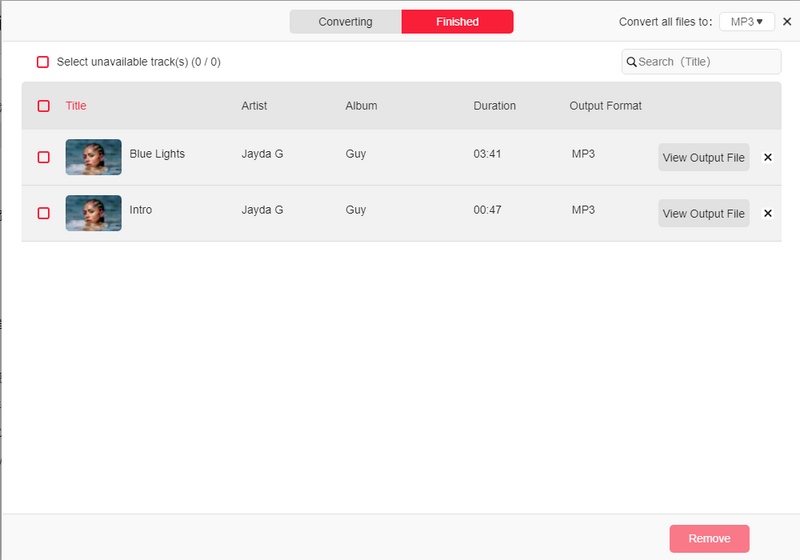
You can now back up all of your Apple songs into your drive, transfer them to an MP3 player, or burn them on a CD. You can also transfer music from itunes to USB flash drive on a mac. The possibilities are endless when using this converter tool! TunesFun Apple Music Converter is a professional tool. It’s backed up with a 30-day money-back guarantee.
Part 4. Summary
Music has never been as accessible as it is today. With so many options to choose from, however, finding a music streaming service that best caters to your specific needs can be rather challenging. We’ve compiled a music streaming service comparison list here. Ultimately, you can choose any music streaming service you want based on price and content.
Apple Music offers lossless audio options, making them a better fit for listeners who want the very best quality. Indeed, having the best media devices adds up to the great experience you’ll get from streaming your Apple Music favorites. However, to avoid more cost or hassle of checking which one to get, it will just be better if you resort to a method that will let you keep your favorites without limitation. Surely, TunesFun Apple Music Converter can help you with that!

Leave a comment