Alternative Ways To Play Audible Audiobook On Apple Watch
It is really pretty amazing to have a variety of advanced technology surrounding us making our daily living much easier than usual because they are really of great help and use. This amazing technology includes the Apple watch which is undeniably on a different level.
To those who are avid fans of audiobooks, do you know that you can play Audible audiobook on Apple watch? Let us say that it happened that you forgot to bring your mobile phone with you, the chances are big that you might be upset because you probably cannot do anything without your phone. But it is not something to worry about as long as you have your Apple watch with you.
The Audible app which is very known and famous in the world of most up-to-date and best-selling audiobooks of all time is now finally available on Apple watch. It will be a lot easier for you to have your favorite audiobooks played on your Apple watch. So, if your goal for today is to find alternative ways and steps on how to play Audible audiobook on Apple watch, then this post would be much worthy of reading.
Article Content Part 1. How To Play Audible Audiobook On Apple Watch?Part 2. Can I Play Audible Audiobook On Apple Watch Without My Phone?Part 3. Bottomline
Part 1. How To Play Audible Audiobook On Apple Watch?
As was mentioned earlier, the Audible app is now accessible as well on Apple watch so you are now able to play your audiobooks with just your Apple watch alone. But there are requirements for you to be eligible for this privilege, if the requirements are not met then you cannot have the Audible app installed on your Apple watch.
It needs Apple Watch OS5 or higher and your phone must be running on iOS version 12 or higher. But anyway, I will be sharing a tool that could be of great use if in any case, you did not meet the conditions cited above.
Install Audible On Apple Watch
- Install the Audible app on your Apple watch
- The first step is to pair your iPhone (iOS version 12 or higher) with your Apple watch (OS5 or higher).
- Once done with pairing, have the Apple Watch app launched on your iPhone device.
- The next thing to do is to look and click on the tab of “My Watch”.
- Continue scrolling down until you find “Available Apps”.
- Once found, look for “Audible App”.
- To install the application on your Apple watch, tick on the button of “Install” that you will see just beside the Audible app.
- Sync your selected audiobooks to your Apple watch
- From the Audible app, you have installed previously, look for the Audible audiobooks that you want to have. After deciding, click the download button.
- After doing so, the next step would be proceeding into your Audible app and selecting the tab of “Library”.
- Next to your downloaded audiobooks is the menu tab which is represented by three dots. Click on it to proceed to the next step.
- The next step to do is to click on “Sync to Apple Watch”. During the entire syncing process, you have to make sure that the Audible app you installed in your Apple watch is open. An alternative thing to do is to make sure that the Apple Watch is on its charger when you sync the audiobooks.
- Once the syncing process was finished, all the audiobooks that you have selected would be put to the Apple watch.
- You are also able to see all the audiobooks that were added perfectly to your Apple watch. This is through the watch icon that will appear beside the three-dot button or the menu tab in the audible app you installed on an iOS device.

- Listen and play Audible audiobook on Apple watch.
- Of course, the first thing that you have to do is to open the Audible app on your Apple watch. In opening the app, you have two options available. First is the basic step of tapping or pressing the button of the Audible app on your watch or you can simply ask Siri for help by just saying “Siri, open the Audible app”.
- And that is it if you want to play Audible audiobook on Apple watch and start streaming, just simply tick on the “Play” button displayed on the screen. The latest audiobook content that you have streamed and paid attention to will be shown on the screen of your Apple watch.
Having the Audible app accessible on your Apple watch as well is really life-changing, the only problem here is that it is not perfect so expect the possibility of experiencing problems regarding the transfer process, syncing process, and the like.
So, the best option for you would be having the best software to help you play Audible audiobook on Apple watch, which will be discussed in the next section.
Download Audible Audiobooks To Apple Watch
To avoid and protect yourself from experiencing the difficulties mentioned in the previous section and if you are also one of those who are not able to meet the requirements needed, then having a powerful and professional tool would be the best option for you.
For you to be able to still listen and play Audible audiobooks on Apple watch there are some procedures that must be done such as the copy protection or the DRM removal from your Audible audiobooks which is perfectly done by “TunesFun Apple Music Converter”. To be able to use this notable converter, below are the steps that you have to follow.
- The first step is to download “TunesFun Apple Music Converter” and have it running on your used device.
- The next step is to proceed to your audiobook library and select all the audiobooks that you want to convert.
- On the list of formats presented, click on the format that you mostly prefer to have.
- You will likewise be required an output folder where the converted audiobooks are saved.
- The final step is to click on the “Convert” button. To review all the converted audiobooks, click on the “Converted” menu.
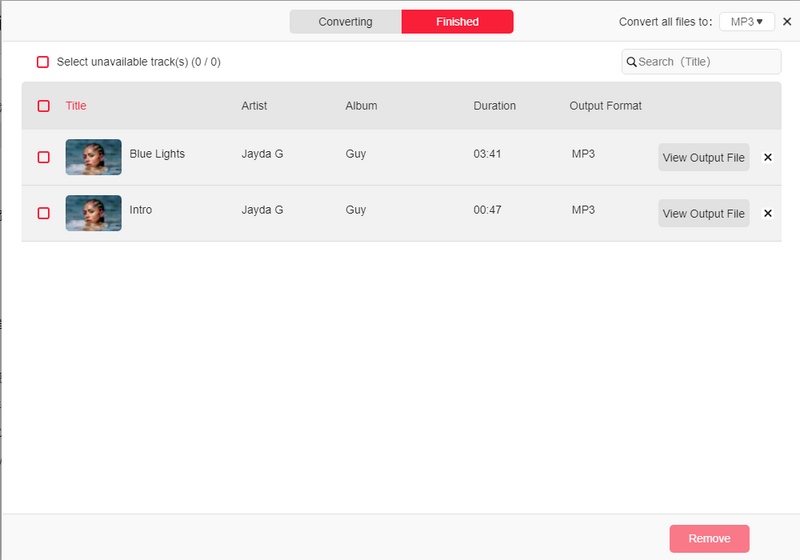
Now that we are done with the simple and easy procedure, presented below are the best features of “TunesFun Apple Music Converter”.
- “TunesFun Apple Music Converter” is very notable when it comes to DRM removal.
- It is also remarkable when it comes to the conversion period. It can convert your audiobooks up to 16 times faster than the usual speed of conversion.
- Lastly, it is not just offering one but a variety of digital media formats available for you including MP3, AAC, M4A, AC3, and WAV format.
Once the DRM is removed from the Audible audiobooks of yours and the conversion of these audiobooks to a certain format is done, then you can finally have the audiobooks transferred into your Apple watch. Once done with the transferring process, you can now listen and play Audible audiobook on the Apple watch.
Part 2. Can I Play Audible Audiobook On Apple Watch Without My Phone?
To answer the question above, yes, you can still listen to your best-loved audiobooks even without your phone with you. You can either play it from your library or from the stored Audible audiobooks in your Apple watch.
Play Audiobooks Stored On Apple Watch
- The first thing to do is to have your speakers or earphones connected to your Apple Watch via Bluetooth.
- The next step is to press the button of the Audiobooks application in your Apple watch.
- After doing so, turn on the “Digital Crown” to scroll through the artwork.
- Finally, choose and pick out the Audible audiobook that you want to play.
Play Audiobooks From Your Library
Now, if there is a Wi-Fi connection around the area you are located, then just have your Apple watch connected to it for you to be able to listen and stream the audiobooks from your library. For those who have Apple watch models with cellular, you can connect it to a cellular network.
- Once connected to a network, make sure to open the Audiobooks app in your Apple watch.
- Look for the “Library” tab and then click on it once found.
- Next is to select an audiobook you wish to play or stream.
Note: You can also make use of the Family Sharing group where the purchased or bought audiobooks from the Book Store of the members involved are also accessible and playable.
Play Audiobooks With Siri
Since you are connected to a network, you can just ask Siri to play an audiobook from your audiobook library.
These are the best alternatives that you can utilize and rely on if you want to play Audible audiobook on Apple watch even without your phone.
Part 3. Bottomline
Those who are lovers of audiobooks and have availed an Apple watch as well must view this article because this would be very much helpful and reliable for them. Being knowledgeable enough about a pretty much amazing tool like “TunesFun Apple Music Converter” would also be a must.
Knowing the features and the simple steps to follow when using this converter would be the best option to do if you want to play Audible audiobook on Apple watch.

Leave a comment